Are you looking for an easy way to delete unwanted videos from SimpliSafe? Whether you’re a home or business owner, the all-in-one security system can bring peace of mind and help keep your property safe.

But what happens when you’ve accidentally recorded unnecessary footage that is taking up space on your account? Worry not – this blog post will provide step by step instructions on how to delete SimpliSafe videos so that you can quickly and efficiently remove any videos with just a few clicks!
Simplisafe videos can be deleted through the SimpliSafe app or website. This is convenient for users as they can access their accounts from anywhere.
So, if removing some or all of your video recordings has been weighing on your mind lately, read on to learn how to get it done in no time.
What Will You Need?
Before we get started, make sure you have the following:
- Access to your SimpliSafe account (through the app or website)
- A stable internet connection
- A device with a web browser (if using the website)
Once you have these things ready, let’s move on to the steps for deleting SimpliSafe videos.
10 Easy Steps on How to Delete SimpliSafe Videos
Step 1. Log In to Your Account:
Open the SimpliSafe application on your smart device or navigate to the SimpliSafe website on your browser. Enter your username and password to log in to your account. If you’ve forgotten your password, use the ‘Forgot Password’ option to reset it. If you don’t have an account yet, create one using the same login information that you use for your SimpliSafe system.
Step 2. Navigate to the Events Page:
Once you’ve logged in, you will be presented with the SimpliSafe dashboard. This is where you’ll find all the various features and settings related to your account. Look for the “Events” tab on the left-hand side of the screen (or at the bottom if you’re using the mobile app). Click or tap on this tab to navigate to the Events page, where all your video recordings are located.
Step 3. Select the Video You Want to Delete:
You’ll see a list of all recorded video events on the Events page. Each video will have a timestamp, making it easier to find the video you wish to delete. Click or tap on the video thumbnail to select it. After selecting the video, it will expand and provide a few options, including the option to delete.

Step 4. Delete the Video:
Once you have selected the video, you should see a “Delete” button, typically represented by a trash bin icon. Click or tap this button. A prompt will appear asking you to confirm the deletion. If you’re sure about deleting the video, confirm by hitting “Yes” or “Confirm.”
Please be aware that once you delete the video, it cannot be retrieved, so ensure that you no longer need it before deletion. And there you have it! You’ve successfully deleted a SimpliSafe video. Repeat this process for any other videos you wish to remove from your account.
Step 5. Verify the Deletion:
After you’ve confirmed the deletion, the video should be immediately removed from your Events page. To verify its removal, you can scroll through the list of videos again or use the search function to find the specific video. If it no longer appears in the list, the deletion succeeded.
Remember, deleted videos cannot be recovered, so be sure before you finalize the deletion. Keep repeating Steps 3 and 4 for every video you wish to delete. This process will help maintain your SimpliSafe video library, ensuring it only contains relevant footage.
Step 6. Log Out of Your Account:
After successfully deleting all the videos you wanted to remove, it’s always a good practice to log out of your account. You can usually find the “Log Out” option in the drop-down menu under your username or in the account settings. Once you click on it, a confirmation message will appear.
Confirm your action by clicking “Yes” or “Log Out”. This will help ensure the security of your SimpliSafe account and prevent unauthorized access.
Step 7. Regularly Maintain Your Video Library:
Regularly review and delete unnecessary videos to manage your storage space on SimpliSafe effectively. This practice will free up storage space and make it easier to locate important footage when needed.
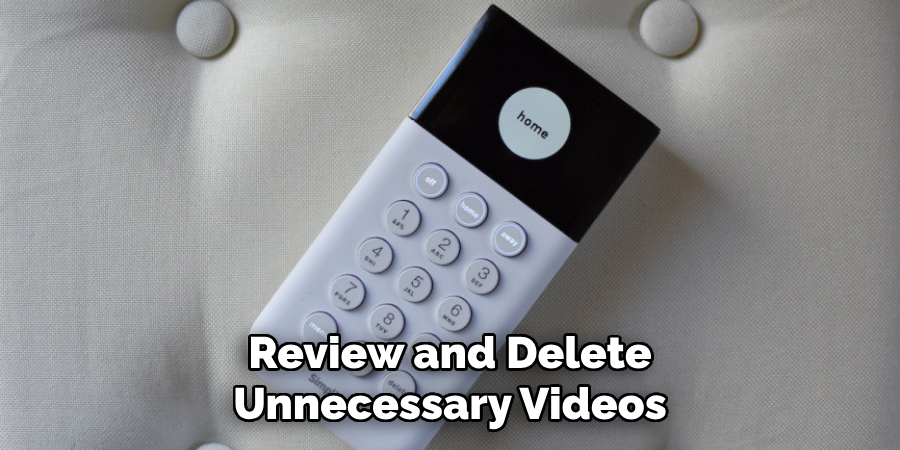
It’s recommended to schedule a specific time each week or month, depending on the volume of videos, to perform this maintenance. This way, your SimpliSafe video library will always be up-to-date and only contain the video footage that is relevant to your needs.
Step 8. Stay Organized:
To further optimize your SimpliSafe video library, consider naming important videos or marking them as favorites. This will allow you to locate crucial footage in the future quickly. Moreover, you can organize your videos by date, event type, or camera location.
This additional step, while optional, can greatly enhance your user experience with SimpliSafe’s system and ensure that you get the most out of your home or business security system. Remember, a well-organized video library is a valuable resource in maintaining your property’s safety.
Step 9. Regularly Update Your App:
SimpliSafe occasionally releases updates for their app to enhance its functionality and user interface. These updates often include new features that can make managing your videos easier and more efficient. By ensuring your app is up-to-date, you will have access to the latest features and improvements.
You can update the app through your device’s app store; notifications for updates should also appear within the SimpliSafe app itself. Regular updates can contribute to a smoother and more enhanced user experience, especially for tasks such as deleting SimpliSafe videos.
Step 10. Seek Help if Necessary:
If you encounter any issues while attempting to delete videos from your SimpliSafe account, don’t hesitate to reach out for help. SimpliSafe offers robust customer support that can guide you through any challenges you might face.
You can contact them via phone, live chat, or email. Alternatively, you may also find answers to your queries in the ‘Help Center’ section of the SimpliSafe app or website. Remember, maintaining the efficiency of your security system is crucial, so never hesitate to seek assistance when needed.
By following these steps, you can easily manage and delete videos from your SimpliSafe account. Regular maintenance of your video library will ensure the system’s effectiveness in keeping your home or business safe.
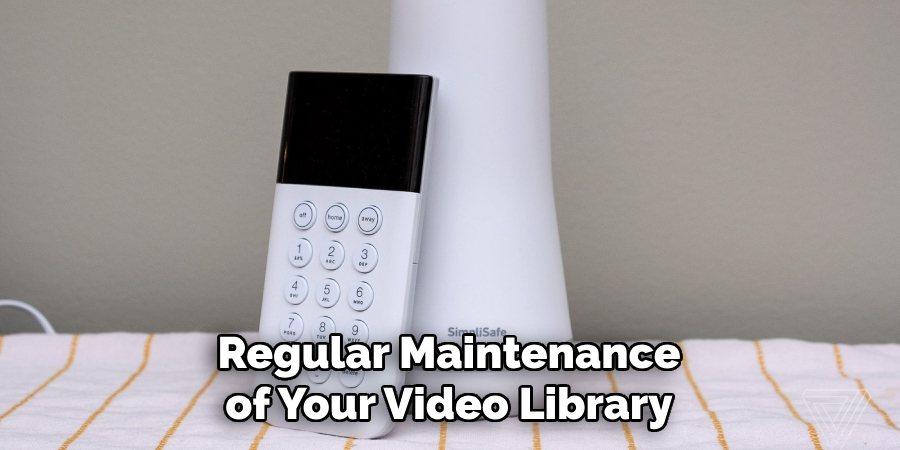
5 Additional Tips and Tricks
- Understanding SimpliSafe’s Storage: The SimpliSafe camera stores videos on a cloud, making it essential to understand how to access the cloud storage. This understanding will make the process of deleting videos easier.
- Checking the Storage Period: SimpliSafe’s videos are typically stored for 30 days. However, if you want to delete a video before this period, remember to manually do so.
- Avoiding Accidental Deletions: Always double-check the videos you wish to delete. Once a video is deleted from SimpliSafe’s cloud storage, it cannot be retrieved.
- Optimizing Storage: Regularly clearing out older, unnecessary videos helps to optimize your cloud storage space. This process makes it easier to locate and review important clips.
- Contacting Customer Support: If you encounter any issues while trying to delete videos from SimpliSafe’s cloud storage, don’t hesitate to reach out to their customer support. They can provide further assistance and clear any queries you might have.
With these additional tips and tricks, you can confidently navigate SimpliSafe’s cloud storage and delete videos efficiently.
6 Things You Should Avoid
- Avoid Ignoring System Updates: SimpliSafe regularly pushes system updates to improve their service; ignoring these updates can lead to difficulties in managing your videos.
- Don’t Overlook Your Storage Capacity: Continually storing videos without deleting old files can lead to full storage, which will prevent new videos from being saved.
- Avoiding Unauthorized Access: Never share your SimpliSafe account details with anyone, as it can lead to unauthorized access and potential deletion of important videos.
- Don’t Neglect Regular Checks: Failing to check your videos regularly could result in the automatic deletion of important clips after the 30-day retention period.
- Avoid Assuming Video Retention: Don’t assume all videos will be retained indefinitely — they’re typically stored for 30 days, after which they are automatically deleted.
- Ignoring Troubleshooting Guides: If you encounter any issues with your SimpliSafe camera or cloud storage, don’t ignore the troubleshooting guides provided by SimpliSafe. They can help resolve minor concerns before they escalate.
By avoiding these mistakes, you can ensure that your videos are managed correctly and avoid any unnecessary deletions.
Does Simplisafe Automatically Record Video?
Yes, SimpliSafe cameras automatically record video when motion is detected. These videos are then stored on the cloud for 30 days unless manually deleted by the user. It’s important to keep track of your storage and regularly manage your recordings to optimize space and ensure important clips are not accidentally deleted.

With proper understanding and careful attention, you can effectively use SimpliSafe’s video recording feature to enhance your home security. So, now that you know how to delete SimpliSafe videos and the steps to take to avoid any potential mistakes, you can confidently use this feature without worry.
Remember, understanding the storage process and regularly managing your recordings is key to effectively using SimpliSafe’s video feature. So go ahead and try it out for yourself, and feel secure with SimpliSafe’s video recording capabilities.
Conclusion
To conclude, if you have installed Simplisafe in your home, knowing how to delete simplisafe videos from your security plan is key. You should now know how to accomplish this task while ensuring that you are protecting your data and maintaining the privacy of yourself and anyone else living in your home.
As long as you follow the steps outlined above, you should feel confident that you can delete videos from your Simplisafe account quickly and easily. Don’t forget to make use of any customer support services offered by Simplisafe in case you find yourself lost or need any additional assistance.
Take away this knowledge and use it to ensure that you are only keeping the useful videos for yourself and letting go of those that serve no purpose. Protect yourself, take control, and remember: it’s all in your hands!

