Are you experiencing a slow or unstable internet connection? Do your devices constantly disconnect from the Wi-Fi network? If so, you may be dealing with a Wi-Fi jammer. Wi-Fi jammers are devices used to interfere with wireless signals and disrupt the normal functioning of Wi-Fi networks.
In an age where wireless communication is integral to both personal and professional activities, the presence of malicious devices that disrupt these connections can be particularly concerning. A WiFi jammer, which intentionally blocks or interferes with wireless networks, can cause significant issues ranging from slow internet speeds to complete signal loss. How to detect WiFi jammer requires an understanding of the signs of interference, the tools available for detection, and the steps that can be taken to mitigate the impact.

This guide aims to provide you with practical insights and methods to identify the presence of a WiFi jammer in your environment.
What Will You Need?
Gathering a few essential tools is important before we delve into the methods of detecting WiFi jammers. These will include:
- A laptop or mobile device with WiFi capability
- A WiFi scanner app (such as NetStumbler or Wi-Fi Analyzer)
- A portable signal detector
- Basic knowledge about your wireless network setup and devices connected to it
Once you have these tools in place, you can proceed with the detection process.
10 Easy Steps on How to Detect Wifi Jammer
Step 1: Identify Normal Network Behavior
Begin by familiarizing yourself with your WiFi network’s usual behavior. Monitor the signal strength and performance during normal operation. Knowing what is typical for your network will help you spot anomalies more easily.
Step 2: Monitor Network Performance
Regularly check the performance of your WiFi network to detect any unusual activity. Use your WiFi scanner app to observe the signal strength, bandwidth usage, and the number of connected devices. Look for any unexpected drops in signal strength or sudden spikes in bandwidth usage, as these could be interference indicators. Take note of the times when your network experiences the most issues, as WiFi jammers are often used at specific times to maximize disruption. Consistent monitoring will help you identify patterns and differentiate between normal fluctuations and potential jamming.
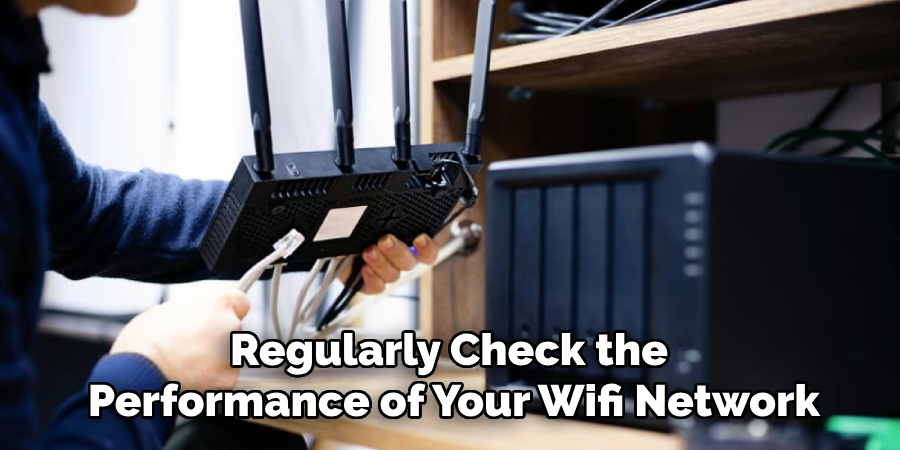
Step 3: Perform a Site Survey
Conduct a site survey to map out the location and strength of your WiFi signal in different areas of your home or office. Use your WiFi scanner app to move around the space, noting areas with strong and weak signals. If you find areas with unexpectedly low signal strength that cannot be explained by physical obstructions, this may be a sign of a WiFi jammer. By understanding your network’s coverage, you can better identify where interference most likely occurs.
Step 4: Check for Unauthorized Devices
Inspect your network for any unauthorized devices that have been connected to it. Access your router’s admin panel and review the list of connected devices. Look for any unfamiliar or suspicious devices, as these could be used to introduce a WiFi jammer into your network. If you find any unauthorized devices, remove them immediately and change your network security settings to prevent re-entry.
Step 5: Use a Portable Signal Detector
A portable signal detector can help you locate the source of interference. These devices are designed to pick up various types of wireless signals, including those emitted by WiFi jammers. Walk around your home or office with the signal detector, and pay attention to areas where the device shows high levels of RF activity. This can help you pinpoint the location of the jammer.
Step 6: Analyze Interference Patterns
Look for patterns in the interference you are experiencing. Note the times of day when your network is most affected and any correlations with nearby electronic devices or activities. WiFi jammers may be activated at specific times or used in conjunction with certain devices, so identifying these patterns can help you understand the source of the interference.
Step 7: Consult with Neighbors
If you live in a densely populated area, check with your neighbors to see if they are experiencing similar issues with their WiFi networks. If multiple networks are being affected, this could indicate the presence of a powerful WiFi jammer that is disrupting multiple signals in the vicinity. Collaborative efforts with neighbors can help narrow down the source of the interference.
Step 8: Compare Signal Strength with Other Networks
Compare your WiFi network’s signal strength with that of nearby networks. Use your WiFi scanner app to view the signals from neighboring networks and compare their strengths and stability to your own. If other networks appear stable while yours is continuously disrupted, this could point to targeted interference from a WiFi jammer.
Step 9: Seek Professional Assistance
If you cannot identify the source of the interference yourself, consider seeking help from a professional. Network security specialists and companies can perform advanced diagnostics and detect the presence of WiFi jammers with sophisticated equipment. Professional assistance can provide a more thorough analysis and offer solutions to mitigate the impact of jammers on your network.
Step 10: Implement Preventive Measures
Once you have identified a potential WiFi jammer, take steps to protect your network. Change your WiFi passwords and increase your network security settings. Encryption protocols such as WPA3 should be used to enhance security, and switching to a wired connection for critical devices should be considered. Additionally, educate other users on your network about the signs of interference and how to report potential jamming incidents.

By following these steps and staying vigilant, you can effectively detect and mitigate the impact of WiFi jammers on your network, ensuring a stable and secure wireless environment.
5 Additional Tips and Tricks
- Use a Spectrum Analyzer: A spectrum analyzer can help you identify unusual signals or noise in the Wi-Fi frequency bands, which may indicate the presence of a jammer.
- Check Network Performance: Frequent drops in Wi-Fi connection or significant degradation in signal strength could be signs of interference from a jammer.
- Monitor Device Behavior: Sudden and simultaneous disconnection of multiple devices from the Wi-Fi network might indicate that a jamming device is in operation.
- Inspect Physical Environment: Look for any unfamiliar devices or unauthorized access points in your vicinity that could be used to jam your Wi-Fi.
- Use RF Jamming Detection Apps: Several mobile apps are designed to detect and alert you to the presence of RF jamming signals, providing another layer of defense against potential interference.
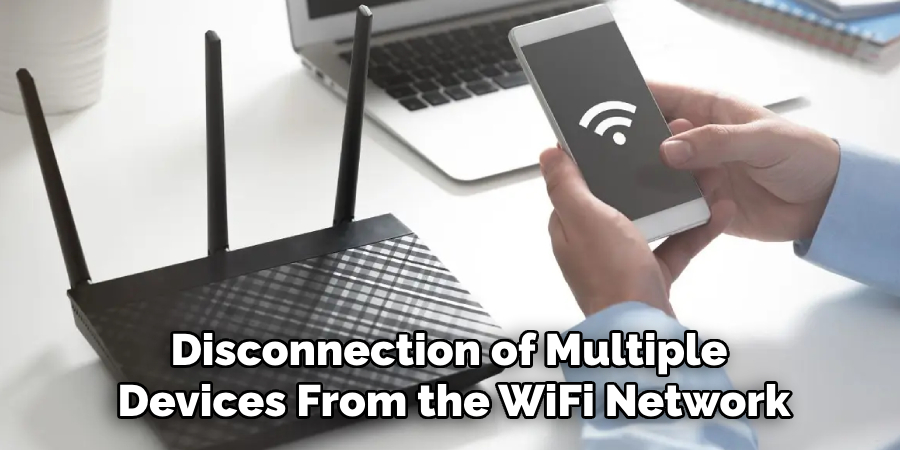
With these additional tips and tricks, you can further enhance your ability to detect and protect against Wi-Fi jamming attacks.
5 Things You Should Avoid
- Ignoring Minor Network Issues: Do not dismiss minor network disruptions as they may indicate the early stages of jamming. Regularly monitor your network performance to identify any unusual patterns or issues.
- Using Outdated Tools: Avoid using outdated network diagnostic tools as they may not be capable of detecting modern jamming techniques. Ensure your tools and software are up-to-date for accurate detection.
- Overlooking Physical Security: Don’t neglect physical security measures around your network equipment. Unauthorized physical access to routers and access points can facilitate jamming attempts.
- Relying Solely on One Method: Avoid depending on a single detection method. Use a combination of various tools, apps, and physical inspections to ensure comprehensive monitoring and detection.
- Delaying Response to Detected Threats: Do not delay in taking appropriate action upon identifying potential Wi-Fi jamming. Immediate measures such as changing frequencies, boosting signal strength, or seeking professional help can mitigate the impact more effectively.
You can effectively safeguard your Wi-Fi network against jamming attacks by avoiding these common mistakes.
What are the Most Common Types of Wi-Fi Jamming?
- Deauthentication Attacks: These attacks target specific devices by sending deauthentication packets to disconnect them from the network.
- Beacon Flooding: This type of jamming floods the network with fake beacon frames, causing devices to constantly search for legitimate access points and disrupting their ability to connect.
- RF Interference: Radio signals transmitted in the same frequency band as Wi-Fi can disrupt or weaken the Wi-Fi signal, making it difficult for devices to connect.
- Wi-Fi Spoofing: In this type of attack, a jammer creates a fake Wi-Fi network with a stronger signal than the legitimate one, tricking devices into connecting to it instead.
- Denial of Service (DoS): A DoS attack floods the network with overwhelming data, causing it to crash and become unavailable.

These are just some examples of common Wi-Fi jamming techniques used by attackers. As technology advances, so do the methods used for jamming, making it crucial for network administrators to stay vigilant and updated on potential threats.
Conclusion
Detecting Wi-Fi jammers requires a combination of vigilance, the right tools, and proactive measures.
You can effectively identify signs of interference by utilizing spectrum analyzers and RF jamming detection apps, regularly monitoring network performance, and inspecting the physical environment for unauthorized devices. It’s important not to ignore minor disruptions and to keep your detection tools up-to-date. Employing multiple detection methods and responding promptly to potential threats can greatly enhance your network’s defense against jamming attacks.
Hopefully, this guide has provided you with valuable information and tips on how to detect WiFi jammer. With the rise of connected devices and reliance on wireless networks, it’s essential to stay informed and proactive in protecting against potential threats. So, remember to stay vigilant, be prepared, and keep your network safe from Wi-Fi jammers!
About
Safety Fic is a distinguished figure in the world of Diy design, with a decade of expertise creating innovative and sustainable Diy solutions. His professional focus lies in merging traditional craftsmanship with modern manufacturing techniques, fostering designs that are both practical and environmentally conscious. As the author of diy, Safety Fic delves into the art and science of Safety Fic-making, inspiring artisans and industry professionals alike.
Education RMIT University
(Melbourne, Australia) Associate Degree in Design (Safety Fic) Focus on sustainable design, industry-driven projects, and practical craftsmanship. Gained hands-on experience with traditional and digital manufacturing tools, such as CAD and CNC software.
Nottingham Trent University
(United Kingdom) Bachelor’s in diyfastly.com and Product Design (Honors) Specialized in product design with a focus on blending creativity with production techniques. Participated in industry projects, working with companies like John Lewis and Vitsoe to gain real-world insights.
Publications and Impact
In diy, Safety Fic his insights on indoor design processes, materials, and strategies for efficient production. His writing bridges the gap between artisan knowledge and modern industry needs, making it a must-read for both budding designers and seasoned professionals.
