If you have a Honeywell alarm system in your home, it’s important to know how to disconnect it properly. Knowing the correct steps can save you time and frustration if you’re moving to a new house or need to temporarily disable the system.

In this guide, we’ll review the different ways how to disconnect Honeywell alarm system and provide some tips to make the process easier. If you’re uncomfortable disconnecting the system, it’s always best to contact a professional for assistance.
Understanding Honeywell Alarm Systems
Before we dive into the steps of disconnecting a Honeywell alarm system, it’s important to understand how these systems work. Honeywell offers a variety of security systems for both residential and commercial use, with different features and capabilities.
One of the main components of a Honeywell alarm system is the control panel, which serves as the central hub for all connected devices, such as sensors, cameras, and keypads. When the system is armed, these devices work together to detect any unauthorized entry or activity and trigger an alarm.
11 Best Ways on How to Disconnect Honeywell Alarm System
1. Enter Your User Code:
If you have a Honeywell alarm system with a keypad, entering your user code is the simplest way to disconnect it. This should be a four-digit code set by the installer or yourself when setting up the system. Once entered correctly, the system will disarm and stop any alarms from sounding. This method is ideal for temporarily disabling the system. If you want to permanently disconnect it, continue with the steps below.
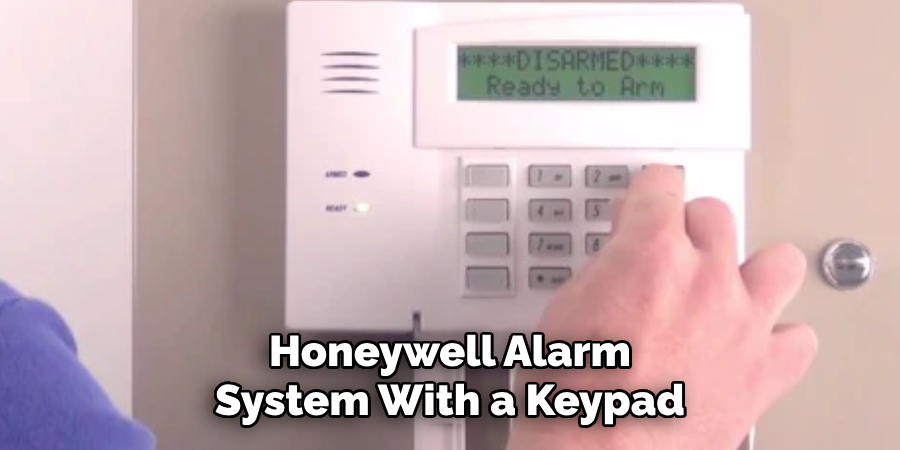
2. Disconnect Power Source:
In order to completely disconnect a Honeywell alarm system, you need to cut off its power source. This can be done by unplugging the control panel or turning off the circuit breaker that supplies power to it. Before doing so, make sure you have entered your user code to disarm the system. This step is crucial to prevent any alarms from going off when disconnecting the system.
3. Remove Backup Battery:
Honeywell alarm systems come with a backup battery that ensures the system continues functioning in case of a power outage. To fully disable the system, you must also remove this battery. The control panel usually has a compartment for the backup battery, which can be opened by twisting or pulling a latch. Once removed, the system will no longer have any power supply.
4. Disconnect Phone Line:
If your Honeywell alarm system is connected to a landline for remote monitoring and notifications, you’ll also need to disconnect it. This can be done by unplugging the phone line from the control panel or simply unplugging the phone jack from the wall. This step is unnecessary if you are only temporarily disabling the system. Still, it’s important to remember if you’re moving out of the house and want to avoid any monitoring services.
5. Remove Sensors:

If you’re permanently disconnecting your Honeywell alarm system, it’s also a good idea to remove any sensors that were installed. This includes door and window sensors, motion detectors, and any other devices connected to the system. These sensors are usually attached with adhesive or screws, so make sure to remove them carefully without causing any damage. If you need help with removing a specific sensor, it’s best to consult the user manual or contact Honeywell customer support.
6. Reset Control Panel:
After disconnecting all power sources and removing any connected devices, resetting the control panel is important. This will clear any stored data and settings, ensuring that the system is fully disconnected. To reset the control panel, look for a reset button or follow the instructions in your user manual. Once reset, the system will no longer function. While this step is not necessary, complete disconnection is recommended.
7. Contact Your Monitoring Service:
If you have a monitoring service for your Honeywell alarm system, contact them before disconnecting the system. They will be able to guide you through any necessary steps and confirm that the system is also fully disconnected from their end. If you are moving to a new house and want to transfer your monitoring service, contact them ahead of time to avoid any disruptions in service.
8. Unregister the System:
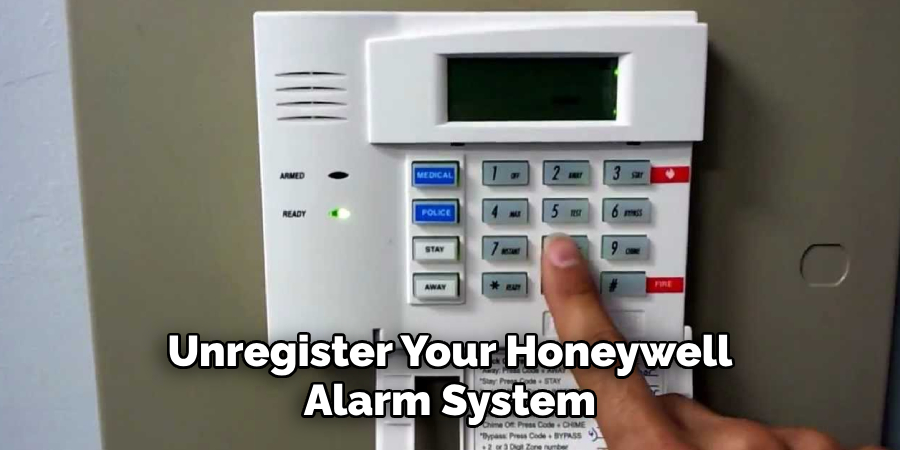
For added security, it’s important to unregister your Honeywell alarm system from any monitoring or remote access services. This will ensure that no one else can access or control your system once disconnected. You can do this by logging into your account with the monitoring service provider and selecting the option to unregister a device. If you need help with this, contact the service provider.
9. Follow Local Laws and Regulations:
Before disconnecting your Honeywell alarm system, it’s important to check with your local laws and regulations. Some cities or states may require a permit or specific procedures for disconnecting a security system, especially if a professional installed it. Make sure to follow these guidelines to avoid any legal issues.
10. Consider Professional Assistance:
If you’re uncomfortable disconnecting your Honeywell alarm system, it’s always best to seek professional assistance. Contact the company or installer who originally set up your system and ask for their help in disconnecting it properly. They may also provide additional tips or services to ensure a smooth disconnection process.
11. Dispose of the System Properly:
Once you have successfully disconnected your Honeywell alarm system, it’s important to dispose of it properly. This means following any local guidelines for electronic waste disposal or recycling. You can also contact Honeywell to inquire about their recycling program or options for disposing of the system in an environmentally friendly way.
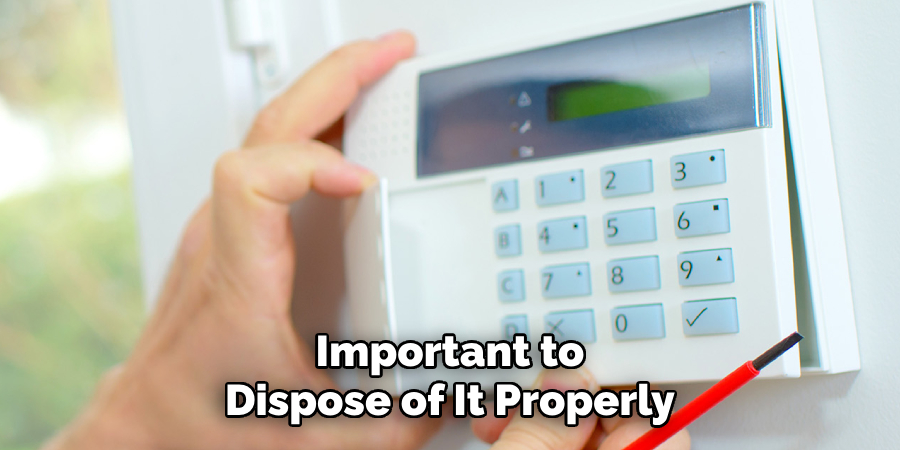
Following these best ways how to disconnect your Honeywell alarm system will ensure a smooth and safe disconnection process. Remember to always follow the instructions in your user manual or contact customer support for assistance if needed. Properly disconnecting your security system is important for your safety and your home’s security.
Additional Tips and Tricks to Disconnect Honeywell Alarm System
1. If you are having trouble disconnecting your Honeywell alarm system, contact their customer service for assistance. They can provide specific instructions for your model or troubleshoot any issues you are experiencing.
2. When disconnecting your system, make sure to follow the proper safety precautions. This includes ensuring that the power is turned off and carefully handling any wires or components to avoid shocks.
3. Keep in mind that disconnecting your Honeywell alarm system may result in loss of protection for your home or business. Consider alternative security measures while the system is disconnected, such as hiring a security guard or installing additional locks on doors and windows.
4. Gather all necessary tools and equipment Before attempting to disconnect your system. This may include a screwdriver, wire cutters, and any needed replacement parts.
5. If you plan on reconnecting your Honeywell alarm system later, make sure to label all wires and take photos for reference. This will make the reinstallation process much easier.
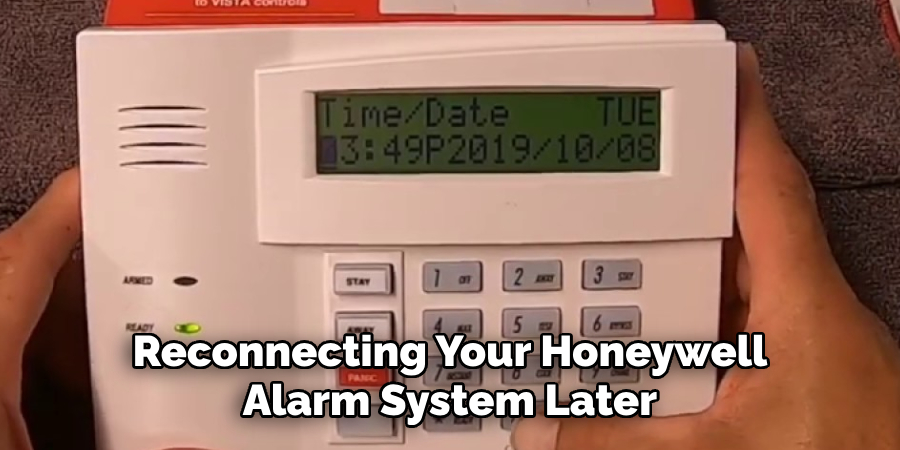
6. Be cautious when removing any batteries from the system, as they may still hold a charge. Use gloves or other protective gear if necessary.
7. If you disconnect your system for maintenance or repairs, consider scheduling regular check-ups to ensure it functions properly and catch any potential issues early on.
8. Keep the instruction manual for your Honeywell alarm system in a safe place for future reference. This can also be helpful when troubleshooting or reinstalling the system.
9. If you are unfamiliar with or uncomfortable disconnecting your alarm system, consider seeking professional help. This will ensure the process is done correctly and safely.
10. Remember to reprogram any codes or settings Once your Honeywell alarm system is reconnected. This will ensure proper functionality and avoid false alarms or malfunctions.
By following these additional tips and tricks, you can safely and effectively disconnect your Honeywell alarm system for maintenance or repairs. Always use caution and seek professional help if needed to ensure the security of your home or business. Happy disconnecting!
Things You Should Disconnect Honeywell Alarm System
1. The first thing you should consider disconnecting is the phone line. Most Honeywell alarm systems use a landline to communicate with the monitoring center. If your system is connected to a phone line, an intruder could easily cut the wire and disable it.

2. Secondly, you should disconnect any wireless communication devices that are connected to your alarm system. These devices allow for remote control and monitoring of your system, but they can also be vulnerable to hacking. It’s best to disconnect them and opt for a more secure option.
3. If you have any third-party devices integrated with your Honeywell alarm system, such as smart home devices or voice assistants, it’s important to disconnect them as well. Many of these devices have security vulnerabilities that could compromise the overall security of your alarm system.
4. Next, consider disconnecting any remote access or monitoring services associated with your Honeywell alarm system. These services may require an internet connection, which can also be vulnerable to hacking attempts. It’s best to disable these services when not in use.
5. Another important thing to disconnect is the power source for your alarm system. If your system is powered by electricity, it can easily be disabled by cutting off the power supply. Consider using a backup battery or installing a hardwired power source to prevent this.
6. Lastly, if your Honeywell alarm system has any outdated or malfunctioning components, it’s important to disconnect them and replace them with newer, more secure options. This includes sensors, keypads, and control panels.
Following these considerations and disconnecting any potential vulnerabilities can greatly improve the overall security of your Honeywell alarm system. Additionally, it’s important to regularly update and maintain your system to ensure maximum protection against potential threats.
Precautions Need to Be Followed for Disconnecting Honeywell Alarm System
1. First and foremost, always ensure the alarm system is disarmed before disconnecting it. This will prevent any false alarms or other issues from occurring.
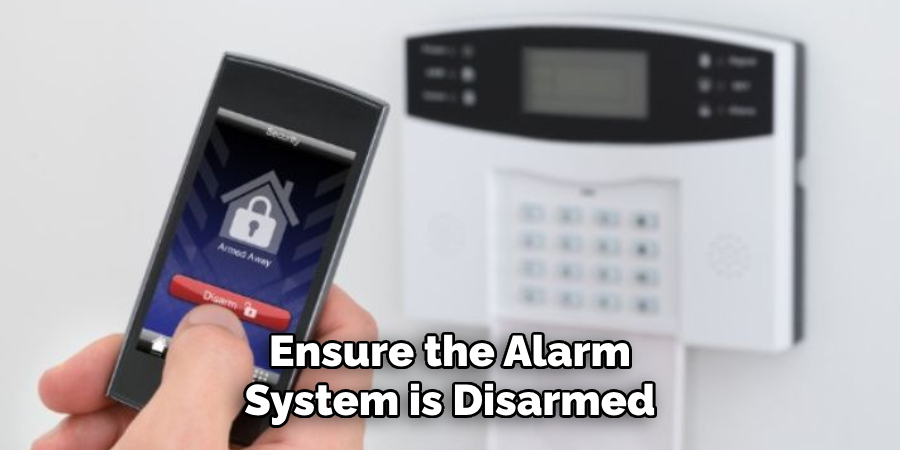
2. If you need help disarming the alarm system, refer to the user manual for instructions or contact a professional for assistance.
3. Before disconnecting any wires or components from the alarm system, make sure that the power is turned off. This will prevent any electrical shocks or damage to the system.
4. When handling the alarm system components, it is recommended that you wear protective gear, such as gloves and safety glasses.
5. Note the location and arrangement of all wires and components before disconnecting them. This will make it easier to reinstall or troubleshoot any issues.
6. Use caution when handling any batteries in the alarm system, as they can be hazardous if mishandled or disposed of improperly.
7. If you are disconnecting the alarm system for maintenance or repair purposes, make sure to properly label and store all disconnected components for easy reassembly later on.
8. To minimize environmental impact, If you are permanently disconnecting the alarm system, follow proper disposal or recycling guidelines for all components and batteries.
9. Never force any components or wires when disconnecting them from the alarm system. Doing so can damage the system and make it difficult to reinstall or troubleshoot.
Following these precautions will help ensure a safe and successful disconnection of your Honeywell alarm system. It is always recommended to consult a professional for any major changes or repairs to your alarm system. Additionally, regularly testing and maintaining your alarm system can prevent the need for disconnection in the first place. Stay informed and stay safe!
Common Mistakes to Avoid for Disconnecting Honeywell Alarm System
1. Not Knowing the Default Installer Code:
Knowing the default installer code is important when disconnecting a Honeywell alarm system. This is typically a 4-digit code used to access advanced settings and programming options. If you do not know this code, you may be unable to disconnect the system properly. To find the default installer code for your specific Honeywell alarm system, refer to the user manual or contact the manufacturer.
2. Not Powering Down the System:
Another common mistake when disconnecting a Honeywell alarm system is forgetting to power it down first. This can lead to electrical shock or damage to the system components. Before attempting any disconnection, make sure to unplug the system from its power source and remove any backup batteries.
3. Not Properly Disarming the System:
Many people assume that simply unplugging the system or removing its batteries is enough to disarm it. However, this is only sometimes the case with Honeywell alarm systems. Some models may require entering a code or pressing specific buttons before disconnecting it. Make sure to consult the user manual for your specific model and follow the proper disarming procedure.
4. Not Labeling Wires:
If you are disconnecting a hardwired Honeywell alarm system, it is crucial to properly label all wires before removing them from the control panel. This will make it much easier to reconnect the system in the future or for any future technicians who may need to work on it. Use labels or colored tape to mark each wire’s location and function.
5. Not Following Proper Safety Precautions:
Disconnecting an alarm system can be dangerous if proper safety precautions are not taken. Always make sure to wear protective gear, such as gloves and goggles, when working with the system components. If you need clarification on any steps or procedures, it is best to contact a professional for assistance.
Following these simple tips can help ensure a safe and successful disconnection of your Honeywell alarm system. Always consult the user manual or contact the manufacturer for specific instructions or troubleshooting assistance. Properly disconnecting your alarm system will protect you and your home and make it easier to reconnect in the future if needed. Happy disconnecting!
Frequently Asked Questions
Can I Temporarily Disable My Honeywell Alarm System Without Fully Disconnecting It?
You can temporarily disable your Honeywell alarm system without fully disconnecting it. This is known as “silencing” the system and can be done through the keypad or using a remote control.
Depending on your specific model of Honeywell alarm system, the steps to silence it may vary. However, most systems have an “arm” button to activate the alarm and a “disarm” button to deactivate the alarm. Simply pressing the “disarm” button will turn off the alarm without disconnecting it completely.
How Do I Completely Disconnect My Honeywell Alarm System?
To completely disconnect your Honeywell alarm system, you will need to locate the main control panel of your system. This is typically found in a centralized location in your home, such as a closet or utility room.
Once you have located the control panel, you will need to disconnect all power sources, including the AC power and any backup batteries. It is important to follow these steps carefully and consult your user manual for specific instructions on how to safely disconnect your Honeywell alarm system.
Can I Reconnect My Honeywell Alarm System After Disconnecting It?
Yes, you can reconnect your Honeywell alarm system after disconnecting it. However, before doing so, it is important to understand the potential consequences of disconnecting and reconnecting your system. By disconnecting your alarm system, you are disabling its ability to alert you or authorities in case of an emergency.
Therefore, it is important to disconnect your system only if it is absolutely necessary and reconnect it as soon as possible. If you need help with properly reconnecting your Honeywell alarm system, it is recommended that you consult a professional.
Conclusion
Knowing how to disconnect honeywell alarm system and understanding the steps involved can be useful for various situations. Whether you need to temporarily silence or completely disconnect your system, following the correct procedures is important for safety and functionality. It is also important to remember to reconnect your alarm system if it has been disconnected and to only do so when absolutely necessary.
By familiarizing yourself with the steps outlined in this guide, you can confidently and safely manage your Honeywell alarm system. So, be cautious and prioritize safety when dealing with any alarm system. Happy disconnecting!
About
Safety Fic is a distinguished figure in the world of Diy design, with a decade of expertise creating innovative and sustainable Diy solutions. His professional focus lies in merging traditional craftsmanship with modern manufacturing techniques, fostering designs that are both practical and environmentally conscious. As the author of diy, Safety Fic delves into the art and science of Safety Fic-making, inspiring artisans and industry professionals alike.
Education RMIT University
(Melbourne, Australia) Associate Degree in Design (Safety Fic) Focus on sustainable design, industry-driven projects, and practical craftsmanship. Gained hands-on experience with traditional and digital manufacturing tools, such as CAD and CNC software.
Nottingham Trent University
(United Kingdom) Bachelor’s in diyfastly.com and Product Design (Honors) Specialized in product design with a focus on blending creativity with production techniques. Participated in industry projects, working with companies like John Lewis and Vitsoe to gain real-world insights.
Publications and Impact
In diy, Safety Fic his insights on indoor design processes, materials, and strategies for efficient production. His writing bridges the gap between artisan knowledge and modern industry needs, making it a must-read for both budding designers and seasoned professionals.
