Resetting your Schlage lock to its factory settings can be a helpful solution if you’re experiencing issues, need to remove all user codes, or want to start fresh. This process will erase all current settings and restore the lock to its original configuration. Whether you’re addressing a malfunction or preparing your lock for a new user, this guide will walk you through how to factory reset schlage lock.

What is a Schlage Lock?
A Schlage lock is a type of high-quality security lock known for its durability, reliability, and innovative features. Manufactured by Schlage, a trusted name in the security industry, these locks are commonly used in residential and commercial settings to provide enhanced protection. Schlage locks come in various types, including traditional key locks, keypad entry, and smart locks that integrate seamlessly with home automation systems. They are designed with advanced security measures, such as anti-pick and anti-drill technology, making them a popular choice for safeguarding doors and entryways.
What to Know Before Factory Resetting Your Schlage Lock
Before resetting your Schlage lock to its factory settings, it’s important to understand what the process entails and its implications. A factory reset will restore the lock to its original state, erasing all user codes, settings, and paired devices. This means any custom access codes you’ve programmed will be removed, and the lock will need to be reprogrammed from scratch.
It is recommended to consult your lock’s user manual to familiarize yourself with the reset procedure, as the steps may vary depending on the specific model. Additionally, ensure you have the default programming code, which is typically located on the back of the lock or its documentation, as you will need it to set up the lock after the reset. Keep in mind that factory resetting is often a last resort, typically used to resolve functionality issues or when transferring ownership of the lock. Make sure to exhaust troubleshooting steps for any problems you encounter before proceeding with a reset.
Tools and Materials Needed
Before beginning the factory reset process, gather the following tools and materials to ensure a smooth setup:
- Small screwdriver (if required for accessing the reset button or battery compartment)
- Default programming code (found on the back of the lock or in the documentation)
- New batteries (if needed, to replace depleted ones during the process)
- User manual (to follow model-specific instructions)
Having these items on hand will help streamline the reset procedure and avoid unnecessary interruptions.
10 Methods How to Factory Reset Schlage Lock
1. Prepare for the Reset Process
Before you begin the factory reset process, it’s important to prepare. Ensure that you have the correct model of Schlage lock and refer to the user manual for specific instructions, as the reset process can vary depending on the model.

You’ll also want to make sure you have the necessary tools, such as a Phillips head screwdriver to access certain parts of the lock. Make sure the lock is functioning and that you’re familiar with how to lock and unlock it manually, as you may need to interact with the lock during the reset process. Also, keep in mind that a factory reset will delete all saved codes and configurations.
2. Locate the Reset Button on Your Schlage Lock
Schlage smart locks typically include a reset button on the interior side of the door. The location of this button may vary slightly based on the specific model you have, but it’s usually located on the back of the lock, near the interior keypad or the lock’s battery compartment. For some models, the reset button is clearly labeled with the word “Reset” or an icon representing a circular arrow. If you are unsure of its location, refer to the user manual for your specific model or check online resources provided by Schlage.
3. Press and Hold the Reset Button

Once you’ve located the reset button, the next step is to press and hold it. Depending on the model, you will typically need to hold the reset button for about 10-15 seconds. During this time, the lock may beep, flash, or show other indicators (like a red or green light) to signal that it’s in the process of resetting. Keep holding the button until the lock indicates that it has successfully reset, usually with a series of beeps or a final confirmation sound. Be patient and avoid releasing the button prematurely, as this could interrupt the process.
4. Remove the Batteries (if Necessary)
In some cases, you may need to remove the batteries from your Schlage lock before performing the reset. This can help to ensure that the lock completely powers down and clears all stored settings. To do this, carefully remove the battery cover, which is typically located on the interior side of the lock.

Take out the batteries and wait for about 10-15 seconds before reinserting them. After replacing the batteries, proceed with the factory reset as outlined in the manual. Some models require this extra step to ensure a complete reset, especially if the reset button alone doesn’t perform the job.
5. Use the Schlage Button for Factory Reset
For certain Schlage models, particularly the Schlage Connect and Schlage Encode, the reset button is located on the interior side of the lock, and you may be required to press the Schlage button to initiate the reset. To do so, press and hold the Schlage button until you hear a series of beeps. Afterward, release the button, and the lock should reset. This method is typically quicker and more straightforward, especially if you’re looking for a simple reset without removing the batteries.
6. Reset Using the Keypad (for Keypad Models)
If you have a Schlage lock with a keypad, you can also reset it using the keypad itself. This method often involves entering a specific reset code or following a series of steps that are outlined in the lock’s user manual. For instance, you might need to press a particular combination of numbers followed by the “Schlage” button or another function key to trigger the reset process. It’s important to check the manual for the specific sequence required, as different models have different reset sequences that need to be followed exactly.
7. Restore Factory Settings Using the Schlage Home App
For locks that are paired with the Schlage Home App or a similar smart home app, you can often initiate a factory reset remotely through the app. To do so, open the app and navigate to the settings for your Schlage lock. Look for an option to “Factory Reset” or “Remove Lock,” and select it. This method is particularly useful if you no longer have access to the physical lock or if the keypad is unresponsive. Follow the on-screen instructions, and the app will guide you through the reset process, ensuring that your lock returns to its factory settings.
8. Check the Indicator Lights
After performing a factory reset, your Schlage lock should return to its default settings, meaning all user codes and custom settings will be erased. Most models will provide a visual indicator that the reset has been successful. You may see a series of blinking lights, or the lock might emit a distinct beep pattern to confirm that it has reset. If you do not notice any lights or sounds indicating success, try repeating the reset process or consult the user manual for additional troubleshooting steps.
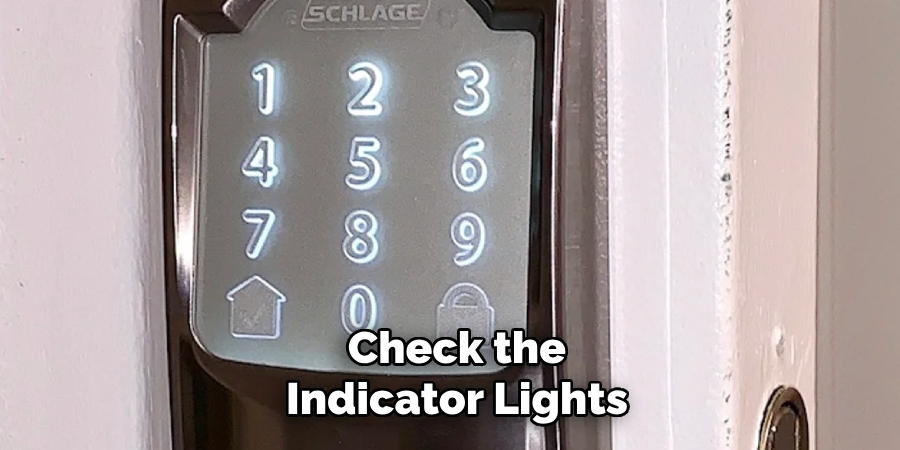
9. Reprogram Your Schlage Lock
Once the factory reset is complete, your lock is essentially like new. At this point, you can begin reprogramming the lock. Start by entering a new user code via the keypad (if applicable) or pairing the lock with your smart home system again using the app. Follow the steps in the manual to set up any desired preferences, including adding new user codes or adjusting settings for remote access, privacy mode, and more. Be sure to save and secure your new codes to prevent any future issues.
10. Consult the User Manual for Troubleshooting
If you’ve followed the factory reset steps and your lock is still not functioning correctly, it’s a good idea to consult the user manual for troubleshooting tips or contact Schlage customer support. There could be additional steps for your specific model or further troubleshooting methods to address common issues after a reset. Schlage customer support is helpful in guiding you through more complex resets, especially for locks that may require additional steps such as reprogramming the lock using a code or PIN.
Conclusion
Factory resetting your Schlage lock can solve many issues, such as when you’re locked out, when you’ve forgotten your code, or when you need to clear previous settings before passing the lock on to someone else. By following these 10 methods, you can perform a factory reset on your Schlage lock confidently.
Whether you’re resetting via the physical reset button, using the Schlage Home App, or entering a sequence on the keypad, this process ensures that your lock is returned to its factory settings. After resetting, don’t forget to reprogram your lock with new codes and settings, and always store those codes securely for future use. Thanks for reading, and we hope this has given you some inspiration on how to factory reset schlage lock!

