Are you tired of pressing the unlock button on your key fob multiple times before it finally works? You may have to hold the button down for an extended period just to get your car to unlock.

A malfunctioning unlock button on your key fob can be frustrating, mainly when you rely on it daily to access your vehicle quickly and efficiently. Fortunately, fixing this issue is often a straightforward process that doesn’t require professional assistance. With a few tools, basic troubleshooting steps, and a little patience, you can identify the problem and restore your key fob’s functionality.
This guide will walk you through the most common causes and solutions for how to fix a bad unlock button on key fob, ensuring you get back to using your key fob with ease.
What Are the Causes of a Bad Unlock Button on Key Fob?
Before we dive into the solutions, it’s essential to understand the potential reasons why your key fob’s unlock button may malfunction. Some common causes include:
- Dead or Dying Battery in the Key Fob: Like any other battery-powered device, the battery in your key fob can die over time. This could be due to regular use or old age. If your key fob’s unlock button is not responding, it’s a good idea to check the battery first.
- Key Fob Needs Reprogramming: Sometimes, the programming of your key fob can become corrupted or lost, causing the buttons on the remote to stop working correctly. In this case, reprogramming may be necessary to fix the issue.
- Physical Damage: If your key fob has been dropped or exposed to water, it’s possible that physical damage has occurred and is preventing the unlock button from working correctly.
What Will You Need?
To fix a bad unlock button on your key fob, you will need the following tools:
- A small flathead screwdriver
- Replacement battery (if necessary)
- Replacement key fob (if necessary)
Once you have these tools, you can troubleshoot and fix the issue.
10 Easy Steps on How to Fix a Bad Unlock Button on Key Fob
Step 1. Open the Key Fob Casings:
To open the key fob casings, use a small flathead screwdriver to gently pry apart the two halves of the key fob. Look for a small notch or groove along the edge of the key fob to insert the screwdriver. Be careful not to apply too much force, damaging the casing. Slowly work around the edges, loosening the clips or tabs that hold the casings together. Set them aside safely once the casings are separated to avoid losing small components. This step allows you to access the internal components of the key fob, enabling you to inspect the battery, buttons, and circuit board for any signs of damage or wear.
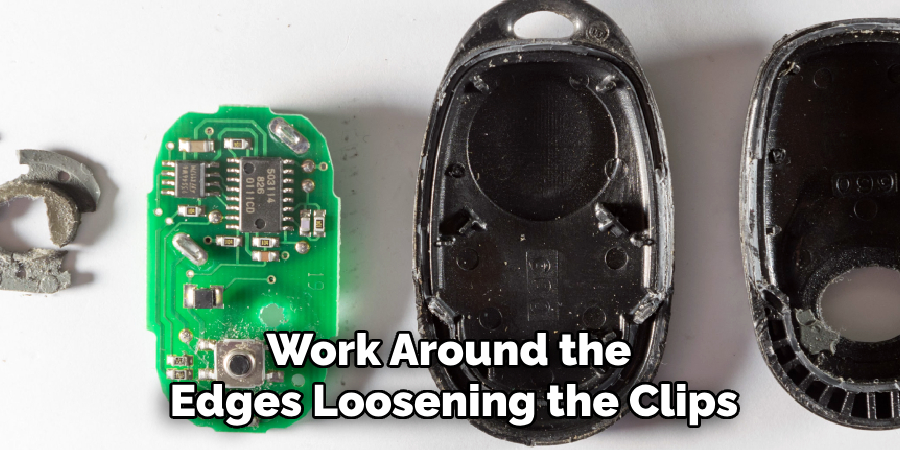
Step 2. Inspect the Battery Contacts:
Once the key fob casings are open, locate the battery and its contacts. Check for any signs of corrosion, dirt, or damage on the metal contacts that connect to the battery. Corrosion can often appear as a white or greenish residue, while dirt or debris may block the proper flow of electricity. If necessary, use a cotton swab dipped in rubbing alcohol or a small, soft brush to clean the contacts gently. Ensure the contacts are free of any obstructions, ensuring power can flow appropriately to the key fob’s circuit board. If the contacts appear severely damaged, they may need to be repaired or replaced.
Step 3. Replace the Battery:
Carefully remove the old battery from the key fob, noting its orientation (positive and negative sides). Replace it with a new battery of the same type and size, ensuring it is inserted correctly. Double-check that the battery makes proper contact with the metal connectors. Using a compatible, high-quality replacement battery can help restore the functionality of your key fob and extend its lifespan.
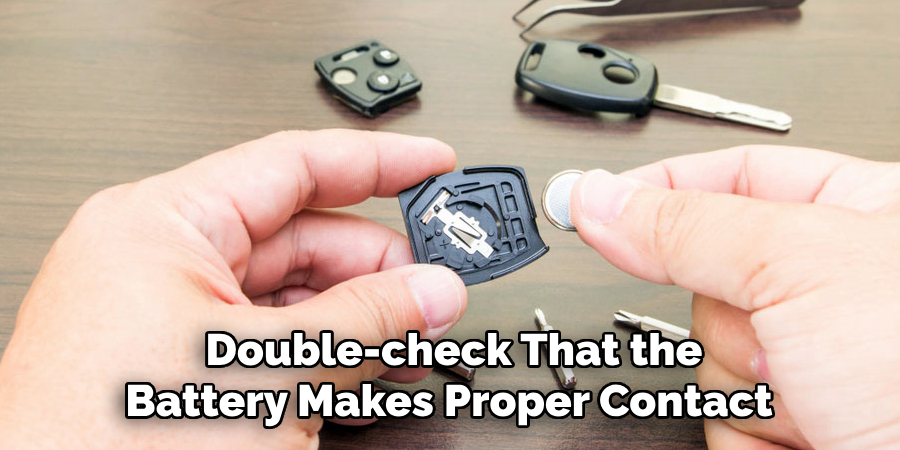
Step 4. Reassemble the Key Fob:
Once the new battery is installed and properly positioned, carefully align the two halves of the key fob. Press them together firmly until you hear a click or feel them snap securely into place. Be sure that all components are properly seated and aligned to avoid damaging the internal mechanisms. If your key fob uses screws, replace them tightly but avoid over-tightening, as this could strip the threads or crack the casing.
Step 5. Test the Key Fob:
Test its functionality with the key fob reassembled to ensure the issue has been resolved. Stand near your vehicle and press the buttons to verify that they work as intended. Check for proper locking, unlocking, or other programmed functions. If the key fob does not respond, double-check the battery placement and ensure the components were reassembled correctly. If problems persist, consider consulting your vehicle’s manual or seeking professional assistance.
Step 6. Maintain Your Key Fob:
To prolong the lifespan and functionality of your key fob, consider taking preventive maintenance steps. Keep the key fob clean by wiping it down occasionally with a soft, dry cloth to remove dirt and debris. Avoid exposing it to extreme temperatures, moisture, or substantial impacts, as these can damage the internal circuitry. If you notice delayed responses or weaker signals, replace the battery promptly to prevent complete failure. Regular care can help ensure your key fob remains reliable and in good working order.
Step 7. Consider a Spare Key Fob:
A spare key fob can be a lifesaver if your primary one gets lost or malfunctions unexpectedly. Many vehicle owners find it helpful to purchase and program an additional key fob as a backup. Check with your vehicle manufacturer or a professional locksmith to ensure compatibility and proper programming. Keep the spare key fob in a secure but accessible location to prepare for emergencies. Investing in a backup can save time, money, and inconvenience in the long run.

Step 8. Reprogram Your Key Fob if Necessary:
If your key fob becomes unresponsive or stops working, it may need reprogrammed. Refer to your vehicle’s owner manual for detailed instructions on reprograming the key fob yourself, as some manufacturers provide step-by-step guides for this process. Alternatively, you can seek assistance from your dealership or a professional locksmith who can help ensure the key fob is correctly programmed to communicate with your vehicle. Proper reprogramming can often restore your key fob’s functionality and eliminate the need for a complete replacement.
Step 9. Keep Your Key Fob Clean and Safe:
Dust, dirt, and moisture can interfere with the functionality of your key fob over time. Clean the exterior regularly using a soft, dry cloth to keep it in optimal condition. Avoid using harsh chemicals or submerging it in water, as this can damage the internal components. Additionally, ensure your key fob is stored safely to prevent physical damage, such as cracks or broken buttons, affecting its performance. Taking these precautions will help extend the lifespan of your key fob and maintain its reliability.
Step 10. Troubleshooting Other Key Fob Issues:
The battery replacement may not solve all key fob problems. If your key fob still doesn’t work after replacing the battery, it could be due to other issues, such as damaged circuitry or programming errors. If you’re experiencing persistent problems with your key fob, it’s best to consult a professional for assistance. A qualified locksmith or dealership can diagnose and repair any underlying issues, ensuring that your key fob functions correctly and providing peace of mind while on the road. Remember to follow proper maintenance practices and seek help when needed to keep your key fob in excellent working condition.
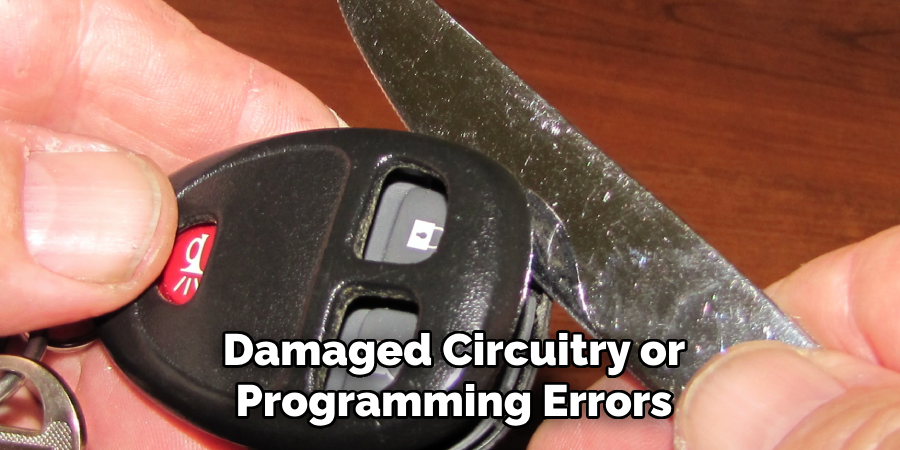
By following these simple steps and practicing preventive maintenance, you can ensure your key fob remains functional and reliable for years.
5 Things You Should Avoid
- Using Excessive Force: Applying too much pressure when trying to fix the unlock button can damage the internal components of the key fob. Always handle it gently to avoid causing further issues.
- Skipping Diagnosis: Avoid jumping straight to a fix without identifying the root cause of the problem. It could be a drained battery, worn-out contacts, or a damaged circuit board, so proper troubleshooting is essential.
- Using the Wrong Tools: Improper tools, like sharp objects or screwdrivers that don’t fit, can scratch or damage the key fob casing. Use the correct tools designed for delicate electronics.
- Ignoring Safety Precautions: Prevent handling the internal circuits without grounding yourself, as static electricity can damage the key fob’s sensitive electronic components.
- Attempting Advanced Repairs Without Knowledge: If the issue requires soldering or circuit replacement, avoid attempting it without proper expertise, as you could permanently ruin the key fob. Seek professional help for such repairs.
Conclusion
How to fix a bad unlock button on key fob requires careful attention and proper troubleshooting to avoid causing further damage.
You can effectively address common issues by identifying the root cause, such as a drained battery or worn-out contacts, and using the correct tools. Always follow safety precautions to protect the delicate internal components from harm caused by static electricity or improper handling. For complex repairs, it’s best to consult a professional to ensure your key fob is restored to functionality without unnecessary risks.
With patience and care, you can save time and money by extending the life of your key fob.
About
Safety Fic is a distinguished figure in the world of Diy design, with a decade of expertise creating innovative and sustainable Diy solutions. His professional focus lies in merging traditional craftsmanship with modern manufacturing techniques, fostering designs that are both practical and environmentally conscious. As the author of diy, Safety Fic delves into the art and science of Safety Fic-making, inspiring artisans and industry professionals alike.
Education RMIT University
(Melbourne, Australia) Associate Degree in Design (Safety Fic) Focus on sustainable design, industry-driven projects, and practical craftsmanship. Gained hands-on experience with traditional and digital manufacturing tools, such as CAD and CNC software.
Nottingham Trent University
(United Kingdom) Bachelor’s in diyfastly.com and Product Design (Honors) Specialized in product design with a focus on blending creativity with production techniques. Participated in industry projects, working with companies like John Lewis and Vitsoe to gain real-world insights.
Publications and Impact
In diy, Safety Fic his insights on indoor design processes, materials, and strategies for efficient production. His writing bridges the gap between artisan knowledge and modern industry needs, making it a must-read for both budding designers and seasoned professionals.
