If your Ford key fob button is sticking, it can be frustrating and inconvenient, making it harder to lock or unlock your vehicle effortlessly. Over time, dirt, debris, or general wear and tear can cause the buttons to lose their smooth functionality. Fortunately, with the right tools and a bit of patience, you can fix this issue without the need for professional assistance.

This guide on How to Fix a Ford Key Fob Button Sticking will walk you through the steps to address a sticking key fob button and restore it to working order.
Understanding Why a Key Fob Button Might Stick
A key fob button may stick for several reasons, ranging from environmental factors to internal damage. One common cause is the accumulation of dirt, dust, or grime around the button, which can build up over time and hinder smooth movement. Additionally, exposure to moisture or spills can lead to residue forming inside the key fob, creating a sticky texture.
Wear and tear from frequent usage can also deteriorate the rubber or plastic components, causing them to lose their elasticity and responsiveness. Sometimes, internal issues, such as a misaligned or damaged button mechanism, may also be to blame. Identifying the root cause is a crucial first step in determining the appropriate fix for your sticky key fob button.
Tools and Materials Needed
Replacement Key Fob Button (If Necessary):
If the key fob button is damaged, you may need to replace it. You can purchase a replacement button from your local Ford dealership or online. Make sure to get the correct size and model for your specific key fob.
Rubbing Alcohol:
Using rubbing alcohol is an effective way to dissolve any built-up dirt or grime on and around the key fob button. Make sure to use 70% isopropyl alcohol for best results.
Cotton Swabs:
Cotton swabs are helpful in applying rubbing alcohol into tight spaces and cleaning hard-to-reach areas.
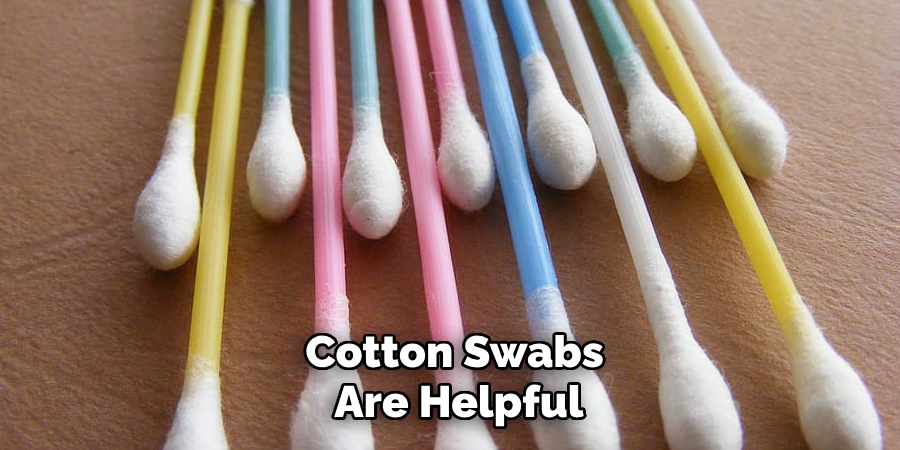
Screwdriver:
You may need a small screwdriver to open the key fob and access the button mechanism. Make sure to use the appropriate size for your specific key fob.
Tweezers or Small Pliers:
These tools can be used to remove any debris or obstructions from the key fob button or mechanism.
8 Step-by-Step Guides on How to Fix a Ford Key Fob Button Sticking
Step 1: Clean the Key Fob
Start by thoroughly cleaning the exterior of the key fob. Use a cotton swab dipped in rubbing alcohol to gently wipe around the edges of the button, removing any visible dirt or grime. Make sure not to oversaturate the swab to avoid excess moisture entering the key fob.
Be patient and thorough during this process, as cleaning off built-up dirt is often enough to restore smooth button functionality. Once finished, allow the key fob to air dry completely before proceeding to the next step.
Step 2: Remove the Key Fob Battery
Using a small screwdriver, carefully open the key fob casing to access the internal components. Locate the battery compartment and gently remove the battery, taking care not to damage any of the surrounding parts.

Removing the battery ensures safety while you clean or inspect the key fob’s internal mechanism. Keep the battery in a safe place to avoid misplacement and note its orientation for proper reinstallation later.
Step 3: Clean the Button and Surrounding Areas
Using a cotton swab dipped in rubbing alcohol, gently clean the button mechanism and surrounding areas to remove any remaining dirt or grime. If there are visible obstructions preventing smooth movement, use tweezers or small pliers to carefully remove them.
Take your time during this step, making sure to clean around the button in all directions for thorough removal of any build-up. Once finished, allow the key fob to air dry completely before proceeding.
Step 4: Check for Misalignments
After cleaning, inspect the button mechanism for any signs of misalignment that may be causing it to stick. Gently push the button in different directions and observe for any unusual movement or resistance. If you notice any misalignments, use tweezers or small pliers to gently adjust the mechanism back into place.
Step 5: Reinstall the Battery
Once the key fob and button mechanism are completely dry, carefully reinstall the battery into its compartment. Ensure you align the battery correctly, following the orientation noted during disassembly. Gently press the battery into place, making sure it is secure and seated properly.
This step is crucial for the proper functioning of your key fob, so take your time to confirm that the connections are clean and the battery is positioned correctly. Once installed, proceed to reassemble the key fob.
Step 6: Test the Button
Before fully reassembling the key fob, test the button to ensure it is functioning correctly. Press the button several times to check for smooth movement and responsiveness. If the button still feels sticky or does not depress and release properly, revisit the previous steps to confirm there is no remaining dirt, misalignment, or damage.

If the button operates smoothly and without resistance, this indicates that the issue has been resolved. Additionally, check the other buttons on your key fob to make sure they are functioning as expected. Once satisfied with the performance of the key fob, proceed to the next step to complete the reassembly process.
Step 7: Reassemble the Key Fob
After confirming the button is functioning correctly, carefully reassemble the key fob by aligning the two halves of the casing. Ensure all internal components, including the button and battery, are properly seated in their respective places before securing the casing.
Use a small screwdriver, if needed, to tighten any screws that hold the key fob together. If the casing snaps together without screws, press it firmly until you hear a click, ensuring it is securely closed.
Inspect the key fob to ensure there are no gaps or loose parts, as these could lead to further issues down the line. Once the reassembly is complete, your key fob should be restored and ready for use.
Step 8: Consider Replacement (If Necessary)
If, after following all the previous steps, the key fob button still sticks or does not function properly, it may be time to consider a replacement. While this is rare, there may be underlying issues with the internal mechanism that cannot be fixed through cleaning or adjustments. In this case, it is best to consult with a professional or purchase a new key fob button for your specific model.
Following these steps on How to Fix a Ford Key Fob Button Sticking should help resolve any issues with a sticking Ford key fob button. Remember to take your time and be patient during the process, as rushing could cause further damage or make the issue worse. With proper care and maintenance, your key fob should continue functioning smoothly for years to come.
Cost Considerations
Fixing a sticking Ford key fob button is typically a cost-effective solution compared to replacing the entire key fob. Most of the materials you’ll need, such as a small screwdriver, cleaning solution, and cotton swabs, are inexpensive and may already be available at home. If the damage is more severe and requires a replacement part, such as a rubber membrane or button cover, these components are generally affordable and can be ordered online or at an auto parts store.
By opting for a DIY fix, you can save significantly on labor costs that would otherwise be incurred by visiting a professional locksmith or dealership.
Frequently Asked Questions
Q: Can I Use Water Instead of Rubbing Alcohol to Clean the Key Fob Button?
A: It is not recommended to use water to clean your key fob button as it could cause damage to the internal components. Rubbing alcohol evaporates quickly and does not leave any residue, making it a safer option for cleaning delicate electronics.
Q: How Often Should I Clean My Key Fob Button?

A: It is good practice to clean your key fob button every few months or as needed. If you notice any dirt or grime buildup, it is best to clean it right away to prevent potential issues with the button sticking in the future. Regular maintenance can also extend the lifespan of your key fob.
Q: Is Fixing a Sticking Ford Key Fob Button the Same for All Models?
A: While the general steps may be similar, it is always recommended to refer to your specific model’s manual for detailed instructions on disassembly and reassembly. Additionally, some models may have unique internal mechanisms that require different cleaning or adjustment techniques. Therefore, it is essential to consult with a professional if you are unsure of how to fix your specific model’s key fob button.
Q: My Key Fob Button Still Sticks After Cleaning and Adjustment; What Should I Do?
A: If the button continues to stick even after following all the steps outlined in this guide, it may be an indication of underlying issues that cannot be resolved through DIY methods. In this case, it is best to seek professional help or consider purchasing a replacement key fob button.
Conclusion
By following the outlined steps on How to Fix a Ford Key Fob Button Sticking, fixing a sticking Ford key fob button can be a straightforward and cost-effective task, saving you both time and money compared to seeking professional assistance. Regular maintenance and prompt attention to issues can help extend the lifespan of your key fob, ensuring it continues to function reliably.
However, if the problem persists despite your efforts, do not hesitate to seek professional help or consider a replacement, as a fully operational key fob is essential for your vehicle’s convenience and security. With patience and care, you can restore your key fob to optimal working conditions and enjoy hassle-free operation.
About
Safety Fic is a distinguished figure in the world of Diy design, with a decade of expertise creating innovative and sustainable Diy solutions. His professional focus lies in merging traditional craftsmanship with modern manufacturing techniques, fostering designs that are both practical and environmentally conscious. As the author of diy, Safety Fic delves into the art and science of Safety Fic-making, inspiring artisans and industry professionals alike.
Education RMIT University
(Melbourne, Australia) Associate Degree in Design (Safety Fic) Focus on sustainable design, industry-driven projects, and practical craftsmanship. Gained hands-on experience with traditional and digital manufacturing tools, such as CAD and CNC software.
Nottingham Trent University
(United Kingdom) Bachelor’s in diyfastly.com and Product Design (Honors) Specialized in product design with a focus on blending creativity with production techniques. Participated in industry projects, working with companies like John Lewis and Vitsoe to gain real-world insights.
Publications and Impact
In diy, Safety Fic his insights on indoor design processes, materials, and strategies for efficient production. His writing bridges the gap between artisan knowledge and modern industry needs, making it a must-read for both budding designers and seasoned professionals.
