If your Mazda key fob button is sticking, it can be both frustrating and inconvenient. Over time, dirt, debris, or wear and tear can cause the buttons to function improperly, making it harder to lock or unlock your vehicle. Fortunately, resolving this issue often requires just a few simple steps and some basic tools.

This guide on How to Fix a Mazda Key Fob Button Sticking will walk you through the process of identifying the cause and fixing a sticking button on your Mazda key fob.
Why Are the Buttons Sticking?
Before we dive into the steps to fix your Mazda key fob button, it’s essential to understand why they may be sticking in the first place. Some common causes include:
Dirt and Debris:
The buttons on your key fob can collect dirt, dust, and debris over time, causing them to stick. This can happen if you frequently keep your key fob in your pocket or bag, where it is exposed to these elements.
Wear and Tear:
Like any other electronic device, the buttons on your key fob can wear out over time. Constant use can cause them to become worn down, making them stick or stop functioning altogether.
Water Damage:
If your key fob has been exposed to water or moisture, it can cause the internal components to corrode and malfunction. This can also lead to sticking buttons on your key fob.
8 Steps on How to Fix a Mazda Key Fob Button Sticking
Step 1: Gather Your Materials
To fix a sticking button on your Mazda key fob, you will need:
A Small Flat-head Screwdriver or Pry Tool:
This will be used to open the key fob casing.
Rubbing Alcohol:
This will help clean the buttons and remove any dirt or debris that may be causing them to stick.
Cotton Swabs:
These are useful for applying rubbing alcohol and cleaning hard-to-reach areas.

Step 2: Remove the Key Fob Battery
Once you have your materials ready, the next step is to carefully remove the key fob battery. Start by using the small flat-head screwdriver or pry tool to gently open the key fob casing. Be cautious not to apply too much force, as this could damage the casing.
Once the fob is open, locate the battery compartment. Carefully remove the battery using the flat-head screwdriver or your fingers, ensuring that it does not bend or damage any internal components. Set the battery aside in a safe place, as you will need to reinstall it later.
Step 3: Inspect the Buttons
With the key fob casing open and the battery removed, carefully examine the buttons and their surrounding areas. Look for any visible dirt, dust, or debris that may be stuck around or underneath the buttons. Check to see if the buttons themselves appear worn or damaged, such as having cracks or losing their shape.
Additionally, inspect the button mechanisms to ensure they are properly aligned and functioning. Identifying these issues will help you determine the next steps needed to fix the sticking button. If you notice excessive debris or misalignment, proceed to clean or adjust the buttons in the following steps.
Step 4: Clean the Buttons and Surrounding Areas
Using cotton swabs and rubbing alcohol, gently clean around the buttons and their mechanisms. Apply the rubbing alcohol to the cotton swab and use it to wipe away any dirt or debris that may be causing the sticking button. Be sure to clean both the buttons and their surrounding areas thoroughly.
The rubbing alcohol will help dissolve any debris or buildup on the buttons, making them smoother and easier to operate.
Step 5: Realign the Buttons
If you notice that one of the buttons is misaligned or not functioning properly, you can use a small tool (such as a toothpick) to gently adjust it back into place. Make sure not to apply too much force, as this could cause further damage.
For example, if your lock button is sticking, try aligning it with the other buttons by gently pushing on its edges until it sits flush with the rest of the buttons.
Step 6: Check for Water Damage
If your key fob has been exposed to water or moisture, it may have caused internal corrosion that is causing the buttons to stick. In this case, cleaning and realigning the buttons may not be enough to fix the issue.
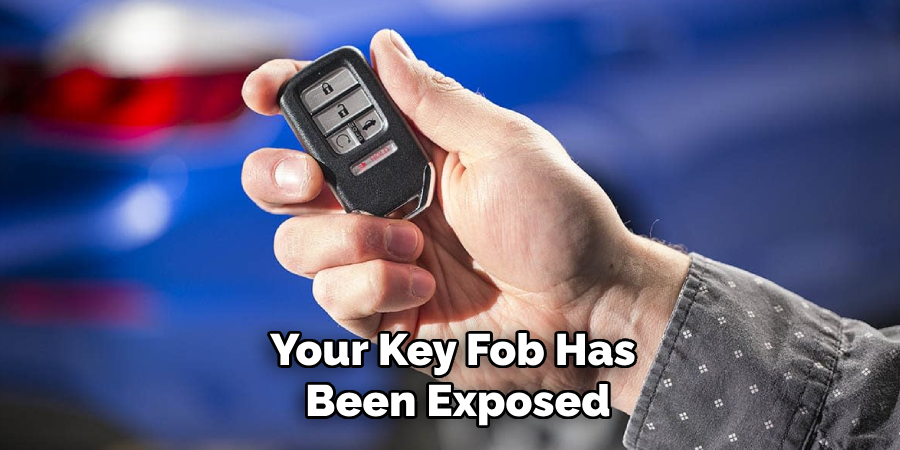
Carefully inspect the key fob’s circuit board for any signs of rust or damage. If you notice significant corrosion, you may need to replace the entire key fob.
Step 7: Reinstall the Battery and Test Buttons
Once you have thoroughly cleaned the buttons, aligned them, and addressed any potential water damage, it’s time to reinstall the battery. Carefully place the battery back into its compartment, ensuring that it is positioned correctly based on the polarity markings (+/-).
It’s essential to test the buttons at this point to ensure they are no longer sticking. If you notice any further issues, repeat the previous steps until the buttons are functioning correctly.
Step 8: Close and Secure the Key Fob Casing
Finally, carefully close the key fob casing, ensuring that all components are in place and secured. Test the buttons one last time to make sure they are working correctly before using your key fob to lock or unlock your vehicle.
Following these steps on How to Fix a Mazda Key Fob Button Sticking should help resolve any issues with sticking buttons on your Mazda key fob. Remember to clean and maintain your key fob regularly to prevent this issue from happening again. If you encounter any difficulty or significant damage, it’s always best to consult a professional for assistance.
Happy driving!
Additional Tips for Maintaining Your Key Fob
Now that you know how to fix a sticking button on your Mazda key fob let’s discuss some additional tips for maintaining and prolonging its lifespan.
Avoid Exposure to Water or Moisture
As mentioned earlier, water damage can cause significant issues with your key fob. To prevent this, avoid exposing it to water or moisture as much as possible. If you accidentally drop it in water, be sure to thoroughly dry it of any excess moisture before attempting to use it again.
Clean Regularly
Regularly cleaning your key fob can help prevent issues with sticking buttons and reduce the amount of debris buildup. Use a damp cloth or rubbing alcohol to wipe down your key fob regularly, especially after exposure to dirt or dust.

Replace Batteries as Needed
Over time, the battery in your key fob will need replacing. Keep an eye out for any signs that it may be losing power, such as a weaker signal or slower response time. When this happens, be sure to replace the battery promptly before it dies completely.
Get a Protective Case
Investing in a protective case for your key fob can help prevent damage from accidental drops or exposure to elements like water or harsh weather conditions. These cases are relatively inexpensive and can save you from having to replace your entire key fob in the future.
By following these tips and regularly maintaining your Mazda key fob, you can ensure that it continues to function correctly for years to come. Remember, if you encounter any significant issues or difficulties with your key fob, it’s always best to seek professional assistance. Happy driving!
Frequently Asked Questions
Q: How Do I Know if My Key Fob is Damaged or Malfunctioning?
A: If your key fob is not responding to button presses, has a weak signal, or shows signs of physical damage such as cracks or corrosion, it may be damaged or malfunctioning. In this case, it’s best to consult a professional for assistance.
Q: Can I Fix My Key Fob Myself?
A: Depending on the issue, you may be able to fix your key fob yourself by following the steps outlined in this guide. However, if you encounter any significant issues or difficulties, it’s always best to seek professional help.
Q: How Often Should I Replace the Battery in My Key Fob?
A: It is recommended to replace the battery in your key fob every 1-2 years, depending on usage. If you notice a weaker signal or slower response time from your key fob, it may be time to replace the battery.
Q: Can I Use a Key Fob for Multiple Vehicles?
A: No, each key fob is uniquely programmed for a specific vehicle. Attempting to use it on another vehicle may cause issues and will not work.
Q: How Do I Program a New Key Fob for My Mazda Vehicle?
A: To program a new key fob for your Mazda vehicle, you will need to follow specific steps outlined by the manufacturer or consult a professional for assistance. Attempting to do so without proper knowledge or tools can cause further issues with your vehicle’s security system.

Conclusion
Fixing a Mazda key fob button sticking is a relatively simple process that can save you time and frustration in the long run. By following these eight steps on How to Fix a Mazda Key Fob Button Sticking, you can easily identify and resolve any issues causing you to experience sticking buttons on your key fob. Remember to regularly clean and maintain your key fob to prevent this issue from happening in the future, and seek professional assistance if needed.
With a well-maintained key fob, you can continue enjoying the convenience and ease of unlocking or locking your Mazda vehicle with just a push of a button. So, always keep your key fob functioning correctly for safe and hassle-free driving!
About
Safety Fic is a distinguished figure in the world of Diy design, with a decade of expertise creating innovative and sustainable Diy solutions. His professional focus lies in merging traditional craftsmanship with modern manufacturing techniques, fostering designs that are both practical and environmentally conscious. As the author of diy, Safety Fic delves into the art and science of Safety Fic-making, inspiring artisans and industry professionals alike.
Education RMIT University
(Melbourne, Australia) Associate Degree in Design (Safety Fic) Focus on sustainable design, industry-driven projects, and practical craftsmanship. Gained hands-on experience with traditional and digital manufacturing tools, such as CAD and CNC software.
Nottingham Trent University
(United Kingdom) Bachelor’s in diyfastly.com and Product Design (Honors) Specialized in product design with a focus on blending creativity with production techniques. Participated in industry projects, working with companies like John Lewis and Vitsoe to gain real-world insights.
Publications and Impact
In diy, Safety Fic his insights on indoor design processes, materials, and strategies for efficient production. His writing bridges the gap between artisan knowledge and modern industry needs, making it a must-read for both budding designers and seasoned professionals.
