Security cameras can offer valuable protection for your home or business, especially when deterring burglars or catching criminals. If you’re considering getting a security camera system, Zosi is an excellent choice for reliable, feature-packed, and affordable ones.
However, setting up Zosi security cameras for the first time can feel overwhelming, especially if you’re not tech-savvy. In this blog post, we’ll provide a beginner’s guide on how to hook up Zosi security cameras so you can enjoy peace of mind and security without any hassle.

Can You Hook up Zosi Security Cameras?
If you want to beef up your home security system, Zosi security cameras are a great option. But can you hook them up yourself? The answer is yes! While you may need to do some research and follow the instructions carefully, the average person can install Zosi security cameras.
However, if you’re not feeling confident or have never attempted a DIY security camera installation before, it may be worth enlisting the help of a professional. With a little effort, you’ll enjoy the peace of mind that comes with having a top-notch security system in your home.
Why Should You Hook up Zosi Security Cameras?
Keeping your home secure is a top priority, so you need to consider Zosi security cameras. With their cutting-edge technology and clear picture quality, you can easily keep an eye on your property, even when you’re away. These cameras have various features, including motion detection, smart alerts, and night vision, to ensure your home stays safe 24/7.
Plus, with easy installation and remote access through the Zosi app, you can check the footage anytime and anywhere. Don’t leave the safety of your home up to chance – hook up Zosi security cameras for peace of mind.
A Beginner’s Guide on How to Hook Up Zosi Security Cameras
Step 1: You’re Ready to Get Started Once You’ve Purchased Your Zosi System
The first step to hooking up Zosi security cameras is choosing the right system for your needs. Zosi offers a wide range of camera models and packages that vary in price, resolution, features, and number of cameras.
You can select between wired or wireless, indoor or outdoor, with or without night vision, and with or without audio. Consider the areas you want to monitor, the number of cameras you’ll need, and your budget. You’re ready to get started once you’ve purchased your Zosi system.

Step 2: Set up your Zosi DVR or NVR
The next step is to set up your Zosi DVR or NVR, the central device that connects and controls your cameras. If you have a wired system, you must run the cables from the cameras to the DVR/NVR and then connect it to your TV or monitor via HDMI or VGA.
If you have a wireless system, plug the DVR/NVR into your Wi-Fi router and power it up. Follow the instructions in your Zosi manual or online guide to activate your DVR/NVR and create your admin account.
Step 3: Connect Your Zosi Cameras to the DVR or NVR
The third step is to connect your Zosi cameras to your DVR/NVR. If you have a wired system, you’ll need to attach the BNC cables from the cameras to the corresponding inputs on the DVR/NVR. You must pair the cameras to the DVR/NVR via Wi-Fi if you have a wireless system.
Once the cameras are connected, you can view their feeds on your TV or monitor. You can also adjust the camera angles, settings, and recording schedules via the DVR/NVR interface. Don’t forget to test each camera to ensure they’re working correctly.
Step 4: Configure Your Zosi Security Camera Software
The fourth step is configuring your Zosi security camera software, enabling you to access your cameras remotely, receive alerts, and review footage. Zosi offers several software options, including Zosi Smart, Zosi View, and Zosi Client.
Depending on your system, you may need toinstall and install the software on your computer, phone, or tablet. You’ll then need to create an account, add your DVR/NVR, and grant permission to view, control, and record your cameras. You can also customize your settings, such as motion detection, email alerts, and live creeking.

Step 5: Maintain and Monitor Your Zosi Security Camera System
The fifth and final step is regularly maintaining and monitoring your Zosi security camera system. This includes checking for updates and firmware upgrades, cleaning your cameras, and changing passwords regularly.
Ensure that your cameras have sufficient power and storage space and that your DVR/NVR has a backup power supply in case of a blackout. Don’t forget to monitor your cameras daily to ensure that there are no technical issues, such as poor signal, failed recording, or tampering.
Step 6: Take Advantage of The Features Offered by Zosi Software
Once you’ve completed the steps above, you can take advantage of all the features of your Zosi security camera system. With Zosi Smart, you can access live video creeks on your smartphone and set up motion detection to receive alerts if anyone is detected near your camera’s range.
You can also configure scheduled recordings to constantly capture activity in your monitored area. With Zosi View, you can review video footage and export clips for future reference. With Zosi Client, you can access and manage multiple cameras from a single interface.
Step 7: Utilize the Customer Support Resources Offered by Zosi
Finally, don’t forget to take advantage of all the customer support resources Zosi offers. Whether you’re having trouble connecting your cameras or need help understanding how to use the software, Zosi’s customer service team can assist you.
You can contact them via phone, email, and live chat with any queries about your security camera system. They also offer an extensive library of tutorials and FAQs online so you can find answers to your questions quickly.
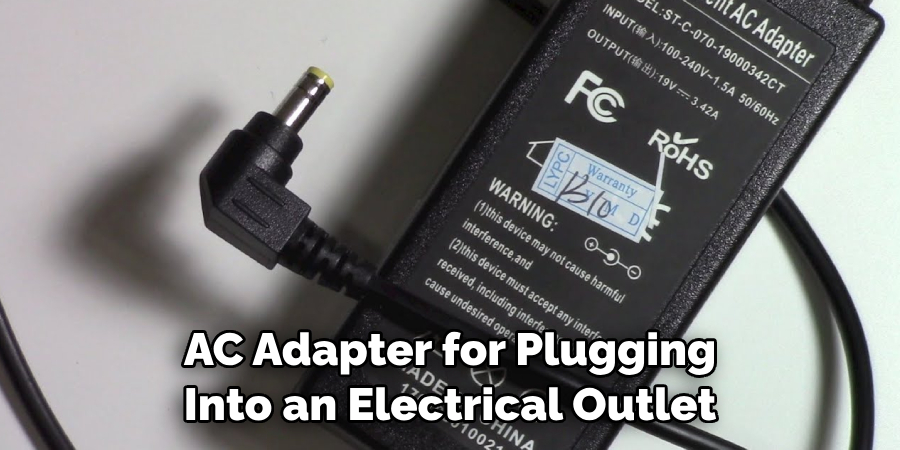
By following these seven steps, you’ll be able to easily hook up and use your Zosi security cameras. With the right system, setup, software, and maintenance in place, you can rest assured that your home or business will remain safe and secure from any potential threats. Get started today and enjoy the peace of mind that comes with your Zosi security camera system.
5 Considerations Things When You Need to Hook up Zosi Security Cameras
1. Location
When setting up Zosi security cameras, location is one of the most important considerations. You should choose a spot that will provide maximum coverage of your property and allow you to monitor activity in all areas.
Ensure that the camera is placed in an area where there is no obstruction from trees or other objects and that it has a clear line of sight to the area you want to monitor. Additionally, you should consider whether or not the camera needs to be weatherproofed if it will be placed outdoors.
2. Power Source
Another important consideration when setting up Zosi security cameras is the power source. Most Zosi cameras come with an AC adapter for plugging into an electrical outlet, but some models also have batteries or solar panels for powering the camera wirelessly. If you choose a model with a battery or solar panel, check how long it can last before recharging or replacing it.
3. Connectivity
In addition to a power source, another important factor when setting up Zosi security cameras is connectivity. The camera should be connected to your home’s Wi-Fi network for it to transmit data and video feedback to your computer or phone. Ensure that your router has good signal strength in the area where you plan to install the camera to establish a reliable connection with your network.
4. Software
Once you have chosen a location and connected your camera to your network, you also need to install any necessary software on your computer or mobile device for it to work properly with the Zosi system. Ensure that all software updates are installed so that you can take full advantage of all features offered by Zosi security cameras, such as motion detection and remote viewing capabilities.

5. Security Settings
Finally, once everything is set up and ready to go, make sure that you adjust your security settings accordingly so that they best fit your needs and preferences. This includes selecting which notifications are sent when motion is detected and adjusting other settings such as recording length and resolution quality, depending on what type of footage you want captured by the camera.
By taking the time to consider all of these factors, you can make sure that your Zosi security cameras are set up properly and are providing maximum protection for your home or business. With a little bit of effort and forethought, you can ensure that your property is monitored around the clock without ever having to worry about a single thing.
Conclusion
Setting up Zosi security cameras may initially seem intimidating, but it’s a straightforward process that anyone can learn. By following these step-by-step tips, you can hook up your Zosi security cameras quickly and efficiently and enjoy the benefits of having a reliable surveillance system.
Whether you’re using Zosi for personal or professional purposes, you can trust that your property, assets, and loved ones are protected from harm. So, what are you waiting for? Get your Zosi security camera system today and start securing your world! Thanks for reading our post about how to hook up zosi security cameras.
About
Safety Fic is a distinguished figure in the world of Diy design, with a decade of expertise creating innovative and sustainable Diy solutions. His professional focus lies in merging traditional craftsmanship with modern manufacturing techniques, fostering designs that are both practical and environmentally conscious. As the author of diy, Safety Fic delves into the art and science of Safety Fic-making, inspiring artisans and industry professionals alike.
Education RMIT University
(Melbourne, Australia) Associate Degree in Design (Safety Fic) Focus on sustainable design, industry-driven projects, and practical craftsmanship. Gained hands-on experience with traditional and digital manufacturing tools, such as CAD and CNC software.
Nottingham Trent University
(United Kingdom) Bachelor’s in diyfastly.com and Product Design (Honors) Specialized in product design with a focus on blending creativity with production techniques. Participated in industry projects, working with companies like John Lewis and Vitsoe to gain real-world insights.
Publications and Impact
In diy, Safety Fic his insights on indoor design processes, materials, and strategies for efficient production. His writing bridges the gap between artisan knowledge and modern industry needs, making it a must-read for both budding designers and seasoned professionals.
