Enhancing home security with a smart lock is a wise choice in today’s interconnected world, and SimpliSafe offers an excellent option to fortify your entryways. SimpliSafe’s Smart Lock seamlessly combines convenience and safety, allowing you to control and monitor your door’s access remotely.
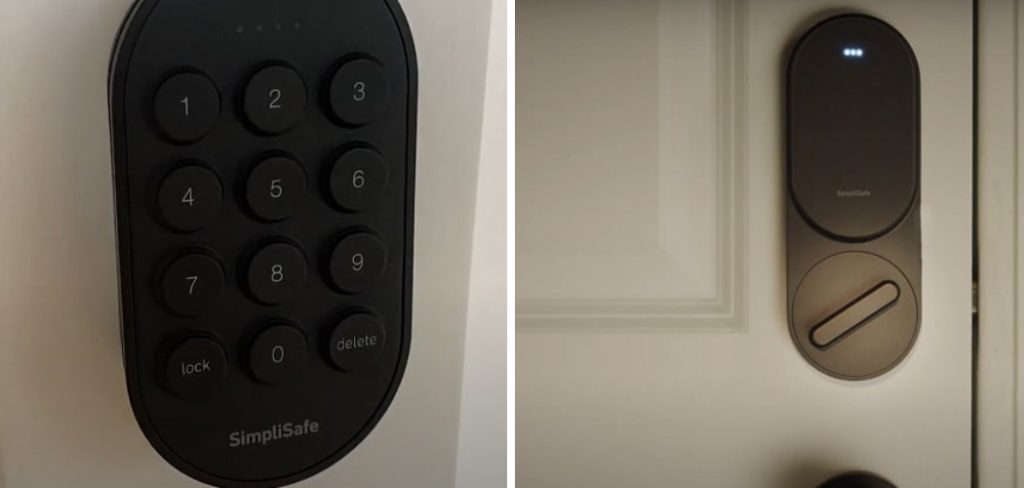
Whether you’re upgrading your existing security system or embarking on a journey to bolster your home’s protection, installing the SimpliSafe Smart Lock is a straightforward process that can be accomplished with ease.
In this comprehensive guide on how to install SimpliSafe smart lock, we will walk you through the steps of installing the SimpliSafe Smart Lock, providing clear instructions, helpful tips, and troubleshooting advice.
From the initial setup to syncing with your SimpliSafe security system, our insights will empower you to harness the full potential of this intelligent lock, ensuring your home remains secure and accessible with just a few taps on your smartphone. So, let’s dive into the world of smart home security and discover how to install the SimpliSafe Smart Lock for added peace of mind and convenience.
The Benefits of SimpliSafe as a Smart Lock System for Home Security
SimpliSafe is a powerful and reliable smart lock system designed to keep your home safe. Installing SimpliSafe can provide you with the peace of mind that comes from knowing your home, family, and possessions are secure. Here are just a few of the benefits installing SimpliSafe can bring:
- Peace of Mind: Knowing your home is secure and protected can provide you with peace of mind that allows you to rest easy.
- Increased Security: With SimpliSafe’s advanced security features, your home will be better protected than ever before. This includes an app-controlled system that lets you control the status of your locks from anywhere in the world.
- Automation: With SimpliSafe’s automated locks, you can easily control the locks on your home without ever needing to physically touch them. This is perfect for busy households where manually locking and unlocking doors may be cumbersome or time-consuming.
- Automated Alerts: SimpliSafe’s system will alert you if there is any suspicious activity detected at your home. You can receive notifications on your phone when someone has entered or left a locked area, and take action as needed.
- Remote Access: With SimpliSafe’s remote access system, you can control the locks from anywhere in the world using your smartphone or computer. This gives you complete control over who has access to your home at all times.

List of Tools and Materials Needed for the Installation
To install SimpliSafe Smart Lock successfully, you’ll need the following tools and materials:
- SimpliSafe Smart Lock Kit: This includes the smart lock, a key fob, and installation instructions.
- Screwdriver: A standard Phillips-head screwdriver should suffice.
- Drill (optional): This is only necessary if you need to make new holes in your door for the smart lock.
- 4 AA Batteries: These will power your SimpliSafe Smart Lock.
- Smartphone or Computer: For the initial setup and future control of your SimpliSafe system.
- Stable Internet Connection: To ensure smooth setup and reliable operation.
10 Steps How to Install Simplisafe Smart Lock
1. Unpack the Simplisafe Smart Lock
The first step to installing your Simplisafe Smart Lock is to unpack it and make sure all of the components are included. The package should include the lock, mounting hardware, a screwdriver, batteries, and an instruction manual. Once you have all of the components, you can begin the installation process.
2. Mount the Lock
The next step is to mount the lock on your door. To do this, you will need to use the provided screws and screwdriver. Make sure that you are mounting the lock at least 1 inch away from any other objects on your door so that it can open and close properly.
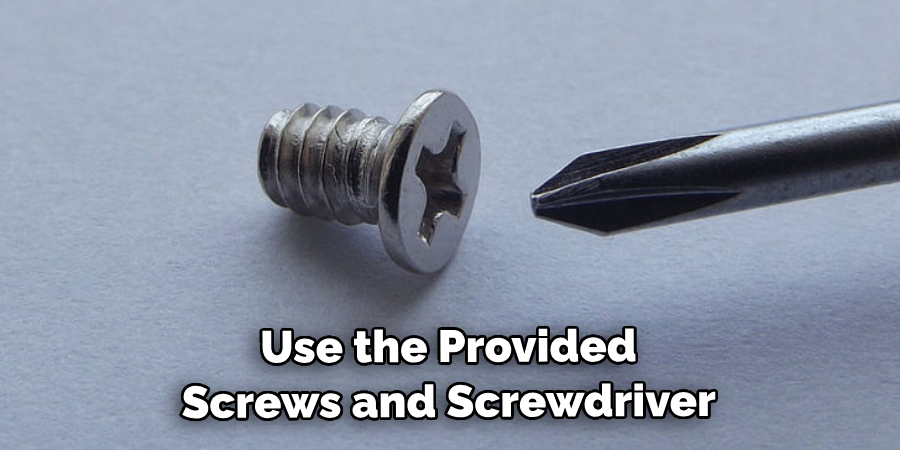
3. Connect to Wi-Fi
Once your lock is mounted, you will need to connect it to your home’s Wi-Fi network in order for it to work properly. To do this, you will need to install the Simplisafe app on your smartphone or tablet and follow the instructions provided in order to connect your device to your home’s Wi-Fi network.
4. Install Batteries
Before you can use your Simplisafe Smart Lock, you will need to install two AA batteries into it. Make sure that they are installed correctly and that they are fully charged before continuing with the installation process.
5. Create a Keycode for Your Lock
Once your lock is connected to Wi-Fi and has batteries installed, you can create a keycode for it by using the Simplisafe app on your smartphone or tablet. This keycode will be used as an access code when unlocking or locking your door with your Simplisafe Smart Lock.
6. Program Your Door Lock Settings
Using the app on your device, you can also program various settings for your door lock, such as auto-lock times and notifications when someone unlocks or locks their door with their keycode or fingerprint scanner (if applicable). You can also customize other features, such as voice commands, if desired.

7. Test Out Your Smart Lock
Now that everything is set up correctly, it’s time to test out how well your new smart lock works! Try unlocking and locking it using both its keycode and fingerprint scanner (if applicable) in order to make sure everything is working properly before continuing with further steps in the installation process.
8. Connect Other Devices
If desired, you can also connect other devices, such as cameras or lights, so that they are automated when someone enters or exits through a door equipped with a Simplisafe Smart Lock system installed on it. This feature requires an additional purchase of compatible devices but adds an extra layer of security for those looking for more advanced security solutions in their home automation system.
9. Update Firmware Regularly
It is important that you regularly update the firmware of both your smart lock and its accompanying app in order for them both to work optimally. Updating firmware ensures that any bugs present within either system get fixed quickly, making sure that everything runs smoothly. The best way to keep up with firmware updates is by setting up automatic updates within both systems so they occur regularly without needing manual input from you.
10. Enjoy Your New Security System!
The last step of installing a Simplisafe Smart Lock system is simply enjoying all of its benefits! With its advanced security features, automated convenience, and easy setup, there’s no doubt why these locks have become increasingly popular over recent years. Now sit back, relax, and enjoy having added an extra layer of protection around one of the most important places -your home!
Things to Consider When Installing SimpliSafe Smart Lock
Once you have your SimpliSafe Smart Lock, it’s time to install it! Here are a few things you’ll need to keep in mind when installing your lock.

- Check if You Need Extra Parts for Installation: Depending on the type of door and opening mechanism that you have, you may or may not need additional parts. For example, if you have a mortise lock, you may need extra parts to install the SimpliSafe Smart Lock properly.
- Check for Compatibility: Before installing your SimpliSafe Smart Lock, make sure that it is compatible with your existing door and opening mechanism. You may need to purchase extra brackets or hardware in order to ensure proper installation of the lock.
- Test the Lock: After you have installed your SimpliSafe Smart Lock, it is always a good idea to test it out before use. Make sure that the lock functions properly and that all of the components are working correctly.
- Keep an Eye on Security: When installing your SimpliSafe Smart Lock, make sure that you pay close attention to the security of your home. Make sure that the lock is not easily accessible or tampered with, and that you are confident in its ability to keep your home safe and secure.
Some Common Mistakes to Avoid When Instaling SimpliSafe Smart Lock
- Not Checking the Compatibility of Your Existing Door Lock: Before purchasing Simplisafe Smart Lock, make sure that it is compatible with your current door lock. If you have a deadbolt, double-check the size and type to see if it works with the smart lock.
- Not Installing Additional Equipment: Simplisafe Smart Lock does not come with its own power source, so you may need to purchase a transformer or battery pack to ensure the lock stays powered.
- Not Reading the Operating Instructions: It is important to read and understand the instructions that come with your Simplisafe Smart Lock before installation. This will help avoid any surprises when it comes time to install and use your new smart lock!
- Not Double-checking the Wiring: Before starting the installation, make sure all of the wires are connected properly. A loose or incorrectly wired connection can cause your Simplisafe Smart Lock to malfunction and not work correctly.
- Not Testing Your New Lock After Installation: After you have installed your new Simplisafe Smart Lock, it is important to test it out to make sure that it is working correctly.

Conclusion
Installing simplisafe smart lock is a great way to boost the security of your home and increase its value. With its easy installation process, affordability, and great features, this device is an excellent choice for a homeowner looking to update their security or add an extra layer. Furthermore, it can be beneficial for renters looking for a simple and safe way to secure their home without making any permanent alterations.
The installation process may not be exactly what you expected, so it’s important to do your research before you get started. We hope that this article has been helpful and provided some useful tips on how to install simplisafe smart lock easily.
Don’t forget to share your experience with us. We would love to hear about how you went about installing simplisafe smart lock and read about your experiences. Let’s start taking steps towards making our homes safer, today!
About
Safety Fic is a distinguished figure in the world of Diy design, with a decade of expertise creating innovative and sustainable Diy solutions. His professional focus lies in merging traditional craftsmanship with modern manufacturing techniques, fostering designs that are both practical and environmentally conscious. As the author of diy, Safety Fic delves into the art and science of Safety Fic-making, inspiring artisans and industry professionals alike.
Education RMIT University
(Melbourne, Australia) Associate Degree in Design (Safety Fic) Focus on sustainable design, industry-driven projects, and practical craftsmanship. Gained hands-on experience with traditional and digital manufacturing tools, such as CAD and CNC software.
Nottingham Trent University
(United Kingdom) Bachelor’s in diyfastly.com and Product Design (Honors) Specialized in product design with a focus on blending creativity with production techniques. Participated in industry projects, working with companies like John Lewis and Vitsoe to gain real-world insights.
Publications and Impact
In diy, Safety Fic his insights on indoor design processes, materials, and strategies for efficient production. His writing bridges the gap between artisan knowledge and modern industry needs, making it a must-read for both budding designers and seasoned professionals.
