Wireless security cameras are becoming increasingly popular among homeowners who want to protect their property. However, these cameras can be vulnerable to interference from devices like cell phones or Wi-Fi networks that are operating nearby. Jamming a wireless security camera is one way to ensure your privacy and keep unwanted viewers away from your home.
Jamming wireless security cameras can be an effective way to protect your home, as it prevents the camera from receiving or transmitting any signals. This ensures that no one can access video footage captured by the camera, making it impossible for intruders to monitor your property.

Additionally, jamming a wireless security camera helps reduce interference and potential signal conflicts with other nearby devices. In this blog post, You will learn in detail how to jam wireless security cameras.
Equipment You Will Need
- A jammer
- A laptop with wireless connection
- An antenna
- USB extension cable (optional)
- Power supply or external battery for jammer
- A WiFi scanner or an app to detect connected devices
- Proper screw drivers
- Antenna mounting brackets (optional)
- Coaxial cable
- Internet connection
Step by Step Processes for How to Jam Wireless Security Cameras
Step 1: Inspect Your Wireless Security Camera
Before you start the jamming process, it is important to inspect your wireless security camera to make sure that it is within range of the jammer and that all hardware components are in working order. Power up your jamming device and select the appropriate frequency for your wireless security camera. The frequency can usually be found on the camera’s label or user manual.
Step 2: Set Up Interference
Once you have identified the appropriate frequency, set up your jamming device to interfere with the signal of your security camera. This will prevent any footage from being transmitted to a remote receiver or server. Place the jamming device near your wireless security camera and make sure that its signal is strong enough to interfere with the camera’s transmission.
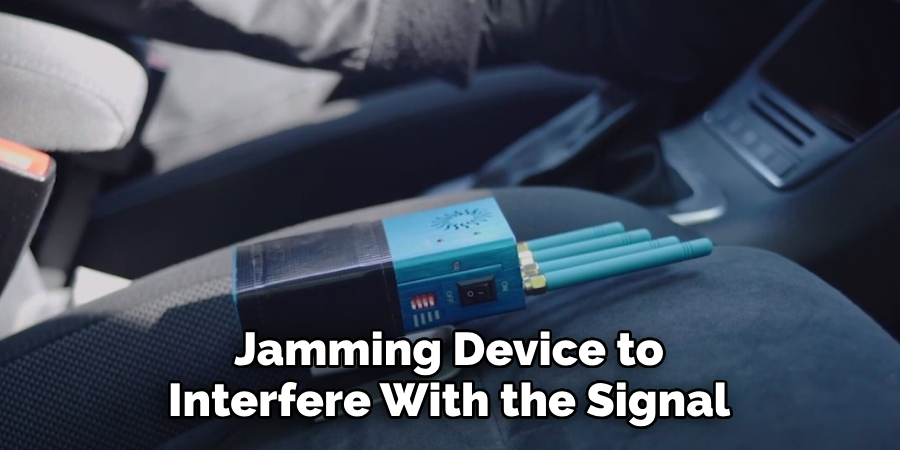
Step 3: Monitor for Successful Jamming
Monitor your wireless security camera from a distance to ensure that it is successfully being jammed and that no footage is being transmitted. If you notice any data being transmitted, adjust the jamming device to increase power or change frequencies.
If one type of jammer is not having the desired effect, try a different type of jammer and/or frequency. This may help reduce interference with other nearby devices.
Step 4: Adjust Power Output
Adjust the power output of your jamming device if you are having difficulty getting it to successfully interfere with your wireless security camera. Increasing the power may increase interference but can also cause interference with other nearby devices.
If your jammer is not having the desired effect, try moving it to a different location. This can help reduce interference with other nearby devices or increase the jammer’s range.

Step 5: Change Direction of Antenna
Adjusting the direction of your jamming device’s antenna may also improve its effectiveness. Point the antenna towards your wireless security camera to ensure that it has sufficient signal strength for successful jamming.
It is important to regularly monitor your wireless security camera in order to ensure that it is still being successfully jammed. If you notice any data being transmitted, adjust the jamming device accordingly. This will help ensure that your privacy and security are not compromised.
Tips for How to Jam Wireless Security Cameras
- Prior to starting the jamming process, always make sure that it is legal in your area. Jamming signals may be illegal in some areas and you could face serious criminal charges if caught.
- Once you have confirmed that it is legal to jam wireless cameras in your area, choose a band frequency for the jammer. This should be carefully selected as different types of security cameras are known to operate on different frequencies.
- It is important to note that camera jammers can interfere with other signals in the vicinity, so make sure you don’t jam public safety and emergency services.
- When using a wireless jammer, always use the lowest possible power setting to avoid interfering with other signals besides those of your target camera.
- Check for any signs of unwanted jamming on other nearby devices before you turn the jammer off. If any interference is detected, reduce the power setting or find a different frequency to use.
- Remember that camera jammers are designed to be used in short bursts and should not be left on for extended periods of time as this can cause damage to both the jammer itself and the security camera.
Follow these simple tips will ensure that you are able to safely and effectively jam wireless security cameras in your area. Jamming is a great way to protect yourself and keep unwanted surveillance away from your property, but it’s important to do it safely and responsibly.

Is It Illegal to Jam Wireless Security Cameras in Your Area?
Before attempting to jam a security camera, it’s important to check the laws in your area. Some countries have specific laws against interfering with wireless signals, so it’s important to research before taking any action. Wireless jamming is illegal in some parts of the world, but not everywhere.
In the United States and Canada, for example, there are no federal laws against jamming wireless signals. However, some states and provinces do have their own laws against signal interference. Before attempting to jam a security camera, be sure to check the rules in your area. It’s always best to err on the side of caution when it comes to any potentially illegal activities.
Are There Any Risks Associated With Jamming a Wireless Signal?
When it comes to jamming wireless security cameras, there are associated risks that have to be considered. As such, it is important to understand the legal implications of using such techniques as they can differ from one country to another. Furthermore, it is also possible for the jammer to interfere with other wireless devices in the vicinity.
It is therefore essential for anyone who is looking to jam wireless security cameras to be aware of the risks and legal implications associated. It is also important for those in the vicinity of a jamming device to ensure that their own wireless devices are not being affected by it.
Additionally, while some radio frequencies can be legally used for jamming purposes in certain countries, it is important to check with the local authority to ensure that this legality also applies in your current location.
How Do You Make Sure Your Jammer Works Correctly Without Interfering With Other Devices or Networks?
The key to successful jamming of wireless security cameras lies in the equipment you use. To make sure that your jammer does not interfere with other devices or networks, there are a few important steps to take.
First, it is essential to purchase a quality jammer from a reputable source. Many jammers on the market today are counterfeit or low-quality products that simply do not work as expected.
When selecting a jammer, look for one with adjustable power settings, including the ability to reduce the strength of the signal if necessary. Additionally, it is important to be sure the frequency range of your jammer matches up with your wireless security cameras’ operating frequency band.
Once you have purchased and set up your jammer, it is important to take steps to ensure that your jamming signals do not interfere with other devices or networks. To prevent interference, you should use a directional antenna that targets the exact wireless security camera you wish to jam.
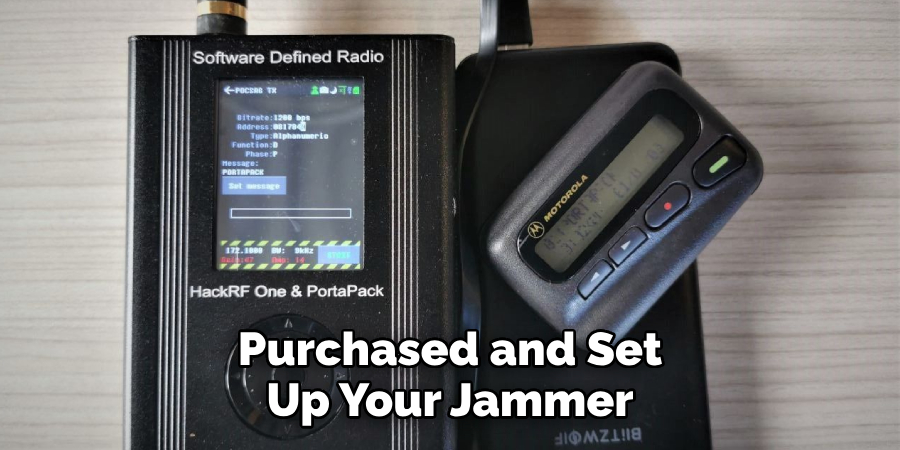
Can You Increase the Range of Your Jamming Device by Using an Amplifier?
Yes, using a signal amplifier or range extender can increase the range of your jamming device. There are several commercially available amplifiers that work with various frequencies and can be used to extend the reach of your jamming device.
Make sure to read the instructions carefully for your specific device before attempting to use an amplifier or range extender. It’s also important to note that amplifiers may cause interference with other devices, so be sure to keep an eye out for any potential issues.
In addition, there are other methods you can use to increase the reach of your jamming device. You can move the jammer closer to the wireless security camera or add additional jammers in different locations around the area. You can also choose a higher output jamming device, as these are more powerful and have a greater range.
Are There Any Special Techniques That Can Be Used to Target Specific Types of Wireless Security Cameras?
Yes, there are several special techniques that can be used to target specific types of wireless security cameras. For example, if the camera is using a Wi-Fi signal, you can jam its frequency by sending out a stronger signal with an electronic device called a jammer.
This will effectively block the camera’s ability to receive or transmit data from its receiver. If the camera is using a cellular network, you can jam it by disabling the cell towers in its area.
This will effectively prevent the camera from connecting to the network and sending data back to its owner. Finally, if the camera is connected to an analog frequency, you can jam it by sending out a white noise signal that will disrupt the frequency and interfere with its ability to broadcast or receive data.
It’s important to note that jamming wireless security cameras is illegal in most countries, and is punishable by law. If you do decide to jam a camera, make sure you are aware of the laws in your area before attempting it.

Conclusion
In conclusion, jamming wireless security cameras is a great way to protect your home from unwanted surveillance. It can be done simply and relatively inexpensively, and it’s something that anyone can do easily.
While there are some risks involved, including potentially illegal activities, if you take proper precautions and research the activity thoroughly, then you should have no trouble keeping your home safe from prying eyes.
With the right supplies, a few minutes of time, and a little bit of knowledge, you can jam wireless security cameras in your home and keep unwanted visitors away. I hope this article has been beneficial for learning how to jam wireless security cameras. Make Sure the precautionary measures are followed chronologically.
About
Safety Fic is a distinguished figure in the world of Diy design, with a decade of expertise creating innovative and sustainable Diy solutions. His professional focus lies in merging traditional craftsmanship with modern manufacturing techniques, fostering designs that are both practical and environmentally conscious. As the author of diy, Safety Fic delves into the art and science of Safety Fic-making, inspiring artisans and industry professionals alike.
Education RMIT University
(Melbourne, Australia) Associate Degree in Design (Safety Fic) Focus on sustainable design, industry-driven projects, and practical craftsmanship. Gained hands-on experience with traditional and digital manufacturing tools, such as CAD and CNC software.
Nottingham Trent University
(United Kingdom) Bachelor’s in diyfastly.com and Product Design (Honors) Specialized in product design with a focus on blending creativity with production techniques. Participated in industry projects, working with companies like John Lewis and Vitsoe to gain real-world insights.
Publications and Impact
In diy, Safety Fic his insights on indoor design processes, materials, and strategies for efficient production. His writing bridges the gap between artisan knowledge and modern industry needs, making it a must-read for both budding designers and seasoned professionals.
