One crucial factor to consider when purchasing a new or used phone is whether it is carrier-locked. A carrier-locked phone is tied to a specific network provider, restricting the user from using SIM cards from other carriers. This practice is common in the mobile industry and is often implemented when phones are sold under contracts or payment plans.
Knowing “how to know if my phone is carrier locked” is essential for several reasons. It can influence your ability to switch networks for better deals, avoid expensive roaming fees when traveling internationally, or sell your phone more easily. This article will guide you through understanding carrier locks and why they exist. Most importantly, it will provide clear steps to help you check if your phone is locked to a carrier. With these insights, you can make informed decisions about your device and connectivity options.

What Is a Carrier-Locked Phone?
A carrier-locked phone is a mobile device restricted to working exclusively with a specific network provider. The phone cannot be used with another carrier’s SIM card unless it is officially unlocked. Carrier locks are often implemented through software to ensure that the phone functions only on the network for which it is locked.
Phones are typically locked for several reasons. One common reason is subsidized pricing; carriers often sell phones at a discounted rate or offer them for free as part of a contract. To recover the cost of the device, the carrier ensures that the phone is locked to their network, requiring the customer to stay with their service. Another reason is installment plans, where the user pays for the phone over time. The lock ensures that the carrier retains the customer until the phone is fully paid off.
The difference between locked and unlocked phones lies in flexibility. Unlocked phones can be used with SIM cards from multiple carriers, offering the freedom to switch networks for better deals, international travel, or improved coverage. This versatility makes unlocked phones highly desirable, especially for users who value convenience and cost savings.
Signs That Your Phone Might Be Carrier-Locked
If you’re unsure whether your phone is carrier-locked, various signs can help you determine its status. Recognizing these indicators can save time and effort when planning to switch carriers or use your phone internationally.
Error Messages
One of the most obvious signs is receiving error messages when inserting a SIM card from a different carrier. Examples include phrases like “SIM Not Supported” or “Invalid SIM Card.” These messages indicate that the device is restricted to its original carrier and cannot operate with a different network.
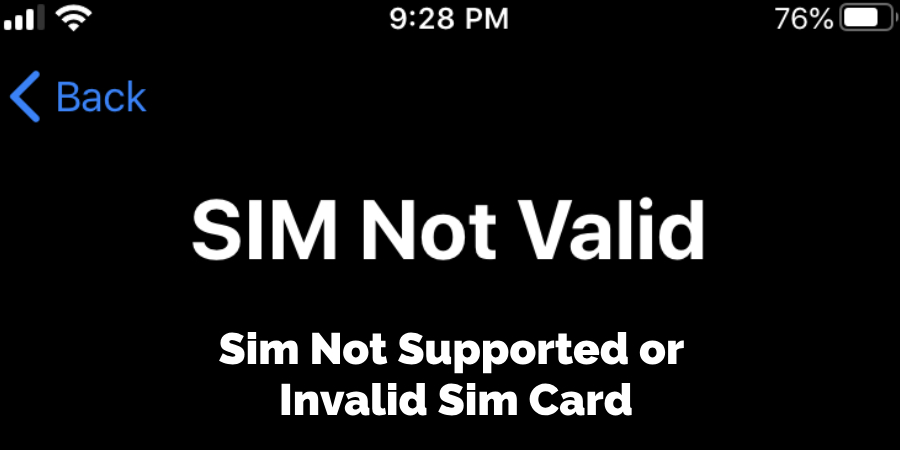
Limited Network Options
Another clue is that the phone will only connect to the original carrier’s network, even if another carrier’s SIM card is installed. Calls, texts, and mobile data will fail to function with the new SIM card, indicating the phone is locked.
Purchase History
The phone’s purchase method can also suggest if it’s locked. If the phone was bought directly through a carrier, particularly on a payment plan or as part of a contract, it is likely locked until the terms of the agreement are fulfilled.
Understanding these signs is crucial for anyone seeking the flexibility and freedom an unlocked phone provides.
How to Know if My Phone Is Carrier Locked: Check Carrier Lock Status on Your Phone
Determining whether your phone is carrier-locked is essential if you’re looking to switch carriers or travel internationally. Here are three effective methods to verify your phone’s lock status.
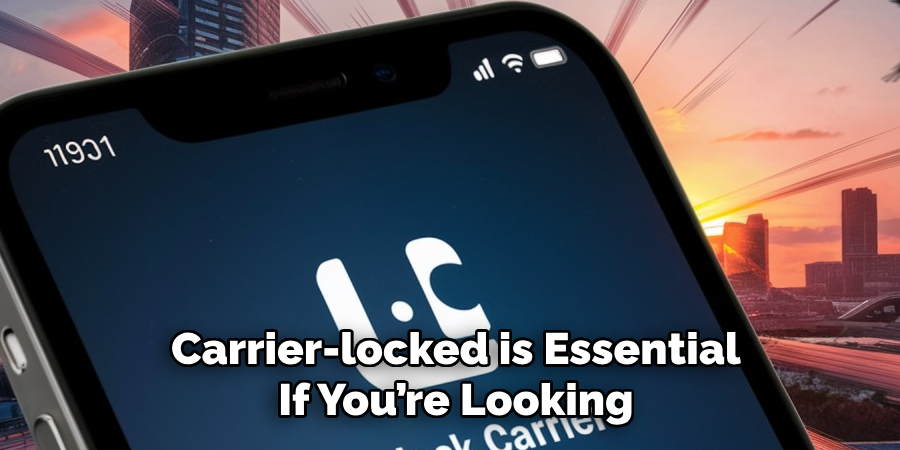
Method 1: Insert a Different SIM Card
- Turn off the phone and carefully remove your current SIM card.
- Replace it with a SIM card from a different carrier. Make sure the SIM card is active and functional.
- Turn the phone back on and wait for it to boot up.
- Check if the phone establishes network access. If it doesn’t, and you see messages such as “SIM Not Supported” or “No Service,” this might indicate the phone is carrier-locked. Conversely, it is likely unlocked if the phone connects successfully to the new network.
Method 2: Check in Phone Settings
Many modern smartphones provide information about carrier restrictions directly within their settings.
- For iPhones
- Navigate to Settings > General > About.
- Scroll down to find the “Carrier Lock” section.
- If the entry reads “No SIM Restrictions,” this means the phone is unlocked. However, if the section displays a specific carrier, your phone is likely locked to that provider.
- For Android Devices
- Open Settings > Network & Internet > Mobile Network > Advanced.
- Look for details about SIM or carrier restrictions. The exact wording might vary depending on your Android phone’s manufacturer, but it typically indicates whether it is locked or compatible with other carriers.
Method 3: Contact Your Carrier
If the above methods don’t provide clear results, contacting your current carrier is a reliable option.
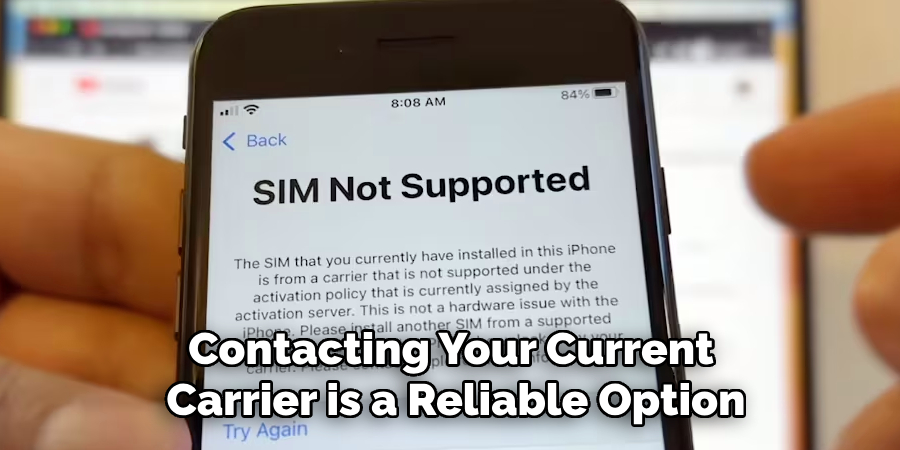
- Obtain your phone’s IMEI number, a unique identifier that carriers use to track phone compatibility. You can find the IMEI number by dialing `*#06#` or checking it within your phone’s settings under About Phone.
- Contact your carrier’s customer service and provide them with the IMEI number.
- Ask them to confirm whether your device is locked to their network. They may also inform you about any eligibility requirements to unlock your phone, such as completing a payment plan or meeting usage terms.
By following these methods, you can verify your phone’s carrier lock status and take the necessary steps to unlock it if required.
Using Online Tools to Check Carrier Lock Status
IMEI Check Services
Several online tools and apps are available to help users determine the carrier lock status of their device using the IMEI number. Websites such as IMEI.info or services provided by providers like DoctorSIM allow you to input your IMEI number and see whether your phone is locked to a specific carrier. These tools provide detailed information about your device, including network lock status, manufacturer details, and sometimes warranty coverage. While some IMEI check services are free, reliable tools may charge a fee for a full report. It’s important to use trusted platforms to ensure accurate results and protect your device’s data.
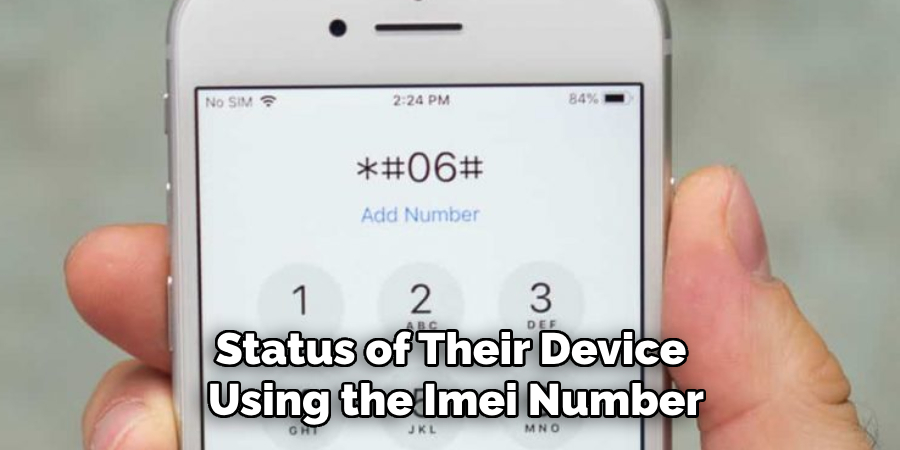
Manufacturer Tools
Additionally, many smartphone manufacturers provide dedicated support portals to check carrier lock status. Brands like Apple and Samsung often offer tools to verify this information within their ecosystem. For example, Apple’s support team can help identify if your iPhone is locked, while Samsung users can visit their official website or use the Samsung Members app for similar assistance. Accessing these manufacturer tools is often free and straightforward, making them a convenient option for users who prefer to verify carrier lock status directly from the device’s brand.
Steps to Unlock a Carrier-Locked Phone
Contact Your Carrier
The first and most reliable method to unlock a carrier-locked phone is by contacting your mobile carrier. Start by contacting their customer service team online or through their designated support hotline. You will need to provide necessary details such as your account information, proof of ownership, and the device’s IMEI number, which can usually be found in your phone’s settings or on the box. Additionally, ensure you meet the carrier’s eligibility criteria for unlocking—this often includes having a paid-off contract or meeting the minimum usage requirement. If approved, your carrier will provide instructions or an unlock code, enabling you to use the device on different networks.
Use Third-Party Services
For those who cannot unlock their phone through the carrier or prefer an alternative, third-party unlocking services may be an option. These services are widely available online and can unlock various phone models. However, customers should exercise caution when selecting a provider, as potential risks include voiding warranties or encountering fraudulent services. Costs vary greatly depending on the phone model and carrier. Research and reviews are critical before proceeding with this option.
Factory Unlock
Some manufacturers also offer assistance in unlocking devices under certain conditions. For instance, if the user requests, Apple may help facilitate unlocking through the carrier. Always consult the device’s manufacturer or official support channels to check for such options. Manufacturer-based unlocking is typically secure and avoids many of the risks associated with third-party services.
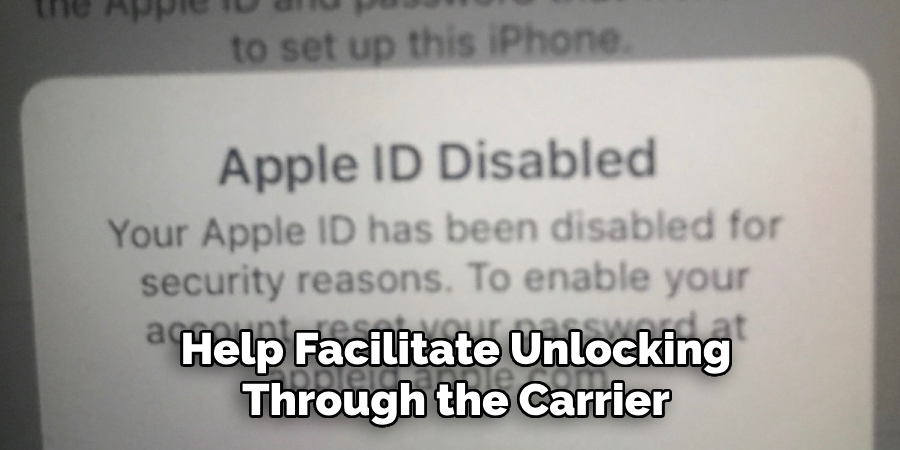
Reasons to Unlock Your Phone
Unlocking your phone can provide numerous advantages, catering to both practical and financial needs.
Switching Carriers
One of the primary reasons to unlock your phone is the flexibility to switch carriers. You can explore competitive plans, better service options, or improved coverage based on your specific location and needs. Carrier freedom empowers users to find deals that save money and offer better value for services like data, call quality, and text.
Traveling Internationally
For frequent travelers, an unlocked phone is an essential tool. It allows the use of local SIM cards in different countries, helping avoid costly roaming charges imposed by home carriers. With a local SIM, you can access affordable rates for calls, data, and texts, ensuring seamless connectivity while minimizing expenses during international travel.
Resale Value
Unlocked phones are typically more desirable in the second-hand market. A device that works with various carriers appeals to a broader audience, making selling easier. Additionally, buyers often prefer unlocked devices due to their versatility and freedom to choose their preferred carrier. Consequently, an unlocked phone can command a higher resale value, offering a better return on your initial investment.
Conclusion
Understanding your phone’s lock status is crucial for unlocking its full potential and maximizing flexibility. By knowing “how to know if my phone is carrier locked,” you can determine whether your device is tethered to a specific carrier and take steps to unlock it if necessary.
This knowledge empowers you to explore various options for finding better deals, improving resale value, and ensuring seamless connectivity, especially when traveling internationally. Use the outlined methods to check and unlock your device, and take advantage of the freedom that comes with an unlocked phone, enabling you to tailor your mobile experience to your needs.

