Locking a Hornbill smart lock is a straightforward process that offers convenience and enhanced security for homeowners. As technology continues to advance, smart locks have become increasingly popular due to their ability to provide remote access control and real-time monitoring capabilities.

The Hornbill smart lock, equipped with features such as keyless entry, smartphone connectivity, and voice control, offers users a seamless and efficient way to secure their homes. Whether you’re leaving for work, running errands, or traveling abroad, knowing how to lock a hornbill smart lock properly ensures peace of mind and protection for your property and loved ones.
In this guide, we’ll explore the various methods and steps involved in locking a Hornbill smart lock, including using the accompanying mobile app, keypad entry, and voice commands, to help you make the most of this cutting-edge home security technology.
Importance of Smart Locks in Modern Home Security
Smart locks represent a pivotal advancement in modern home security, merging convenience with high-level protection. In a world where digital technology plays an integral role in daily life, these devices extend this digital control to the security of our homes.
Smart locks not only eliminate the traditional vulnerabilities associated with physical keys, which can be lost or copied, but also allow homeowners to control access to their property remotely. This capability is invaluable for managing access for guests, service providers, or in emergency situations without compromising security.
Additionally, the integration of features such as real-time alerts, access logs, and customizable user codes offers an unprecedented level of transparency and control over home security. In essence, smart locks are more than just locking devices; they are a comprehensive security solution that caters to the dynamic needs of contemporary lifestyles, providing peace of mind through both physical security and digital convenience.
Features of the Hornbill Smart Lock System
The Hornbill Smart Lock System is engineered with a suite of innovative features designed to enhance the security and convenience of any home. Key features include:

- Keyless Entry: Say goodbye to traditional keys. The Hornbill Smart Lock allows users to unlock their doors using a smartphone app, providing a seamless and key-free experience.
- Remote Access: With its intuitive smartphone app, users can lock or unlock their doors from anywhere in the world, ensuring they never have to worry about leaving their door unlocked again.
- Voice Control Integration: The system is compatible with voice assistants like Amazon Alexa and Google Assistant, allowing for voice-activated locking and unlocking.
- Guest Access: Homeowners can grant temporary or permanent access to guests without needing to be physically present, making it perfect for visitors, housekeepers, or maintenance personnel.
- Real-Time Alerts and Activity Log: Users receive notifications for all lock activity, enabling them to track who is entering or leaving their home in real-time.
- Long Battery Life: The Hornbill Smart Lock is designed for efficiency, boasting a long battery life that ensures continuous operation without frequent replacements.
- Tamper Alerts: Enhanced security measures include tamper alerts that notify homeowners if someone attempts to tamper with the lock, offering an additional layer of protection.
These features combine to offer a comprehensive, user-friendly security solution, making the Hornbill Smart Lock a standout option for homeowners looking to upgrade their home security with smart technology.
Hornbill Smart Lock Components and Technology
At the heart of the Hornbill Smart Lock’s efficiency and reliability are its advanced components and groundbreaking technology. This smart lock system is composed of several key parts, each integral to providing security and convenience:
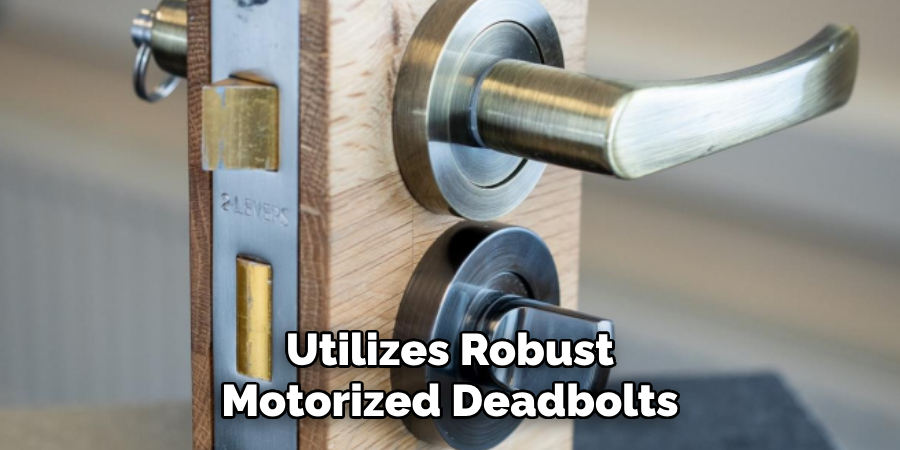
- Smart Lock Mechanism: The lock mechanism utilizes robust motorized deadbolts, engineered for both strength and precision, ensuring a secure lock every time without fail.
- Wireless Connectivity Module: Integrated with wireless technology, such as Wi-Fi or Bluetooth, this module allows for seamless communication between the smart lock and the user’s mobile device, voice assistant devices, or any internet-connected system for remote access.
- Touchscreen Keypad: A weatherproof and illuminated keypad enables easy input of access codes, allowing entry without a smartphone. The keypad is designed to resist wear and tampering, ensuring long-term durability and security.
- Biometric Sensor (Optional): Some models include a fingerprint sensor for biometric entry, offering an even higher level of security by ensuring that only registered fingerprints can unlock the door.
- Power Supply and Backup: Powered by batteries, the Hornbill Smart Lock is designed for long-lasting performance. It includes features for low-battery alerts and emergency power options, such as a 9V battery terminal or USB charging port, to prevent accidental lockouts.
- Security Chip and Encryption: At its core, the system incorporates advanced encryption to protect digital communication against unauthorized access. The security chip ensures that only authorized devices can communicate with the lock, safeguarding against hacking or tampering.
- Mobile Application and Cloud Services: The complementary mobile app and cloud services are essential for remote management, access sharing, receiving notifications, and viewing the access log. These services run on secure servers to protect user data and ensure reliable operation.
Together, these components embody the cutting-edge of smart lock technology, providing a seamless and secure entry system that integrates effortlessly into the modern smart home ecosystem.
Features and Functionalities Offered by Hornbill Smart Locks
The Hornbill Smart Lock System stands out in the market with its array of advanced features and functionalities, designed to meet the varied needs of modern homeowners. It emphasizes not only the fundamental requirement of security but also the value of convenience and smart integration into daily life. Among its notable features are:

- Geofencing: Utilizing the capabilities of a user’s smartphone location, the Hornbill Smart Lock can automatically lock or unlock the door as the homeowner approaches or leaves the home, offering hands-free convenience.
- User Management: Homeowners can effortlessly manage user access through the app, assigning unique access permissions to family members, friends, or service personnel, which can be adjusted or revoked at any time.
- Time-Scheduled Codes: Ideal for granting temporary access, time-scheduled codes allow homeowners to set specific time windows for guest access, ensuring security without compromising convenience.
- Energy-Saving Mode: Recognizing the importance of energy efficiency, the Hornbill system includes a mode that minimizes energy consumption when not in operation, prolonging battery life and reducing environmental impact.
- Integration with Smart Home Ecosystems: Beyond standalone features, Hornbill Smart Locks are designed to integrate seamlessly with existing smart home systems, allowing users to create automations, such as turning on lights upon unlocking, enhancing the overall smart home experience.
These features collectively enhance the user experience by offering a mix of security, convenience, and integration, making the Hornbill Smart Lock System a top choice for homeowners looking to upgrade to smart security solutions.
10 Methods How to Lock a Hornbill Smart Lock
1. Standard Key Access:
For those who prefer a traditional method or need a backup option, the Hornbill Smart Lock comes equipped with a physical key slot. This allows homeowners to unlock their door with a standard key, ensuring access is always possible, even in the event of a digital system failure or when the smart features are not required. This feature is particularly useful during power outages or for guests who may not have access through the smart system, offering a versatile and fail-safe entry method.
2. Touchscreen Keypad:
The Hornbill Smart Lock’s touchscreen keypad offers an intuitive and secure method for entry, eliminating the need for keys. Users can generate unique access codes that can be shared with family members, friends, or temporary visitors, such as service workers. This feature ensures that access is both flexible and secure, allowing for easy entry while maintaining a high level of security.
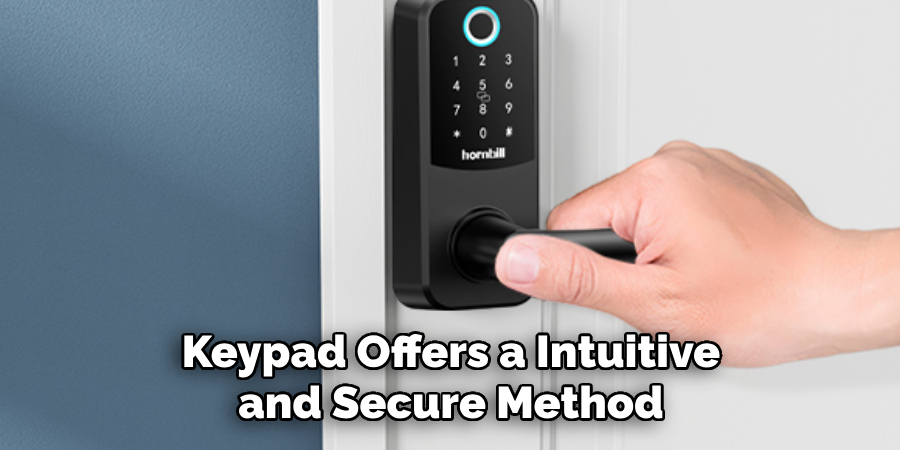
The keypad itself is designed to be resistant to weather and tampering, ensuring its reliability and longevity. Additionally, the illuminated keypad provides visibility at night, making it easy to enter the access code under any lighting conditions. This combination of convenience, security, and durability makes the touchscreen keypad an essential component of the Hornbill Smart Lock system.
3. Mobile App:
The Hornbill Smart Lock is complemented by a user-friendly mobile application that serves as the heart of the smart lock experience. This app, available for both iOS and Android devices, provides homeowners with the power to control their lock remotely, from anywhere in the world.
Through the app, users can lock and unlock their doors, manage access codes, and view access logs in real-time, ensuring they always know who is entering or leaving their home.
The app also enables users to receive instant notifications for all lock activities, adding an extra layer of security and peace of mind. Additionally, the mobile application supports the integration with voice assistants and smart home devices, allowing for a truly connected home experience.
4. Voice Commands:
In today’s smart home environment, the ability to control devices through voice commands is not just convenient, it’s expected. Hornbill Smart Locks integrate smoothly with popular voice assistants, such as Amazon Alexa, Google Assistant, and Apple’s Siri, to provide a hands-free experience that is both efficient and futuristic.
Users can easily set up voice commands such as, “Lock the front door,” or, “Is my door locked?” to interact with their Hornbill Smart Lock.
This functionality is particularly useful when your hands are full, or you’re already in bed and want to ensure your home is secure without needing to check physically. By integrating voice control, Hornbill continues to prioritize convenience and innovation, offering users a seamless way to enhance their home security with the technology they use every day.
5. Auto-Lock Feature:
One of the most appreciated features for those seeking both convenience and security, the Auto-Lock function of the Hornbill Smart Lock provides peace of mind by automatically securing the door after it has been left unlocked for a customizable period of time.
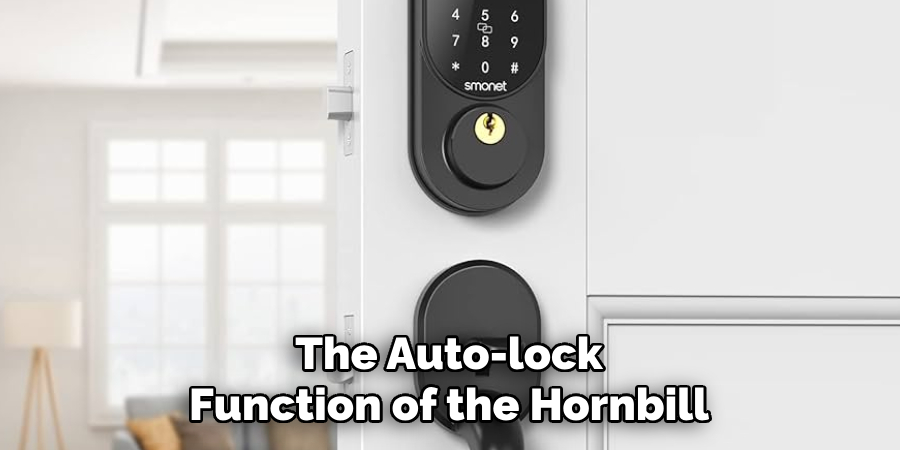
Users can set the auto-lock delay according to their preference, be it immediately after closing or after a specified number of minutes, ensuring that the door is never left unlocked by accident.
This feature is particularly beneficial for busy households or for those moments when you’re in a hurry and forget to check the lock. Additionally, the Auto-Lock setting can be easily managed via the Hornbill mobile app, allowing users to adapt the feature to their daily routines and enhance their home security effortlessly.
6. Geofencing:
An innovative feature enhancing the versatility of the Hornbill Smart Lock is its geofencing capability. This cutting-edge technology allows users to set a virtual perimeter around their home, enabling the lock to automatically secure or unlock based on the user’s location. Through the Hornbill mobile app, homeowners can effortlessly configure the geofencing radius to suit their preferences.
When exiting the set perimeter, the smart lock can be programmed to lock automatically, ensuring the home is secure when no one is present. Conversely, as a user approaches their residence, within the predefined geofencing area, the lock can unlock, providing a seamless and hands-free entry experience. This feature not only adds a layer of convenience but also enhances security by minimizing the chances of forgetting to secure the door.
7. Biometric Entry (Optional):
For those seeking the ultimate in security and convenience, the Hornbill Smart Lock offers an optional biometric entry feature. Utilizing advanced fingerprint recognition technology, this option allows users to unlock their door with a simple touch. Each fingerprint is unique, making this one of the most secure ways to access your home. Users can register multiple fingerprints, ensuring that every family member has easy access.

This method is especially useful for quick entry without the need to remember codes or carry a physical key. Additionally, the biometric scanner is designed to be fast and accurate, recognizing registered fingerprints in a fraction of a second. For families with children, this feature offers a keyless solution that can minimize the risk of lost keys or forgotten passwords, simplifying daily routines while enhancing home security.
8. Remote Locking via Web:
In addition to the convenience offered by the mobile app, the Hornbill Smart Lock system extends its reach through a web-based platform, allowing users to remotely manage their lock from any web browser.
This feature is particularly useful for times when access to a smartphone is not feasible, ensuring homeowners can still control their security with ease. Through the secure Hornbill website, users can lock and unlock their doors, adjust settings, and review access logs from any device with internet access.
This web functionality assures users that control over their home’s security is always at their fingertips, providing an additional layer of flexibility and peace of mind. Whether you’re at work using a computer or traveling with a laptop, the ability to manage your home security through the web adds a valuable dimension to the Hornbill Smart Lock’s capabilities.
9. RFID Cards (Optional):
For individuals or families looking for versatile, keyless entry options beyond smartphones and biometrics, Hornbill Smart Lock offers an optional feature of RFID (Radio Frequency Identification) cards. This solution is perfect for guests, children, or any family member who may not have access to a smartphone or prefer not to use biometric entry.
Lightweight and easy to carry, these RFID cards provide a hassle-free way to unlock the door by simply tapping the card against the lock’s sensor. Users can manage and assign RFID cards through the Hornbill mobile app, ensuring each card’s access levels can be custom-tailored to individual needs or revoked at any time for added security.
The incorporation of RFID technology into the Hornbill Smart Lock system underscores the brand’s commitment to providing secure, flexible, and convenient entry methods to suit the various lifestyles of its users.
10. Physical Button on Lock:
A particularly thoughtful addition to the Hornbill Smart Lock’s design is the inclusion of a discreet physical button located on the lock itself. This feature provides an extra layer of convenience, allowing users to quickly lock or unlock their door from the inside, without the use of a mobile app, web platform, or RFID card.
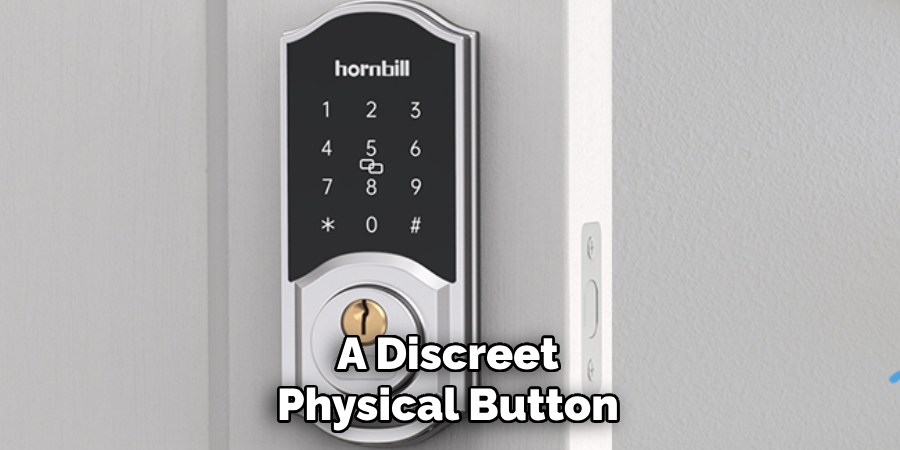
Ideal for situations where immediate door locking or unlocking is needed, such as answering the door for visitors or ensuring a quick exit in case of emergencies, the physical button is designed for ease of use.
Furthermore, for enhanced security, the button’s functionality can be customized through the Hornbill mobile app, including the ability to deactivate it when not needed. This physical interaction point reaffirms Hornbill’s commitment to offering versatile and user-friendly security options, catering to a wide array of personal preferences and situations.
Conclusion
In conclusion, mastering the operation of a Hornbill smart lock offers convenience, security, and peace of mind for homeowners. By following the step-by-step guide outlined in this article, users can confidently navigate the various features and functionalities of their smart lock, ensuring that their property remains safe and secure at all times.
However, it’s essential to remember that while smart locks provide advanced technology and convenience, they are not immune to potential vulnerabilities.
Regular maintenance, software updates, and adherence to best security practices are crucial for maintaining the integrity of the smart lock system. Hopefully, this article gave you some helpful tips about how to lock a hornbill smart lock successfully, so now that you have the proper knowledge on how to get the job done, why not give it a try today?

