Schlage keypad locks are a modern, convenient solution for secure, keyless entry in both residential and commercial spaces. These locks are designed to simplify access while providing reliable security for your property. One of the key benefits of Schlage keypad locks is the ability to create customizable access codes, allowing multiple users to have unique combinations tailored to their needs. Additionally, they eliminate the hassle of carrying or losing physical keys, making them ideal for homeowners, small businesses, and rental properties.

This article aims to provide a comprehensive, step-by-step guide on how to lock Schlage keypad locks, covering various models and practical tips to ensure optimal security. Whether you are new to Schlage locks or looking for specific instructions, this guide will help you understand the locking process and make the most out of your device.
Understanding Your Schlage Keypad Lock Model
Before exploring how to lock your Schlage keypad lock, it is crucial to identify your specific lock model. Different models feature unique designs and locking mechanisms that may require tailored instructions. Below, we briefly introduce some of the most popular Schlage keypad lock models:
- Schlage BE365: A keypad deadbolt that combines simplicity with reliability, ideal for basic security needs.
- Schlage BE469: A smart lock offering advanced features such as a keypad and touchscreen, designed for integration with home automation systems.
- Schlage FE595: A keypad lever lock suitable for entry doors, providing a convenient alternative for homes and offices.
Why Knowing Your Model Matters
Each lock model is engineered with unique functionalities, such as manual versus automatic locking features or additional smart technology. Understanding the specifics of your lock ensures you use it correctly and securely. Checking the user manual or locating the model number on your device will provide essential information regarding its operation. Identifying your Schlage lock model will streamline the locking process and help you make the most of your investment in secure and smart locking technology.
How to Lock Schlage Keypad: Basic Locking Methods
Manual Locking (BE365 and Similar Models)
For Schlage models such as the BE365, the locking process is straightforward. Inside the home, simply turn the thumb turn to lock the door. From the outside, press the Schlage button and rotate the exterior thumb turn to secure the lock. This method offers a reliable, manual approach to securing your space.
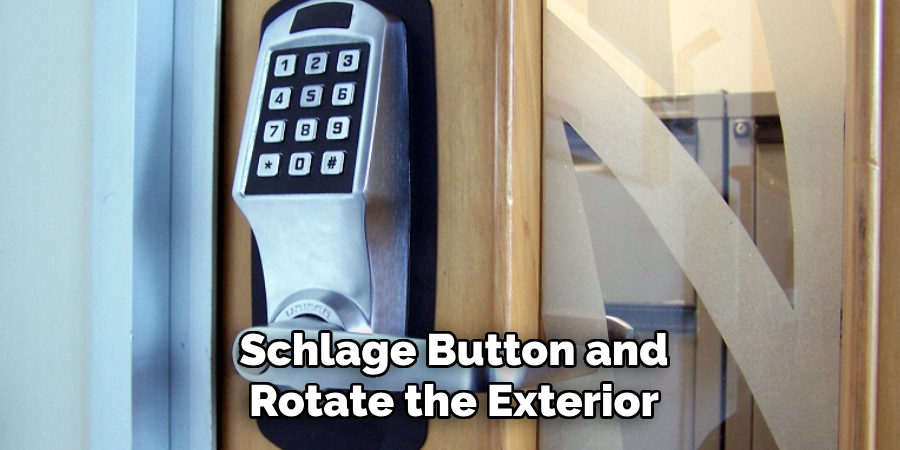
Auto-Locking Models (FE595 and Similar)
With auto-locking models like the FE595, the locking process is highly convenient. Simply close the door, and the lock will automatically engage, ensuring your home is secured without additional steps. If you notice that the lock does not engage upon closing the door, double-check that the auto-locking feature is enabled to maintain ease of use.
Smart Lock Models (BE469 and Similar)
Smart locks such as the BE469 provide various options for advanced locking functionality. To lock the door, you can press the Schlage button or tap the “Lock” icon on the lock’s touchscreen interface. These models often allow remote locking via a smartphone app for added convenience, provided the lock is integrated with your home’s smart system. This modern technology offers both security and seamless control, even when you are away from your property.
Customizing Locking Settings
Enabling Auto-Lock on Schlage Smart Locks

For enhanced security and convenience, the auto-lock feature on Schlage smart locks can be enabled or disabled based on your preferences. To begin, access the programming menu by entering the unique programming code provided with your lock. Press the Schlage button once in the programming menu, followed by the number 9. This action will toggle the auto-lock feature on or off, depending on the current setting. The lock will emit a series of beeps or flashes to confirm your selection.
Setting Auto-Lock Delay
Certain Schlage smart lock models provide the option to customize the delay time before the auto-lock function activates. After enabling auto-lock, you can adjust the delay by entering the programming menu and using the keypad to input your preferred time in seconds. For example, you might set a delay of 30 or 60 seconds, allowing ample time to close the door after exiting. Consult your device’s user manual for specific instructions on acceptable delay intervals.
Disabling Auto-Lock
If the auto-lock feature is not desired, it can be disabled following the same procedure used to enable it. Access the programming menu with your lock’s programming code, press the Schlage button, and follow it with the number 9. The lock will confirm the change with a series of signals. Disabling this functionality allows you to lock the door manually, giving you greater control over your entryways.
Customizing these settings ensures your smart lock meets both security and convenience requirements.
Troubleshooting Locking Issues
When experiencing issues with your smart lock, follow these steps to resolve common problems effectively:
Lock Does Not Engage After Pressing the Schlage Button
If the lock does not engage, first check the battery level and replace the batteries if necessary. A weak or dead battery is a common cause of malfunction. Additionally, inspect the thumb turn on the interior side of the lock to ensure it is not stuck or obstructed by debris. Clear any obstructions and try engaging the lock again.
Auto-Lock Not Working

If the auto-lock feature fails to function properly, verify that it is enabled in the programming settings. Revisit the setup instructions to ensure no steps were missed during configuration. Should the issue persist, consider resetting the lock to its default settings and then reconfiguring the auto-lock feature. This often resolves software glitches that affect functionality.
Smart Lock Won’t Lock Remotely
For remote locking issues, check the status of your Wi-Fi or Bluetooth connection. Ensure the connection is stable and your smart lock is within range of your network or paired device. Additionally, verify that your smart home integration is properly set up if you’re using a connected app or system. Re-syncing the smart lock with your app or resetting the connection may help address the problem.
By following these troubleshooting steps, you can restore your smart lock’s functionality and maintain the security and convenience it provides.
Enhancing Security with Locking Practices
Maintaining the security of your smart lock requires proactive practices to ensure it functions optimally and remains resistant to unauthorized access. Here are some key recommendations:
Regularly Update Access Codes
Changing your smart lock’s access codes periodically is an effective way to bolster security. Ensure that you delete old or unused codes, especially after they are no longer needed, such as when someone no longer requires access to your property. This prevents potential misuse and keeps your property secure.
Enable Alerts on Smart Models
Many smart locks offer advanced features, including notifications or alerts. Enable these features to receive real-time updates whenever the lock engages or disengages. This provides an additional layer of monitoring and can help you quickly detect any suspicious activity.
Physical Checks
Even with cutting-edge technology, regular physical checks of your smart lock is essential. Test the lock manually to ensure it operates smoothly and without resistance. Additionally, inspect the hardware for any loose screws or signs of wear and tighten or repair as needed to maintain its stability.
By following these practices, you can enhance your smart lock’s reliability and maintain its high level of security.
Resetting the Lock for Improved Security
Resetting your Schlage keypad lock is vital to ensure optimal security under certain circumstances. You should consider performing a reset when moving into a new home to eliminate the risk of previous occupants or unauthorized persons accessing your property. Additionally, resetting the lock can provide peace of mind and restore control over your security if you suspect a security breach or have lost your access code.
How to Perform a Factory Reset
To perform a factory reset on your Schlage keypad lock, start by locating the reset button, which is usually inside the battery compartment. Open the compartment and remove the battery. Next, press and hold the reset button while reinserting the battery. Hold the button until you hear a beep or see an indicator light, signaling the reset is complete. Finally, follow the lock’s user manual to reprogram the access codes and set up your lock anew.
By regularly resetting your lock in the outlined scenarios, you can maintain the integrity of its security features and ensure it functions effectively in safeguarding your home. Always refer to the manufacturer’s instructions for specific guidance on resetting and reprogramming your device.
Maintenance Tips for Long-Term Use
Proper maintenance is essential to ensure your lock’s long-term functionality and reliability. Here are some key tips to keep your lock in excellent condition:
Replacing Batteries
Use high-quality alkaline batteries for optimal performance and longevity. Replacing the batteries every 6-12 months or whenever your lock indicates a low battery is recommended. Regularly checking battery levels will prevent lockouts or malfunctions due to power loss.
Cleaning the Keypad
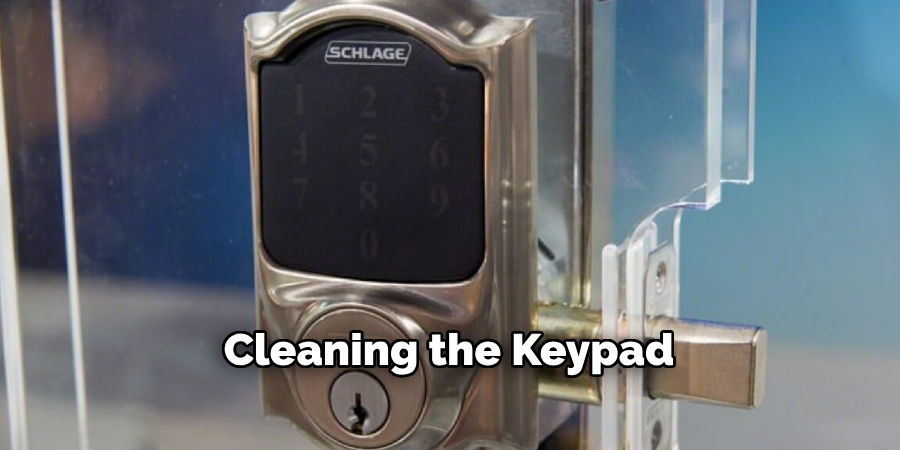
To maintain a responsive and clean keypad, use a soft cloth and a mild, non-abrasive cleaner to wipe away dirt, oils, and debris. Avoid harsh chemicals, which may damage the keypad’s surface or impair its functionality.
Lubricating the Lock Mechanism
Keep the thumb turn and latch smooth by applying a silicone-based lubricant periodically. This will prevent sticking or stiffness in the lock mechanism, ensuring seamless operation over time.
Conclusion
Understanding the various locking methods for different Schlage keypad models—manual, auto-lock, and smart functions—enhances the user’s ability to maximize their lock’s effectiveness. Regular maintenance, such as cleaning the keypad, lubricating the lock mechanism, and updating security codes, is crucial to preserve functionality and ensure long-term reliability. For those wondering how to lock Schlage keypad models correctly, following the manufacturer’s instructions for each model is essential. Lastly, always test the lock thoroughly after making any programming changes to confirm it functions as intended, providing both security and peace of mind.

