Security cameras have become essential for safeguarding homes, offices, and businesses. They offer peace of mind by watching what’s happening on your property and can even be used as evidence in legal proceedings.

However, blurry or grainy images can make identifying persons or objects in the footage difficult, making the camera ineffective. There are, thankfully, ways to improve the clarity of security camera footage. In this post, we will provide you with tips and tricks on how to make a security camera picture clearer.
Can You Make a Security Camera Picture Clearer?
Security cameras are an important tool for protecting homes and businesses, but sometimes, the footage captured can be difficult to decipher. Blurry or grainy images can make identifying suspects or determining what happened in an incident hard. But is it possible to make a security camera picture clearer?
The answer is yes! With advancements in technology, software, and hardware, solutions can now be available to enhance the quality of even the most pixelated images. Whether you want to improve the resolution of an older camera or optimize the settings of a newer one, various options are available to take your security camera footage from fuzzy to crystal clear.
Why Should You Make a Security Camera Picture Clearer?
Security cameras are an essential part of modern security systems. They help keep you, your family, employees, and property safe by capturing footage of any activity in the area they are placed in. However, what good is a security camera if you can’t see the footage? If your camera is recording blurry, unclear footage, then it may be practically useless.
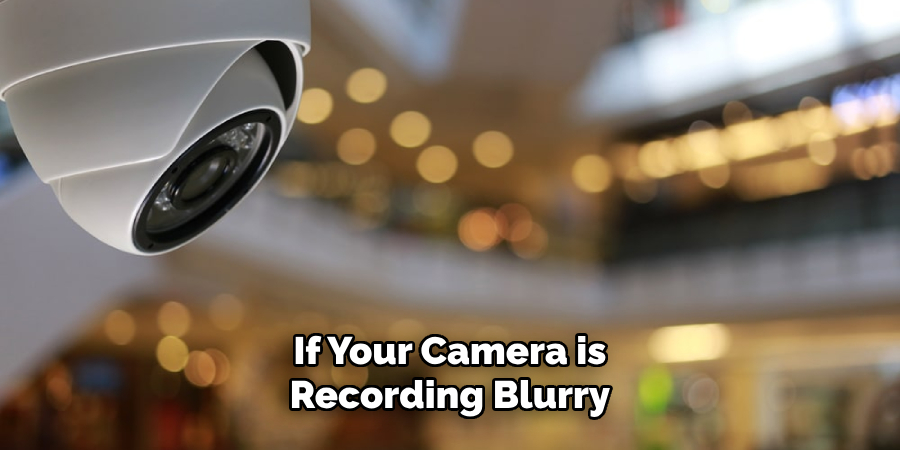
That’s why it is important to ensure your security camera picture is as clear as possible. Clear footage can help in identifying suspects, monitoring for potential threats, and even provide valuable evidence in case of any legal disputes. So, if you want to get the most out of your security camera, ensure the picture is as clear and sharp as possible.
How to Make a Security Camera Picture Clearer: Tips and Tricks
1. Adjust Camera Settings
The first step to improve the clarity of your security camera picture is to adjust the camera settings. Most cameras have a range of settings that impact the quality of the image, such as resolution, frame rate, and compression. These settings can be accessed via the camera’s software or web interface. Reducing the compression level can improve the clarity of the footage.
Additionally, adjusting the lighting settings is crucial to improve image clarity. Ensure that the camera is not positioned towards a source of bright light, as this can cause the image to appear washed out. If the camera has an automatic iris, ensure that it is correctly calibrated to prevent over or underexposed images.
2. Clean the Camera Lens
A dirty lens is another factor that can affect the clarity of security camera footage. Dirt, dust, and debris can accumulate on the lens over time, causing the image to appear blurry or hazy. Clean the camera lens regularly using a soft, lint-free cloth and a lens-cleaning solution to improve the clarity of the footage.

3. Improve Lighting Conditions
Poor lighting conditions can significantly impact the quality of security camera footage. Shadows, glare, and reflections can obscure important details, making it difficult to identify faces or objects. To improve the lighting conditions, install additional lights in the areas that need monitoring. You can also consider using infrared or motion-detection lights to provide better illumination in low-light conditions.
4. Upgrade Camera Hardware
If you have tried all the above tips and still cannot improve the clarity of your security camera footage, it may be time to upgrade the camera hardware. Older cameras may not have the resolution or imaging capabilities to capture clear images, leading to blurry or grainy footage.
Investing in a high-quality camera with advanced features and a higher resolution can significantly improve the image quality. It may be a bit more expensive, but it will provide better results in the long run.
5. Position the Camera Correctly
The positioning of your security camera is crucial to achieving clear footage. Ensure the camera is mounted at an appropriate height and angle for maximum coverage and visibility. Avoid pointing the camera towards bright lights or reflective surfaces, as this can cause glare and wash out the image.
6. Use a Higher Quality Monitor
The quality of your monitor can also impact the clarity of your security camera footage. Make sure to use a high-resolution monitor compatible with your camera’s resolution. This will ensure that you can view clear, detailed images without any distortion or blurring.
7. Regular Maintenance
Finally, it is essential to regularly maintain your security camera system to ensure it continues functioning properly. Clean the cameras and monitor regularly, check for any loose connections or damaged cables, and update the camera software if necessary. A well-maintained system will provide better image quality and help identify potential issues before they become a bigger problem.

By following these tips, you can significantly improve the clarity of your security camera footage and ensure that your monitoring system is fully optimized. With clear images, you can have better surveillance and peace of mind, knowing your property is well-protected. So don’t wait any longer; start implementing these tips today and see the difference in the quality of your security camera footage!
5 Considerations Things When You Need to Make a Security Camera Picture Clearer
1. Lighting
When making a security camera picture clearer, lighting is one of the most important considerations. Poor lighting can make it difficult to distinguish details in the image, such as facial features or clothing colors.
To ensure your security camera pictures are clear, use high-quality lighting and position them strategically around your property. You should also consider using motion-activated lights to help illuminate areas where the camera cannot detect movement.
2. Angle
The angle at which the camera is positioned can also impact the image’s clarity. If you want to capture a clear image, you should ensure that the camera is pointed directly at what you want to record. Additionally, if your camera has adjustable lenses, then you may want to experiment with different angles to find the best view for your particular situation.
3. Resolution
The resolution of a security camera can also affect its ability to produce clear images. Higher-resolution cameras will generally produce sharper images than lower-resolution cameras, so it’s important to choose a model with an appropriate resolution for your needs.

Additionally, if you plan on viewing your security footage remotely or storing it for long periods, then you may want to invest in a higher-resolution camera to ensure that all of your recordings are clear and detailed enough for their intended purpose.
4. Distance
The distance between the camera and its subject can also affect picture clarity. If the subject is too far from the camera, details such as facial features or clothing colors may be difficult or impossible to make out clearly.
To prevent this from happening, it’s important that you mount your security cameras at an appropriate distance from their subjects so that they can capture all of the necessary details without sacrificing image quality.
5. Storage Capacity
Finally, storage capacity is something else that needs to be considered when trying to make a security camera picture clearer. If you plan on recording video footage with your security cameras, then having enough storage space available will be essential for keeping all of those recordings organized and easily accessible when needed.
5 Benefits of Making a Security Camera Picture Clearer
1. Improved Identification
Having a clearer security camera picture can greatly improve the ability to identify people or objects in the footage. This is especially important when trying to identify suspects or witnesses of crimes, as it can be difficult to make out facial features or other details when the picture is blurry.
A clearer picture will allow investigators and law enforcement personnel to more accurately identify individuals in the footage, which can help them solve cases faster.

2. Enhanced Surveillance
Having a clearer image from security cameras also enhances surveillance capabilities. Clear pictures are easier to monitor, providing better detail and allowing for easier identification of suspicious activity. They also make it easier for security personnel to detect potential threats before they become an issue, allowing them to respond quickly and effectively.
3. Easier Evidence Collection
Having a clear security camera picture also makes it easier for investigators and law enforcement personnel to collect evidence from the footage. Clear pictures provide more accurate information than blurry images, which can help investigators determine what happened during an incident and who was involved.
The evidence collected from clear pictures can then be used in court proceedings or other legal matters related to the incident.
4. Improved Accuracy of Reports
Having a clear image is essential for accuracy and credibility when writing reports based on security camera footage. Blurry images may not provide enough detail for an accurate report.
In contrast, clear images will allow investigators and law enforcement personnel to make more informed conclusions about an incident or suspect behavior. This improved accuracy can be invaluable in helping agencies build stronger cases against suspects or perpetrators of crimes.
5. Increased Public Safety
Finally, having a clear security camera picture can help increase public safety by providing better protection against crime and other threats in public areas such as parks, streets, stores, etc. Clear pictures provide more detailed information about potential threats that could otherwise go unnoticed with blurry images, allowing authorities to respond quickly and effectively if necessary

4 Common Mistakes People Make When Trying to Make a Security Camera Picture Clearer
1. Not Adjusting the Focus
One of the most common mistakes people make when trying to make a security camera picture clearer is not adjusting the focus. Security cameras are typically set to auto-focus, meaning they will automatically adjust the focus depending on what is in the frame. However, if objects are close or far away from the camera, it may be necessary to manually adjust the focus to get a clear image.
2. Not Adjusting the Exposure
Another mistake people often make when trying to make a security camera picture clearer is not adjusting the exposure. The exposure determines how much light is allowed into the camera and can affect how bright or dark an image appears on the screen. If an image appears too dark, it may be necessary to increase the exposure to get a clearer picture.
3. Not Adjusting the White Balance
The white balance of a security camera can also affect how clear an image appears on the screen. The white balance controls how colors appear in an image and can drastically change its appearance if it is not properly adjusted. For example, if an image appears too yellow or blue, it may be necessary to adjust the white balance in order to get a clearer picture.
4. Not Cleaning the Lens
Finally, another mistake people often make when trying to make a security camera picture clearer is not cleaning the lens. Dust and dirt can accumulate on a lens over time and can cause images to appear blurry or distorted if they are not cleaned regularly. It’s important to clean your security camera lenses with a soft cloth and mild detergent at least once every few months to ensure that your images remain clear and crisp.
Conclusion
Improving the clarity of security camera footage is essential to ensure the camera performs effectively. By adjusting camera settings, cleaning the lens, improving lighting conditions, upgrading the camera hardware, or hiring a professional security company, you can improve the image clarity and get the most from your security system.
Remember that regular maintenance, including cleaning and calibration, is crucial to ensure the camera continues to perform well and that the security of your property is not compromised. Thanks for reading our post about how to make a security camera picture clearer.
About
Safety Fic is a distinguished figure in the world of Diy design, with a decade of expertise creating innovative and sustainable Diy solutions. His professional focus lies in merging traditional craftsmanship with modern manufacturing techniques, fostering designs that are both practical and environmentally conscious. As the author of diy, Safety Fic delves into the art and science of Safety Fic-making, inspiring artisans and industry professionals alike.
Education RMIT University
(Melbourne, Australia) Associate Degree in Design (Safety Fic) Focus on sustainable design, industry-driven projects, and practical craftsmanship. Gained hands-on experience with traditional and digital manufacturing tools, such as CAD and CNC software.
Nottingham Trent University
(United Kingdom) Bachelor’s in diyfastly.com and Product Design (Honors) Specialized in product design with a focus on blending creativity with production techniques. Participated in industry projects, working with companies like John Lewis and Vitsoe to gain real-world insights.
Publications and Impact
In diy, Safety Fic his insights on indoor design processes, materials, and strategies for efficient production. His writing bridges the gap between artisan knowledge and modern industry needs, making it a must-read for both budding designers and seasoned professionals.
