Are you concerned about your privacy and security? Are you looking for ways to protect yourself in the digital age? Then making a wireless camera jammer may be just what you need. With this device, preventing any unwanted surveillance or WiFi spying is now possible. In this blog post, we will take a look at how to make a wireless camera jammer, providing an easy-to-follow guide that anyone can use.

Whether it’s protecting from hackers or simply feeling more secure in public areas like malls, airports, and parks – understanding all of the pieces needed to build a DIY wireless camera blocker is invaluable knowledge! Read on for more information.
What Is a Wireless Camera Jammer?
A wireless camera jammer is a device that blocks the signals of wireless cameras, preventing them from transmitting video or audio. This makes it difficult for someone to spy on you through hidden or remote-controlled cameras.
How Wireless Camera Jammers Work
Wireless camera jammers operate by emitting radio frequency (RF) signals in the same frequency range as wireless cameras. This causes interference with the camera’s signal, rendering it unable to transmit video or audio. These jammers are typically small and portable, making them easy to use in various settings.
Understand the Legal Implications of Making and Using a Wireless Camera Jammer
Wireless camera jammers can be a useful tool for protecting your privacy. They work by emitting radio signals on the same frequency as wireless cameras, effectively blocking their transmission. However, it is important to understand the legal implications of making and using a wireless camera jammer before you decide to use one.
In many countries, it is illegal to manufacture, distribute or use signal jammers without proper authorization. This is because signal jammers can interfere with important communication signals such as those used by emergency services, air traffic control and cell phones. Using a jammer in these situations can put lives at risk and is therefore considered a serious offense.
Even if you are not interfering with critical communication signals, using a wireless camera jammer may still be illegal. This is because wireless cameras operate on specific frequencies which are regulated by government agencies. By using a jammer, you may be violating these regulations and can face hefty fines or even imprisonment.
10 Methods How to Make a Wireless Camera Jammer
1. Use a Faraday Cage
A Faraday cage is an enclosure made of metal mesh that can be used to block wireless signals from entering or leaving the cage. It works by creating an electrostatic shield around the device, which prevents any wireless signals from passing through it.
To make a wireless camera jammer using a Faraday cage, you will need to purchase some metal mesh material and construct a box-like enclosure around the camera. Once the enclosure is complete, you can place it over the camera to prevent any wireless signals from reaching it.

2. Use an RF Jammer
An RF jammer is a device specifically designed to interfere with radio frequencies in order to disrupt wireless communication. These devices are available for purchase online and come in various shapes and sizes depending on your needs. To use an RF jammer, simply turn it on and point it toward the camera in order to block its signal.
3. Use White Noise
White noise is a type of sound that contains all frequencies at equal intensity, making it difficult for anything else to be heard over it. You can use white noise as a way to jam a wireless camera by playing it at high volumes near the camera so that its signal cannot be heard over the noise. This method may not work if the camera has directional microphones or is located too far away from where you are playing the white noise.
4. Use Signal Interference
Signal interference occurs when two or more signals overlap each other, resulting in distorted audio or video quality on both ends of the transmission. You can use this phenomenon as a way to jam wireless cameras by transmitting your own signal at higher power levels than those of the cameras in order to overpower them and cause interference with their transmissions.
5. Use Radio Frequency Filters
Radiofrequency filters are devices that are designed to block out certain frequencies while allowing others through, making them useful for blocking out unwanted radio signals, such as those coming from wireless cameras.
To use one of these filters, simply connect it between your router and modem so that all incoming radio signals must pass through it before reaching your network devices. This will allow you to filter out any unwanted signals while still allowing legitimate ones through for normal operation of your network devices.
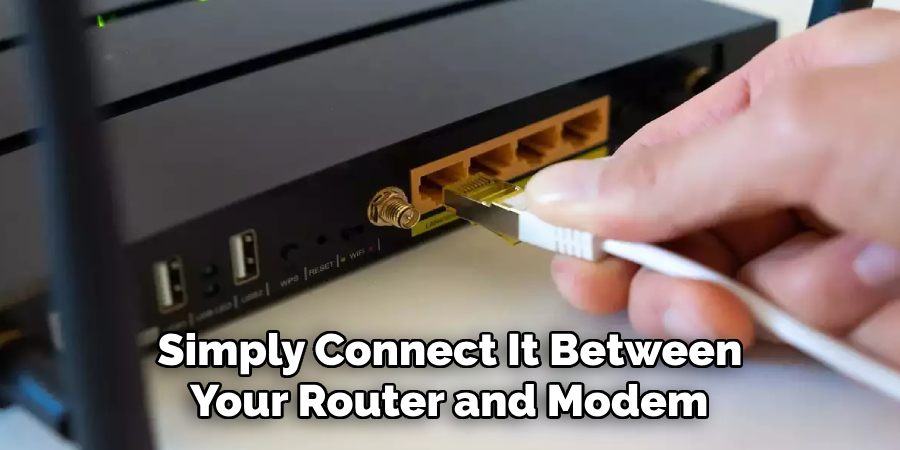
6. Use Directional Antennas
Directional antennas are designed to concentrate their signal power in one direction, making them ideal for blocking out unwanted radio signals coming from outside sources such as wireless cameras while still allowing legitimate ones through for normal operation of your network devices within range of the antenna’s coverage area.
To use one of these antennas, simply mount it near your router or modem so that all incoming radio signals must pass through its concentrated beam before reaching your network devices within range of its coverage area.
7. Use Software Defined Radios (SDR)
Software-defined radios (SDRs) are specialized pieces of hardware that allow users to program their own custom radio frequencies into them in order to create their own custom networks with specific parameters tailored to their needs.
For example, you could use an SDR device programmed with specific frequencies designed specifically for blocking out unwanted radio signals coming from outside sources, such as wireless cameras, while still allowing legitimate ones through for normal operation of your network devices within range of its coverage area.
8. Use Network Encryption
Network encryption is another effective way to prevent unwanted access into your home network by encrypting all data sent between connected devices using strong encryption algorithms such as AES-256 or RSA-2048. By encrypting all data sent between connected devices on your home network, you can ensure that no one can intercept any information being transmitted between them without first gaining access to your home network itself.
9. Use Access Control Lists (ACLs)
Access control lists (ACLs) are rulesets used by routers and firewalls that dictate which types of traffic should be allowed or blocked based on certain criteria such as source IP address or port number..
By using ACLs on your router/firewall; you can specify which types of traffic should be allowed into and out from your home network thus preventing unwanted access into it by malicious actors attempting to exploit known vulnerabilities within certain protocols.
10. Use Mesh Networks
Mesh networks are networks made up of multiple nodes connected together via wired or wireless connections forming what’s known as a “mesh” topology which allows each node within the mesh to communicate directly with each other without having to go through a centralized hub like traditional networks do.
By using mesh networks instead of traditional networks, you can ensure that no single point failure exists within the entire system, thus providing greater security against potential intruders attempting to gain access into your home network.
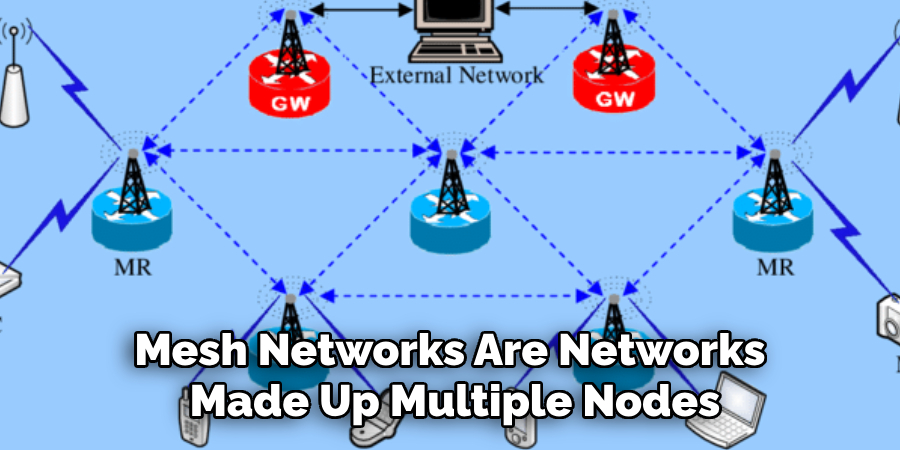
Things to Consider When Making a Wireless Camera Jammer
Wireless camera jammers have become increasingly popular in recent years due to privacy concerns and security risks.
Legal Implications
Before making a wireless camera jammer, it is important to consider the legal implications of using such a device. In many countries, including the United States, it is illegal to interfere with wireless communications without proper authorization. This means that if you use a wireless camera jammer in public spaces, you could potentially face fines or even criminal charges.

Safety Concerns
Another factor to consider is the potential safety risks associated with making and using a wireless camera jammer. These devices emit electromagnetic radiation, which can be harmful to human health if not properly shielded or used in enclosed spaces. It is important to research and follow safety guidelines when building your own wireless camera jammer.
Technical Knowledge
Creating a wireless camera jammer requires a certain level of technical knowledge and expertise. It is not a simple DIY project that can be completed by just anyone. It involves understanding wireless communication protocols, circuit design, and electronic components. If you do not have the necessary skills or experience, it may be best to purchase a pre-made jammer instead.
Conclusion
Creating a wireless camera jammer is an effective and efficient way to protect your privacy. Not only does it help preserve the confidentiality of personal information, but it also prevents hackers and other intruders from accessing cameras in hidden or public places. Armed with the tips included in this blog post, you’ll be able to create your own wireless camera jammer in no time at all.
Don’t let snoopers steal your data; instead, invest in a good camera jammer now. Remember, knowledge is power and taking the time to learn how to make a wireless camera jammer can give you that added security that you’ve always wanted. Take control back into your own hands – Invest now and start protecting your privacy with a reliable wireless camera jammer!
About
Safety Fic is a distinguished figure in the world of Diy design, with a decade of expertise creating innovative and sustainable Diy solutions. His professional focus lies in merging traditional craftsmanship with modern manufacturing techniques, fostering designs that are both practical and environmentally conscious. As the author of diy, Safety Fic delves into the art and science of Safety Fic-making, inspiring artisans and industry professionals alike.
Education RMIT University
(Melbourne, Australia) Associate Degree in Design (Safety Fic) Focus on sustainable design, industry-driven projects, and practical craftsmanship. Gained hands-on experience with traditional and digital manufacturing tools, such as CAD and CNC software.
Nottingham Trent University
(United Kingdom) Bachelor’s in diyfastly.com and Product Design (Honors) Specialized in product design with a focus on blending creativity with production techniques. Participated in industry projects, working with companies like John Lewis and Vitsoe to gain real-world insights.
Publications and Impact
In diy, Safety Fic his insights on indoor design processes, materials, and strategies for efficient production. His writing bridges the gap between artisan knowledge and modern industry needs, making it a must-read for both budding designers and seasoned professionals.
