Blink cameras are reliable security cameras with great features and easy installation. However, they may sometimes experience slower-than-usual performance, which can be frustrating.

The good news is that there are easy and quick ways to optimize your Blink camera and make it function faster without compromising the quality of the image. In this blog post, we will provide some helpful tips on how to make blink camera faster and more efficient.
Can You Make the Blink Camera Faster?
Are you tired of waiting for your Blink camera to load? Does it take forever to see a live streak or playback footage? Fortunately, there are some ways to make your Blink camera faster. One simple solution is to move your camera closer to your router to improve the Wi-Fi signal strength.
You can also adjust the settings within your Blink app to decrease the video quality, which can help speed up the loading time. Additionally, check to see if any firmware updates are available for your Blink camera. These updates can improve the camera’s overall performance and speed. By following these tips, you can make your Blink camera quicker and more efficient.
Why Should You Make Blink Camera Faster?
In today’s fast-paced world, no one wants to wait around for anything. That includes waiting for the Blink camera to load up. If you’re tired of the delay in accessing the footage from your Blink camera, it’s time to take action and make it faster.
By making this simple adjustment, you’ll be able to access your camera feed in just seconds, allowing you to keep an eye on your surroundings without any frustrating delays.
Whether it’s for security purposes, keeping an eye on your pets, or simply ensuring that your home is running smoothly while you’re away, making your Blink camera faster is a small but essential step to staying connected and in control.
How to Make Blink Camera Faster and More Efficient: A Comprehensive Guide
1. Position Your Camera Properly
Most Blink camera models come with a motion detection feature. However, when mounted in the wrong position or angle, this feature may be triggered by non-movement events like the wind or trees.

Hence, it is crucial to mount your Blink camera in the right position, at the correct angle and height, to avoid such incidents. You will achieve better camera performance by minimizing the number of false alarms, which, in turn, improves battery life and the overall performance speed.
2. Use High-Speed Internet Connection
Internet connectivity can significantly affect the performance speed of your Blink camera. Poor or slow internet connections can lead to buffering, slow streak, low-quality videos, and delayed notifications.
Ensure your Blink camera is connected to high-speed internet for better efficiency. If you’re experiencing slow internet speed, try resetting your camera, router, or modem, or seek professional help if there are issues with your internet connectivity.
3. Update your Blink Camera Firmware
Like any other smart device, Blink cameras have firmware updates that enhance the device’s stability, improve security, and introduce new features. Keeping your camera updated with the latest firmware updates is crucial, as outdated firmware may lead to slower speeds and other performance discrepancies. The Blink mobile app sends firmware update notifications, and you should ensure you carry out the update as soon as possible.
4. Use the Right Batteries
The performance of blink cameras relies heavily on the power source, especially the batteries. The type of batteries you use, and their capacity are crucial in determining camera performance speed, how long the camera operates between battery changes, and the quality of the captured images.
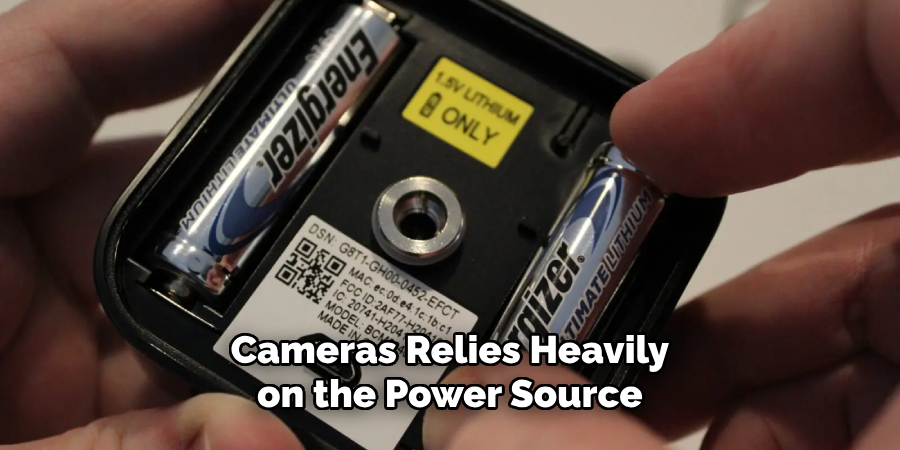
Using high-quality, long-lasting batteries that are compatible with your camera and replacing them regularly is critical in achieving the best performance from your Blink camera.
5. Reset Your Blink Camera
Sometimes, all your Blink camera needs is a complete reset. A reset wipes the camera’s settings and returns it to its original factory settings. This step helps resolve issues caused by internal errors or software glitches that may affect the camera’s performance speed.
The reset process is simple and can be done through the Blink mobile app. However, before you reset your camera, ensure your battery is charged to avoid any issues.
6. Optimize Your Wi-Fi Signal
Even with a high-speed internet connection, poor Wi-Fi signal strength may affect your Blink camera’s performance. To optimize your Wi-Fi signal for better camera performance,
- Place the router close to the camera’s location.
- Keep the camera away from objects interfering with Wi-Fi signals, like microwaves, refrigerators, and metal surfaces.
- Invest in a Wi-Fi extender or booster to increase signal strength.
7. Close Other Apps
If you’re using the Blink app on your smartphone or tablet, ensure all other apps are closed when accessing your camera’s live streak. Running multiple apps simultaneously can slow down your device’s performance and affect the camera’s speed. Closing other open apps will provide more processing power for the Blink app, ensuring a faster and smoother experience.
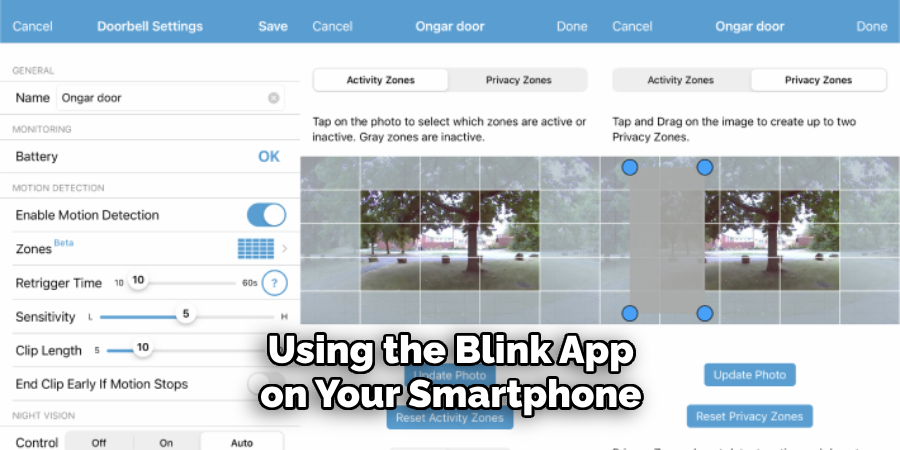
That’s it! You’ve now learned some helpful tips on how to make blink camera faster and more efficient. With these simple steps, you can enjoy a quicker and smoother experience accessing your camera’s footage, making it easier for you to keep an eye on what matters most. So why wait? Start implementing these tips today and see the difference in your camera’s performance!
5 Considerations Things When You Need to Make Blink Camera Faster
1. Check Your Network Connection
When your Blink camera is running slowly, you should first check your network connection. Make sure that you are connected to a strong and reliable Wi-Fi signal. If you are using a cellular connection, make sure that it is fast enough to support the video streaking from your Blink camera.
2. Update Firmware
If your network connection is good, then the next step is to update the firmware on your Blink camera. Firmware updates often include improvements that can help speed up your camera’s performance. To update the firmware on your Blink camera, open the app and select “Settings” from the menu. Then tap “Firmware Update” and follow the instructions to complete the process.
3. Clear Cache and Data
Another way to make your Blink camera faster is to clear its cache and data regularly. Clearing out old files can help free up space and improve performance. To clear cache and data on your Blink camera, open the app and select “Settings” from the menu. Then tap “Clear Cache & Data” and follow the instructions to complete the process.
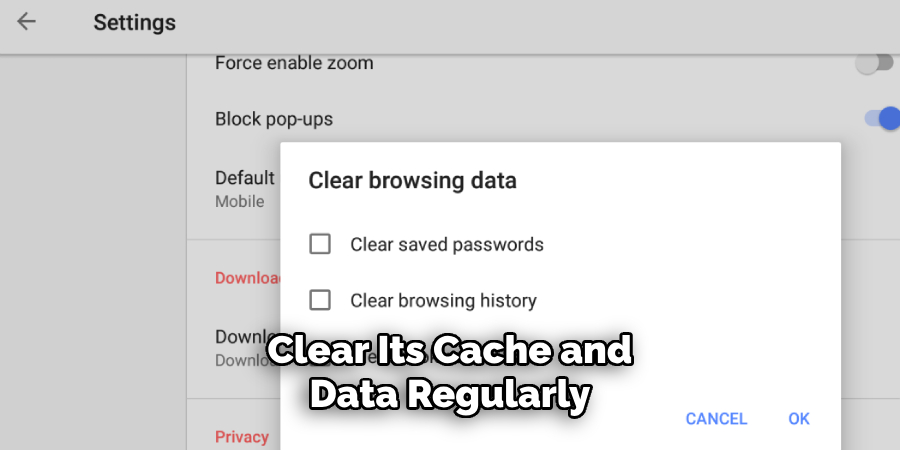
4. Disable Unused Features
Your Blink camera may be running slowly if there are features enabled that you don’t use often or at all. To disable these features, open the app and select “Settings” from the menu. Then tap “Disable Unused Features” and follow the instructions to turn them off one by one until only those you need remain enabled.
5. Upgrade Your Camera
Suppose none of these steps have improved your camera’s performance. In that case, you may need to upgrade it with a newer model or higher-quality lens for better image quality and faster performance overall. You can find a variety of cameras online or in stores that will work with your existing system, so you don’t have to start over from scratch when upgrading.
5 Benefits of Making Blink Camera Faster
1. Improved Security
Using a Blink camera with faster speeds can help to improve the security of your home or business. The faster speeds allow the camera to capture more frames per second, which means it can capture more details and movement.
This makes it easier to identify suspicious activity and helps to ensure that any potential intruders are caught on camera. The improved image quality also allows for better facial recognition, which can be used to verify identities and detect any unauthorized individuals in the area.
2. Easier Setup
Installing a Blink camera with faster speeds is also much easier than installing one with slower speeds. Faster speeds mean that the camera can connect to your network quicker, allowing you to set up your system in no time. This also makes it easier to troubleshoot any issues that may arise during installation, as there will be less lag between when an issue is detected and when it can be addressed.

3. Better Video Quality
Using a Blink camera with faster speeds also results in better video quality. The higher frame rate allows for smoother motion and less blurriness in videos, making it easier to make out details such as faces or license plates. Additionally, the improved image quality means that you can see more clearly even in low light conditions, allowing you to keep an eye on your home or business even during nighttime hours.
4. Increased Storage Space
Having a Blink camera with faster speeds can also help you save storage space on your device or cloud account. Since the camera captures more frames per second, each video file will take up less space on your device or cloud account since fewer files are needed to capture the same amount of footage as a slower speed would require.
This means you can store more videos without upgrading your storage plan or purchasing additional storage devices such as external hard drives or flash drives.
5. Remote Accessibility
Finally, using a Blink camera with faster speeds allows for increased remote accessibility from anywhere worldwide via smartphone or tablet apps provided by Blink’s parent company, Amazon Web Services (AWS).
With these apps, you can view real-time footage from your cameras no matter where you are located as long as you have an internet connection available at both locations – giving you peace of mind knowing that your property is always being monitored even when you’re away from home or office!
4 Common Mistakes People Make When Trying to Make Blink Camera Faster
1. Not Updating Firmware
One of the most common mistakes people make when trying to make their Blink camera faster is not updating its firmware. Firmware is a type of software that contains instructions for the camera’s operation.

Outdated firmware can cause various issues, including slow performance or even malfunctions. To ensure your camera is running at optimal speed, you should check for updates regularly and install them as soon as they become available.
2. Not Cleaning the Camera Lens
Another mistake people make when trying to speed up their Blink camera is not cleaning the lens. Dust, dirt, and other debris can accumulate on the lens over time, interfering with the quality of your images and videos. To keep your camera running smoothly, it’s important to clean its lens frequently with a soft cloth or brush.
3. Using Low-Quality Batteries
Using low-quality batteries is another mistake that people often make when trying to make their Blink cameras faster. Low-quality batteries are more likely to run out of power quickly and may cause problems such as lag or an inability to record video properly. It’s best to use high-quality batteries that are designed specifically for your camera model to ensure optimal performance.
4. Not Adjusting Settings
Finally, many people fail to adjust their settings when trying to make their Blink camera faster. Most cameras come with various settings that allow users to customize how they operate, such as resolution and frame rate settings for recording video or exposure settings for taking photos in low light conditions.
Adjusting these settings appropriately allows you to get more out of your camera without sacrificing performance or image quality. Take the time to experiment with your camera’s settings and find the optimal configuration for your specific needs.
Conclusion
In conclusion, you can optimize your Blink camera and improve its performance speed with the above tips. Choose the right battery, position the camera correctly, ensure a robust internet connection, update the firmware, and reset the Blink camera as needed.
A few quick and easy steps can vastly improve the Blink camera’s overall performance and provide optimal security and peace of mind. Thanks for reading our post about how to make blink camera faster.
About
Safety Fic is a distinguished figure in the world of Diy design, with a decade of expertise creating innovative and sustainable Diy solutions. His professional focus lies in merging traditional craftsmanship with modern manufacturing techniques, fostering designs that are both practical and environmentally conscious. As the author of diy, Safety Fic delves into the art and science of Safety Fic-making, inspiring artisans and industry professionals alike.
Education RMIT University
(Melbourne, Australia) Associate Degree in Design (Safety Fic) Focus on sustainable design, industry-driven projects, and practical craftsmanship. Gained hands-on experience with traditional and digital manufacturing tools, such as CAD and CNC software.
Nottingham Trent University
(United Kingdom) Bachelor’s in diyfastly.com and Product Design (Honors) Specialized in product design with a focus on blending creativity with production techniques. Participated in industry projects, working with companies like John Lewis and Vitsoe to gain real-world insights.
Publications and Impact
In diy, Safety Fic his insights on indoor design processes, materials, and strategies for efficient production. His writing bridges the gap between artisan knowledge and modern industry needs, making it a must-read for both budding designers and seasoned professionals.
