For many Chevy owners, a failing key fob is a minor frustration that can interrupt the smooth daily use of their vehicle. You may notice the buttons don’t respond immediately or you’re standing closer and closer to the car before the locks work—clear signs that the fob battery is running low.

When this happens, there’s no need to book a costly trip to the dealership. This guide will walk you step by step through how to open a Chevy key fob, empowering you to replace the battery at home quickly and securely so your remote entry system works just like new.
Identifying Your Chevy Key Fob Model
Common Fob Designs
Chevrolet has offered a range of key fob designs over the years, and identifying your exact type is the first step to a successful battery replacement. Some Chevys use a flip-key fob, recognizable by the physical key blade that swings out and is common in models like the Cruze and Sonic.
Others have a solid, rectangular fob with side buttons, typically seen in larger vehicles such as the Silverado and Tahoe. Newer Chevys, including models like the Equinox and Malibu, often feature a more compact, sleek fob design with buttons centered on the face.
Why Identification Matters
Knowing exactly which fob you have ensures you follow the right procedure to open the casing without damage. Trying to pry open the wrong seam or forcing the fob with the incorrect method can crack the plastic or bend internal components. Always match your approach to the fob in your hand for a safe and easy experience.
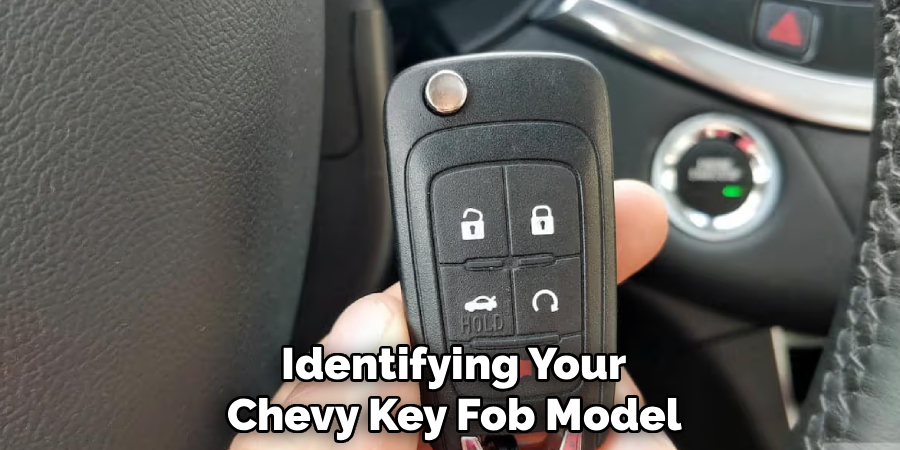
Gathering Your Tools and the Correct Battery
Essential, Simple Tools
You won’t need a toolbox for this job. All that’s required is a small flathead screwdriver or a thin, sturdy pry tool. To keep your fob looking its best, fold a microfiber or soft cloth underneath your work area—this helps prevent accidental scratches on the fob’s surface.
Finding the Right Battery
Most Chevy key fobs use a CR2032 coin cell battery, widely available at hardware, drug, and grocery stores. You can confirm your exact battery type by checking your owner’s manual or, once opened, by removing the old battery and matching it to the imprint on the new one. An online search for your Chevy’s model and year will also reveal the right replacement if you’re unsure.
Step-by-Step Guide on How to Open a Chevy Key Fob (Flip Key Style)
Step 1: Extend the Metal Key
Begin by pressing the button to flip out the physical key blade. Not only does this make it easier to handle the fob, but it also exposes the area where the casing seam begins.
Step 2: Locate the Pry Slot
Look along the seam that runs around the side of the fob’s plastic case. You’ll find a small notch or slot—often close to the base where the key blade emerges. This is your designated starting point for opening the case.
Step 3: Separate the Casing
Carefully insert your flathead screwdriver or pry tool into the slot. Apply gentle pressure and twist; the two halves of the fob should pop apart with just a little resistance. Take your time to avoid snapping the plastic tabs inside the case, which keep it securely fastened.

Opening the Rectangular Fob (Silverado & Tahoe Style)
Step 1: Find the Access Point
This style usually has a dedicated pry point or notch along its side seam, often near the corner where the key ring attachment is located.
Step 2: Gently Pry Along the Seam
With your screwdriver or pry tool, insert gently into this slot. You might need to wiggle it slightly—just use consistent, light pressure rather than force.
Step 3: Work to Separate the Halves
Slowly run the tool along the seam, coaxing the pieces apart until the fob splits into two. Inside, you’ll see the circuit board and, underneath it, the battery. Be mindful not to touch or dislodge the buttons during this process, as they sometimes come loose.
Instructions for Newer, Compact Chevy Fobs
Step 1: Release the Hidden Mechanical Key
On modern Chevy fobs, you’ll notice a tiny button located on the side or back. Press this button and gently slide out the metal emergency key that’s hidden within the fob body.
Step 2: Use the Key Slot to Open the Fob
With the mechanical key removed, look inside the opening—you’ll see a notch designed for prying open the case.
Step 3: Pry Open the Casing
Carefully insert the tip of the key or a small screwdriver into the notch and twist. The case will begin to separate, allowing you access to the battery compartment. Go slowly and evenly to avoid stressing the plastic.
Replacing the Battery and Reassembling the Fob
Removing the Old Battery
After your fob is open, carefully note how the old battery is oriented—usually, the positive (“+”) side faces upward, but double-check before removing it. Use your tool to gently pop the battery out of the holder.
Installing the New Battery
Slide the new CR2032 battery in, ensuring the correct side is facing up to match the original. Once seated, make a quick check that the battery is secure and the contacts are clean and firm.

Snapping it Back Together
Align the two halves of your key fob’s casing and press until you hear them click back together. For newer models, don’t forget to slide the mechanical key back into its slot. Give the fob a gentle squeeze around the edges to be sure everything is tight and secure.
Testing and Troubleshooting Common Issues
Confirming Functionality
Before you head out, stand a few feet from your car and try each button—lock, unlock, panic, and remote start if equipped. If all responses are crisp and immediate, your task is complete.
What to Do if the Fob Doesn’t Work
If your Chevy key fob isn’t responding, re-open it to confirm the battery is installed in the right direction and is the proper CR2032 model for your vehicle. Double-check that none of the internal contacts are bent or dirty—wipe gently with a dry cloth if necessary.
When to Seek Professional Help
In the rare situation where your fob still does not operate, the issue may go beyond the battery and could require professional repair or reprogramming. Most dealerships or automotive locksmiths can diagnose and resolve electronic issues if basic troubleshooting does not help.
Common Mistakes to Avoid
While changing a key fob battery is a relatively simple task, there are some common mistakes to avoid that could potentially damage your fob or vehicle. These include:
- Using the wrong type of battery: Make sure to always use the correct model of battery for your specific key fob.
- Touching internal contacts with bare hands: Oils and dirt from your skin can cause corrosion on the contacts, leading to malfunction.
- Not properly sealing the fob after replacing the battery: If not sealed correctly, moisture or debris can enter and damage internal components.
- Disassembling the key fob: Unless you have experience with electronics, it’s best to leave any disassembly tasks to a professional. There are delicate components inside that can easily be damaged.
- Physical damage: Dropping or exposing the key fob to extreme temperatures can cause internal components to shift or break, resulting in malfunction.
- Excessive use: Constantly pressing buttons on the key fob can wear down the battery and may also lead to worn out buttons or other internal components.
- Environmental factors: Key fobs are sensitive electronic devices and exposure to water, extreme heat or cold, and high humidity can all cause malfunctions.

Frequently Asked Questionss About Key Fob Batteries
How Often Should I Replace My Key Fob Battery?
Most key fob batteries last between 2 to 3 years, depending on usage and the type of battery. If you notice reduced range or intermittent operation, it may be time for a replacement.
What Type of Battery Does My Key Fob Need?
Key fobs commonly use CR2032 or CR2025 lithium coin cells, but it is essential to check your vehicle’s manual or the current battery for the correct model.
Can I Replace the Key Fob Battery Myself?
Yes, replacing a key fob battery is typically a simple process. Follow the steps in your vehicle’s manual or refer to online guides to ensure you replace the battery correctly.
Why Is My Key Fob Still Not Working After Replacing the Battery?
If your key fob still does not work after replacing the battery, the issue could be related to damaged internal components or a need for reprogramming. Seek professional assistance if troubleshooting doesn’t resolve the problem.
Is It Dangerous to Use an Old or Weak Key Fob Battery?
Using an old or weak battery is not hazardous, but it can lead to unreliable remote performance or complete failure, potentially leaving you unable to unlock or start your vehicle. Replacing it promptly is recommended.
Conclusion
Opening a Chevy key fob and changing the battery is a simple maintenance task that anyone can handle at home. By identifying your fob model, locating the correct pry slot, carefully separating the casing, and securely swapping the battery, you save yourself time and money while keeping your vehicle’s remote system reliable.
Remember, knowing how to open a Chevy key fob not only resolves current battery issues but also gives you confidence for the future—ensuring your keys are always ready when you are.
About
Safety Fic is a distinguished figure in the world of Diy design, with a decade of expertise creating innovative and sustainable Diy solutions. His professional focus lies in merging traditional craftsmanship with modern manufacturing techniques, fostering designs that are both practical and environmentally conscious. As the author of diy, Safety Fic delves into the art and science of Safety Fic-making, inspiring artisans and industry professionals alike.
Education RMIT University
(Melbourne, Australia) Associate Degree in Design (Safety Fic) Focus on sustainable design, industry-driven projects, and practical craftsmanship. Gained hands-on experience with traditional and digital manufacturing tools, such as CAD and CNC software.
Nottingham Trent University
(United Kingdom) Bachelor’s in diyfastly.com and Product Design (Honors) Specialized in product design with a focus on blending creativity with production techniques. Participated in industry projects, working with companies like John Lewis and Vitsoe to gain real-world insights.
Publications and Impact
In diy, Safety Fic his insights on indoor design processes, materials, and strategies for efficient production. His writing bridges the gap between artisan knowledge and modern industry needs, making it a must-read for both budding designers and seasoned professionals.
