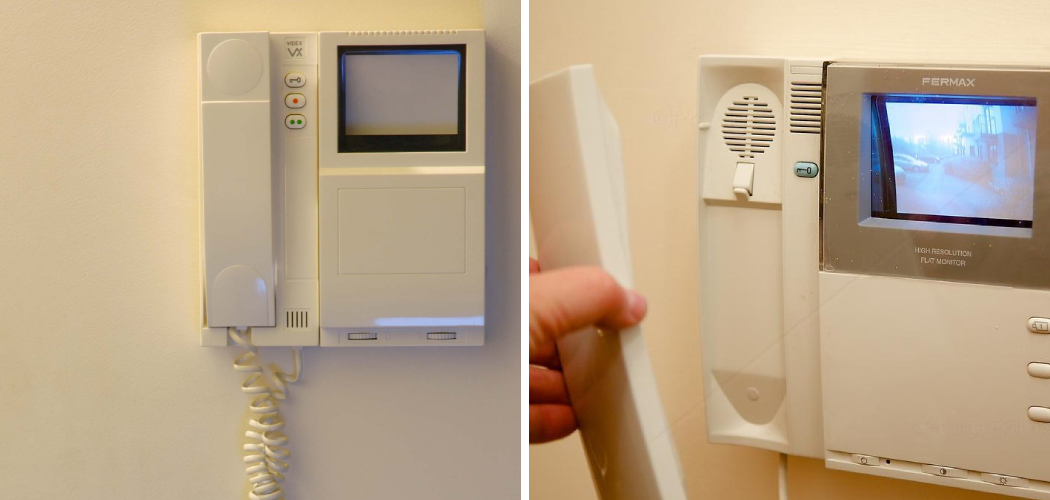Opening an intercom door with your phone can significantly enhance convenience and security for homeowners and office environments alike. With modern advancements in technology, traditional keys and intercom systems are being integrated with smartphone capabilities, allowing users to manage access remotely.

This guide on how to open intercom door with phone will walk you through the steps needed to set up and use your phone to open an intercom door, ensuring you can utilize this functionality with ease and confidence. Whether you’re looking to simplify entry for yourself or provide temporary access to visitors, mastering this process will bring a new level of control to your daily routine.
What is an Intercom Door?
An intercom door is a type of access control system commonly used in residential and commercial buildings. It allows visitors to communicate and access remotely through a speaker and microphone installed at the entrance. The intercom is usually connected to a locking mechanism, such as an electronic lock or buzzer, which can be activated from the inside to grant entry.
It is important to note that the term “intercom door” can refer to both traditional wired systems as well as newer wireless and digital systems. The method for opening an intercom door with your phone will vary depending on the type of system you have.
Why Open Intercom Door With Phone?
There are many reasons why opening an intercom door with your phone may be a convenient and practical option. Some of the benefits include:
Eliminating the Need for Traditional Keys:
With phone access, there is no longer a need to carry physical keys or worry about losing them. This can save time and hassle, especially when managing multiple properties or granting access to different people.
Remote Access Control:
Opening an intercom door with your phone allows you to control access from anywhere. Whether you’re at work, on vacation, or simply away from the entrance, you can grant entry remotely without having to physically be there.

Temporary Access for Visitors:
If you have guests or service providers that require temporary access, opening an intercom door with your phone makes it easy to provide them with entry without having to make extra copies of keys or give out codes. You can also set time limits for access, ensuring that visitors only have entry during specific times.
Enhanced Security:
With phone access, you can receive notifications and logs of all entries and monitor who has entered your property. This added layer of security can give you peace of mind and make it easier to manage the comings and goings on your premises.
7 Step-by-step Guidelines on How to Open Intercom Door With Phone
Step 1: Identify your Intercom System Type
Before you can start using your phone to open an intercom door, you need to determine the type of system you have. As mentioned earlier, this can be a traditional wired system or a newer wireless and digital one. Knowing your system type will help you choose the right method for opening the door.
You can usually find information about your intercom system in the user manual or by contacting the manufacturer.
Step 2: Download and Set Up a Compatible App
To use your phone for intercom door access, you’ll need to download an app that is compatible with your system. This app will serve as the communication interface between your phone and the intercom system.
Some popular apps for opening intercom doors with a smartphone include Intercom Anywhere, iRevo GATE, and Aiphone Mobile App. Make sure to read reviews and choose an app that has good ratings and positive feedback from users.
Once you have downloaded the app, follow the instructions provided to set it up and connect it to your intercom system.

Step 3: Pair Your Phone with the Intercom System
Next, you will need to pair your phone with the intercom system. The process for this will vary depending on your system type and app but typically involves scanning a QR code or entering a code provided by the app.
If you encounter any issues during this step, refer to the app’s user manual or contact their customer support for assistance.
Step 4: Test the Connection
Once your phone is paired with the intercom system, test the connection by pressing the call button on your phone and speaking into it. You should be able to hear yourself through the intercom speaker.
If the connection is not successful, try moving closer to the intercom or resetting the app.
Step 5: Set Up Access Permissions
To manage who has access to your property, you will need to set up access permissions using the app. This can include adding new users, creating temporary access codes, or setting time limits for entry.
Follow the instructions provided by the app to customize and manage your access permissions.
Step 6: Receive Notifications and Logs
With phone access, you can receive notifications when someone rings the intercom or enters your property. You can also view a log of all entries and track who has entered your premises.
Take advantage of these features to stay informed and monitor access to your property.
Step 7: Open the Intercom Door with the Phone
Once everything is set up, you can easily open the intercom door with your phone by using the app. Simply press the button for entry on the app and wait for the door to unlock. You may need to press and hold the button for a few seconds depending on your system.

Congratulations! You have successfully learned how to open an intercom door with your phone.
Following these guidelines on how to open intercom door with phone can help you take advantage of the convenience and control that comes with using your phone for intercom door access. Remember to regularly update your app and access permissions to ensure maximum security for your property. So, it is important to choose a reliable and trustworthy app that provides regular updates and has good customer support in case of any issues or questions.
Additional Tips
Regularly Update Your App and System Firmware
Keeping your app and intercom system’s firmware up-to-date is crucial for maintaining security and functionality. Check for updates regularly, as these often include important security patches and new features that enhance the overall performance of your system.
Maintain a Strong and Secure Internet Connection
A stable and secure internet connection is essential for the smooth operation of your intercom system, especially if it’s wireless. Make sure your connection is strong and protect your network with robust security protocols to prevent unauthorized access.
Backup Your Access Logs
Periodically backup your access logs and important data from the app. This can be helpful in case of a system reset or if you need to review entry records for security purposes.
Implement Multi-Factor Authentication (MFA)
If the app supports it, enable multi-factor authentication for an added layer of security. This requires an additional verification step beyond just entering a password, making it harder for unauthorized users to gain access.
Set Up Automatic Locking
If your intercom system allows, configure automatic locking after a certain period of inactivity. This helps ensure that your premises stay secure even if you forget to lock the door manually.
Educate Users on Security Practices
Ensure that everyone with access to your intercom system is aware of best security practices. This includes not sharing access codes, keeping the app updated, and immediately reporting any suspicious activity.

By following these additional tips, you can further enhance the security and efficiency of using your phone to open an intercom door.
Frequently Asked Questions
Q: Can I Use Any Smartphone to Open an Intercom Door?
A: It depends on the compatibility of your smartphone and the app with your specific intercom system. Make sure to check for compatibility before choosing an app.
Q: Can I Still Use Traditional Keys If I Have Phone Access?
A: Yes, you can still use traditional keys as a backup in case of any issues with phone access. A backup plan is always recommended.
Q: Is Opening an Intercom Door with a Phone Safe?
A: As long as you choose a secure and reliable app and regularly update your access permissions, opening an intercom door with your phone is safe. It also adds an extra layer of security by allowing you to monitor access to your property.
Conclusion
Opening an intercom door with your phone provides a convenient and secure way to manage access to your property. By following these step-by-step guidelines on how to open intercom door with phone, you can easily set up and use your smartphone for remote entry and control. As technology continues to advance, we can expect to see even more innovative ways to use our phones for everyday tasks such as opening doors. So, keep exploring and staying updated with the latest advancements in intercom systems and smartphone apps for a seamless and efficient experience.