In today’s tech-savvy world, smart home technology has revolutionized how we manage daily tasks, enhancing convenience, efficiency, and security. One prominent advancement is the use of smartphone-enabled garage door openers, which provide a seamless way to control your garage door with just a tap on your phone. Understanding how to open your garage door with your phone can save you time and provide added security advantages, as it allows you to monitor and control access remotely.

This article will guide you through the essential steps for setting up and using a smartphone for garage door operation. It will cover understanding smart garage door openers, choosing a compatible system, installation and configuration, integrating with voice assistants, troubleshooting, and maintaining security. By following these steps, you can transform your ordinary garage door into a smart, connected part of your home.
Understanding Smart Garage Door Openers
Smart garage door openers utilize technology to connect your garage door to your smartphone, allowing you to control and monitor it remotely. These systems typically consist of a controller device that communicates between your garage door opener and your phone via an app provided by the manufacturer. When you send a command from your smartphone, the controller relays the signal to the garage door opener, prompting it to open or close.
There are various types of smart garage door controllers available, including Wi-Fi-enabled, Bluetooth, and smart hub-integrated options. Wi-Fi-enabled controllers connect to your home network, providing broad access even when you’re not nearby. On the other hand, Bluetooth controllers operate within a limited range but offer a simpler setup. Smart hub integrations work with existing smart home platforms like Alexa, Google Assistant, and Apple HomeKit, allowing for centralized control and automation.

Using a smartphone for garage door access brings numerous benefits. It offers unparalleled convenience, allowing you to open or close your garage door from virtually anywhere. This ensures you never have to worry about leaving your garage door open when you’re away. Additionally, enhanced security features like real-time alerts, activity logs, and remote monitoring significantly bolster the safety of your property.
How to Open Your Garage Door with Your Phone: Choosing a Compatible Smart Garage Door Opener
Selecting the right smart garage door opener for your needs starts with researching and ensuring compatibility with your existing garage door system. Begin by identifying the model and type of your current garage door opener. Most smart garage door controllers are designed to work with many existing openers, but verifying compatibility before purchase is essential. Check the manufacturer’s website or contact customer support to confirm whether the smart controller you’re considering will work seamlessly with your particular opener.
When evaluating potential smart garage door openers, consider key features that will enhance usability and security. Remote access is critical, allowing you to operate your garage door from virtually any location using your smartphone. Look for systems that offer real-time notifications so you’re promptly alerted whenever the garage door is opened or closed. This feature can provide peace of mind by allowing you to monitor activity in real-time.
Another significant consideration is integrating smart home platforms like Alexa, Google Assistant, and Apple HomeKit. These integrations enable voice control and can be a convenient addition to your smart home ecosystem. For instance, you can simply ask Alexa to open the garage door, streamlining daily routines and enhancing accessibility.

Lastly, ensure that the smart garage door opener you choose is compatible with both your smartphone’s operating system (iOS or Android) and the garage door opener model. Many manufacturers provide apps available on both platforms, but it’s always wise to check and make sure the system supports your specific smartphone. This diligence will ensure a smooth setup and optimal performance, turning your garage door into an intelligent, connected smart home component.
Installing and Setting Up the Smart Garage Door Opener
Step-by-Step Guide to Installing the Smart Garage Door Opener Hardware
Installing a smart garage door opener is a straightforward process that can typically be completed within an hour. Follow these steps to ensure a smooth installation:
- Gather Tools and Materials: Gather all necessary tools and materials before beginning. This may include a screwdriver, a drill, mounting screws, and the smart garage door opener kit.
- Mounting the Controller Near the Garage Door Opener Unit:
- Begin by identifying an optimal location to mount the controller. It should be within reach of both the garage door opener and a power outlet.
- Use the provided mounting screws and a drill to secure the controller to the wall. Ensure it is firmly attached to prevent any movement.
- Connecting the Controller to Power and the Existing Garage Door Opener:
- Next, connect the controller to a power source using the included power adapter. Plug it into the outlet, ensuring it receives a stable power supply.
- Locate the terminals on your existing garage door opener unit. Connect the wires from the controller to these terminals according to the manufacturer’s instructions. This connection allows the controller to relay commands to the garage door opener.
- Pairing the Controller with Your Smartphone via the Manufacturer’s App:
- Download the manufacturer’s app from the App Store or Google Play Store.
- Open the app and follow the guided setup process. This typically involves creating an account or logging in, selecting ‘Add New Device,’ and scanning for the controller.
- The app will prompt you to pair the controller with your smartphone. This may require pressing a button on the controller or following additional in-app instructions.
- Once paired, you can begin configuring settings such as adding users, setting up notifications, and integrating with other smart home systems.

By diligently following these steps, you can set up your smart garage door opener efficiently, gaining the convenience and security of controlling your garage door with your smartphone.
Configuring Remote Access and Security Features
Setting Up User Accounts and Permissions within the Smartphone App
To fully leverage the benefits of your smart garage door opener, start by setting up user accounts and permissions through the manufacturer’s app. Open the app and navigate to the user management section. Here, you can add individual accounts, granting access to family members or trusted individuals. Customize permission levels to control who can open or close the garage door, view activity logs, or modify settings. Ensuring that each user has distinct access permissions can help maintain the security of your garage.
Enabling Remote Access and Testing the Functionality
Remote access is a pivotal feature that lets you control the garage door from any location. Within the app, find the remote access settings and enable them. Confirm that your smartphone is connected to a reliable internet network. Test the functionality by attempting to open and close the garage door from a location away from your home. Ensure that the commands are relayed accurately and swiftly to confirm that remote access is operational.
Activating Security Features like Passcodes, Two-Factor Authentication, and Notifications
Maximize the security of your smart garage door opener by activating its built-in security features. Set up a passcode within the app to add an extra layer of protection. Enable two-factor authentication (2FA) to require a secondary verification step when logging into the app. Additionally, activate real-time notifications to receive alerts whenever the garage door is operated. These measures collectively enhance the security of your smart garage door opener, safeguarding your home against unauthorized access.
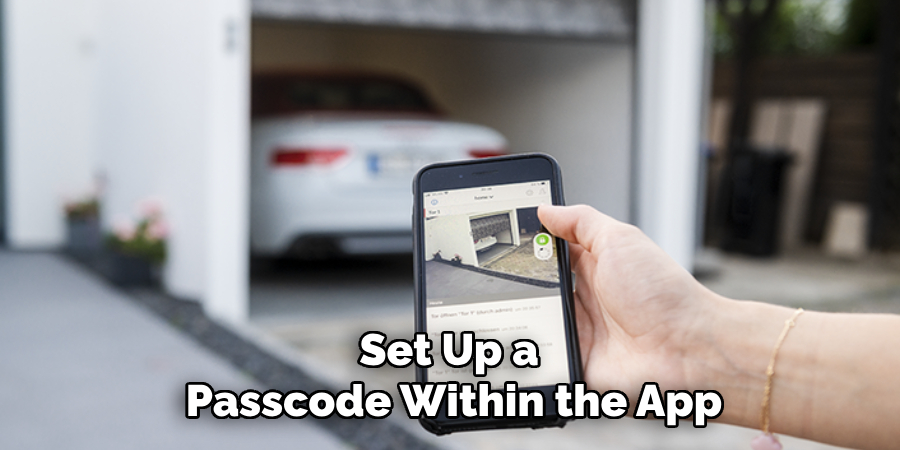
Troubleshooting and Maintenance Tips
Common Issues with Smart Garage Door Openers and Troubleshooting Steps
Occasionally, you may experience issues with your smart garage door opener. Common issues can include the door not responding to commands, connectivity problems, or delayed responses. Start by checking your Wi-Fi connection, as a weak signal can disrupt the system’s functionality. Ensure the controller is properly powered and that all cables and wires are securely connected. If the door is unresponsive, try resetting the controller by following the manufacturer’s instructions. Sometimes, a simple reboot of your router or the garage door opener itself can resolve connectivity issues.
Performing Regular Maintenance on the Garage Door System and Controller
Regular maintenance is crucial to ensuring the longevity and performance of your smart garage door opener. Periodically inspect the garage door’s mechanical parts, such as the rollers, tracks, and springs, for signs of wear and tear. Lubricate moving parts with a suitable lubricant to reduce friction and noise. Clean the controller and sensors to prevent dust build-up, which can affect their performance. It’s also a good idea to periodically test the door’s balance and alignment.
Updating Firmware and Software to Ensure Security and Functionality
Keeping your smart garage door opener’s firmware and software up-to-date is essential for security and functionality. Regularly check for updates within the manufacturer’s app and install them as they become available. These updates often include security patches, new features, and performance improvements. Enabling automatic updates, if the option is available, ensures your system remains current and protected against potential vulnerabilities.
Security Considerations and Best Practices
Importance of Securing Your Smart Garage Door Opener Against Unauthorized Access
Securing your smart garage door opener against unauthorized access is crucial to safeguarding your home. A compromised garage door system could provide a potential entry point for intruders, putting your personal property and loved ones at risk. Implementing strong security measures can significantly reduce these risks.

Implementing Strong Passwords and Changing Them Periodically
One of the fundamental steps to ensure the security of your smart garage door opener is to implement strong, unique passwords. Avoid using easily guessable information like birthdays or common words. Combine letters, numbers, and special characters to create a robust password. Periodically change your passwords to further protect against unauthorized access.
Avoiding Sharing Access Credentials or Leaving Your Smartphone Unlocked
Never share your access credentials with anyone you don’t fully trust; avoid writing them down where they can be easily found. Additionally, ensure your smartphone, which hosts the control app, is always locked when not in use. Utilize biometric authentication or a strong passcode to prevent unauthorized users from accessing the app or changing its settings.
Conclusion
In conclusion, integrating a smart garage door opener with your smartphone offers unparalleled convenience and enhanced security. By understanding how to open your garage door with your phone, you gain the flexibility to manage access remotely, ensuring your home stays secure even when you’re away. The ability to customize user permissions, activate robust security features like two-factor authentication, and receive real-time notifications for any activity makes this technology a worthwhile investment.
Adopting smart technology for your garage door is just the beginning; it sets the stage for a more connected and secure home environment. Explore other smart home solutions, such as smart lighting, security cameras, and thermostats, to further improve your living experience. Embrace the future of home automation to enjoy a seamless, integrated lifestyle where security, convenience, and advanced technology converge.
About
Safety Fic is a distinguished figure in the world of Diy design, with a decade of expertise creating innovative and sustainable Diy solutions. His professional focus lies in merging traditional craftsmanship with modern manufacturing techniques, fostering designs that are both practical and environmentally conscious. As the author of diy, Safety Fic delves into the art and science of Safety Fic-making, inspiring artisans and industry professionals alike.
Education RMIT University
(Melbourne, Australia) Associate Degree in Design (Safety Fic) Focus on sustainable design, industry-driven projects, and practical craftsmanship. Gained hands-on experience with traditional and digital manufacturing tools, such as CAD and CNC software.
Nottingham Trent University
(United Kingdom) Bachelor’s in diyfastly.com and Product Design (Honors) Specialized in product design with a focus on blending creativity with production techniques. Participated in industry projects, working with companies like John Lewis and Vitsoe to gain real-world insights.
Publications and Impact
In diy, Safety Fic his insights on indoor design processes, materials, and strategies for efficient production. His writing bridges the gap between artisan knowledge and modern industry needs, making it a must-read for both budding designers and seasoned professionals.
