A Tire Pressure Monitoring System (TPMS) is an essential safety feature in modern vehicles. By continuously monitoring the air pressure inside your tires, TPMS helps prevent unsafe driving conditions linked to underinflated or overinflated tires. If a sensor detects irregular pressure, it alerts the driver—giving you time to respond before any damage or hazard occurs.
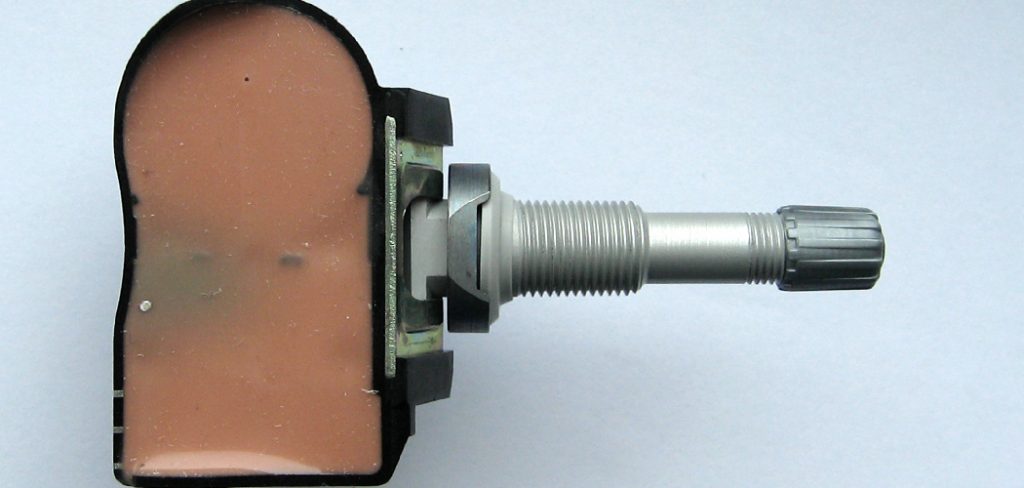
With vehicles relying more on electronic systems, knowing how to program a TPMS sensor has become increasingly important, especially after tire changes or sensor replacements. Programming ensures the TPMS can accurately read and report each tire’s status, maintain system integrity, and avoid unnecessary dashboard warnings. In this article, we’ll guide you through every step of programming a TPMS sensor, so you can feel confident tackling this common maintenance task yourself.
Understanding TPMS Sensors
What Is a TPMS Sensor?
A TPMS sensor is a small electronic device mounted inside each tire. Its primary job is to measure the air pressure and, in some systems, temperature inside the tire. These measurements are wirelessly transmitted to the vehicle’s computer, which displays warnings if any tire is out of the recommended range. This system helps drivers stay aware of their tire health and respond quickly to changes that might otherwise go unnoticed.
Types of TPMS Systems
There are two main kinds of TPMS: direct and indirect. Direct TPMS uses pressure sensors on each wheel or tire, providing real-time, precise readings. Indirect TPMS, on the other hand, estimates tire pressure using data from the vehicle’s anti-lock braking system (ABS) and wheel speed sensors. Direct systems generally offer more reliability and are more common in newer vehicles. Understanding your vehicle’s system is crucial before learning how to program a TPMS sensor, as the steps and tools can differ.
Why Programming a TPMS Sensor Is Necessary
Ensuring Proper Functionality
Programming a TPMS sensor connects it to your specific vehicle, ensuring that it tracks and transmits accurate tire pressure readings. Without correct programming, the system may miss or misinterpret signals, causing faulty alerts or even failing to warn you about critical tire issues.
Avoiding System Errors
If sensors are not programmed or synchronized after installation or replacement, you might encounter warning lights or incorrect data on your dashboard. These errors are more than just annoying—they can mask real problems, putting your safety at risk. Addressing to program of a TPMS sensor can help you prevent such problems and keep your vehicle’s warning system reliable.
Complying With Vehicle Requirements
Each vehicle model may have unique requirements for sensor programming. By ensuring your TPMS sensors are programmed according to the manufacturer’s specifications, you help maintain compliance and effectiveness. This not only protects you but also keeps your car in line with legal safety standards in many regions.
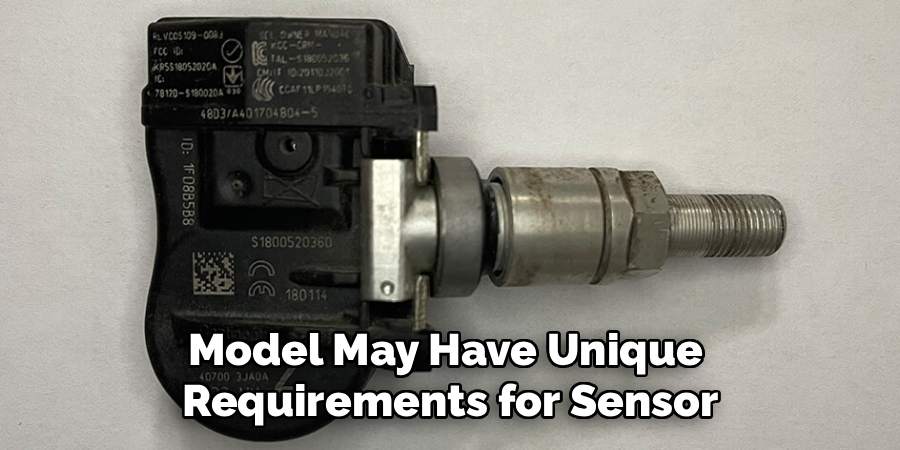
Tools Needed to Program TPMS Sensors
Basic Tools
Programming a TPMS sensor typically requires several essential tools. Most importantly, you need a TPMS programming tool or scanner capable of communicating with your vehicle’s sensors. An OBD-II (On-Board Diagnostics II) scanner is often necessary for more advanced reprogramming tasks that require connecting directly to the car’s system. A reliable tire pressure gauge will also help verify sensor accuracy.
Vehicle-Specific Requirements
Some manufacturers may require proprietary software or special equipment for programming. Always consult your vehicle documentation to determine if you need manufacturer-specific tools or a certain type of programming device before starting. Knowing the exact requirements beforehand streamlines the process and prevents frustration.
Preparing to Program a TPMS Sensor
Identifying Compatible Sensors
Not all TPMS sensors work for every make or model. Before you start programming, double-check that your new or replacement sensor matches your vehicle’s specifications. Compatibility ensures the sensor can communicate effectively and prevents future technical issues.
Reviewing Vehicle and TPMS Manuals
Manufacturers provide important guidance in the owner’s and service manuals. Read all available documentation regarding TPMS and follow step-by-step examples or notes specific to your car. This may include diagrams, warning notes, and troubleshooting tips.
Safety Preparations
Prioritize safety before beginning any work. Park your vehicle on a flat, stable surface and engage the parking brake. Use protective gloves and eyewear if needed. Make sure the car’s ignition is off before connecting any diagnostic devices or working on electronic components.
Step-by-Step Guide on How to Program a TPMS Sensor
Step 1: Access the TPMS Module
Consult your owner’s manual to locate the TPMS module or the vehicle’s OBD-II port. In most cars, this port is near the driver’s side dashboard. Remove any covers or panels necessary to access it.
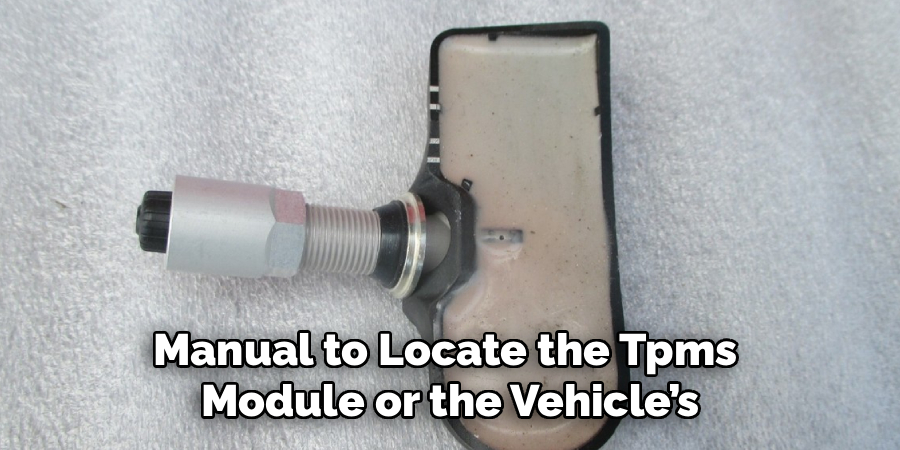
Step 2: Activate the Programming Tool
Connect your TPMS programming device to the sensor, either wirelessly or via a cable, depending on your device. Power on the tool and ensure it has fully charged batteries or is connected to a reliable power source.
Step 3: Select the Vehicle’s Make and Model
Using the programming tool, enter the correct make, model, and year of your vehicle. This step is vital, as entering the wrong information could cause the programming to fail or send incorrect instructions to the sensors.
Step 4: Read and Program Sensors
Follow the on-screen prompts to scan and read the existing sensors. The tool will usually detect all currently installed sensors or prompt you to position the tool next to a specific wheel. If programming new sensors, select the “program” or “write” function, and allow the device to transfer the necessary data.
Step 5: Reset or Relearn the System
After programming, many vehicles require a TPMS “relearn” procedure. This might involve driving the vehicle at a certain speed for a set period or following screen instructions on your tool. Complete the relearn steps as outlined in your manual to ensure successful synchronization between the system and the new or updated sensors.
Troubleshooting Common Issues
Error Messages and Calibration Problems
If your programming tool delivers error codes or won’t complete the programming process, first check the sensor compatibility and tool software version. Some problems can be resolved by updating the tool or resetting the process. If your system struggles to calibrate after programming, repeat the procedure and double-check all steps.
Issues with Sensor Compatibility
When a sensor isn’t being recognized, confirm that it’s designed for your vehicle’s make and model. Double-check product numbers and consult manufacturer databases to cross-reference compatibility. If a sensor is damaged or defective, replace it before attempting further programming.
Using Support Resources
Don’t hesitate to consult the programming tool’s manual, seek online support forums, or contact the manufacturer’s customer service line for help. Many organizations offer troubleshooting guides, live chat, or phone support for complex issues with TPMS sensor programming.

Maintaining TPMS Sensors After Programming
Importance of Regular Checks
To keep your TPMS system operating at its best, perform regular tire pressure checks—even with monitoring in place. Physical checks ensure sensor accuracy and catch any slow leaks or unexpected deflation before they become serious.
Monitoring Battery Life
Most TPMS sensors are powered by small internal batteries that last 5–10 years, depending on use and environment. If you notice persistent errors or a sensor’s signal not showing up, the battery may be running low. Replace sensors as necessary to maintain reliable operation.
When to Reprogram Sensors
You may need to reprogram TPMS sensors after rotating your tires, changing wheels or rims, switching from summer to winter tires, or when replacing a faulty sensor. Recognizing these situations and acting promptly prevents system error lights or missed pressure warnings.
Benefits of Programming a TPMS Sensor
Learning how to program a TPMS sensor has several advantages. First, you save money by performing a task that often requires dealership or specialist visits. Second, DIY programming gives you more control over your car’s safety features—boosting your confidence in managing vehicle maintenance. Finally, understanding this fundamental process enhances your knowledge of modern vehicle technology, helping you handle future repairs and upgrades with ease.
Myths About TPMS Sensors and Programming
A few misconceptions persist about TPMS and sensor programming. One common myth is that all TPMS sensors are universal; in reality, sensors are often tailored to specific makes and models, and universal sensors still require programming to ensure proper function. Another myth is that programming isn’t needed if a sensor is replaced, but skipping this step can disable the warning system or prompt constant error alerts. Clearing up these misunderstandings helps ensure you approach programming a TPMS sensor correctly and safely.
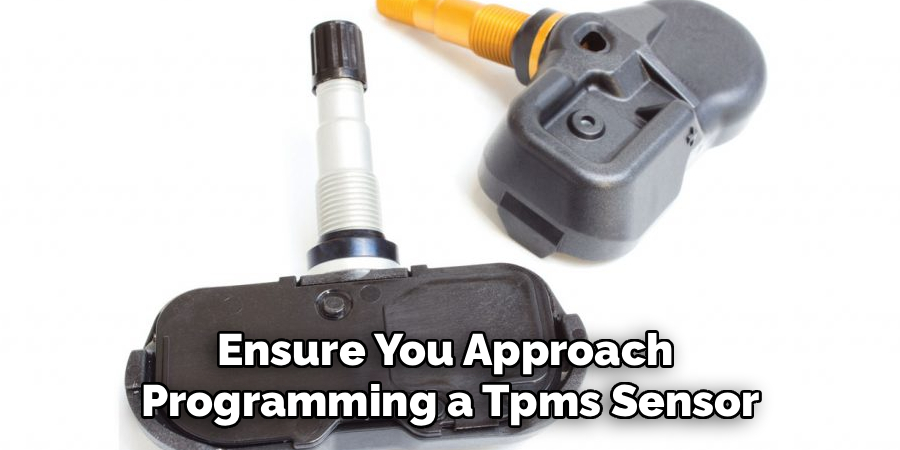
Conclusion
Understanding how to program a TPMS sensor is vital for maintaining your vehicle’s safety and performance. Properly programmed sensors deliver accurate tire pressure data and keep critical warning systems functioning. By following this guide, you can save time and money with a reliable, step-by-step process—whether you’ve just replaced a sensor or are preparing for a tire change. Embrace the independence and confidence that comes with mastering the program to a TPMS sensor and drive, knowing your tires are always under watch.
About
Safety Fic is a distinguished figure in the world of Diy design, with a decade of expertise creating innovative and sustainable Diy solutions. His professional focus lies in merging traditional craftsmanship with modern manufacturing techniques, fostering designs that are both practical and environmentally conscious. As the author of diy, Safety Fic delves into the art and science of Safety Fic-making, inspiring artisans and industry professionals alike.
Education RMIT University
(Melbourne, Australia) Associate Degree in Design (Safety Fic) Focus on sustainable design, industry-driven projects, and practical craftsmanship. Gained hands-on experience with traditional and digital manufacturing tools, such as CAD and CNC software.
Nottingham Trent University
(United Kingdom) Bachelor’s in diyfastly.com and Product Design (Honors) Specialized in product design with a focus on blending creativity with production techniques. Participated in industry projects, working with companies like John Lewis and Vitsoe to gain real-world insights.
Publications and Impact
In diy, Safety Fic his insights on indoor design processes, materials, and strategies for efficient production. His writing bridges the gap between artisan knowledge and modern industry needs, making it a must-read for both budding designers and seasoned professionals.
