Are you tired of having to lock and unlock your Chrysler car every time manually? If so, you may want to consider programming a key fob for your vehicle.

How to program Chrysler key fob is an essential task for ensuring the proper functionality of your vehicle’s remote system. Whether you’ve purchased a replacement key fob or are reprogramming an existing one, this process allows you to synchronize the key fob with your vehicle’s onboard system. Learning how to program the key fob yourself can save time and money, eliminating needing a professional locksmith or dealership visit.
By following a few straightforward steps, you can quickly program your Chrysler key fob and regain access to convenient features like remote locking, unlocking, and panic functions.
What Are the Benefits of Programming a Chrysler Key Fob?
Programming a key fob for your Chrysler vehicle offers several benefits, including:
- Convenience: Once programmed, the key fob allows you to lock and unlock your car’s doors remotely. This feature is handy when carrying groceries or other items.
- Enhanced Security: The key fob emits a unique code communicating with your car’s onboard system. Only the correct key fob can access and start your vehicle.
- Emergency Situations: In an emergency, such as being locked out of your car, the key fob’s panic button can be used to sound the horn and flash the lights, making it easier for others to locate you.
- Cost Savings: Programming the key fob yourself eliminates the need for a professional locksmith or dealership visit, saving you time and money.
These benefits make learning how to program a Chrysler key fob a worthwhile investment of your time.
What Will You Need?
Before you begin the programming process, make sure you have these items on hand:
- Working Key Fob: If you are reprogramming an existing key fob, make sure it is in working condition.
- New Key Fob: If you are programming a new key fob, purchase one from your Chrysler dealership or an authorized retailer.
- Vehicle’s Ignition Key: You must have your car’s ignition key during the programming process.
Once you have these items, you can begin the programming process.
9 Easy Steps on How to Program Chrysler Key Fob
Step 1. Enter the Vehicle:
Sit in your Chrysler vehicle’s driver’s seat and ensure all the doors are securely closed. The car’s security system needs to recognize the programming process without interference.

Ensure your key fob and ignition key are easily accessible to avoid interruptions during the process. This step sets the stage for a smooth programming experience, so take a moment to confirm that everything is ready before proceeding to the next step.
Step 2. Insert the Ignition Key:
Take the vehicle’s ignition key and insert it into the ignition slot. Do not turn the key just yet. It is essential to insert the key gently to avoid any damage to the ignition mechanism. At this stage, the key should be in the “OFF” position, and no dashboard lights should be illuminated.
Properly positioning the key will enable the programming system to synchronize when activated in the next steps. Double-check to ensure that the correct ignition key is being used and that it matches the car. This provides a smooth transition into the programming phase.
Step 3. Enter Programming Mode:
Turn the ignition key to the “ON” position without starting the engine. This action powers the vehicle’s electrical system, allowing the car’s onboard computer to detect the key fob and prepare for the programming sequence.
Once the key is in the “ON” position, look for any indicators or instructions on the dashboard that confirm the system is ready for programming. Be cautious not to start the engine, as this may interrupt the process. If applicable, consult your vehicle’s manual for specific signs of programming readiness.
Step 4. Program the Key Fob:
Press and hold the “Lock” button on the key fob for a few seconds. While holding the button, pay attention to any feedback from the vehicle, such as flashing lights or a specific sound, indicating the key fob is being recognized.
If your car requires additional actions—like pressing another button on the key fob simultaneously—follow the manufacturer’s instructions carefully. Once the programming process is complete, release the button and wait for confirmation from the car’s system.
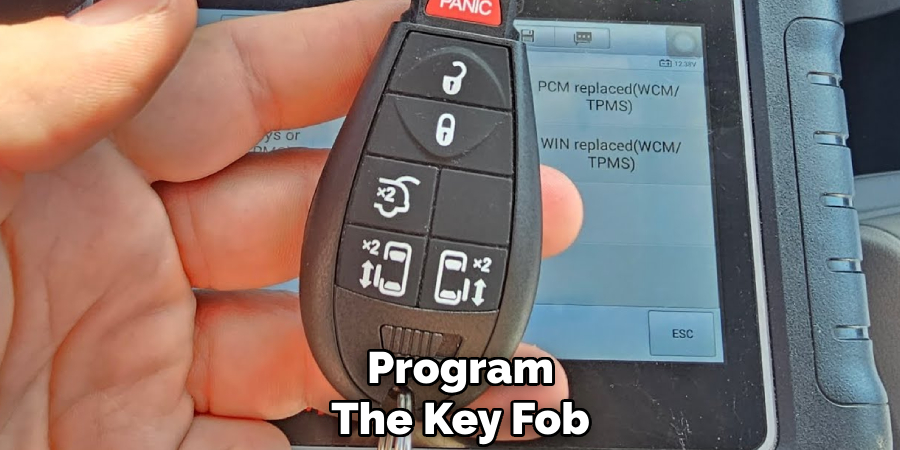
Step 5. Test the Key Fob:
After completing the programming process, it is essential to test the key fob to ensure it functions correctly. Step out of the car and close all doors. Use the key fob to lock and unlock the vehicle, and try other available functions, such as opening the trunk or activating the panic alarm.
If the key fob performs as expected, the programming is successful. If not, repeat the programming steps or consult your vehicle’s manual for troubleshooting tips.
Step 6. Replace the Key Fob Battery if Necessary:
If the key fob fails to work after programming and testing, the issue might be due to a weak or drained battery. Open the key fob casing, typically using a small screwdriver or coin, as per the manufacturer’s instructions.
Remove the old battery and insert a new one of the same type, ensuring the correct alignment of positive and negative terminals. Close the casing securely and test the key fob again to confirm its functionality. Replacing the battery often resolves performance issues and ensures the key fob operates consistently.
Step 7. Seek Professional Assistance if Needed:
If the key fob continues to malfunction despite following the programming steps and replacing the battery, it may require professional attention. Contact your vehicle’s dealership or a certified locksmith specializing in key fob programming and repairs.
They have the tools and expertise to diagnose more complex issues, such as a damaged fob, signal interference, or vehicle system errors. Professional assistance ensures your key fob is restored to working condition efficiently and reliably.
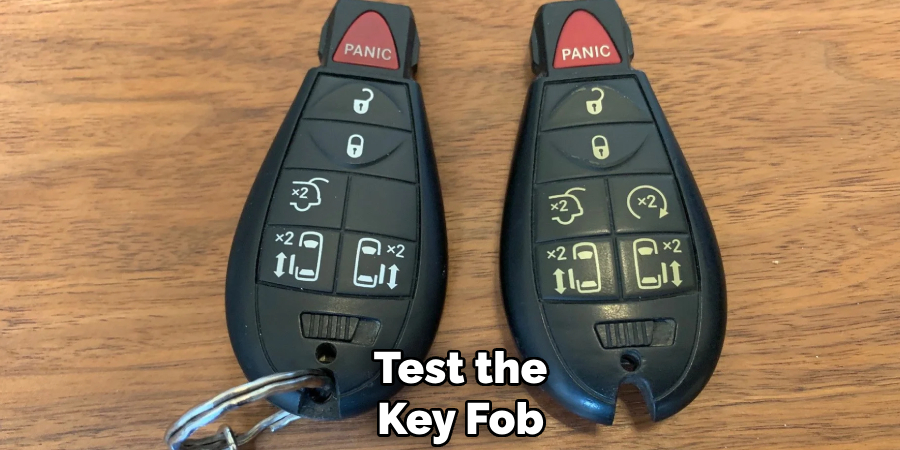
Step 8. Prevent Future Issues with Regular Maintenance:
To keep your key fob functioning optimally, perform regular maintenance. Check the battery levels periodically and replace them to avoid sudden failures. Avoid dropping or exposing the key fob to extreme temperatures, which can damage internal components.
Keep the key fob clean by wiping it with a soft cloth to remove dirt and debris that may interfere with its functionality. Taking these preventative measures can extend the lifespan of your key fob and reduce the likelihood of encountering issues in the future.
Step 9. Enjoy the Benefits of a Programmed Key Fob:
Now that you have successfully programmed your Chrysler key fob, you can enjoy its convenient features. Use it to remotely lock and unlock your car, open the trunk or activate the panic alarm, all with just a button click. It also provides an added layer of security for your vehicle and gives you peace of mind knowing that only authorized key fobs can access it.
By following these 8 easy steps and maintaining your key fob, you can confidently use your Chrysler vehicle without worrying about issues with the key fob.
5 Things You Should Avoid
- Skipping the Owner’s Manual Instructions: Always refer to the owner’s manual before starting the programming process. Skipping this step can lead to unnecessary errors or missed instructions specific to your vehicle model.
- Using a Weak or Dead Battery: Attempting to program your key fob with a weak or dead battery can cause the process to fail. Ensure the battery in the key fob is fresh and fully charged to avoid interruptions.
- Ignoring Compatibility Issues: Not all key fobs are compatible with every Chrysler model, so using the wrong fob for your vehicle may result in failed programming and wasted effort. Double-check compatibility beforehand.
- Rushing Through the Steps: Programming a key fob requires careful attention to the sequence of instructions. Rushing or skipping steps can disrupt the process and force you to start over.
- Not Considering Professional Help When Needed: Avoid forcing the process if you encounter repeated failures while programming. Seeking help from a professional can save time and prevent potential damage to your vehicle’s system or key fob.
Avoiding these common mistakes can ensure a smoother and more successful key fob programming experience.
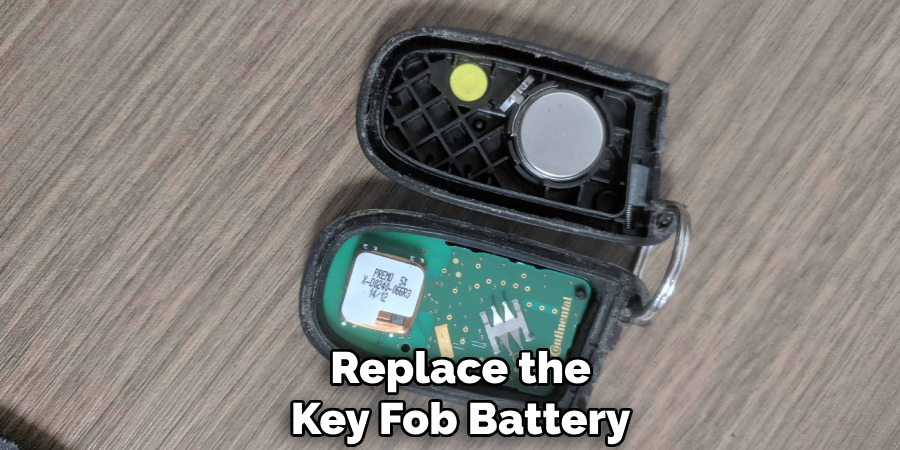
What Damages a Key Fob?
A key fob can be damaged due to various reasons, including:
- Physical Damage: Dropping or mishandling the key fob can cause internal components to break or malfunction.
- Battery Drainage: Leaving the key fob in a vehicle with its ignition on for extended periods can drain the battery and lead to performance issues.
- Signal Interference: Environmental factors such as strong radio signals or electronic devices may interfere with the key fob’s operation.
- Moisture Exposure: Exposure to moisture or water can damage internal components and impair functionality.
To prevent these damages, carefully handle your key fob and avoid exposing it to extreme conditions. If you suspect any damage, seek professional assistance for repairs or replacement.
Conclusion
How to program Chrysler key fob requires careful attention to detail and adherence to specific steps to ensure success.
You can maintain its functionality and reliability by following the outlined instructions, avoiding common mistakes, and protecting your key fob from damage. If any issues arise during the programming process, don’t hesitate to consult your vehicle’s manual or seek assistance from a professional technician.
Proper care and programming of your key fob will save you time and effort, keeping your Chrysler running smoothly.

