To maintain convenience and functionality, programming your Mercedes key fob is an essential process when you get a new key or experience issues with an existing one.

The key fob allows you to lock, unlock, and even start your vehicle remotely, making it a crucial accessory for modern Mercedes models. Fortunately, with the right guidance, programming your Mercedes key fob can be a straightforward task that requires minimal tools and effort. This guide will walk you through the steps of how to program mercedes key fob.
Reasons You Might Need to Program a Key Fob
There are several situations where programming your Mercedes key fob becomes necessary. One common reason is when you purchase a replacement key fob after losing or damaging the original one. A new key fob needs to be programmed to sync with your specific vehicle to ensure proper functionality.
Additionally, if your current key fob begins to malfunction, such as not locking or unlocking the vehicle reliably, reprogramming it may resolve the issue. Another instance is when the car’s onboard computer system is reset or updated, which can sometimes cause the key fob to become unsynchronized. Lastly, buying a pre-owned Mercedes with a key fob that’s not programmed to your car may also require you to go through the programming process.
Understanding these reasons can help ensure your key fob remains fully operational and seamlessly compatible with your vehicle.
SmartKey vs. Keyless Go
When it comes to Mercedes-Benz vehicles, both the SmartKey and Keyless Go systems offer advanced convenience features, but they operate differently and serve unique purposes.
The SmartKey is the traditional key fob that allows for remote locking, unlocking, and starting of your vehicle using the physical buttons on the fob. It provides a user-friendly way to control your car, and it requires the key to be inserted into the ignition slot (in compatible models) to start the engine.
Keyless Go, on the other hand, elevates convenience by enabling a completely hands-free experience. With this system, the driver can unlock and start the vehicle without having to physically press any buttons or insert the key. As long as the Keyless Go fob is within close proximity, the car’s sensors detect its presence, allowing for effortless entry and engine ignition with the push of a button.
While both systems offer similar security features, Keyless Go is often viewed as the more premium option due to its enhanced ease of use and modern functionality. Understanding the differences allows owners to decide which feature set best suits their preferences and lifestyle.
10 Methods How to Program Mercedes Key Fob
1. Standard Synchronization Procedure
For many Mercedes-Benz models, especially older ones, you can attempt a standard synchronization process. Insert the key into the ignition and turn it to position 2 (where the dashboard lights illuminate) without starting the engine. Then, turn the key back to position 0 and remove it from the ignition.

Within 10 seconds, press and hold the lock button on the key fob, and while holding it, press the unlock button five times consecutively. Release both buttons and test the key fob’s functionality. This method is commonly used across various Mercedes-Benz models.
2. Alternative Synchronization Method
Another approach involves inserting the key into the ignition, turning it to position 2, then back to position 0, and removing it. Within 60 seconds, simultaneously press and hold the lock button and the liftgate button on the key fob for approximately 15 seconds.
After releasing both buttons, press any button on the remote twice to activate the system. This procedure is detailed in the 1998 Introduction to Service manual for certain models.
3. Re-Synchronization After Battery Replacement
After replacing the key fob battery, it’s often necessary to re-sync the remote. Insert the key into the ignition and turn it to position 2, then back to position 0, and remove it. Within 10 seconds, press and hold the lock button.
While holding the lock button, press the unlock button five times. Release both buttons and press any button on the remote once to complete the synchronization. This method is recommended for certain Mercedes-Benz models.
4. Key Fob Initialization for Specific Models
For some Mercedes-Benz vehicles, a specific initialization process is required. Insert the key into the ignition and turn it to position 2. Turn the key back to position 0 and remove it. Within 10 seconds, press and hold the lock button.

While holding the lock button, press the unlock button five times. Release both buttons and press any button on the remote once. This procedure is outlined in various Mercedes-Benz forums and user manuals.
5. Synchronization for Older Mercedes-Benz Models
For older models, insert the key into the ignition and turn it to position 2. Turn the key back to position 0 and remove it. Within 60 seconds, press and hold the lock button.
While holding the lock button, press the unlock button five times. Release both buttons and press any button on the remote once. This method is detailed in the 1998 Introduction to Service manual.
6. Key Fob Synchronization Using the Liftgate Button
Insert the key into the ignition and turn it to position 2, then back to position 0, and remove it. Within 60 seconds, press and hold the lock button and the liftgate button simultaneously for 15 seconds. Release both buttons and press any button on the remote twice to activate the system. This procedure is recommended for certain Mercedes-Benz models.
7. Re-Synchronization for Models with Tailgate Button
For models equipped with a tailgate button, insert the key into the ignition and turn it to position 2, then back to position 0, and remove it. Within 10 seconds, press and hold the lock button.
While holding the lock button, press the unlock button five times. Release both buttons and press the tailgate button once to complete the synchronization. This method is outlined in various Mercedes-Benz forums.
8. Synchronization for Models with Specific Key Fob Designs
For certain key fob designs, insert the key into the ignition and turn it to position 2. Turn the key back to position 0 and remove it. Within 10 seconds, press and hold the lock button.
While holding the lock button, press the unlock button five times. Release both buttons and press any button on the remote once. This procedure is recommended for specific Mercedes-Benz models.
9. Re-Synchronization After Extended Inactivity
If the key fob has been inactive for an extended period, re-synchronization may be necessary. Insert the key into the ignition and turn it to position 2, then back to position 0, and remove it. Within 10 seconds, press and hold the lock button.
While holding the lock button, press the unlock button five times. Release both buttons and press any button on the remote once to complete the synchronization. This method is commonly used across various Mercedes-Benz models.

10. Consulting Professional Assistance
If the above methods do not resolve the synchronization issue, it may be necessary to consult a Mercedes-Benz dealership or a professional automotive locksmith.
Some models require specialized equipment for key fob programming, and attempting to synchronize without the proper tools may be ineffective. Professional assistance ensures that the key fob is correctly programmed to your vehicle’s specifications.
Troubleshooting Common Issues
If your Mercedes-Benz key fob is still not functioning as expected, consider the following troubleshooting steps to address common problems:
Check the Key Fob Battery
A weak or dead battery is one of the most common causes of a malfunctioning key fob. Ensure the battery is correctly installed and replace it if necessary with a high-quality replacement that meets the manufacturer’s specifications.
Inspect for Physical Damage
Examine the key fob for signs of physical damage, such as cracks or loose buttons. Damaged components can prevent the key fob from working properly and may require repair or replacement.
Test the Backup Key Fob
If you have a spare key fob, test it to determine if the issue lies with the original key fob or the vehicle’s keyless entry system. A functioning backup key fob indicates the problem is isolated to the original fob.
Reset the Keyless Entry System
Sometimes, resetting the vehicle’s keyless entry system can resolve synchronization issues. Refer to your owner’s manual for specific instructions on how to perform a system reset for your model.
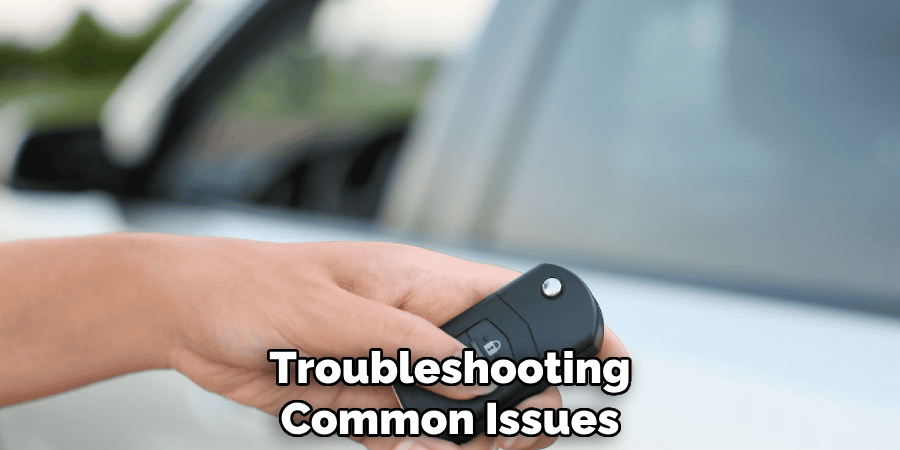
Check for Interference
External signals from other electronic devices, such as security systems or nearby radio towers, could interfere with the key fob’s functionality. Test the key fob in different locations to see if the problem persists.
By carefully addressing these troubleshooting steps, you can often resolve minor issues without the need for professional intervention.
Conclusion
In conclusion, while some Mercedes-Benz key fob synchronization procedures can be performed independently, many models necessitate professional programming due to the specialized equipment required.
Always refer to your vehicle’s owner manual for model-specific instructions and consult with a Mercedes-Benz dealership or certified locksmith to ensure proper key fob programming and synchronization. Thanks for reading, and we hope this has given you some inspiration on how to program mercedes key fob!
About
Safety Fic is a distinguished figure in the world of Diy design, with a decade of expertise creating innovative and sustainable Diy solutions. His professional focus lies in merging traditional craftsmanship with modern manufacturing techniques, fostering designs that are both practical and environmentally conscious. As the author of diy, Safety Fic delves into the art and science of Safety Fic-making, inspiring artisans and industry professionals alike.
Education RMIT University
(Melbourne, Australia) Associate Degree in Design (Safety Fic) Focus on sustainable design, industry-driven projects, and practical craftsmanship. Gained hands-on experience with traditional and digital manufacturing tools, such as CAD and CNC software.
Nottingham Trent University
(United Kingdom) Bachelor’s in diyfastly.com and Product Design (Honors) Specialized in product design with a focus on blending creativity with production techniques. Participated in industry projects, working with companies like John Lewis and Vitsoe to gain real-world insights.
Publications and Impact
In diy, Safety Fic his insights on indoor design processes, materials, and strategies for efficient production. His writing bridges the gap between artisan knowledge and modern industry needs, making it a must-read for both budding designers and seasoned professionals.
