Having trouble with your Audi key fob? Resetting it can resolve issues like unresponsiveness or improper synchronization with your vehicle. Whether you’ve replaced the battery or encountered a glitch, this guide will walk you through how to reset Audi key fob.

Common Reasons for Needing to Reset an Audi Key Fob
There are several situations where resetting your Audi key fob becomes necessary. One common reason is after replacing the key fob battery, as the new battery might not immediately sync with your vehicle. Another reason could be a desynchronization issue caused by prolonged inactivity or interference from other electronic devices. Additionally, software glitches or a recent vehicle service might disrupt the key fob’s normal functioning. Lastly, physical damage to the key fob can sometimes result in malfunctions that require a reset to troubleshoot effectively. Identifying these causes can help determine whether a reset is the right solution.
Audi Key Fob Types
Audi vehicles are equipped with different types of key fobs, depending on the model and year. The most common type is the traditional key fob with lock, unlock, and trunk release buttons, which doubles as a manual key for emergencies. Newer Audi models often use Smart Key fobs, featuring advanced capabilities like keyless entry and push-start functionality.

These Smart Key fobs allow you to unlock and start your vehicle without physically pressing buttons, as long as the fob is within proximity. Additionally, some Audi models are compatible with Digital Key technology, enabling you to access and start your car using a smartphone app. Understanding the specific type of key fob for your Audi is essential for determining its functionality and troubleshooting any issues effectively.
When to Reset an Audi Key Fob
Knowing when to reset your Audi key fob can save you time and prevent unnecessary stress. A reset is typically required if your key fob stops responding to button commands, such as locking, unlocking, or opening the trunk. Additionally, after replacing the key fob battery, the reset process helps synchronize the fob with your vehicle again. Interference from external electronic devices, software updates in the car, or prolonged periods of inactivity can also lead to desynchronization, necessitating a reset. Lastly, if your key fob functions erratically or inconsistently, performing a reset can often resolve potential glitches. Identifying these scenarios early ensures your key fob remains a reliable tool for accessing and operating your Audi.
10 Methods How to Reset Audi Key Fob
1. Basic Key Fob Battery Replacement
The first and simplest method to reset an Audi key fob involves replacing the battery. Over time, the battery in your key fob can lose its charge, causing it to stop functioning. To begin, locate the seam on your key fob and gently pry it open using a small flathead screwdriver. Once open, remove the old battery and replace it with a new one of the same type (usually a CR2032 or CR2025 coin cell battery). After the battery is replaced, press the buttons on the fob to check if it resets and functions properly. This method can often resolve simple issues related to a drained battery.
2. Reprogramming the Key Fob to Your Audi
If your key fob isn’t working after a battery replacement or you suspect it’s out of sync with the vehicle, you might need to reprogram the fob. To do this, sit in your Audi with all doors closed. Insert the key into the ignition and turn it to the “On” position without starting the engine. Press the “Unlock” button on the key fob and hold it down for a few seconds. After that, turn the key back to the “Off” position and remove it from the ignition. This action should sync the key fob with the car, allowing it to work properly.

3. Using the Audi Central Locking System
Audi vehicles equipped with the central locking system offer a method to reset your key fob without needing to use the ignition. First, ensure you have both key fobs with you. Lock and unlock the car’s door using the driver’s side keyhole. Then, press and hold the “Unlock” button on the key fob for around 10 seconds. This will prompt the central locking system to reset, and your key fob should now be programmed to work with the vehicle again. Repeat this process for any additional key fobs you want to reset.
4. Resetting the Key Fob with a Diagnostic Tool
For Audi owners who prefer a more technical approach, using a diagnostic tool to reset the key fob can be highly effective. Audi dealerships or authorized service centers often use specialized tools to reset and reprogram key fobs. If you have access to an OBD-II (On-Board Diagnostic) scanner, plug it into the OBD port under the dashboard. Follow the scanner’s prompts to reset the key fob by selecting the appropriate vehicle settings in the system. This method is often used for advanced issues, such as fob malfunctions due to software glitches.
5. Manually Resetting the Fob via the Ignition
Another effective method to reset the Audi key fob involves the ignition switch. Start by sitting in the driver’s seat with all doors closed and the vehicle turned off. Insert the key into the ignition and turn it to the “On” position. Press the “Lock” button on your key fob, then immediately turn the key back to the “Off” position and remove it from the ignition. Repeat this process three times in a row. Afterward, your key fob should be reset and ready to operate with your vehicle.
6. Performing a Hard Reset on the Key Fob

Sometimes, a hard reset may be required if your key fob is unresponsive or exhibits unusual behavior. To perform a hard reset, remove the battery from the key fob and press all the buttons for a few seconds while the battery is out. This can help discharge any residual power or memory stored in the fob’s internal components. Once completed, replace the battery and try using the key fob again. This method is useful when the fob seems “stuck” in a non-functional state.
7. Audi Key Fob Resync via the Vehicle’s Computer System
In some cases, the Audi vehicle’s computer system may need to be reset for the key fob to work. This process often requires the help of an Audi dealership or a qualified technician who can access the car’s electronic control unit (ECU). The technician will use their specialized tools to access the car’s settings and reset the connection between the key fob and the vehicle. This method is particularly useful if the fob is no longer recognized by the car, even after a battery change or manual reset.
8. Synchronizing the Key Fob to the Audi Alarm System
If your Audi key fob is linked to the alarm system, resetting the connection between the two components may be necessary. Begin by sitting in the driver’s seat and turning the key to the “On” position. Press the “Unlock” button on the key fob and hold it for several seconds. You may hear the car’s alarm system reset, which indicates that the key fob has been resynchronized. This method can help resolve issues where the car’s alarm system or security features interfere with the normal operation of the fob.
9. Using the Remote Keyless Entry Function
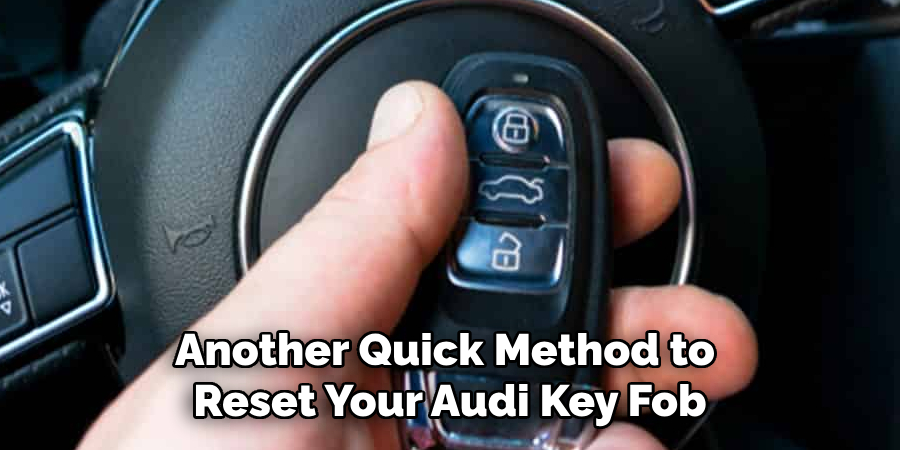
Another quick method to reset your Audi key fob is by using the remote keyless entry function. Stand near your car and press the “Lock” button on the key fob. Within 30 seconds, press the “Unlock” button while holding the “Lock” button down simultaneously. The vehicle’s system should recognize the sync request and reset the connection with the key fob. This method can resolve any issues where the fob isn’t sending the correct signals to the vehicle’s central locking system.
10. Consulting Audi’s Owner’s Manual
If you are still having trouble resetting your Audi key fob, it’s a good idea to consult your vehicle’s owner’s manual. Audi provides specific instructions for key fob issues related to your model and year. The manual may offer troubleshooting steps and tips for your particular vehicle. Additionally, it could provide guidance on how to reset the key fob in a way that’s tailored to your car’s unique configuration. If all else fails, seeking professional help from an Audi service center may be the best option to ensure that your key fob is properly reset.
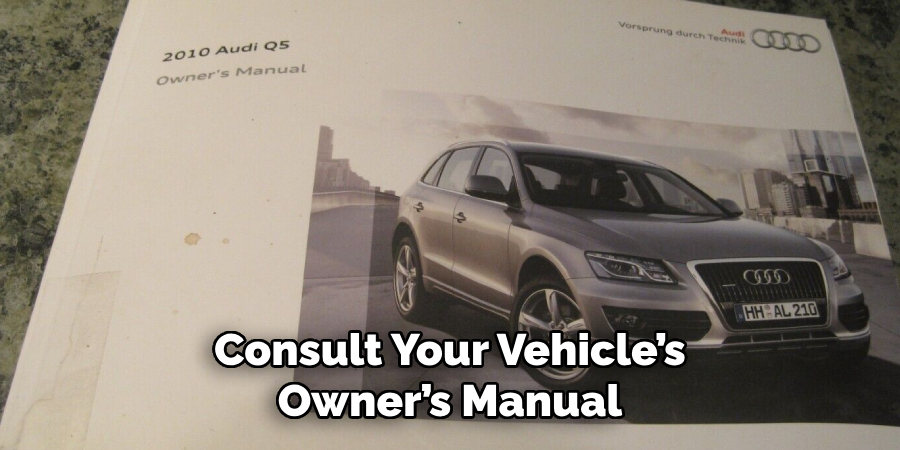
Conclusion
Resetting an Audi key fob doesn’t have to be complicated. By following these 10 methods, you can easily troubleshoot issues and restore functionality to your key fob. Whether it’s as simple as replacing the battery, using the central locking system, or consulting your Audi’s owner’s manual, there are several ways to ensure that your key fob works as it should. Thanks for reading our blog post on how to reset Audi key fob! We hope you found it helpful and informative.
About
Safety Fic is a distinguished figure in the world of Diy design, with a decade of expertise creating innovative and sustainable Diy solutions. His professional focus lies in merging traditional craftsmanship with modern manufacturing techniques, fostering designs that are both practical and environmentally conscious. As the author of diy, Safety Fic delves into the art and science of Safety Fic-making, inspiring artisans and industry professionals alike.
Education RMIT University
(Melbourne, Australia) Associate Degree in Design (Safety Fic) Focus on sustainable design, industry-driven projects, and practical craftsmanship. Gained hands-on experience with traditional and digital manufacturing tools, such as CAD and CNC software.
Nottingham Trent University
(United Kingdom) Bachelor’s in diyfastly.com and Product Design (Honors) Specialized in product design with a focus on blending creativity with production techniques. Participated in industry projects, working with companies like John Lewis and Vitsoe to gain real-world insights.
Publications and Impact
In diy, Safety Fic his insights on indoor design processes, materials, and strategies for efficient production. His writing bridges the gap between artisan knowledge and modern industry needs, making it a must-read for both budding designers and seasoned professionals.
