Biometric fingerprint safes are popular for securing valuable items due to their advanced technology and ease of use.

They offer a high level of security by using unique fingerprint identification, making unauthorized access virtually impossible. One of the key benefits is the ability to quickly and reliably access one’s belongings without the need for keys or codes.
However, understanding how to reset biometric fingerprint safe is crucial for maintaining this level of security. There are several scenarios, such as forgotten codes or adding new users, where knowing the reset procedure can be essential.
This article covers everything from understanding different types of biometric safes, the reasons for resetting them, the preparation needed before resetting, and a detailed step-by-step guide on resetting the biometric fingerprint safe.
By following these instructions, you can ensure your safe remains secure and functional at all times.
Understanding Your Biometric Fingerprint Safe
Types of Biometric Safes
Biometric fingerprint safes are available in various models designed to cater to different security needs and preferences.
Some popular types include portable safes, ideal for travelers and small valuable items; wall-mounted safes, which offer more protection due to their concealment; and larger home or office safes, which provide ample storage space for more significant assets.
Common features among these models typically include high-resolution fingerprint sensors, multiple user capacities, and override key options for emergency access.
Well-known brands such as SentrySafe, Barska, and AmazonBasics have unique resetting procedures. For instance, SentrySafe models usually require a combination of pressing specific buttons and using an override key, while Barska safes might involve holding down a reset button.
Familiarizing yourself with your specific model’s features and reset procedure is crucial for reliable security maintenance.
Basic Components and Functions
A biometric fingerprint safe comprises several essential components that work together to ensure its efficient operation.
The biometric sensor, often the most critical part, captures and processes fingerprint images using optical or capacitive technology.
The control panel, which is usually located on the front of the safe, allows users to manage fingerprints, set up new users, and initiate resets. The locking mechanism, typically a series of motorized bolts, engages or disengages based on successful fingerprint recognition.
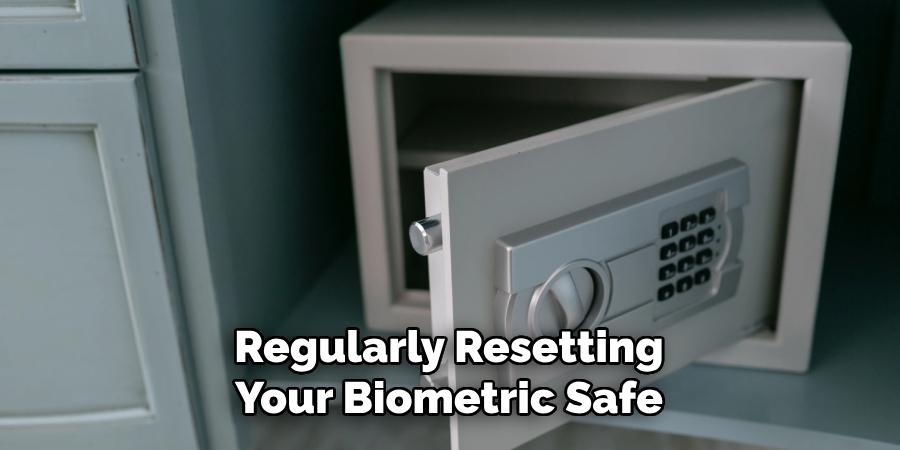
Understanding how fingerprint recognition technology works is vital; it involves scanning your fingerprint and comparing it to stored images to grant or deny access.
This process ensures that only authorized individuals can open the safe, offering a robust security solution that is both reliable and convenient.
Reasons for Resetting Your Biometric Safe
Knowing how to reset biometric fingerprint safe is essential for several reasons. One common scenario necessitating a reset is when you forget the code or lose access credentials, making it impossible to open the safe without resetting it.
Another instance is adding or removing users, such as when a new user requires access or an existing user no longer needs it.
Additionally, technical malfunctions, such as sensor errors or software glitches, may require a reset to restore proper functionality. Regularly resetting your biometric safe is crucial to maintaining its security and functionality.
This ensures that only authorized fingerprints are stored, thereby preventing unauthorized access. By periodically updating and resetting the safe, you enhance its reliability and ensure that it operates smoothly, securing your valuable items effectively.
Preparation Before Resetting
Proper preparation is essential before attempting to reset your biometric fingerprint safely. This ensures the process goes smoothly and minimizes the risk of errors or complications.
Gathering Necessary Tools and Information
Before starting, gather all necessary tools and information. These typically include the user manual, backup keys, and a small screwdriver. The user manual is invaluable as it contains specific instructions tailored to your particular model, ensuring you follow the correct steps.
Backup keys are crucial as they provide an alternative access method in case the biometric system fails or during emergencies. In addition, having a small screwdriver on hand will help you access the reset button or battery compartment, depending on your safe’s design.
Being well-prepared with these tools and information will streamline the resetting process and ensure you can regain access to your safe if needed.

Safety Precautions
Taking safety precautions is vital when resetting your biometric fingerprint. Firstly, ensure the safe is empty before you begin the reset process. This reduces the risk of losing access to valuable items inside during the reset.
Keep backup keys and reset instructions in a secure, accessible place. This precaution ensures you can quickly reference the instructions and have an alternative way to open your safe if complications arise.
Adhering to these safety measures will help maintain the security and functionality of your biometric fingerprint.
How to Reset Biometric Fingerprint Safe: Step-by-Step Guide
Consulting the User Manual
Referring to the user manual is crucial when resetting your biometric fingerprint. The manual provides model-specific instructions for properly executing the reset procedure.
Each biometric safe model varies slightly in design and functionality, meaning the process can differ significantly. For instance, the manual will detail the location of the reset button, the sequence of steps required, and any additional tools needed.
Without this critical information, you risk incorrectly resetting the safe, which can lead to malfunction or loss of access.
Common steps outlined in user manuals typically cover the following areas: preparing the safe and necessary tools, steps to locate and use the reset button, backup procedures if the primary reset method fails, and troubleshooting tips for potential issues.
Always keep your user manual in a secure but accessible location to quickly reference it whenever necessary. Taking the time to consult this guide ensures that you follow the recommended steps and maintain your safe’s security and functionality.
Using the Backup Key to Open the Safe
In most biometric fingerprint safes, the backup key is an essential tool for gaining access, especially if the biometric system fails or if you need to reset it.
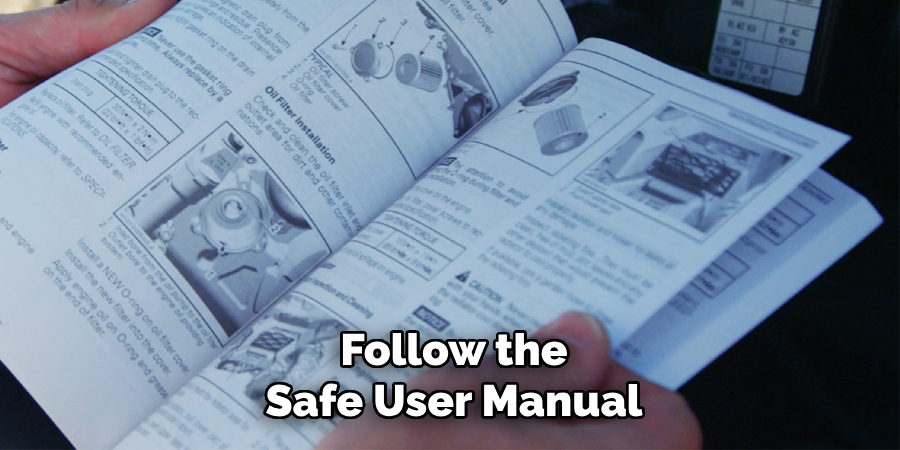
Locate the keyhole, which is often concealed behind the control panel or a removable cover to maintain the safe’s sleek appearance. Gently remove the cover to expose the keyhole.
Insert the backup key into the keyhole and turn it carefully to unlock the safe. Doing this slowly is best to avoid triggering any alarms or further complications. Once the safe is open, leave the door ajar to ensure you can easily access the internal components for the next steps.
Using the backup key as an entry method facilitates the resetting process and ensures that you can still access your valuables in case of a biometric system failure.
Accessing the Reset Button
After successfully opening the safe using the backup key, the next step is locating the reset button. This button is typically found inside the safe, near the door’s edge, or within the battery compartment. Consult your user manual to determine the exact location based on your specific safe model.
Use a small tool, such as a screwdriver or a pen, to press and hold the reset button. The duration you need to hold the button down can vary, but it generally requires a few seconds.
Some safes may have a light or sound indicator to confirm the reset process has started. Once the reset button has been pressed correctly, follow the prompts to re-register fingerprints or set a new access code.
Carefully follow these steps to ensure your safe is reset correctly and to maintain its security features.
Reprogramming the Biometric Fingerprint Safe
Reprogramming your biometric fingerprint safely ensures that it continues to provide the utmost security and functionality. This process involves clearing existing fingerprints from the safe’s memory, registering new fingerprints, and setting up a backup access method.
Each step must be handled with precision and care to maintain the integrity of your safe’s security features.
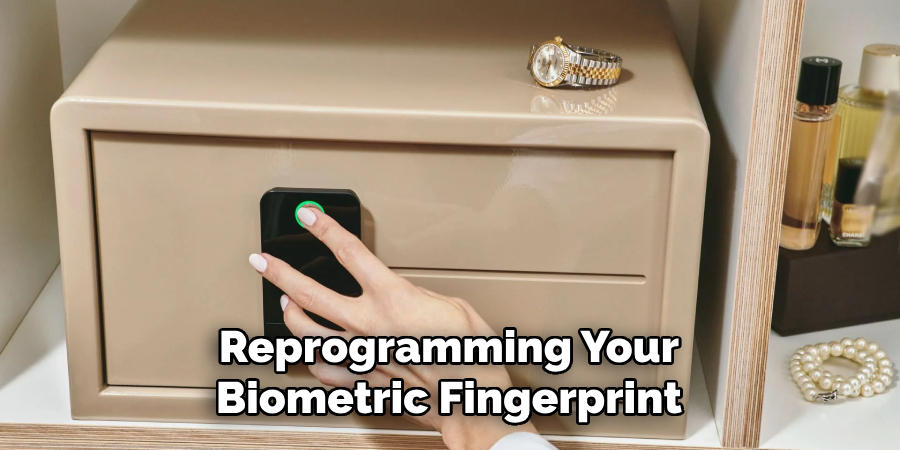
Clearing Existing Fingerprints
The first step in reprogramming your biometric fingerprint safe is to clear existing fingerprints from the safe’s memory. This ensures that only authorized individuals will have access to the safe.
To begin this process, consult the user manual for specific instructions on how to initiate a memory wipe. Typically, this involves pressing and holding the reset button or navigating through the safe’s control panel to the fingerprint management section.
Clearing previously stored fingerprints is crucial for two main reasons. Firstly, it prevents unauthorized access by removing any fingerprints that may have been added without your knowledge.
Secondly, it allows you to start fresh with a new set of authorized fingerprints, enhancing the security of your safe. Confirming that all previous data is erased ensures that the safe’s biometric system will recognize only the newly registered fingerprints.
Registering New Fingerprints
Once you have successfully cleared the existing fingerprints, the next step is to register new fingerprints. Proper technique is essential to ensure that the biometric system accurately captures the fingerprints.
Start by cleaning both your hands and the fingerprint scanner to remove any dirt or oils that could interfere with the registration process.
When registering new fingerprints, it is important to scan each finger from multiple angles. This helps the system create a comprehensive fingerprint profile, increasing the likelihood of successful identification during everyday use.
Follow the prompts on your safe’s control panel to complete the registration process. After completing the registration, test each fingerprint several times to ensure that it is recognized consistently.
This step is vital in confirming that the new fingerprints have been registered and can be reliably accessed to access the safe.
Setting Up a Backup Access Method
In addition to the biometric fingerprint system, it is important to set up a backup access method. This could be a backup access code or a key combination.
The backup method serves as an alternative entry point in case the fingerprint system encounters any issues or malfunctions. To create a backup access code, follow the instructions in your user manual, which will guide you through the process of setting up and storing this information securely.

Having a secondary access method is crucial for emergencies. It ensures that you can still access your valuable items even if the primary biometric system fails.
Store the backup access code or key combination in a secure yet accessible location to ensure you can retrieve it when needed. This additional layer of security and preparedness significantly enhances the overall reliability of your biometric fingerprint safe.
Conclusion
Understanding how to reset biometric fingerprint safe is integral to maintaining its security and functionality. This knowledge ensures you can address any access issues promptly, whether caused by a system malfunction or the need to update authorized users.
By following the outlined steps and referring to the user manual, you can confidently manage your safe’s biometric system, ensuring it remains secure and reliable. Regular maintenance, such as keeping the scanner clean and testing backup access methods, also protects your valuables.
Adhering to these practices will help maintain your safe’s optimal performance and security features over time.
About
Safety Fic is a distinguished figure in the world of Diy design, with a decade of expertise creating innovative and sustainable Diy solutions. His professional focus lies in merging traditional craftsmanship with modern manufacturing techniques, fostering designs that are both practical and environmentally conscious. As the author of diy, Safety Fic delves into the art and science of Safety Fic-making, inspiring artisans and industry professionals alike.
Education RMIT University
(Melbourne, Australia) Associate Degree in Design (Safety Fic) Focus on sustainable design, industry-driven projects, and practical craftsmanship. Gained hands-on experience with traditional and digital manufacturing tools, such as CAD and CNC software.
Nottingham Trent University
(United Kingdom) Bachelor’s in diyfastly.com and Product Design (Honors) Specialized in product design with a focus on blending creativity with production techniques. Participated in industry projects, working with companies like John Lewis and Vitsoe to gain real-world insights.
Publications and Impact
In diy, Safety Fic his insights on indoor design processes, materials, and strategies for efficient production. His writing bridges the gap between artisan knowledge and modern industry needs, making it a must-read for both budding designers and seasoned professionals.
