A fire alarm system is an essential safety feature in any building, designed to detect and alert occupants to potential fire hazards. However, there may be instances where the system needs to be reset, such as after resolving a false alarm or conducting routine maintenance.

Resetting the fire alarm system ensures it is ready to function properly and continues to provide reliable protection. This guide will walk you through the essential steps of how to reset fire alarm system safely and efficiently.
Common Reasons for Resetting a Fire Alarm
There are several reasons why a fire alarm system may need to be reset. One common cause is resolving a false alarm, which can be triggered by factors such as cooking smoke, steam, or dust particles interfering with the system’s sensors. Scheduled maintenance or testing of the fire alarm system is another frequent scenario requiring a reset, as technicians often need to verify the proper operation of the system.
Additionally, power outages or electrical surges may temporarily disrupt the system, necessitating a reset once the issue is resolved. It is essential to identify the root cause before resetting the alarm to ensure the system is functioning correctly and the issue does not persist.
Different Types of Fire Alarm Systems
Fire alarm systems come in various types to cater to the specific safety needs of buildings and facilities. The primary types include:
Conventional Fire Alarm Systems
These systems divide a building into zones, with each zone connected to a specific set of detectors and call points. When an alarm is triggered, the control panel indicates the zone where the issue has occurred, allowing responders to focus their investigation within that area. Conventional systems are typically used in smaller buildings where pinpoint accuracy is less critical.
Addressable Fire Alarm Systems
Addressable systems provide more precise information by assigning a unique address or identifier to each device on the system. This enables responders to locate the exact device that triggered the alarm. These systems are ideal for larger or more complex buildings where accurate detection is crucial for safety.
Wireless Fire Alarm Systems
Wireless systems use radio frequency signals to communicate between devices and the control panel. These systems are quick to install, with minimal disruption to the building structure, making them a popular choice for heritage buildings or temporary setups where wiring is not feasible.

Monitored Fire Alarm Systems
Monitored systems connect to a third-party monitoring service that oversees the system 24/7. When an alarm is activated, the monitoring center is notified immediately and can alert emergency responders. These systems are beneficial for ensuring timely action in unoccupied buildings or remote locations.
Hybrid Fire Alarm Systems
Hybrid systems combine elements of both wired and wireless technologies to offer flexibility and reliability. They are particularly useful for buildings with unique layouts or evolving safety needs, as they allow for customized configurations.
Understanding the different types of fire alarm systems is vital to selecting the most appropriate solution for a building’s safety requirements. Each system has its unique strengths and is designed to suit specific environments and challenges.
10 Methods How to Reset Fire Alarm System
1. Identify the Cause of the Alarm Before Resetting
Before resetting the fire alarm system, it is essential to determine the cause of the alarm. If a fire was detected, ensure the area is completely safe and has been cleared by emergency responders before proceeding.
If the alarm was triggered by smoke from cooking, dust, or a system malfunction, identifying the source will help prevent future false alarms. Always follow safety protocols before resetting.
2. Silence the Alarm System
Most fire alarm systems allow for a temporary silencing of the alarm before a full reset. This is useful when the alarm is blaring due to non-emergency causes, such as steam or dust. Locate the fire alarm control panel (FACP) and press the “Silence” or “Acknowledge” button.
This will stop the audible siren but will not reset the system. It is a critical step to minimize disruption before performing the full reset.
3. Use the Reset Button on the Fire Alarm Control Panel
Many modern fire alarm systems have a dedicated reset button on the control panel. After ensuring there is no active fire or hazard, press the reset button to restore the system to its normal operational state.
Some systems may require a passcode or key to complete this process. If the alarm does not reset properly, there may be an underlying issue that needs further investigation.

4. Power Cycle the Fire Alarm System
If pressing the reset button does not work, another common method is power cycling the system. This involves turning off the power supply to the fire alarm control panel, waiting a few minutes, and then turning it back on.
This method can clear minor system glitches that may be preventing a proper reset. However, always check with the fire safety manual or consult a professional before shutting down the system.
5. Check for Any Active Fire Alarm Zones
Some fire alarm systems divide buildings into multiple zones, each monitored separately. If the system does not reset, check whether any specific zone is still showing an active alarm status. Address any potential issues within the affected zone, such as lingering smoke or sensor malfunctions, before attempting to reset the system again.
6. Manually Reset Individual Smoke Detectors
In some cases, the fire alarm system will not reset unless individual smoke detectors are manually reset. This can be done by locating the detector that was triggered and pressing the reset button on the unit itself.
For battery-powered detectors, removing and reinserting the battery may also reset the alarm. If the alarm continues to trigger, the detector may need to be cleaned or replaced.
7. Clear Any Residual Smoke or Dust from Detectors
Smoke detectors can remain in an alarm state if smoke, dust, or steam is still present in the air. Ventilating the affected area by opening windows or using fans can help clear out any lingering particles. Additionally, gently cleaning the smoke detector with a soft brush or compressed air can prevent future false alarms caused by dust buildup.
8. Reset the System Using a Key or Passcode

Certain fire alarm systems require an authorized key or passcode to perform a reset. If the control panel has a keyhole, insert the fire alarm system key and turn it to the “Reset” position. For digital panels, enter the correct passcode and follow the system’s reset instructions. If you do not have the required access credentials, contact the building manager or fire alarm service provider.
9. Inspect for Faults or Malfunctions
If the fire alarm system does not reset after following standard procedures, there may be an underlying fault. Look for error codes or warning lights on the control panel, which indicate specific issues such as wiring problems, battery failures, or sensor malfunctions. Addressing these issues may require professional maintenance before the system can be reset successfully.
10. Schedule Professional Maintenance and Testing
If a fire alarm system frequently fails to reset or experiences recurring false alarms, it is crucial to schedule professional maintenance.
Certified fire alarm technicians can inspect the system, perform necessary repairs, and ensure that all components are functioning correctly. Regular maintenance not only prevents malfunctions but also ensures compliance with local fire safety regulations.
Safety Considerations
When working with fire alarm systems, safety should always be the top priority. Ensure that you follow all local fire safety regulations and guidelines to maintain compliance and avoid unnecessary risks.
Never attempt to reset a fire alarm system during an active emergency without clearance from fire responders, as this could jeopardize the safety of occupants. Always use appropriate personal protective equipment (PPE) when dealing with electrical components of the system to prevent the risk of electric shock.
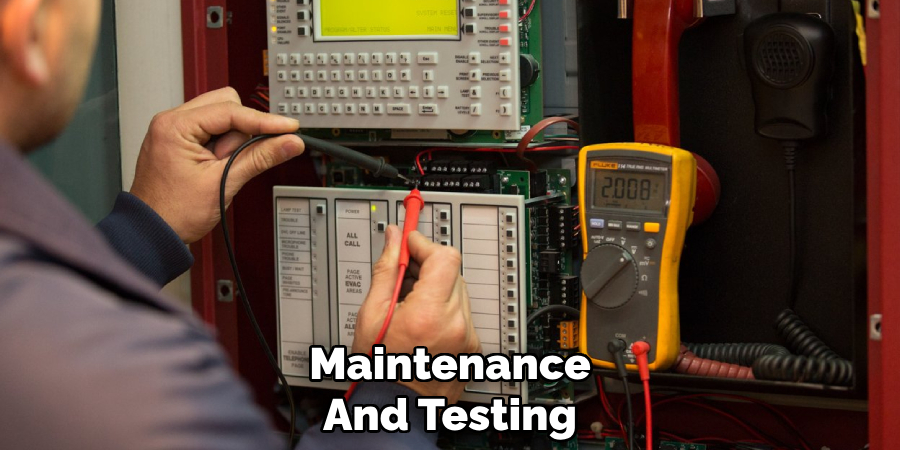
Additionally, only authorized personnel or individuals with proper training should operate, maintain, or reset the fire alarm system. Improper handling can lead to system damage, false alarms, or failure to function during an actual emergency. Lastly, maintain clear access to fire alarm control panels and ensure they are properly labeled for quick identification during critical situations. Regular testing and inspection of the fire alarm system can further enhance safety by ensuring it operates as intended whenever necessary.
Conclusion
Properly resetting a fire alarm system involves careful adherence to the outlined steps to ensure the system returns to its normal operational state without compromising safety. By following a structured approach—silencing alarms, addressing potential issues, and conducting necessary inspections—you can resolve non-emergency activations efficiently and effectively.
Regular maintenance, professional servicing, and compliance with fire safety regulations are essential for preventing recurrent issues and ensuring the system’s reliability during actual emergencies. Always prioritize safety, and ensure that only trained personnel handle the resetting and maintenance of fire alarm systems. A well-maintained fire alarm system is crucial for the protection of lives, property, and overall building safety. So, there you have it – a quick and easy guide on how to reset fire alarm system.
About
Safety Fic is a distinguished figure in the world of Diy design, with a decade of expertise creating innovative and sustainable Diy solutions. His professional focus lies in merging traditional craftsmanship with modern manufacturing techniques, fostering designs that are both practical and environmentally conscious. As the author of diy, Safety Fic delves into the art and science of Safety Fic-making, inspiring artisans and industry professionals alike.
Education RMIT University
(Melbourne, Australia) Associate Degree in Design (Safety Fic) Focus on sustainable design, industry-driven projects, and practical craftsmanship. Gained hands-on experience with traditional and digital manufacturing tools, such as CAD and CNC software.
Nottingham Trent University
(United Kingdom) Bachelor’s in diyfastly.com and Product Design (Honors) Specialized in product design with a focus on blending creativity with production techniques. Participated in industry projects, working with companies like John Lewis and Vitsoe to gain real-world insights.
Publications and Impact
In diy, Safety Fic his insights on indoor design processes, materials, and strategies for efficient production. His writing bridges the gap between artisan knowledge and modern industry needs, making it a must-read for both budding designers and seasoned professionals.
