Do you want to regain control of your home security and need help figuring out where to start? Are you tired of searching through countless “how-to” articles online, only to be left more confused than before? Then this article is for you! We are here to give you a step-by-step tutorial on how to reset keypad door lock.

If you want to reset your keypad door lock, it only takes a few simple steps. Always remember to follow safety protocols when dealing with any security system.
Whether it’s an old number combination or an electronic entry system, we’ve got all the tips and tricks that will help get your locks up and running quickly. With our insights, you’ll have the confidence to secure your safety with ease. Let’s dive in!
What Will You Need?
- Phillips head screwdriver
- Your current code (if you remember it)
- A fresh set of batteries for your keypad door lock
Once you have all the items above, you’re ready to get started!
10 Easy Steps on How to Reset Keypad Door Lock
Step 1: Unscrew and Detach the Keypad Door Lock
The first step is using a Phillips head screwdriver to remove the screws holding your keypad door lock. Once these are out of the way, carefully detach the lock from your door. If your lock uses wires, note where each one is attached.
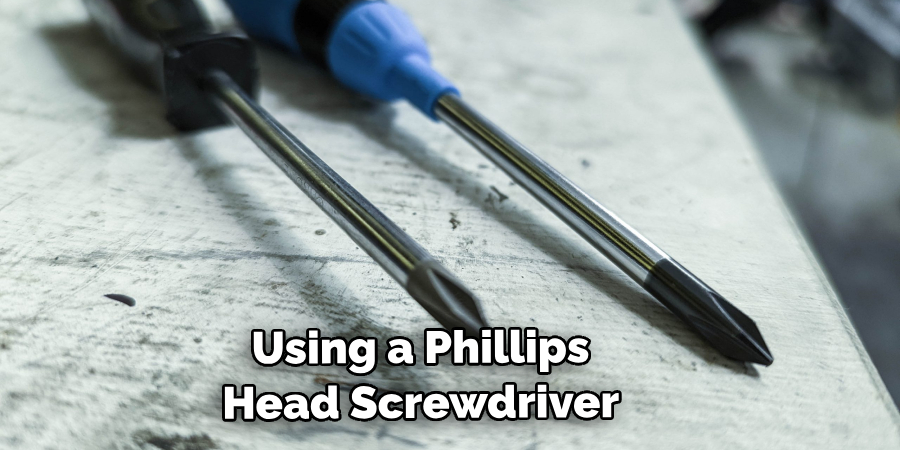
Step 2: Check for Corrosion
Inspect the back of the keypad to check for corrosion or other signs of damage, like frayed electrical wiring. If you find any of these issues, don’t attempt to repair them yourself and call a professional locksmith to do the job for you. You can also use a contact cleaner or lubricant to clean the contacts and eliminate any debris.
Step 3: Replace the Batteries
After carefully inspecting your keypad door lock and ensuring no signs of damage, it’s time to replace the batteries. Locate the battery compartment which is typically found on the interior side of the lock. Remove the old batteries and note the orientation for the correct replacement. Insert the fresh set of batteries, ensuring they are positioned correctly according to the + and – symbols. Replacing the batteries often solves many issues related to the functionality of your keypad door lock.
Step 4: Reset the Keypad Door Lock
Look for a reset button on your keypad door lock – usually small, round, and recessed, requiring a pin or a similar tool to press it. If you can’t find one, refer to your lock’s manual for instructions. If it does have a reset button, use a pin to press it until you hear a beep or the light flashes, indicating the lock is reset. This will wipe any previous codes from the memory.
Step 5: Enter a New Code
Once the lock has been reset, it’s time to enter your new code. This process may vary slightly depending on the model of your keypad door lock. Typically, you must press a ‘program’ button inside the lock, enter the new code on the keypad, and then press the ‘program’ button again to confirm. The lock should beep or flash to indicate that the new code has been set. Choose a code that you can remember easily but is hard for others to guess.
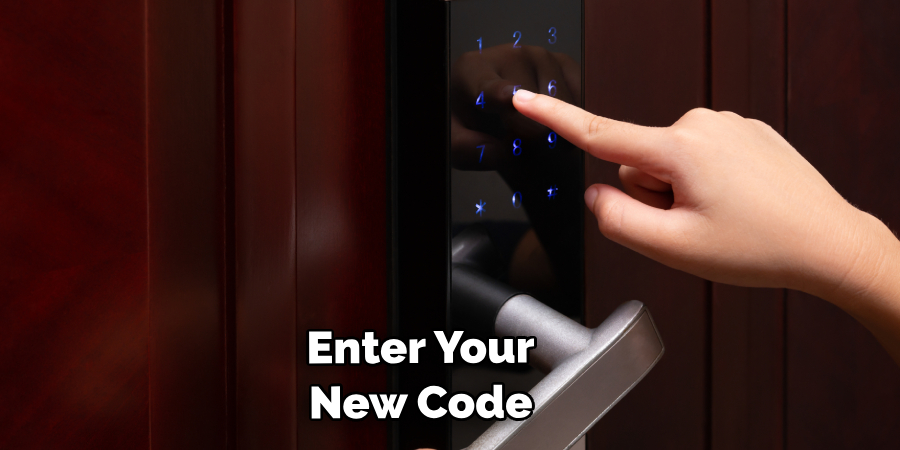
Step 6: Test the New Code
With your new code set, testing it to ensure it works properly is crucial. Enter the new code into the keypad, turn the knob, or press the unlock button. If the lock opens or you hear a click sound, then your new code has been successfully set. If not, repeat the steps from resetting the lock and setting a new code. Some models may require a ‘confirmation’ step – entering your new code twice or pressing a ‘confirm’ button on the lock. Always refer to your lock’s manual if you need clarification.
Step 7: Reattach the Keypad Door Lock
Once you are certain your new code is working perfectly, it’s time to reattach the keypad door lock. Align the lock with the holes on your door, making sure it’s in the correct position. Replace and tighten the screws to secure the lock using your Phillips head screwdriver. Remember to reattach your lock in the same order as before if your lock uses wires. After securing the lock, do another quick test with your new code to ensure everything functions properly.
Step 8: Document and Backup Your Code
After successfully resetting and testing your keypad door lock, it is crucial to document your new code and keep a backup. Write down the new code and keep it in a secure location. Some digital locks also offer the option to store the code electronically as a backup. You could use a password manager for this purpose. Please note, never store your code in an easily accessible place or in plain sight to prevent unauthorized access.
Step 9: Clean Up and Dispose of Old Batteries
Now that your keypad door lock works properly, clean up your workspace. Dispose of the old batteries responsibly, according to local regulations. Some locales require special disposal methods for batteries, so check your local requirements.
Step 10: Regular Maintenance
Regularly inspect and clean your keypad door lock to ensure it remains in good working condition. Test your code every few months and replace the batteries when they run low. This will ensure that your lock provides optimal security for you and your loved ones.
Following these ten simple steps, you can easily reset your keypad door lock and regain your security. Always remember to follow safety protocols when dealing with any security system. With our insights, you’ll be confident to secure your safety easily.

5 Additional Tips and Tricks
- Ensure a backup password is stored in a secure place, such as your phone or email. This way, you won’t be locked out of the door if you forget your code!
- Ensure the batteries are fresh and securely installed. This will help ensure your keypad door lock is working at its best.
- If you’ve recently changed the code, try using the old one before attempting a reset. You may have forgotten what you changed it to in the first place!
- Always double-check that all screws are tight and secure before trying the new code. Any loose screws can cause damage to the lockset, rendering it unusable.
- Keep your keypad door lock clean by wiping it down at least once a month. Dust and dirt can get trapped in the keys over time, which may prevent them from functioning correctly.
Following these tips will help ensure that your keypad door lock is in top condition and functioning as it should. Be sure to check your locks periodically for any signs of damage or wear, as this could indicate a need for replacement.
5 Things You Should Avoid
- Do not attempt to force open the door if you’re stuck outside. This can damage the lockset and lock you out permanently.
- Avoid using any methods of resetting the code, such as a blank card or paperclip, that aren’t designed for use with your specific keypad door lock model.
- Refrain from entering the code incorrectly too many times. This can cause the keypad door lock to become unresponsive and require a reset or replacement.
- Never share your code with someone you don’t completely trust, which could leave you vulnerable to unauthorized access.
- Do not try to manually remove or tamper with any part of the lockset yourself. Doing so may void your warranty and require you to call a professional locksmith.
Keep your keypad door lock secure by following these simple tips and avoiding what you should not do. Your home, family, and belongings will all benefit from added security measures like these!
Do Keyless Locks Have Keys?
It depends on the specific make and model of your keyless lockset. Some locksets may come with traditional metal keys, while others are operated via a keypad or smartphone app. If your keyless door lock does not come with any physical keys, be sure to store a backup code in a secure place, just in case!

For an extra layer of security, many keyless door locks come with a feature called “key override.” This allows you to set up and use a physical key alongside the code or app-based access for added safety. Be sure to check your lock’s manual for more information on activating this feature if it is available on your model.
Conclusion
Resetting your keypad door lock can be tricky if you don’t know what you’re doing. It’s important to take precautionary measures when resetting the lock, such as following instructions and having the right tools.
However, understanding how to reset your keypad door lock is very empowering. Knowing you can troubleshoot technical problems independently, without hiring someone or calling in a professional, can save time, energy, and money. Being able to do so in the case of an emergency is a bonus. Taking the time and effort to learn this skill today will put you in good stead for emergencies.
Hopefully, the article on how to reset keypad door lock has given you a better understanding of the process. With the right knowledge and tools, you can reset your keypad door lock quickly. Good luck!
About
Safety Fic is a distinguished figure in the world of Diy design, with a decade of expertise creating innovative and sustainable Diy solutions. His professional focus lies in merging traditional craftsmanship with modern manufacturing techniques, fostering designs that are both practical and environmentally conscious. As the author of diy, Safety Fic delves into the art and science of Safety Fic-making, inspiring artisans and industry professionals alike.
Education RMIT University
(Melbourne, Australia) Associate Degree in Design (Safety Fic) Focus on sustainable design, industry-driven projects, and practical craftsmanship. Gained hands-on experience with traditional and digital manufacturing tools, such as CAD and CNC software.
Nottingham Trent University
(United Kingdom) Bachelor’s in diyfastly.com and Product Design (Honors) Specialized in product design with a focus on blending creativity with production techniques. Participated in industry projects, working with companies like John Lewis and Vitsoe to gain real-world insights.
Publications and Impact
In diy, Safety Fic his insights on indoor design processes, materials, and strategies for efficient production. His writing bridges the gap between artisan knowledge and modern industry needs, making it a must-read for both budding designers and seasoned professionals.
