Kwikset locks have established themselves as a reliable security option for homes worldwide, offering a range of products from traditional deadbolts to advanced smart locks.

These locks are designed to provide homeowners with peace of mind, ensuring that their property and loved ones are protected against unauthorized access. However, situations arise—such as forgetting a code or moving into a new home—where knowing how to reset my Kwikset lock becomes crucial.
Resetting a lock is a fundamental skill that enables homeowners to maintain control over their security settings, ensuring their Kwikset device meets their current needs. This guide aims to detail the step-by-step process on how to reset my Kwikset lock, catering to various models, ensuring your home’s safety is always in your hands.
Types of Kwikset Locks
Kwikset is renowned for its wide range of lock products, each designed to cater to the diverse needs of homeowners. These products can be broadly categorized into three main types:
Traditional Deadbolt Locks are the standard in door security, offering a tried-and-tested mechanism that physically bolts the door into its frame. They are known for their reliability and are operated with a key. Ideal for those who prefer a straightforward, mechanical solution, these locks do not rely on electricity or internet connectivity, providing security in its most basic and dependable form.
Smart Locks integrate technology into home security. These locks connect to your home Wi-Fi or Bluetooth, allowing you to control them remotely through a smartphone app. Features often include the ability to lock and unlock doors from anywhere, track access, and even grant temporary access to visitors. Smart locks are perfect for the tech-savvy homeowner looking for convenience and advanced security features.
Electronic Keypad Locks eliminate the need for physical keys by allowing entry through a personal code entered into a keypad. This provides the flexibility to share access without sharing keys and the ability to quickly change codes when needed.
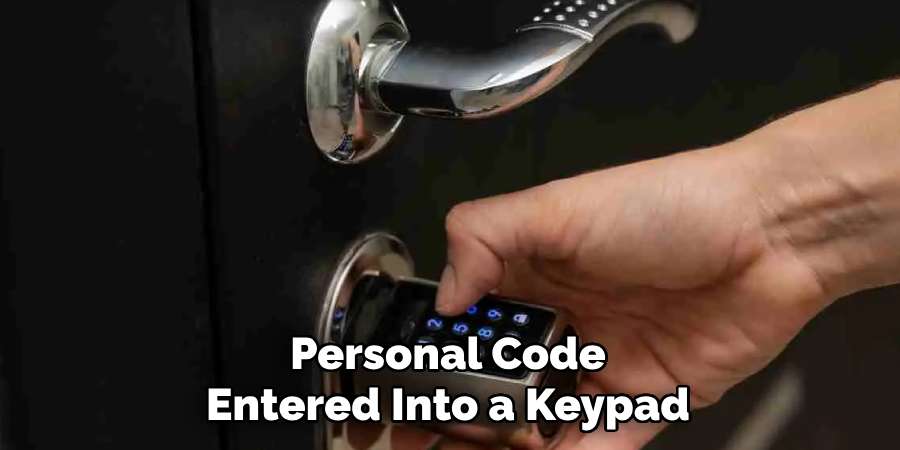
Electronic keypad locks offer a balance between traditional security and modern convenience, suitable for those who value ease of access without sacrificing safety.
Reasons to Reset Your Kwikset Lock
There are several compelling reasons for needing to reset your Kwikset lock, ranging from security concerns to personal convenience.
Forgotten or Compromised Codes/Pins: One of the most common reasons to reset a Kwikset lock, especially models equipped with keypads, is the forgetting of personal entry codes or suspicions that your code has been compromised. In such instances, resetting the lock allows you to establish a new code, ensuring that access to your home is restricted to those you trust.
Malfunctioning Lock: Over time, even the most reliable Kwikset locks may encounter performance issues, which could manifest as difficulty in recognizing authorized codes or physical keys failing to turn smoothly. Resetting the lock can often resolve these technical glitches by restoring the device to its default settings, allowing for a fresh start.
Moving to a New Home: Moving into a home that was previously occupied necessitates resetting existing Kwikset locks. This ensures that any old keys or codes are invalidated, thus securing your new home against unauthorized access by former occupants or anyone else who might have obtained the codes or keys. Resetting the locks when moving in gives homeowners peace of mind, knowing that they have full control over who can enter their homes.
Precautions Before Resetting
Before attempting to reset your Kwikset lock, it’s crucial to take several preventative measures to ensure the process goes smoothly and safely.
A. Ensure Safety and Security

First and foremost, ensure that the door is open or that you have an alternative entry method into your home. This precaution prevents accidental lockouts during the reset process, which could leave you stranded or necessitate the services of a locksmith.
B. Gather Necessary Tools
Depending on your lock model, specific tools such as a Phillips head screwdriver might be required to dismantle the lock or access the battery compartment. Having these tools on hand before starting ensures you can proceed without interruption.
C. Read the Manual
Every Kwikset lock comes with a user manual specific to its model, containing detailed instructions for resetting the lock. Consulting the manual prior to beginning the process not only familiarizes you with the steps you’ll need to follow but also alerts you to any precautions specific to your lock model.
Failure to adhere to these instructions could result in improper resetting or damage to the lock.
Resetting Traditional Deadbolt Locks
Resetting a traditional deadbolt lock is straightforward and involves three key steps. This ensures that the lock functions effectively and that your home remains secure.
A. Removing the Lock from the Door
The first step in resetting your deadbolt lock involves carefully removing it from the door. This often requires a Phillips head screwdriver to unscrew the mounting bolts located on the interior side of the door. Once these bolts are removed, you can gently separate the lock from the door, taking care to keep all components organized for reassembly. It’s important to proceed with caution to avoid damaging the door or the lock mechanism.
B. Resetting the Key Cylinder
Once the lock is removed, the next step is to reset the key cylinder. This usually involves the use of a reset key, which is inserted into the cylinder and turned. The precise method can vary depending on the model of the lock, so consulting the user manual for specific instructions is crucial.

Resetting the key cylinder effectively erases any previous key programming, allowing you to set a new key as the primary method of entry.
C. Reassembling the Lock
After resetting the key cylinder, reassemble the lock by carefully placing it back into the door. Ensure the lock mechanism is correctly aligned with the door’s borehole.
Reattach the mounting bolts securely, checking that the lock is firmly in place and operates smoothly with the new key. This final step is vital in ensuring that your newly reset deadbolt lock provides the intended level of security for your home.
How to Reset My Kwikset Lock: Resetting Smart Locks
Resetting a smart lock involves a few digital steps that differ significantly from the mechanical processes associated with traditional locks. Here’s how you can reset most smart locks to ensure your digital security is up-to-date.
A. Accessing the Control Panel/App
First, access the lock’s settings through its control panel or the companion smartphone app. This step often involves authenticating your identity to ensure that only authorized users can modify the lock’s settings. Look for a settings or system menu within the app, where you will find options for managing the lock’s configuration.
B. Initiating the Reset Process
Once in the settings menu, look for an option labeled ‘Factory Reset’, ‘Restore Default’, or something similar. Selecting this option will usually prompt you for confirmation, warning you that proceeding will erase all current settings, codes, and, in some cases, all historical data. It’s essential to be prepared for this step as it means reconfiguring access for yourself and others from scratch.
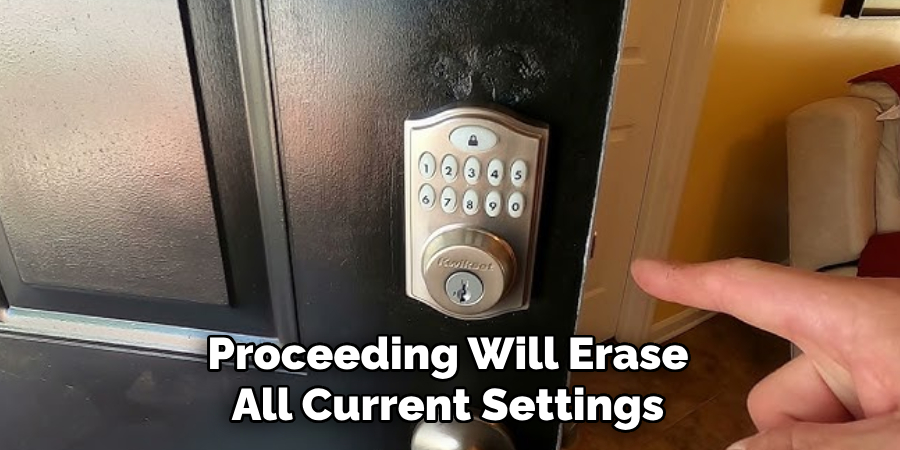
C. Confirming the Reset
After confirming the reset, the smart lock will typically indicate progress through visual or auditory signals, such as flashing lights or a series of beeps. Upon completion, the lock will return to its default state, just as it was when first installed.
At this point, you will need to reconnect the lock to your home Wi-Fi network or Bluetooth, set up a new master code, and, if necessary, reinstall the smartphone app or re-sync any connected devices.
Successfully resetting your smart lock not only helps with troubleshooting issues but is also a critical step in maintaining the security of your digital home access, ensuring that only authorized users have entry.
How to Reset My Kwikset Lock: Resetting Electronic Keypad Locks
Resetting electronic keypad locks is a useful procedure for homeowners looking to update their security codes or fix potential issues with their locking systems. Similar to traditional and smart locks, this process typically involves a few crucial steps aimed at ensuring your lock functions as intended while providing enhanced security for your home.
A. Accessing the Keypad Programming Mode
The first step in resetting your electronic keypad lock is to enter its programming mode. This is usually achieved by pressing a specific combination of buttons on the keypad, often involving the pressing of a “Program” button followed by entering any existing programming code.
The exact sequence can vary greatly between different lock models, so consulting the user manual for your specific lock is essential. The LED lights on the keypad may flash to indicate that you have successfully entered programming mode, signaling that the lock is ready to accept new programming instructions.
B. Entering the Default Master Code
Once in programming mode, the next step involves entering the lock’s default master code. This code is often provided in the lock’s user manual or on a separate card included with the lock.
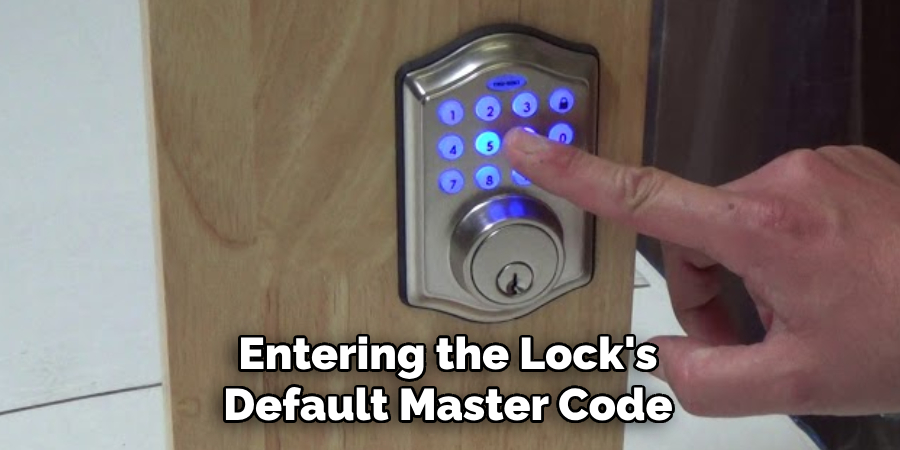
Entering the default master code is a critical step, as it effectively erases all previous settings including any personalized user codes, returning the lock to its factory settings. This step makes it possible to start afresh, setting up a new master code and additional user codes as needed.
C. Setting a New Master Code
With the lock’s settings reset to their defaults, you can now proceed to set a new master code. This new code will serve as the primary access code for the lock, enabling you to program additional user codes if your lock allows them.
When choosing a new master code, it’s important to select a secure and memorable combination that is not easily guessed by others. Once the new master code is entered and confirmed according to the instructions outlined in the user manual, your electronic keypad lock is successfully reset and ready to provide secure access to your home once more.
Troubleshooting Common Issues
After resetting your locks, you may encounter some common issues that require additional troubleshooting. These problems can range from locks not responding after a reset to receiving error messages on smart locks or even experiencing unresponsive keypad buttons. Here are some strategies to address these challenges:
A. Lock Not Responding After Reset
When a lock does not respond following a reset, first ensure that all steps of the resetting process are correctly executed. Verify that the lock assembly and key cylinder are properly reassembled for mechanical locks.
For smart and electronic locks, it’s crucial to check that the device has power, whether from a battery or an external source. If power isn’t the issue, a second reset might be necessary, as the first attempt may not have been successful.
B. Error Messages on Smart Locks
Error messages on smart locks can often be resolved by consulting the user manual or the manufacturer’s support website for specific troubleshooting advice.

Common solutions include performing a factory reset, updating the lock’s firmware, or ensuring that your home Wi-Fi or Bluetooth connection is stable. Contacting customer support may be your best next step if error messages persist.
C. Keypad Buttons Not Working Properly
If the keypad buttons on an electronic lock are not functioning as expected, the first step is to check for any visible signs of damage or obstruction. Cleaning the keypad gently with a soft, dry cloth can remove dust and grime that might be hindering button functionality.
If the problem continues, resetting the lock may resolve underlying software issues. Should these measures fail, it might indicate a hardware problem, requiring professional repair or replacement of the keypad.
Dealing with these common issues promptly ensures that your home remains secure and that your locking systems function efficiently. Remember, consulting the user manual and seeking support from the manufacturer are always helpful steps in troubleshooting any lock-related problems.
Maintenance Tips for Kwikset Locks
Proper maintenance of Kwikset locks is essential for their longevity and optimal performance. Here are three key tips to keep your locks functioning smoothly:
A. Regular Cleaning and Lubrication
Regular cleaning and lubrication are paramount to ensuring your Kwikset locks remain in good condition. Begin by gently wiping the exterior of the lock with a damp cloth to remove dirt and grime. Avoid using harsh chemicals or abrasive cleaners that might damage the lock’s finish.
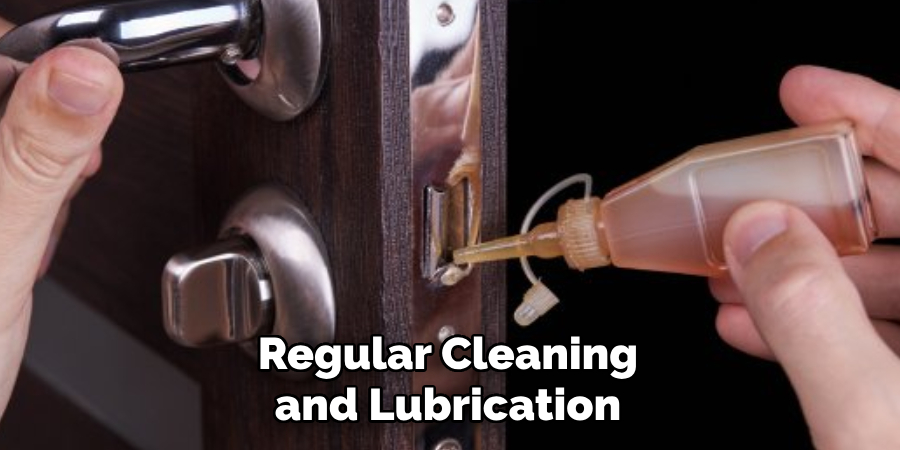
For the mechanical components, apply graphite lubricant sparingly to the keyhole and moving parts. This will help prevent sticking and ensure the lock operates smoothly. Perform this maintenance routine annually or as needed to keep your lock in top condition.
B. Checking Battery Levels (for Smart Locks)
For those with Kwikset smart locks, monitoring and maintaining the battery level is crucial to avoid unexpected lockouts. Many models alert users via LED indicators or smartphone notifications when batteries are low.
It’s advisable to replace the batteries at least once a year or as soon as any low battery indicators appear. Always use high-quality batteries to ensure the best performance and reliability of your smart lock.
C. Updating Firmware/Software (for Smart Locks)
Keeping your smart lock’s firmware or software up to date is critical for security and functionality. Manufacturers like Kwikset frequently release updates to improve features, fix bugs, and enhance security protocols.
Regularly check for updates through the smart lock’s app or on the Kwikset website. Applying these updates promptly ensures you’re utilizing the latest advancements in lock security and technology, safeguarding your home against potential vulnerabilities.
Frequently Asked Questions
Q: Can I Set More than One Master Code on My Electronic Lock?
A: Most electronic locks are designed to only accept one master code at a time. This master code is used for programming additional user codes and settings. Always refer to your specific lock’s user manual for capabilities and instructions.
Q: What Should I Do if My Lock’s Keypad Is Unresponsive?
A: First, ensure the keypad is clean and that the batteries (if it’s a smart lock) are fully charged or replaced recently. If the issue persists, perform a reset as outlined in the user manual. Continuing problems may require professional support or replacement.
Q: How Often Should I Update My Smart Lock’s Firmware?
A: It’s recommended to check for firmware updates every 3 to 6 months or whenever you receive a notification from the lock’s manufacturer. Regular updates ensure your lock operates securely and efficiently.
Q: Can I Install an Electronic or Smart Lock Myself, or Do I Need a Professional?
A: Many electronic and smart locks are designed for easy, DIY installation with basic tools. However, if you’re uncomfortable with the installation process, professional installation is recommended for optimal security and functionality.
Q: How Do I Know if My Electronic Lock Is Compatible With My Door?
A: Check the lock’s specifications for door compatibility, including thickness, type, and required cutouts. Most locks fit standard doors, but it’s important to verify before purchasing.
Q: What Happens to My Electronic Lock if The Power Goes Out?
A: Most electronic locks are battery-operated and continue to function normally during power outages. Smart locks may lose remote access features temporarily but will still operate using the keypad or physical key.
Final Thoughts
In the realm of home security, mastering simple yet essential skills like “how to reset my Kwikset lock” becomes not just advantageous but foundational in ensuring the sanctity and safety of our personal spaces. This guide underscores the ease and paramount importance of regular maintenance and resetting procedures, which, when executed properly, fortify our homes against unauthorized access and potential security breaches.
By acquainting ourselves with the correct methodologies in resetting and upkeeping our Kwikset locks, we not only enhance our home’s security but also extend the longevity and reliability of these locking mechanisms. Remember, the strength of a lock lies not just in its physical construction but equally in our diligence and commitment to regular care and maintenance. Your proactive efforts today lay the groundwork for a secure, worry-free tomorrow.
About
Safety Fic is a distinguished figure in the world of Diy design, with a decade of expertise creating innovative and sustainable Diy solutions. His professional focus lies in merging traditional craftsmanship with modern manufacturing techniques, fostering designs that are both practical and environmentally conscious. As the author of diy, Safety Fic delves into the art and science of Safety Fic-making, inspiring artisans and industry professionals alike.
Education RMIT University
(Melbourne, Australia) Associate Degree in Design (Safety Fic) Focus on sustainable design, industry-driven projects, and practical craftsmanship. Gained hands-on experience with traditional and digital manufacturing tools, such as CAD and CNC software.
Nottingham Trent University
(United Kingdom) Bachelor’s in diyfastly.com and Product Design (Honors) Specialized in product design with a focus on blending creativity with production techniques. Participated in industry projects, working with companies like John Lewis and Vitsoe to gain real-world insights.
Publications and Impact
In diy, Safety Fic his insights on indoor design processes, materials, and strategies for efficient production. His writing bridges the gap between artisan knowledge and modern industry needs, making it a must-read for both budding designers and seasoned professionals.
