If your septic alarm has suddenly gone off, don’t panic—it’s a system designed to alert you that something in your septic system may need attention. Learning how to reset septic alarm is an essential skill for any homeowner with a septic system. This step ensures you can properly address the cause of the alarm and maintain the functionality of your wastewater system.

A septic alarm is a critical component that helps monitor water levels and prompts early intervention before there’s a risk of a system overflow or failure.
Resetting the alarm is a straightforward process when you know where to look and what steps to follow. Whether it’s a temporary power glitch causing the activation or a higher-than-usual wastewater level, this guide will walk you through the practical steps to reset your septic alarm safely and efficiently.
Why Knowing How to Reset a Septic Alarm is Important
A septic system is a vital part of your home’s wastewater management, especially in areas without access to municipal sewer services. The septic alarm plays a significant role in alerting homeowners to potential problems such as rising water levels or malfunctions in the pump system. Resetting the alarm when it’s triggered is critical not just for silencing the noise but for assessing the root cause and preventing further complications.
For example, the alarm may go off due to temporary issues like power outages or spikes in water usage, which don’t indicate long-term damage. However, ignoring or mishandling the alarm could lead to severe outcomes such as sewage backups or expensive repairs. By knowing how to reset septic alarm, you ensure that the system operates effectively and that minor issues are addressed before escalating into major problems.
Furthermore, understanding the process gives you confidence to troubleshoot common issues. Whether due to a faulty float switch or a blinking control panel light, resetting and monitoring the alarm ensures that your septic system functions smoothly, keeping your home and the environment safe.
Step-by-Step Guide: How to Reset Septic Alarm
Step 1: Locate the Alarm Box
The first step in addressing your septic alarm is to identify the alarm box itself. This control panel is usually mounted near your septic tank, on an exterior wall, or by the breaker box. It typically has a visible light that flashes when the alarm is triggered, accompanied by a loud buzzing sound or beep.

Take a moment to familiarize yourself with the setup, as the appearance of alarm boxes can vary depending on the septic system’s design. The alarm box will have multiple components, including an “alarm silence” or “reset” button, which is critical for the steps that follow. Locating the alarm quickly ensures you can begin troubleshooting without unnecessary delay, protecting your septic system from further strain.
Step 2: Silence the Alarm
Once you’ve identified the alarm box, the next step is to silence the noise. Most alarm boxes include a designated button or switch labeled “silence” or “alarm reset.” Press or flip this button to immediately stop the buzzing sound while keeping the light on, as this indicates the issue is still present.
Don’t mistake silencing the alarm for fixing the underlying problem. Silencing serves as a diagnostic aid, allowing you to communicate or check other components of the septic system without distractions. This temporary quiet helps you focus while ensuring you’re still aware there’s an issue that requires attention.
Step 3: Inspect the Alarm Light
After silencing the sound, observe whether the alarm light remains illuminated. A steady or flashing light often indicates a specific problem, such as high water levels in the septic tank or an issue with the pump. Refer to your septic alarm manual if you’re unsure what the light patterns mean for your particular system.
A glowing light serves as a visual cue, ensuring you know the issue persists even after silencing the noise. Monitoring the light closely provides vital information about the system’s status and whether further troubleshooting steps are necessary. Identifying the light pattern also confirms whether the problem has resolved itself or requires intervention.
Step 4: Check the Power Supply
Sometimes the septic alarm can trip due to power-related issues. Check the power supply connected to the septic system, including circuit breakers and electrical connections near the tank or alarm panel. Ensure that the system is plugged in securely and that no breakers have tripped.
If you find a tripped breaker, reset it carefully and verify whether the alarm light turns off after power is restored. Restoring a steady power source to the septic system is essential for the pump and float switch to function correctly. This step helps confirm whether the alarm activation was caused by a temporary electrical glitch.

Step 5: Examine the Float Switch
A common cause of septic alarm activation is an issue with the float switch, which monitors the water levels inside your septic tank. The float switch may become stuck or disconnected due to debris, buildup, or a sudden surge in wastewater levels.
Open the septic tank lid (wear gloves and exercise caution) to check the float switch’s position. Gently adjust or clean the float mechanism to ensure it can move freely within the tank. Ensuring the float switch is functional allows the system to reset properly and prevents recurring alarms triggered by false readings.
Step 6: Reset the Alarm Box
Once you’ve addressed common triggers like the power supply and float switch, it’s time to reset the alarm itself. Locate the reset button on the alarm box, which may be separate from the silence button used earlier. Press and hold this button for a few seconds until the light turns off.
This action clears the current alarm status and allows the system to resume its normal operation. Testing the reset function ensures the alarm system is responsive and functional, providing peace of mind that your septic system is in working order.
Step 7: Monitor Water Usage
High water usage is another common factor that can temporarily trigger your septic alarm. Excessive wastewater entering the system in a short period can overwhelm the pump and raise water levels quickly. If you suspect this is the case, review your household’s recent water usage, such as laundry loads, dishwashing, or long showers.
Reducing water use temporarily can give your septic system a chance to stabilize. Monitor the alarm status over the next 24 hours to see if the issue resolves itself once water levels return to normal. This proactive approach minimizes stress on your septic system and reduces the chances of unnecessary alarm activations.
Step 8: Examine the Septic Pump
If the alarm persists after resetting and addressing basic issues, the septic pump itself may require inspection. A damaged or clogged pump won’t function properly, causing water levels to rise and triggering the alarm.

Consult a professional if you’re inexperienced in working with pump components. However, if safe to proceed, inspect the pump chamber for obstructions or wear. A functional pump is critical to efficient wastewater management, ensuring the septic tank doesn’t overflow or back up into the home.
Step 9: Schedule a Professional Inspection
If you’ve completed all previous steps and the alarm continues to signal a problem, it’s time to call a septic system professional. Persistent alarms can indicate underlying issues that require expert diagnosis, such as blockages in the drain field or mechanical failures within the system.
A professional inspection ensures that any hidden or complex issues are identified and resolved before causing significant damage. Preventive maintenance also keeps your system working efficiently, reducing future emergencies and alarm activations.
Importance of Regular Maintenance
Regular maintenance is crucial for the proper functioning and longevity of your septic system. It not only prevents costly repairs but also protects the health and safety of your family and the environment. Neglecting regular maintenance can lead to major problems, such as sewage backups, contaminated water sources, and potential fines from environmental agencies.
Septic systems should be inspected every 1-3 years, depending on factors like system age, size, and usage. Pumping out the tank every 3-5 years is also recommended to remove accumulated solids that could clog pipes or cause backups. Additionally, simple practices like conserving water and properly disposing of waste can greatly extend the lifespan
Frequently Asked Questions
Why does my septic alarm keep going off?
A septic alarm triggers when water levels in the tank rise too high, often due to issues like a malfunctioning pump, clogged drains, or excessive water usage. Electrical problems may also cause false alarms.
Can I silence the septic alarm without fixing the issue?
Yes, most septic alarms include a silence button that stops the noise temporarily. However, the underlying issue must still be addressed, as the alarm indicates a potential problem with your system.
How often should I check my septic system?
Regular inspections every 1–3 years by a professional are recommended to ensure the health of your septic system. During this time, they can check for issues that could trigger alarm activations.
What should I do if the septic alarm goes off during a power outage?
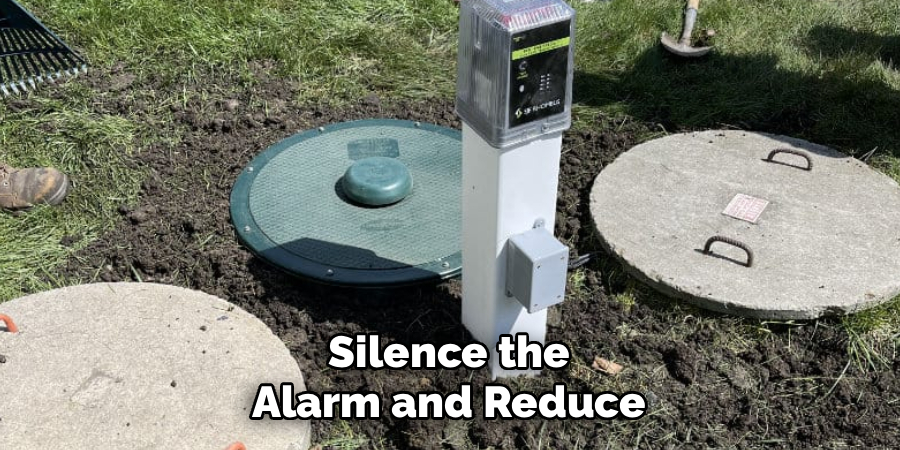
During a power outage, the pump may temporarily stop working, causing levels to rise. Silence the alarm and reduce water use until power is restored. If the alarm persists afterward, inspect the reset button and float switch.
When should I call a septic professional for help?
Call a professional if the alarm continues to signal problems after troubleshooting or if you notice issues like sewage backups, foul odors, or slow drainage. Professional help ensures complex problems are resolved effectively.
Conclusion
Understanding how to reset septic alarm is an invaluable skill for maintaining your septic system and avoiding unnecessary panic during alarm activation. By following the correct steps, you can identify and resolve temporary issues or determine when professional attention is required.
Take proactive measures now to familiarize yourself with your alarm system’s components and functions. Resetting your septic alarm is a simple process that ensures your home’s wastewater system operates smoothly, safeguarding your property and the environment.

