Resetting your Utec lock can be a straightforward process when you follow the proper steps. Whether you need to restore factory settings or troubleshoot an issue, understanding how to reset your lock ensures it continues to function securely and efficiently.
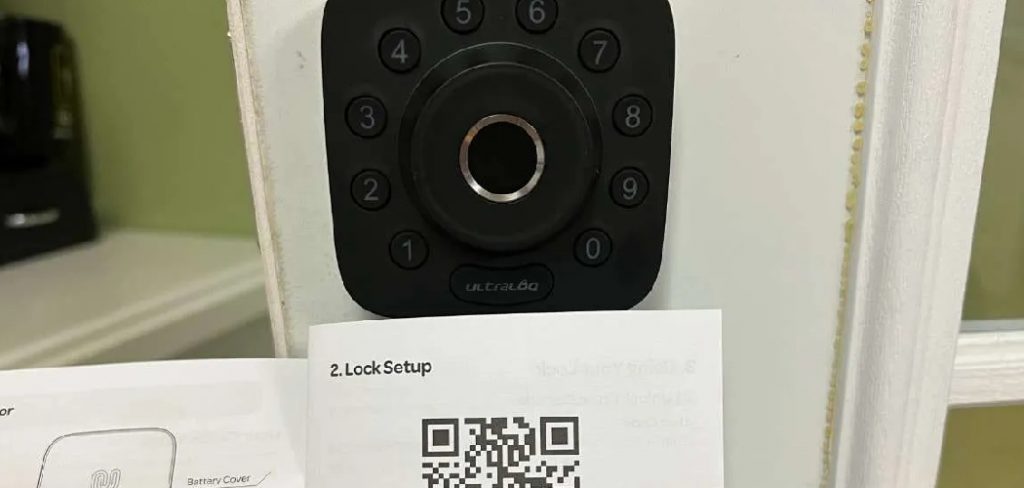
This guide on how to reset utec lock will walk you through the necessary steps to reset your Utec lock quickly and effectively.
Why Resetting Your Utec Lock is Important?
Resetting your Utec lock can be necessary for several reasons. If you have forgotten your passcode, resetting the lock will allow you to set a new one and regain access. In case of malfunction or technical issues, resetting the lock may also solve the problem and restore its functionality.
Additionally, if you have purchased a used lock or relocated to a new home or office with an existing Utec lock installed, resetting it will ensure that you are the only one with access to it. This added security measure can give you peace of mind knowing that your property is secure.
6 Simple Step-by-step Guidelines on How to Reset Utec Lock
Step 1: Determine the Type of Lock
Before beginning the reset process, identify the specific model or type of your Utec lock. Utec offers various models, each with unique reset procedures. Check the user manual or look for a model number on the lock itself to confirm its type.
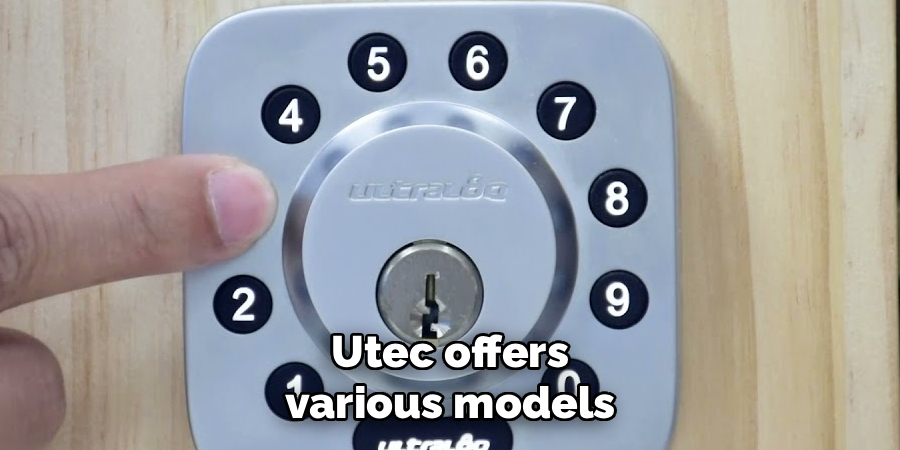
Understanding your lock type ensures that you follow the correct instructions tailored to that particular model, avoiding potential errors during the reset process.
Step 2: Locate the Reset Button
Once you have identified your Utec lock model, the next step is to locate the reset button. The reset button is typically found on the back panel of the lock or inside the battery compartment. For some models, you may need to remove the lock cover or battery lid to access it.
Refer to the user manual for specific instructions on accessing the reset button for your lock model. Ensuring proper identification and access to the reset button is crucial for successfully completing the reset process.
Step 3: Press and Hold the Reset Button
Using the paperclip, press and hold down the reset button for about five seconds until you hear a beep sound.
This indicates that the lock has been reset to its default factory settings. If your lock does not have a beep sound, you may see the light on the keypad flash or change color.
Step 4: Set Up New Access Code
Once the lock has been reset, you can proceed to set up a new access code. Begin by entering the default factory code provided in your lock’s user manual. Next, follow the instructions specific to your lock model to program a new access code.

This typically involves pressing the program button, entering your desired code, and confirming it by pressing a designated key or sequence. Make sure to choose a secure code that is easy for you to remember but difficult for others to guess. Finally, test the new code a couple of times to ensure it has been set correctly.
Step 5: Test the New Code
After programming your new access code, it is important to test it to ensure it has been set correctly. Close the lock or security device and attempt to unlock it using the new code. Pay close attention to whether the lock responds as expected.
If it does not work, recheck the programming steps and try setting the code again. Testing the code multiple times can help you confirm its functionality and prevent any issues in the future.
Step 6: Change Access Codes Regularly
For added security, it is recommended to change your access codes regularly. This will prevent anyone from figuring out your code or accessing your safe without permission. Set a reminder for yourself to change the code every few months or whenever you feel it is necessary.
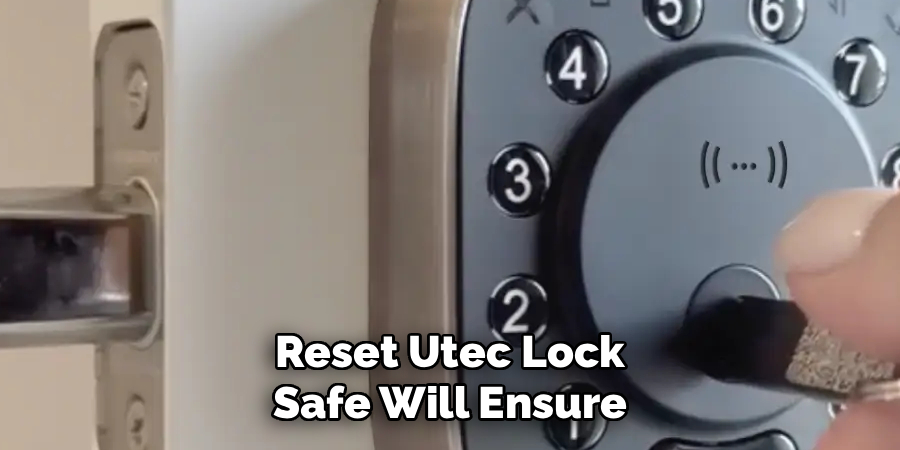
Following these steps on how to reset utec lock safe will ensure that your safe remains secure and only accessible to authorized individuals. Remember to always keep your access codes confidential and never share them with anyone you do not trust.
Additional Tips
- It is important to choose a secure and unique access code that is not easily guessable.
- Write down your new access code in a safe place in case you forget it.
- Test the new access code before fully locking the safe to ensure it was entered correctly.
- Regularly check and change your access code periodically for added security.
- If you are experiencing any difficulties with resetting your UTEC lock safe, contact the manufacturer or a professional locksmith for assistance.
- Remember to keep the user manual or instructions for your Utec lock safe in case you need to reference them in the future.
- Consider storing important documents and valuables in a fireproof safe for added protection.
- Educate others who have authorized access to your Utec lock safe on how to properly reset the access code.
- Take necessary precautions when entering your access code, such as shielding the keypad with your hand, to prevent anyone from seeing the numbers you enter.
- Regularly check and maintain your UTEC lock safe for any signs of wear and tear, and replace any parts as needed to ensure its functionality.
Troubleshooting Reset Issues
If you encounter difficulties while attempting to reset the access code on your Utec lock safe, consider the following troubleshooting steps to resolve the issue:
Review the User Manual
Refer to the user manual provided with your safe to ensure you are following the correct reset procedure. Mistakes in the sequence can prevent a successful reset.
Check the Battery
Low battery power can cause the keypad or electronic locking mechanism to malfunction. Replace the batteries with fresh ones and try resetting the code again.
Verify the Default Code
If you are unable to reset the code, verify the default access code to ensure the system is accepting entries. This step can confirm whether the keypad is functioning properly.

Inspect the Keypad for Damage
Physical damage or dirt on the keypad may impact its functionality. Clean the keypad gently and inspect for any visible signs of wear or cracks.
Perform a System Reset
If resetting the access code continually fails, perform a complete system reset as outlined in the user manual. This will restore the safe to its factory settings, including the default code.
Contact Customer Support
If none of the above steps resolve the issue, contact the manufacturer’s customer support team for professional assistance. Providing the model number and details of the problem will help them guide you more effectively.
By following these steps, you can address and resolve most issues related to the reset process efficiently.
Post-Reset Setup
After completing the reset process, it is important to configure your safe to ensure it is secure and functional. Follow these steps to set up the safe:
Change the Default Code
Access the safe and immediately change the default code to a new, unique passcode. Choose a secure combination that you can easily remember but is not predictable.
Test the New Code
Once the new code is set, test it several times to confirm that the safe operates correctly. Ensure that the code successfully locks and unlocks the safe without any issues.
Update Documentation
Record the new code in a secure location, such as a password manager or a trusted physical log, to prevent being locked out in the future.
Check Additional Features
If your safe has advanced features, such as fingerprint recognition or a time delay lock, verify and reconfigure these settings as needed.
By taking these steps, you can ensure that your safe is ready for use and optimized to keep your valuables protected.
Frequently Asked Questions
Q1: How Often Should I Perform Maintenance on My Safe?
A1: It is recommended to perform maintenance at least once a year, or more frequently if the safe is used daily.
Q2: Can I Use WD-40 or Other Oils to Lubricate the Lock?
A2: No, it is not recommended to use any type of oil as it can attract dust and debris and potentially damage the lock mechanism. Instead, use a dry graphite spray specifically designed for locks.
Q3: What Should I Do If My Safe Gets Damaged or Malfunctions?
A3: Contact the manufacturer or a professional locksmith to assess and repair any damages. It is not recommended to try fixing it yourself as it can lead to further damage and compromise the security of your safe.
Q4: Can Anyone Open My Safe Besides Me?
A4: The only people who should have access to your safe are those you trust with the combination or key. Keep this information confidential and do not share it with anyone else.
Conclusion
Safes provide essential security for your valuables and important documents, offering peace of mind and protection. Proper usage, maintenance, and keeping access information confidential are crucial to ensuring your safe remains secure and functional over time.
If issues arise, always seek professional assistance to avoid compromising its integrity. By taking these steps on how to reset utec lock, you can maximize the security and longevity of your safe.
