IP cameras have revolutionized modern surveillance by offering high-quality video streams and flexible integration into various security setups. Splitting an IP camera signal is essential when you need to view footage on multiple devices or simultaneously record on different systems.

This allows you to monitor your property from various locations or ensure redundant recordings for added security. A major benefit of IP cameras is their scalability, making them suitable for both residential and commercial purposes. Their versatility enables seamless connections to network-based platforms, cloud services, or local storage. To address the question of how to split IP camera signal, several methods are available, such as using network-based techniques that leverage the power of routers and switches or employing specialized hardware devices like signal splitters. Each method comes with its own advantages, ensuring you find the right solution for your surveillance needs.
Understanding IP Camera Signals
What is an IP Camera Signal?
An IP camera signal refers to the digital video streams that are transmitted over an Internet Protocol (IP) network. Unlike traditional analog cameras, which rely on direct cabling and use analog signals to transmit footage, IP cameras utilize a network-based approach for video delivery. This digital nature allows for higher-quality image transmission, remote access, and seamless integration with advanced features and storage options.
Difference Between IP Cameras and Analog Cameras
The primary distinction between IP cameras and analog cameras lies in their signal type and method of transmission. IP cameras produce digital signals, enabling features like HD video quality, encryption, and remote viewing through web applications or mobile devices. Analog cameras, on the other hand, are limited to lower-quality video and require additional equipment, such as DVRs, to digitize footage for modern systems.

Key Features of IP Camera Signals
IP camera signals are compatible with various devices, including smartphones, computers, and NVRs. They support advanced compression formats, such as H.264 and H.265, which reduce bandwidth consumption without compromising video quality. Additionally, IP camera signals often utilize standard streaming protocols like RTSP and HTTP, enabling efficient and flexible video delivery over networks.
Challenges of Signal Splitting
Splitting an IP camera signal can present challenges like bandwidth limitations and potential latency issues. Network congestion may occur when multiple devices access the same video stream, leading to delays in video playback. Proper network planning and the use of high-performance equipment are essential to mitigate these challenges and ensure smooth operation.
Preparing for Signal Splitting
Assessing Your Setup
Before splitting an IP camera signal, evaluating your current setup is crucial to ensure seamless operation. Start by determining the number of devices needing access to the camera’s feed. This could include monitoring stations, mobile devices, or recording servers. Next, check your network’s bandwidth to confirm it can handle the increased traffic without causing disruptions. Additionally, assess your camera’s streaming capabilities, such as the maximum number of simultaneous streams it supports, to avoid overloading the device.

Gathering Tools and Equipment
You’ll need the appropriate tools and equipment to successfully split a camera signal. Depending on your specific requirements, this may include network switches, software solutions for stream management, or hardware splitters that create multiple output channels. You’ll also need access to your camera’s IP address, streaming URL, or RTSP link to configure the connections properly. Preparing these elements in advance will streamline the setup process and reduce the likelihood of technical issues.
How to Split IP Camera Signal: Methods for Splitting
When splitting IP camera signals, selecting a method that matches your technical requirements and resources is essential. Here are three common approaches:
Network-Based Splitting
One of the most straightforward methods involves using a router or network switch to connect multiple devices to the same IP camera. Begin by ensuring your network infrastructure supports the required bandwidth. You’ll need to configure the IP camera to allow multiple streams, a feature available in many modern IP cameras. With proper configuration, multiple devices, such as computers, smartphones, or servers, can access the camera feed simultaneously.
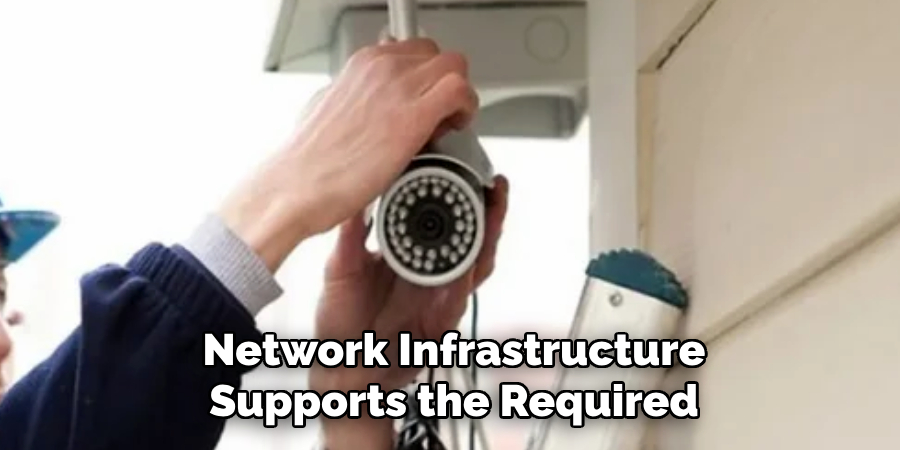
This method is particularly effective for scalability setups requiring minimal extra equipment. It’s also suitable for networks where reliability and simplicity are top priorities. However, remember that this approach may require advanced configuration skills and a high-capacity network to avoid bandwidth bottlenecks.
Software Solutions
Video Management Software (VMS) solutions like Blue Iris, Milestone, or similar platforms provide robust ways to split and manage IP camera signals. These software tools allow you to configure split feeds for different purposes, such as live viewing, recording, or remote access. For example, Blue Iris enables users to manage multiple camera feeds through an intuitive interface, while Milestone provides enterprise-level solutions for more complex installations.
Pros:
- Extremely versatile and scalable for a wide range of system sizes.
- Offer advanced features like motion detection, recording schedules, and user management.
Cons:
- Require a certain degree of technical expertise to install, configure, and maintain.
- Demand significant computing power and storage capacity to handle multiple camera streams effectively.
Hardware Video Splitters
Hardware video splitters are a solid choice for installations requiring high reliability and minimal downtime. These devices are specifically designed to split and distribute IP camera signals to multiple outputs without compromising quality. Depending on the model, hardware splitters can offer features such as PoE (Power over Ethernet) support, which reduces cabling requirements. Once installed, these devices typically require little ongoing maintenance, making them a dependable option for large-scale or mission-critical setups.
Pros:
- Highly reliable for large-scale deployments or environments where consistent performance is a priority.
- Operate independently of network or computer system limitations.
Cons:
- Often more expensive upfront compared to software solutions.
- Less flexible and harder to scale for dynamic or evolving systems.
By carefully evaluating your needs, technical proficiency, and budget, you can choose the right method for your specific application. Whether you opt for network-based splitting, software management, or hardware devices, each approach has unique advantages for various scenarios.
Configuring the Split Signal
Properly configuring the split signal ensures seamless operation across connected devices. Follow these steps to set up and test your system effectively:
Accessing the Camera Settings
Begin by logging into the camera’s admin panel through its designated web interface or software. Once inside, locate the settings related to streaming options. Ensure that multiple streams are enabled if your camera supports them, or configure Real-Time Streaming Protocol (RTSP) URLs for each stream. This step allows multiple endpoints to simultaneously access the video feed without conflict.
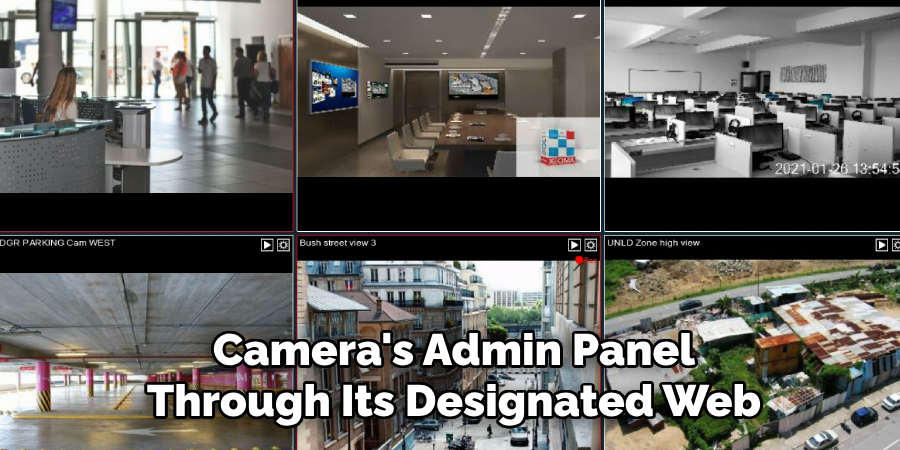
Setting Up Devices
Next, assign unique IP addresses to all connected devices within your network settings. This differentiation helps prevent network conflicts and ensures that each device correctly receives the video stream. After assigning addresses, configure the devices to match the appropriate stream settings as provided by the camera. Finally, a thorough test will be conducted by accessing the video feed from each device to verify stability and functionality.
By carefully completing these configurations, you can achieve smooth, uninterrupted video transmission across your split signal setup. Regular testing and monitoring can help ensure your system continues to operate efficiently over time.
Optimizing Network Performance
Managing your network performance is crucial for maintaining a reliable video streaming setup, especially when dealing with split signal configurations.
Managing Bandwidth
Managing bandwidth usage is one of the most effective ways to optimize network performance. You can achieve this by limiting your video stream’s resolution or frame rate. While high-resolution video provides better detail, it also demands more bandwidth. Lowering the resolution or reducing the frames per second can significantly reduce the network load without compromising functionality.
Using Quality of Service (QoS)
Quality of Service (QoS) settings in your router can be valuable for ensuring smooth video transmission. By prioritizing camera traffic, you can allocate more bandwidth to your video streams, reducing latency and minimizing interruptions. Configure QoS settings to recognize and prioritize the devices and applications critical to your setup.
Extending Network Coverage
Large areas inherently pose connectivity challenges, but these can be mitigated with the right tools. Range extenders or mesh network systems can help expand your network coverage, ensuring each device receives a strong and stable connection. This is especially important in setups where cameras are distributed over a wide area, as weak signals can lead to dropped frames or loss of video feed.

By implementing these strategies, you can ensure efficient and reliable network performance for your video system.
Troubleshooting Common Issues
The efficient operation of your video system relies heavily on ensuring a stable and optimized network. Below are some common issues and solutions to help you maintain seamless performance.
Lagging or Dropped Signals
Lagging or dropped signals often result from network congestion or insufficient bandwidth. To resolve this, check for devices on the network that are consuming excessive resources and limit unnecessary usage. Optimize bandwidth allocation to prioritize video streams, ensuring that cameras receive sufficient network capacity. Confirm that the camera and connected devices are on the same subnet. This ensures compatibility and smooth communication across devices, minimizing the chances of interruptions.
Device Connection Issues
Connectivity issues between cameras and the network typically arise from incorrect IP configurations or improper settings. Start by verifying the IP addresses of all devices and ensure they align with the network’s configuration. Check that the camera settings, such as DNS and gateway values, are correct as per the network requirements. If the problem persists, reboot both the router and the camera to refresh the device connections. This simple but effective step often resolves configuration or temporary glitch issues.
Addressing these common concerns allows you to maintain an uninterrupted video feed and keep your system running optimally.
Applications of Split Signals
Split signal technology in surveillance systems provides a versatile solution for enhanced monitoring and functionality. Here are two key applications of split signals:
Multi-Device Monitoring
Split signals enable multiple family members or employees to access and view live video feeds simultaneously. This ensures multiple users can stay informed and maintain situational awareness without disrupting each other’s access. Whether it’s a household managing the security of their home or a business monitoring activities across multiple locations, split signals provide seamless multi-user engagement.
Dual Recording
With split signals, footage can be simultaneously saved to a local DVR and a cloud storage system. This dual recording capability adds an extra redundancy layer, ensuring that critical footage is still securely preserved even if one storage medium fails. This is especially useful for businesses or individuals who require reliable access to archived recordings for legal or operational purposes.
Remote Monitoring
Split signals also facilitate remote monitoring by enabling access to video feeds from both a mobile app and a desktop application. This flexibility allows users to monitor their property or premises from anywhere, using the device that best suits their needs. It supports real-time oversight, ensuring users are always connected to their surveillance system.
Conclusion
Understanding how to split IP camera signal effectively is key to optimizing modern surveillance systems. Methods such as using network switches, splitters, or software solutions offer users the flexibility to achieve seamless multi-device connectivity. These approaches provide critical benefits like dual recording, remote monitoring, and enhanced data accessibility. However, proper configuration and network optimization are crucial to ensure stability and peak performance. By evaluating your unique needs, available infrastructure, and technical expertise, you can select the ideal solution to confidently manage your IP camera signals and secure your property. A well-configured system ensures both reliability and peace of mind.

