A beeping safe can be a source of annoyance and concern, disrupting the peace of your home or office. Understanding the reasons behind the beep and the appropriate steps to address it can help you resolve the issue efficiently. Whether it is a low battery alert, an incorrect code entry, or another technical glitch, this guide on how to stop a safe from beeping will walk you through various solutions to silence that persistent beep. Read on to find out how to diagnose the problem and take the necessary actions to restore quiet to your surroundings.

Why is a Safe Keeps Beeping?
Before attempting to stop a safe from beeping, it is essential to understand the possible causes of the beeping. Here are some common reasons why your safe might be making that sound:
Low Battery:
Most electronic safes have a battery-powered keypad. If the batteries are running low, the system will beep to alert you to change them.
Incorrect Code Entry:
If you enter the wrong code multiple times, the safe might emit a beeping sound as a security measure. This is to prevent unauthorized individuals from guessing or forcing their way into your safe.
Technical Error:
Like any electronic device, safes can experience technical malfunctions that could trigger beeping sounds. These issues might require professional assistance to resolve fully.
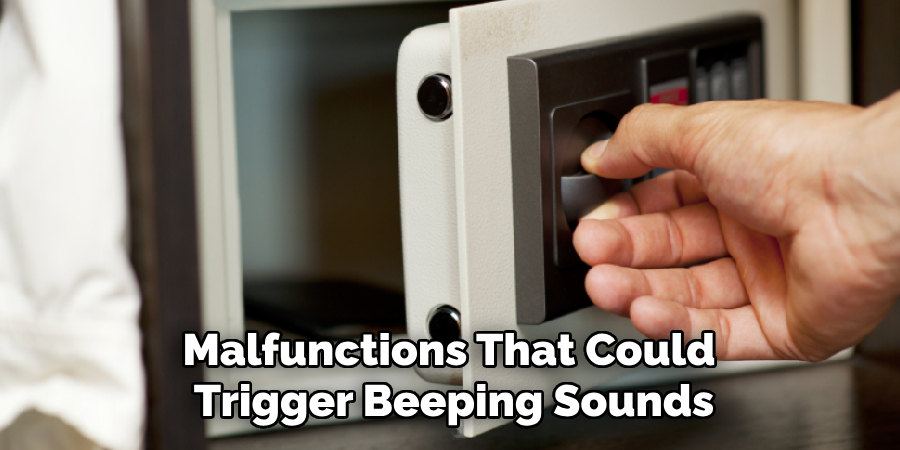
Now that we have identified some potential causes of a beeping safe let’s move on to solutions on how to stop it.
8 Simple Step-by-step Guides on How to Stop a Safe From Beeping
Step 1: Identify the Type of Safe
The first step in addressing the beeping issue is to identify the type of safe you have. There are several kinds of safes, including biometric, electronic, and mechanical. Look for specific model information on the safe, such as the manufacturer’s name, model number, and any other identifying details.
This information is usually found on a sticker inside the door or on the back of the safe. Understanding the type of safe you have will help you consult the correct user manual or guide and follow the appropriate troubleshooting steps for your particular model. If you cannot find any identifying information, refer to the purchase documentation or contact customer support for assistance.
Step 2: Check the Battery Level
If you have an electronic safe, the first thing you should do is check the battery level. Many safes have a low battery indicator that will beep when the batteries need to be replaced. If this is the case, simply replace the batteries with new ones and see if the beeping stops. It is recommended to use high-quality alkaline batteries for optimal performance.
You should also regularly check and replace the batteries in your safe even if it is not beeping to prevent any potential issues in the future.
Step 3: Try Entering the Factory Default Code
If you have an electronic safe and are unable to remember the correct code, you can try using the factory default code. This code can usually be found in the user manual or by contacting the manufacturer. Once you have entered the factory default code, try entering your own personal code again. If this does not work, move on to the next step.
The factory default code is a useful backup in case you forget your personal code. However, it is essential to change it to your own unique code for security purposes.
Step 4: Check for Any Jammed Parts
If the safe is still beeping, check for any jammed or stuck parts that could be causing the issue. This could include the locking mechanism, keypad buttons, or hinges. Carefully inspect these areas and try to dislodge any debris or objects that may have gotten stuck.

But be careful not to use excessive force as this could cause further damage to the safe. If you are unable to resolve the issue on your own, it is best to seek professional assistance.
Step 5: Reset the Safe
Many electronic safes have a reset button that can be used to stop any ongoing beeping. The location of this button may vary depending on the model and manufacturer, so refer to the user manual for guidance. Once you have located the reset button, press and hold it until you hear a beep or see an indicator light flash. This should stop the beeping and allow you to enter your code to open the safe.
The reset button can also be used as a last resort if all other methods fail to stop the beeping. However, keep in mind that this will erase any previously programmed codes and settings, so use it with caution.
Step 6: Contact Customer Support
If none of the above methods work or you are unsure about attempting any further troubleshooting on your own, it is best to contact the manufacturer’s customer support for assistance. They will be able to provide you with specific guidance for your particular model and might even offer repair services if needed.

The manufacturer’s customer support should be able to answer any questions you have and help you resolve the beeping issue quickly and efficiently.
Step 7: Consider Professional Repair
If your safe is still under warranty, it is recommended to have it repaired by a professional authorized by the manufacturer. Attempting DIY repairs or using unauthorized repair services could void your warranty and potentially cause further damage to your safe.
Professional repair services are also recommended if the issue seems to be a technical malfunction that cannot be resolved through simple troubleshooting methods. They have the expertise and tools to diagnose and fix any underlying issues with your safe.
Step 8: Prevent Future Beeping
Once you have successfully stopped the beeping, it is essential to take preventative measures to avoid it from happening again in the future. This includes regularly checking the battery level and changing it as needed, keeping the safe clean and free of debris, and avoiding entering incorrect codes repeatedly.
It is also recommended that a professional regularly check your safety to ensure optimal performance and address any potential issues before they become bigger problems.
Following these simple steps on how to stop a safe from beeping can help you stop your safe from beeping and ensure its proper functioning for years to come. Remember to always refer to the user manual or contact customer support for guidance specific to your particular model, and never attempt any repairs if you are unsure or inexperienced. Keep your valuable items secure and protected with a properly functioning safe.
Frequently Asked Questions
Q: Why is My Safe Beeping?
A: There are several possible reasons for your safe to beep, including low battery level, incorrect code entry, jammed parts, or technical malfunctions. It is essential to identify the cause and follow the appropriate troubleshooting steps for your particular safe.
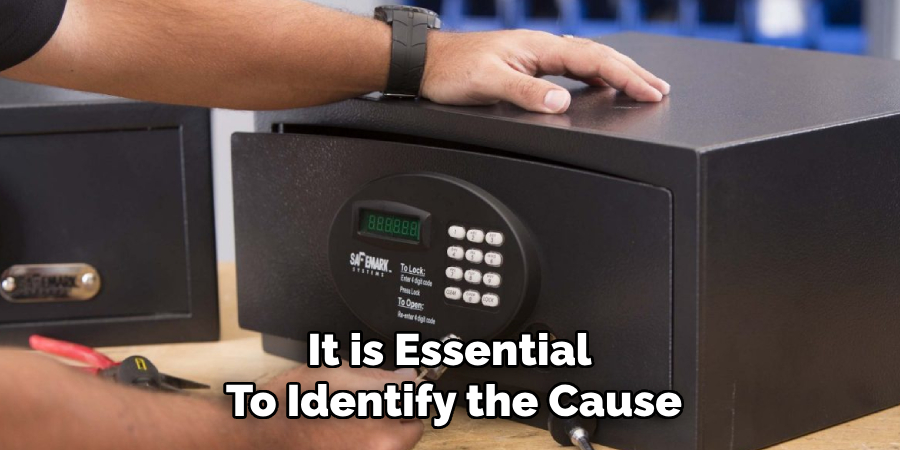
Q: Can I Stop the Beeping on My Own?
A: Yes, you can try to stop the beeping on your own using the steps mentioned above. However, if you are unsure or uncomfortable with attempting any DIY repairs, it is best to seek professional assistance.
Q: Will Stopping the Beeping Erase My Saved Codes?
A: It depends on the method used to stop the beeping. Some methods such as resetting or changing batteries may erase previously saved codes, while others, like clearing jammed parts or factory default code entry, will not affect them. Always refer to the user manual or contact customer support for guidance specific to your particular model.
Q: How Often Should I Check and Replace Batteries in My Safe?
A: It is recommended to check and replace batteries in your safe at least once a year, even if it is not beeping. This helps prevent any potential issues with battery life and ensures your safe is always ready for use. You should also replace the batteries immediately if you notice any signs of low battery, such as the low battery indicator light or beeping sound. You should also consider using high-quality batteries for longer-lasting performance.
Q: Can I Prevent My Safe from Beeping in the Future?
A: Yes, you can take preventive measures to keep yourself safe from beeping in the future. This includes regularly checking battery levels and changing them as needed, keeping the safe clean and free of debris, avoiding entering incorrect codes repeatedly, and having regular maintenance checks by a professional.
Conclusion
In conclusion, addressing a beeping safe involves a series of straightforward troubleshooting steps. Begin by identifying your safe type and checking the battery level. If necessary, try entering the factory default code and inspect for any jammed parts. If these initial steps do not resolve the issue, locate and use the reset button, and don’t hesitate to contact customer support for tailored assistance. Professional repair services should be considered for more complex issues or if your safe is under warranty.
Finally, prevent future beeping by maintaining the safe properly, regularly checking and replacing batteries, and performing routine maintenance checks. By following these steps on how to stop a safe from beeping, you can ensure the long-term functionality and security of your safe, keeping your valuable items protected.

