Motion cameras are an effective way to ensure the safety and security of the home or business, but they may also be susceptible to being triggered by bugs and other small critters. This can not only cause a nuisance as you’ll always have notifications about movements in your space even when it is just a fly buzzing around the corner, but it could also unnecessarily drain precious battery life from your motion cameras.

If you’re looking for ways to reduce false alerts caused by pesky bugs crawling across your security system, this blog post will provide some actionable tips on how to stop bugs from triggering motion camera alerts.
9 Best Ways on How to Stop Bugs From Triggering Motion Camera
1. Use Motion Sensors With an Adjustable Sensitivity Setting:
Motion cameras usually come with an adjustable sensitivity setting, allowing you to tweak the camera’s detection capabilities. By adjusting this setting, you can reduce false positives caused by small bugs and other critters crawling across the lens. Using motion sensors with adjustable sensitivity settings is one of the most effective ways to stop bugs from triggering motion camera alerts.
2. Place Screens or Nets in Front of Your Cameras:
If you’re looking for an easy and cost-effective solution, placing screens or nets over your cameras can help reduce false positives caused by bugs. This isn’t a foolproof solution, but it can help deter some of the larger bugs from crawling across your security system. This method is also great for protecting your cameras from the elements, and it can provide a bit of privacy if needed.
3. Keep Your Cameras Clean:
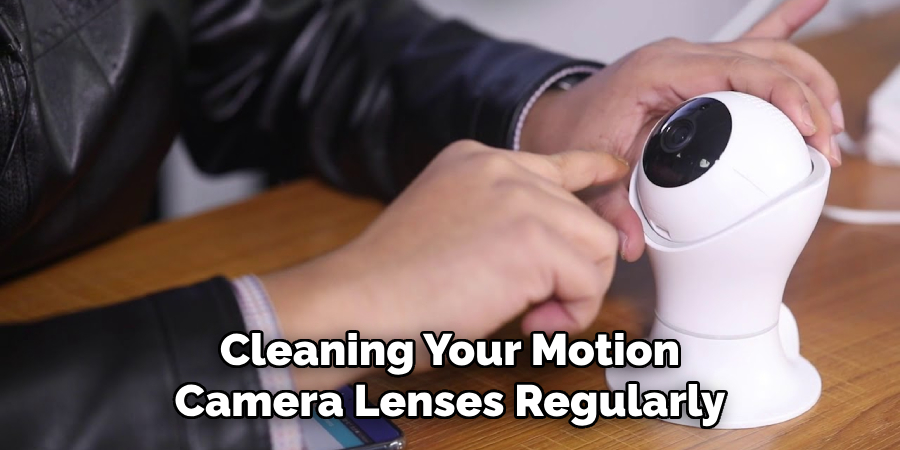
Cleaning your motion camera lenses regularly can help reduce false alerts caused by bugs or dirt and dust accumulating on the lens. Use a soft cloth to gently wipe off any debris or residue that may have built up. This tip is especially important during the summer months when bugs are more likely to be attracted to your motion cameras.
4. Point Your Cameras Away From Light Sources:
Bugs are drawn to light, so pointing your security camera away from any sources of light can help reduce false positives caused by bugs and other critters. Try moving your camera to a different location in your home or business, and make sure it is not pointing toward any windows or light fixtures.
5. Utilize Pest Control Services:
If you think there is an infestation of bugs near your motion cameras, then it would be wise to call in the professionals. Utilizing pest control services once every few months can help keep bug populations in check and reduce false positives caused by bugs crawling across your security system.
6. Place Your Camera In An Enclosed Area:
One of the easiest ways to stop bugs from triggering motion camera alerts is to place them in an enclosed area that is sealed off from the outside environment. This could be a closet, cupboard, or shed that will provide some additional protection against bugs and other critters. If you are able to, positioning your motion cameras in an area with little or no light can also help.

7. Use Automated Motion Detection Tools:
Using automated motion detection tools is a great way to reduce false positives caused by bugs and other small critters crawling across your security system. Many motion cameras come with built-in algorithms that detect motion patterns and ignore false alarms caused by insects. Utilizing these tools can help you save time and energy as you won’t have to manually check your security system for any suspicious activity.
8. Position Your Cameras Upright:
Positioning your cameras upright rather than facing down can also make a big difference in reducing false positives caused by bugs and other small critters. By pointing the lens toward the ceiling, you can help reduce the possibility of small bugs crawling across your security system.
9. Install Security Lights Around Your Property:
Installing security lights around your property can also be a great way to deter bugs from entering the area and triggering motion camera alerts. Depending on your budget, you can opt for simple LED security lights or invest in more sophisticated motion-sensing lights that turn on when your camera detects any movement.
By following these tips, you can reduce false positives caused by bugs and other small critters crawling across your motion cameras. It’s important to remember that there is no one-size-fits-all solution, as each situation is unique and requires a different approach. However, with the right combination of strategies, you should be able to reduce false positives and keep your security system running smoothly.

Additional Tips and Tricks to Stop Bugs From Triggering Motion Camera
1. Make sure to clean the motion camera lens often. This is especially important if you live in a region with a lot of bugs. Dirt and debris can also cause false triggers, so keeping the lens clean will help reduce unnecessary motion alerts.
2. Install an insect screen over your motion camera lens. This will help keep out any flying insects that may be attracted to the camera’s light.
3. Set the motion detection threshold higher to reduce false motion triggers from bugs and other small animals. This will prevent unnecessary notifications from being sent out.
4. Make sure to seal off any entry points for insects or other pests near your camera. Cracks, crevices, and open windows are all potential pathways for bugs to enter.
5. If you notice a lot of bugs near your motion camera, consider investing in an insect trap or bug zapper to reduce the number of insects around your home. This will help keep false triggers from happening as often.
6. During the summer months, try using a fan to keep flies away from your motion camera lens. The increased air movement should deter any bugs from lingering near the camera.
7. Consider setting up a barrier of pebbles or gravel around your motion camera lens to keep out insects and other small animals. This will help create a physical barrier that will discourage bugs from getting close to your camera.
8. Try adding bright lights or strobe lights around your home, especially near the motion camera. This can help keep bugs away from the camera lens and reduce false triggers.
9. If you live in a particularly buggy area, consider investing in an outdoor security system that has bug-resistant features built into the design. This will ensure your motion camera is protected from any insects without having to take extra steps to prevent false triggers.
Following these tips and tricks will help ensure that your motion camera is free from false triggers due to bugs and other unwanted pests. Keeping the lens clean, installing insect screens, and setting higher thresholds are all great ways to keep your system running smoothly and efficiently. Taking the time to implement these precautionary steps can save you a lot of hassle in the long run! Happy bug-proofing!
Frequently Asked Questions
What Should I Do if Bugs Trigger My Motion Camera?
If your motion camera is frequently triggered by bugs, you may need to adjust the sensitivity settings. You can also try removing potential sources of insects, such as plants and food or water sources near the camera. Alternatively, turning off the lighting in front of the camera when not in use may help reduce the number of bugs attracted to your motion camera.
Are There Any Safety Precautions I Should Take With My Motion Camera?
Yes, there are a few safety precautions you should take when using a motion camera. First, make sure the area around the motion camera is clear of any potential obstructions or tripping hazards. Second, it’s also important to store the camera safely and securely in a location that is not easily accessible. Finally, be sure to regularly check the battery level and replace batteries when needed.
How Can I Determine the Best Location for My Motion Camera?
When deciding on a location for your motion camera, you should consider factors such as lighting, visibility, and field of view. You’ll also want to make sure that the area is not prone to frequent insect activity.
When trying out different locations, make sure to check the sensitivity settings of your camera and adjust them accordingly. Finally, you may want to place the camera in a position that is difficult for potential intruders to detect.
Can I Add Additional Motion Cameras To My Home Security System?
Yes, you can add additional motion cameras to your home security system if desired. When adding new cameras, it is important to consider the same factors mentioned above: lighting, visibility, and field of view. Additionally, make sure to review your security system’s user manual for any additional steps that may be necessary before adding new cameras.

Conclusion
With the above outlined you can easily understand how to stop bugs from triggering motion camera, and the safety precautions you should take when using a motion camera. Additionally, by determining the best location for your motion camera and adding additional cameras to your home security system if desired, you can give yourself peace of mind knowing that your home is secured.
About
Safety Fic is a distinguished figure in the world of Diy design, with a decade of expertise creating innovative and sustainable Diy solutions. His professional focus lies in merging traditional craftsmanship with modern manufacturing techniques, fostering designs that are both practical and environmentally conscious. As the author of diy, Safety Fic delves into the art and science of Safety Fic-making, inspiring artisans and industry professionals alike.
Education RMIT University
(Melbourne, Australia) Associate Degree in Design (Safety Fic) Focus on sustainable design, industry-driven projects, and practical craftsmanship. Gained hands-on experience with traditional and digital manufacturing tools, such as CAD and CNC software.
Nottingham Trent University
(United Kingdom) Bachelor’s in diyfastly.com and Product Design (Honors) Specialized in product design with a focus on blending creativity with production techniques. Participated in industry projects, working with companies like John Lewis and Vitsoe to gain real-world insights.
Publications and Impact
In diy, Safety Fic his insights on indoor design processes, materials, and strategies for efficient production. His writing bridges the gap between artisan knowledge and modern industry needs, making it a must-read for both budding designers and seasoned professionals.
