Synchronizing your Mazda key fob with your car is an essential process that ensures seamless access and control over your vehicle. Whether you’ve replaced your car’s battery, purchased a new key fob, or are troubleshooting connectivity issues, syncing the key fob is a straightforward procedure.

This guide on How to Sync a Mazda Key Fob with Your Car will walk you through the necessary steps to successfully pair your key fob with your Mazda, ensuring it’s ready to use in no time.
Why Is Syncing Your Mazda Key Fob Important?
As mentioned earlier, syncing your key fob with your car is crucial for smooth functionality. It allows you to remotely lock and unlock your vehicle, control the alarm system, and even start the engine remotely in some models. Without proper synchronization, these features may not work correctly or be completely inaccessible.
Additionally, pairing your key fob also ensures security by preventing unauthorized access to your car. Only a synced key fob can start the engine and unlock the doors, providing an extra layer of protection against theft.
Needed Materials
Before you begin the synchronization process, make sure you have the following materials ready:
Your Mazda Car With Working Battery:
Ensure that your car has a functional battery before attempting to sync the key fob. If the car’s battery is dead, it may not recognize the key fob during the pairing process.
Your Mazda Key Fob:
Of course, you’ll need your Mazda key fob for this process. Make sure it’s within reach and has a working battery.
Driver’s Seat:
Having access to the driver’s seat will make it easier to press buttons and follow instructions during the synchronization process.
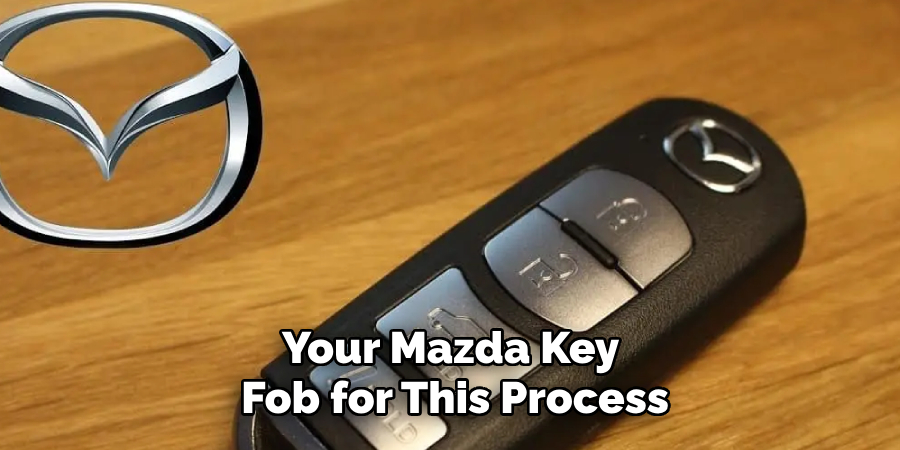
8 Step by Step Guide on How to Sync a Mazda Key Fob With Your Car
Step 1: Enter Programming Mode
To begin the synchronization process, enter your car and close all doors to ensure the procedure isn’t interrupted. Insert your key into the ignition and turn it to the “On” position (without starting the engine). Repeat this process three times, turning the key from “On” back to the “Off” position and then leaving it in the “On” position on the third turn.
This action puts your vehicle into programming mode, indicated by a chime or a flashing light on the dashboard in most Mazda models. Now, you’re ready to proceed with syncing your key fob.
Step 2: Press Lock and Unlock Buttons Together
Once the car is in programming mode, take your Mazda key fob and simultaneously press and hold both the “Lock” and “Unlock” buttons. Hold the buttons for about five seconds or until you hear a chime or see a light flash on your dashboard. This indicates that the key fob has been recognized by your car’s system.
If you have additional key fobs to sync, you can repeat this step for each one by pressing and holding the “Lock” and “Unlock” buttons. Make sure to complete this within the same programming session for all key fobs.
Step 3: Turn Ignition to the “Off” Position
Once all key fobs have been synced, turn the ignition key back to the “Off” position. You’ll hear another chime or see a light on your dashboard, indicating that programming mode has ended. This step is crucial as it saves any changes made during the pairing process.
But if you’re having trouble hearing the chime or seeing the light, don’t worry. You can still proceed to the next step as long as the key fob has been successfully synced.
Step 4: Test Your Key Fob
Now that you’ve completed the synchronization process, it’s time to test your key fob to ensure it has been paired correctly with your vehicle. Start by stepping out of the car and closing all the doors. Use the key fob to lock and unlock the car doors, checking if the commands are being executed as expected.
Next, test any other available features, such as activating the panic alarm or, if your model supports it, remotely starting the engine. If all functions are working correctly, your key fob is now successfully synced with your Mazda. If any issues arise, you may need to repeat the synchronization process or consult your owner’s manual for troubleshooting tips.
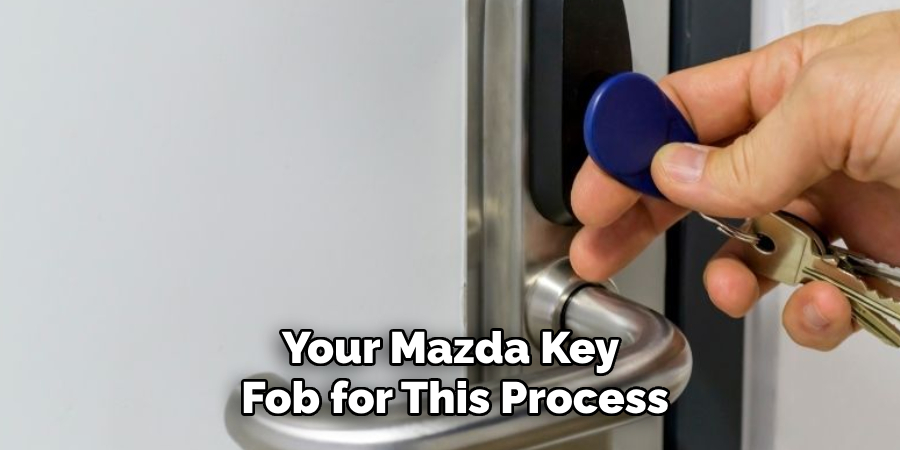
Step 5: End Programming Mode
To finalize the synchronization process, ensure that the programming mode has properly ended. You can do this by removing the key from the ignition and opening the driver’s door. This action confirms the car has exited programming mode and ensures that no further changes will be made.
Be sure to close all doors once completed and allow the car’s system a few moments to fully reset. If everything has been done correctly, your Mazda key fob should now be fully functional and ready for use.
Step 6: Save the Programmed Key Fob
If you’re syncing a new key fob, it’s essential to save the programmed fob for future use. This process may vary depending on your Mazda model, so consult your owner’s manual for specific instructions.
In most cases, this involves programming an additional key fob and using it to disable or delete any previously synced key fobs. Saving your programmed key fob ensures that only authorized devices can access and control your car.
Step 7: Replace the Key Fob Battery When Needed
It’s crucial to regularly check and replace the battery in your Mazda key fob when needed. A low or dead battery may cause issues with syncing and render your key fob useless. Replacing the battery is a simple process and can be done at home or by a professional.
It’s recommended to replace your key fob battery every 2-3 years, depending on usage. If you notice your key fob not working correctly or having a weak signal, it’s a good indication that the battery needs to be replaced.
Step 8: Seek Professional Help if Needed
If you’re having trouble syncing your Mazda key fob or are unsure about any step in the process, it’s always best to seek help from a certified Mazda technician. They will have the necessary expertise and equipment to assist you with any issue you may encounter during the synchronization process.
Following these eight steps on How to Sync a Mazda Key Fob with Your Car will ensure that your Mazda Key Fob is correctly synced with your car and ready for use. Remember to regularly check and replace the battery, save the programmed key fob, and seek professional help when needed. By doing so, you can ensure consistent and hassle-free usage of your Mazda key fob. Happy syncing!
Extra Tips for Troubleshooting
If you followed all the steps above but are still having trouble syncing your key fob, try these troubleshooting tips:

- Ensure that you are using the correct key fob for your specific Mazda model. Different models may have different key fobs, and attempting to sync an incompatible one will not work.
- Check that your key fob battery is not dead or low. A weak battery may affect the syncing process and cause functionality issues.
- Make sure you are following each step of the synchronization process correctly and in the correct sequence.
- Consult your owner’s manual for any specific troubleshooting tips for your Mazda model.
- If all else fails, seek help from a certified Mazda technician for further assistance. They will have the expertise and knowledge to diagnose and resolve any key fob syncing issues.
Remember, it’s always better to seek professional help rather than risk causing damage to your vehicle or key fob. By properly syncing and maintaining your Mazda key fob; you can ensure easy access and control of your car for years to come!
Frequently Asked Questions
Q: Can I Sync My Mazda Key Fob With Multiple Vehicles?
A: No, each key fob can only be synced with one specific vehicle at a time. Attempting to use the same key fob on different cars may cause errors and affect functionality. The key fob will need to be synced with each vehicle separately.
Q: How Often Should I Sync My Mazda Key Fob?
A: It’s not necessary to regularly sync your key fob unless you are experiencing issues with functionality. However, it’s recommended to sync a new key fob when first purchased and save the programmed fob for future usage.
Q: Can I Sync My Key Fob Without the Help of a Technician?
A: Yes, following the steps outlined in this guide should allow you to sync your Mazda key fob without the need for a technician. However, if you are unsure or encounter any issues during the process, it’s always best to seek professional help.

Conclusion
Syncing your Mazda key fob doesn’t have to be a complicated process. By carefully following the steps outlined in this guide on How to Sync a Mazda Key Fob with Your Car, you can ensure that your key fob is properly programmed and functioning as intended. Regular maintenance, such as replacing the battery and saving the programmed fob, will help extend its lifespan and ensure reliable performance.
If you encounter any challenges or uncertainties, don’t hesitate to consult your owner’s manual or seek assistance from a certified Mazda technician. With a properly synced key fob, you’ll enjoy seamless control and convenience while enhancing your overall driving experience.
About
Safety Fic is a distinguished figure in the world of Diy design, with a decade of expertise creating innovative and sustainable Diy solutions. His professional focus lies in merging traditional craftsmanship with modern manufacturing techniques, fostering designs that are both practical and environmentally conscious. As the author of diy, Safety Fic delves into the art and science of Safety Fic-making, inspiring artisans and industry professionals alike.
Education RMIT University
(Melbourne, Australia) Associate Degree in Design (Safety Fic) Focus on sustainable design, industry-driven projects, and practical craftsmanship. Gained hands-on experience with traditional and digital manufacturing tools, such as CAD and CNC software.
Nottingham Trent University
(United Kingdom) Bachelor’s in diyfastly.com and Product Design (Honors) Specialized in product design with a focus on blending creativity with production techniques. Participated in industry projects, working with companies like John Lewis and Vitsoe to gain real-world insights.
Publications and Impact
In diy, Safety Fic his insights on indoor design processes, materials, and strategies for efficient production. His writing bridges the gap between artisan knowledge and modern industry needs, making it a must-read for both budding designers and seasoned professionals.
