The Audi key fob is an essential essential for seamless vehicle access and operation, giving drivers convenient control over locking, unlocking, and other advanced features. However, to ensure proper functionality, it’s crucial to sync the key fob with the car. This process becomes especially important after purchasing a new key fob, replacing its battery, or addressing troubleshooting issues that impact connectivity. Without proper syncing, drivers may experience unresponsiveness or limited functionality, compromising both convenience and security.

This guide has been carefully crafted to help Audi owners understand how to sync an Audi key fob with the car through clear, step-by-step instructions. By following this guide, readers will be equipped to easily handle common syncing scenarios, minimizing downtime and maintaining optimal vehicle performance. Whether you are a new Audi owner or simply troubleshooting your key fob, this guide ensures your experience remains hassle-free and secure.
Understanding Audi Key Fob Technology
What Does Syncing Mean?
Syncing refers to pairing the key fob with the car’s central locking and ignition system. This synchronization allows the key fob to communicate seamlessly with the vehicle, enabling essential functions such as locking and unlocking doors, engaging or disengaging the alarm system, and starting the engine. Without syncing, these features cannot operate correctly, limiting the usability of the key fob.
How It Works
Syncing relies on encrypted communication between the key fob and the car’s onboard computer. When synced, the fob sends a uniquely coded signal to the vehicle’s receiver, verifying its authenticity and granting access or initiating specific commands. This encryption ensures that only the synced fob can interact with the vehicle, providing an added layer of security to protect against unauthorized access or theft.
When Syncing is Necessary
Syncing may be required in several common scenarios. For instance, after replacing the battery in the key fob, the device may lose its connection with the vehicle and need to be resynced. Similarly, it must be paired with the vehicle when acquiring a new key fob, whether due to loss or as an additional accessory. Additionally, syncing is often necessary following software updates to the car’s electronic systems, which can reset or disrupt previous connections.

Preparing to Sync the Audi Key Fob
Check the Key Fob Battery
Before beginning the syncing process, ensure that the key fob has a fresh and fully charged battery. A weak or dead battery can lead to connectivity issues and may interrupt the syncing procedure. If the battery needs replacement, follow the instructions in the owner’s manual or consult a professional to replace it correctly.
Locate Necessary Equipment
Gather the necessary equipment to facilitate the syncing process. This includes the spare key, if available, and identifying the ignition slot or button used in your model. Some Audi models might require the physical insertion of the key, while others may rely on a push-button start system. Having the correct setup will help streamline the process and prevent issues during the procedure.
Consult the Owner’s Manual
Before proceeding, it’s highly recommended to refer to the vehicle’s owner’s manual for model-specific syncing instructions. Audi vehicles often have differences in key fob programming based on the model and year, so the manual can provide precise steps tailored to ensure successful pairing. If the manual is unavailable, sourcing information from Audi’s customer support or online forums might also prove helpful.

How to Sync an Audi Key Fob with The Car: Step-by-Step Guide
Manual Key Entry Method
- Insert the key into the driver’s side door lock.
- Turn the key to lock and hold it in place for a few seconds.
- While the key is still in the lock, press the “Unlock” button on the key fob.
- Release the button and remove the key from the door lock. This action helps establish communication between the key and the car’s central locking system.
Ignition Method
- Insert the key fob into the ignition slot or position it near the keyless ignition sensor if applicable.
- Turn the ignition to the “On” position without starting the engine.
- Press and hold the “Lock” and “Unlock” buttons on the key fob simultaneously for a few seconds.
- Release the buttons and turn off the ignition. This step initiates the syncing process with the vehicle’s onboard system.
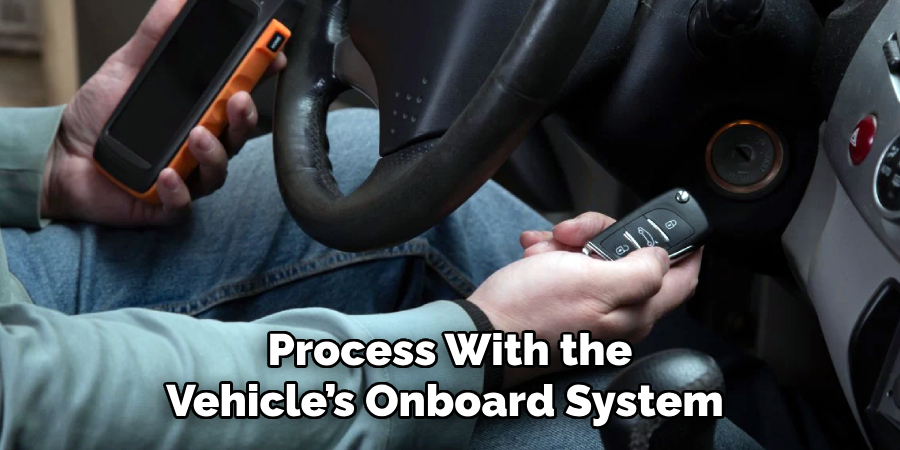
Confirmation
After completing either method, look for a confirmation signal from the vehicle. This may include flashing hazard lights, a quick chirp from the horn, or even a message on the dashboard display. The confirmation ensures the key fob is synced correctly and ready for use.
If syncing is unsuccessful, repeat the steps carefully or consult the owner’s manual again for troubleshooting tips. Seeking professional assistance may be necessary if the issue persists.
Troubleshooting Syncing Issues
If you experience difficulties while syncing your key fob, follow these troubleshooting tips to identify and resolve common problems:
Key Fob Unresponsive
If the key fob appears unresponsive, the issue may stem from a depleted battery. Replace the battery with a compatible model, typically specified in the owner’s manual if a new battery does not fix the problem, attempt using another fob (if available) to determine if the issue lies with the specific key fob.

The Vehicle Does Not Respond
When the vehicle does not respond during syncing, ensure the car battery is sufficiently charged, as a low or depleted battery can interrupt communication. If the problem continues, it may be necessary to consult your local dealership to investigate further, as they may have access to specialized diagnostic tools.
Software Compatibility
Certain vehicles require the onboard system to run the latest software version to function correctly with the key fob. Check for any available software updates for your vehicle, either through the manufacturer’s website or at a dealership. Failing to update the system may result in syncing issues, especially with newer or replacement key fobs.
Resetting the System
Resetting the central locking system could resolve the issue if syncing attempts repeatedly fail. To reset, disconnect the vehicle battery for approximately 10 minutes, then reconnect it. Afterward, reattempt the syncing process, carefully following the outlined steps. Consult your owner’s manual for vehicle-specific resetting instructions.
If none of these solutions work, professional assistance from a technician or dealership is recommended. Proper diagnosis can prevent further complications and ensure your key fob works seamlessly.
Using the MyAudi App for Digital Key Functions
Overview of the MyAudi App
The MyAudi App enhances the driving experience by offering convenient access to various vehicle functions directly from your smartphone. Beyond simply managing maintenance schedules or navigation, the app allows drivers to control critical features such as remote locking and unlocking, checking vehicle status, and even pre-setting climate controls. This makes it more than just an information hub—it becomes a practical tool for day-to-day vehicle supervision.
Pairing the App with the Vehicle
To use the MyAudi App as a digital key backup, syncing it with your vehicle is essential. First, download the app from an official app store and register your Audi vehicle using its VIN. Once registered, follow the in-app instructions to pair your smartphone with your vehicle. This process may involve verifying identity and scanning QR codes inside the car for added security. The app enables seamless communication with your vehicle’s onboard systems when pairing is complete.

Advantages of Digital Keys
The MyAudi App digital key offers unparalleled convenience, eliminating the need to carry a physical fob at all times. The ability to remotely manage access to your car also adds another layer of security, as smartphone authentication ensures that only authorized users can operate the vehicle. This technology streamlines vehicle management while providing Audi owners with peace of mind.
Benefits of a Synced Key Fob
A synced key fob provides a host of advantages for modern car owners, enhancing both convenience and security.
Seamless Access
One of the primary benefits of a synced key fob is the effortless access it provides. Remote locking and unlocking allow users to secure or open their vehicle from a distance, perfect for carrying groceries or navigating crowded parking lots. Additionally, the ability to start the engine remotely ensures you’re always ready to hit the road without delay, especially on cold mornings when preheating the car becomes a necessity.
Enhanced Security
Proper syncing of the key fob is essential for ensuring secure communication between the device and the car. Modern key fobs use encrypted signals that minimize the risk of hacking or unauthorized access. This layer of protection, bolstered by manufacturer security protocols, ensures that only authenticated users can interact with the vehicle.
Improved Reliability
A synced key fob also addresses potential unresponsiveness or functionality glitches. By ensuring the fob is correctly paired with the car, issues such as inconsistent button responses or failure to unlock doors can be greatly reduced. Regular syncing maintains a smooth connection, making the key fob a reliable tool for daily vehicle management.
When to Seek Professional Assistance
Persistent Syncing Problems
If you experience ongoing issues with syncing your Audi key fob, it may be time to seek professional assistance. While some problems can be resolved by re-syncing the fob manually, persistent problems may indicate deeper issues that require the expertise of a certified technician. Visiting an authorized Audi dealership ensures your key fob will be examined and serviced by trained professionals who understand your vehicle’s specific systems.
Reprogramming Requirements
There are situations where advanced equipment is required, such as programming new or replacement key fobs. This process often involves accessing the vehicle’s onboard computer to properly pair the fob. Such tasks cannot typically be completed at home and are best left to professionals with the necessary tools and software.
Costs and Time Involved
Professional services for key fob assistance vary in cost depending on the issue. Typically, reprogramming a fob or replacing it ranges from $100 to $400. The time required for such services can range from 30 minutes to an hour, depending on the complexity, ensuring a swift resolution for your vehicle’s needs.
Conclusion
Syncing the Audi key fob is essential for maintaining optimal vehicle performance and security. Following the detailed step-by-step guide provided, most users can resolve minor syncing issues independently without needing professional help. Understanding “how to sync an Audi key fob with the car” empowers owners to save time and avoid unnecessary expenses. Additionally, leveraging the MyAudi app offers added convenience as a supplementary tool for managing key fob-related tasks and vehicle settings. For persistent issues, seeking assistance from qualified technicians ensures accurate resolutions while preserving the integrity of your vehicle’s system.
About
Safety Fic is a distinguished figure in the world of Diy design, with a decade of expertise creating innovative and sustainable Diy solutions. His professional focus lies in merging traditional craftsmanship with modern manufacturing techniques, fostering designs that are both practical and environmentally conscious. As the author of diy, Safety Fic delves into the art and science of Safety Fic-making, inspiring artisans and industry professionals alike.
Education RMIT University
(Melbourne, Australia) Associate Degree in Design (Safety Fic) Focus on sustainable design, industry-driven projects, and practical craftsmanship. Gained hands-on experience with traditional and digital manufacturing tools, such as CAD and CNC software.
Nottingham Trent University
(United Kingdom) Bachelor’s in diyfastly.com and Product Design (Honors) Specialized in product design with a focus on blending creativity with production techniques. Participated in industry projects, working with companies like John Lewis and Vitsoe to gain real-world insights.
Publications and Impact
In diy, Safety Fic his insights on indoor design processes, materials, and strategies for efficient production. His writing bridges the gap between artisan knowledge and modern industry needs, making it a must-read for both budding designers and seasoned professionals.
