In an era where security cameras play a crucial role in safeguarding homes and businesses, knowing whether your surveillance system is equipped with audio capabilities is essential. The inclusion of audio can significantly enhance the overall monitoring capabilities of a security camera, providing an additional layer of information and context. In this guide, we will explore practical methods to determine if security cameras have audio functionality.

From scrutinizing camera specifications and checking manufacturer documentation to utilizing visual cues on the camera hardware, understanding how to tell if security cameras have audio ensures users can make informed decisions about their surveillance setup. This knowledge not only contributes to comprehensive security planning but also respects privacy considerations, as the presence of audio recording entails additional legal and ethical responsibilities.
Importance of Knowing if Security Cameras Have Audio
Security cameras with audio recording capabilities have become an integral part of modern security systems. They can provide valuable evidence in the event of a crime, capture important details that may not be visible on video alone, and act as a deterrent to potential criminals.
However, not all security cameras come equipped with audio recording capabilities. It is important for users to know whether their security cameras have audio recording or not. This knowledge can impact their security measures, privacy concerns, and even legal considerations.
Security Measures
Knowing whether your security cameras have audio recording can greatly improve the effectiveness of your overall security measures. In the event of a crime, audio recordings can provide crucial evidence that may not be captured on video alone.

For example, if there is a break-in at your home or office, audio recordings can capture any conversations or noises made by the perpetrator(s). This information can help identify the culprits and aid in their prosecution.
Privacy Concerns
Another important factor to consider is privacy. In some areas, it may be illegal to record audio without the consent of all parties involved. If your security cameras have audio recording capabilities and are placed in public areas such as parks or streets, you could potentially be violating someone’s privacy rights.
Knowing whether your security cameras have audio can help you make informed decisions about their placement and usage, ensuring that you do not unintentionally invade someone’s privacy.
Legal Considerations
In addition to privacy concerns, there may also be legal implications in using security cameras with audio recording capabilities. Depending on your location, laws and regulations may vary regarding the use of these devices.
For instance, some states require signs to be posted if audio recording is taking place. It is important to research and understand the laws in your area to avoid any legal issues.
10 Methods How to Tell if Security Cameras Have Audio
1. Check the Product Description
The first way to tell if a security camera has audio is to check the product description. Most security cameras will clearly state in their product descriptions whether or not they have audio capabilities. If the description does not mention audio, then it is likely that the camera does not have audio capabilities.

2. Look for a Microphone Icon
Another way to tell if a security camera has audio is to look for a microphone icon on the device itself. Most security cameras that have audio capabilities will have a small microphone icon somewhere on the device, usually near the lens. If you do not see this icon, then it is likely that the camera does not have audio capabilities.
3. Review Technical Specifications
If you are still unsure whether or not your security camera has audio, you can review its technical specifications. All security cameras should list their technical specifications in their user manual or online documentation, and these specifications should include information about whether or not they have audio capabilities.
4. Listen for Sounds During Operation
Another way to tell if a security camera has audio is to listen to sounds during operation. Many security cameras with audio capabilities will emit a faint clicking noise when they are recording sound, so if you hear this noise while your camera is operating, then it likely has audio capability.
5. Check for Audio Settings in Software Interface
If you are using software to access your security camera’s video feed, you can also check for any available audio settings in its interface as well. Most software interfaces used with security cameras will include an option to enable or disable any available audio features, so if there are no such settings, then it likely means that your camera does not have any built-in microphones or speakers.
6. Look at Cables Connected to Camera
You can also look at any cables connected to your security camera in order to determine whether or not it has audio capabilities as well. Most cameras with built-in microphones and speakers will require additional cables in order to connect them properly, so if there are no additional cables connected, then it is likely that your camera does not have any built-in microphones or speakers either.

7. Consult Manufacturer Website
If all else fails, you can always consult the manufacturer’s website in order to determine whether or not your particular model of security camera has any built-in microphones and speakers as well as other features like night vision and motion detection sensors too! The manufacturer’s website should be able to provide detailed information about each of their products and their respective features, so this should be able to help you make an informed decision about which type of security system best suits your needs and budget too!
8. Ask the Salesperson When Purchasing Camera
When purchasing a new security camera from a store or online retailer, make sure to ask the salesperson about its features as well – including whether or not it has any built-in microphones and speakers! This should help ensure that you get exactly what you need from your new purchase without having any surprises later on down the line!
9. Check Reviews Online
Finally, another great way of finding out more about what kind of features certain models of security cameras offer is by reading reviews online from previous customers who may have already purchased and used those same products before yourself! By reading these reviews carefully – including checking for any mentions of built-in microphones and speakers – you should be able to get an idea of just how good (or bad) certain models might be before making your final decision!
10. Contact Manufacturer Directly
If all else fails – and especially if none of these other methods work out for you – then don’t forget that one last option: contacting the manufacturer directly! You can usually find contact information on their website (or even just do an internet search) – meaning that getting answers directly from them could be much faster than trying other methods first!
Things to Consider When Looking for Security Cameras with Audio
When looking for security cameras with audio, it is important to consider several factors before making a purchase. These cameras not only provide video footage but also capture audio, allowing you to have a complete picture of what is happening in your home or business. Here are some things to keep in mind when choosing security cameras with audio:
Purpose
Before buying security cameras with audio, it is important to determine the purpose for which you need them. Do you want them for general surveillance or do you need specific features such as two-way audio communication? Knowing your purpose will help narrow down your options and choose the right camera for your needs.
Location
The location where you plan to install the security cameras is also an important factor to consider. Will they be placed indoor or outdoor? How large is the area you want to cover? These considerations will help determine the type and specifications of cameras that are suitable for your specific location.
Audio Quality
Not all security cameras with audio offer the same audio quality. Some may have a built-in microphone while others may require an external audio input. It is important to check the audio specifications of the camera and ensure that it meets your expectations.
Privacy Laws
Before purchasing security cameras with audio, it is crucial to familiarize yourself with the privacy laws in your area. Some states have restrictions on recording audio without consent, while others may require signage informing individuals that they are being recorded.
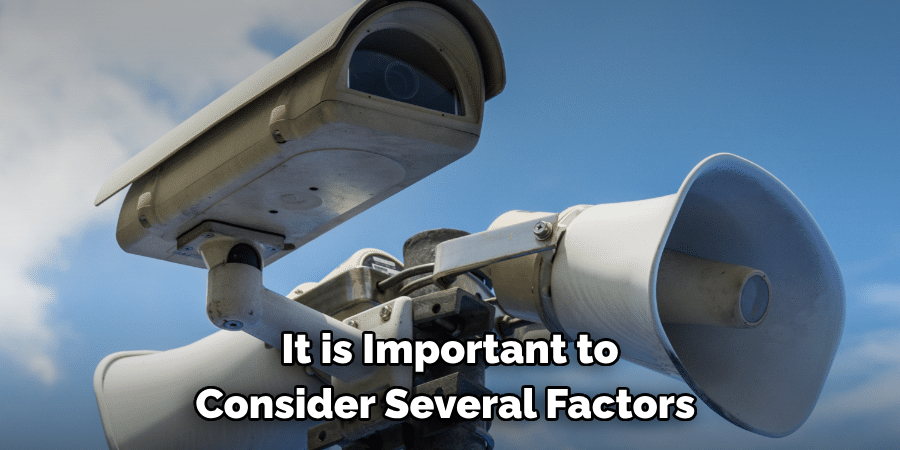
Conclusion
With the abundance of security cameras popping up in our life, it’s important to learn how to determine whether or not they have associated audio. Knowing this can help us make an informed decision on what is best for our needs and our safety. Additionally, keep in mind all the legal angles and be sure you are making compliant decisions regarding audio capabilities.
Furthermore, it is well worth investing in additional security measures when needed. Whether it’s something simple or more advanced, there is always room to grow when it comes to your safety! So take these steps seriously and know how to tell if security cameras have audio as part of their capabilities.
About
Safety Fic is a distinguished figure in the world of Diy design, with a decade of expertise creating innovative and sustainable Diy solutions. His professional focus lies in merging traditional craftsmanship with modern manufacturing techniques, fostering designs that are both practical and environmentally conscious. As the author of diy, Safety Fic delves into the art and science of Safety Fic-making, inspiring artisans and industry professionals alike.
Education RMIT University
(Melbourne, Australia) Associate Degree in Design (Safety Fic) Focus on sustainable design, industry-driven projects, and practical craftsmanship. Gained hands-on experience with traditional and digital manufacturing tools, such as CAD and CNC software.
Nottingham Trent University
(United Kingdom) Bachelor’s in diyfastly.com and Product Design (Honors) Specialized in product design with a focus on blending creativity with production techniques. Participated in industry projects, working with companies like John Lewis and Vitsoe to gain real-world insights.
Publications and Impact
In diy, Safety Fic his insights on indoor design processes, materials, and strategies for efficient production. His writing bridges the gap between artisan knowledge and modern industry needs, making it a must-read for both budding designers and seasoned professionals.
