In today’s digitally connected world, the importance of cybersecurity for smart TVs cannot be understated. These devices, which integrate traditional television functions with internet connectivity, have become common in many households.

However, their connected nature exposes them to the same cyber threats that computers and smartphones face. The increasing risks of hacking smart devices highlight the need for awareness and proactive measures to ensure their security. Recognizing the signs and symptoms of a hacked TV is crucial.
From unexpected volume changes to unexplained app installations, these indicators can help users determine how to tell if your TV has been hacked. Understanding these signs can empower you to take immediate action, protect your personal information, and maintain the integrity of your home network.
Understanding Smart TV Security
Smart TVs connect to the internet through either Wi-Fi or a wired Ethernet connection, enabling a wide range of functionalities such as streaming services, browsing the web, and using various apps.
This connectivity turns a conventional TV into a versatile device, making it susceptible to cyber threats. Common vulnerabilities in smart TVs include outdated software, weak passwords, and unsecured network connections.
Hackers can exploit these weaknesses to gain unauthorized access, potentially leading to data breaches or unauthorized device control.
Updating firmware regularly is essential in mitigating these risks, as manufacturers often release patches to fix security flaws. Equally important is using strong, unique passwords for your Wi-Fi network and any accounts linked to the TV’s apps.
Consider enabling two-factor authentication where possible to add an extra layer of security. By understanding smart TVs’ internet connectivity and potential vulnerabilities, you can take proactive steps to safeguard your device, ensuring a more secure and enjoyable viewing experience.
How to Tell if Your TV Has Been Hacked: Signs Your TV Might Be Hacked
Detecting whether your TV has been hacked can sometimes be straightforward if you know what to look for. Here are some key signs to be aware of:
Sudden Changes in Volume or Channels Without User Input

One of the most common indicators that your TV might be hacked is sudden, unexplained changes in volume or channels.
If you find that your TV volume decreases or increases on its own, or if the channels switch without you or anyone else using the remote, it’s a red flag that someone might have gained unauthorized access to your device.
Unexplained Installations of Apps or Channels
If you notice new apps or channels appearing on your smart TV without your knowledge, this could be a sign of hacking. Hackers may install malicious software or additional applications to exploit your device further. Regularly check the list of installed apps and remove any that you don’t recognize or didn’t install yourself.
Strange Messages or Pop-Ups Appearing on the Screen
Unexpected messages or pop-ups on your screen indicate that your TV could be compromised. These could range from simple, odd alerts to more intrusive notifications urging you to click on a link or download additional software. Refrain from interacting with these messages, as they could be a gateway to further attacks.
TV Turning On or Off Unexpectedly
A tell-tale sign of hacking is when your TV turns on or off without anyone physically interacting with it. This behavior suggests that someone might be controlling your device remotely. If you experience this, it’s crucial to investigate further to ensure your TV’s security is not compromised.
Recognizing these signs can provide you with crucial early warnings that your TV might be hacked. Being vigilant about these indicators can enable you to take swift action to secure your device and protect your personal data.
Checking for Unusual Network Activity
When assessing your smart TV for potential hacking, one important step is to check for unusual network activity. Begin by accessing the TV’s network settings menu.
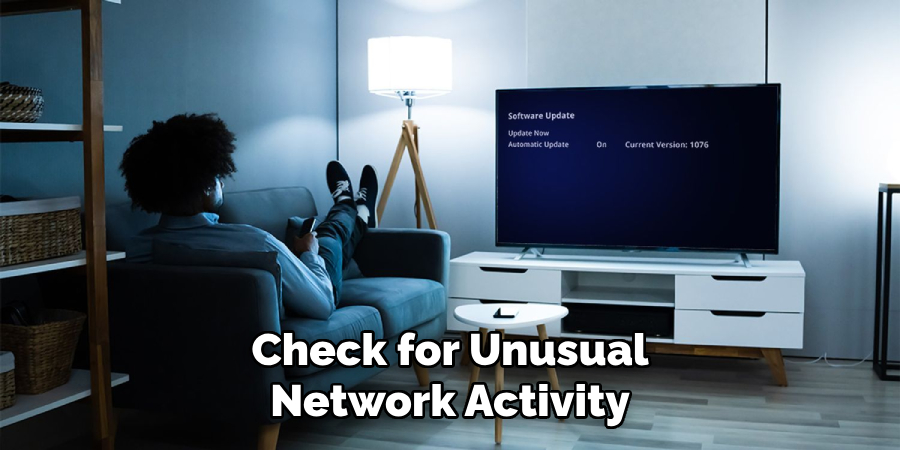
This typically involves navigating to the settings icon on your TV’s home screen and then selecting the network or Wi-Fi options. Here, you should be able to see details of your TV’s connection, such as the IP address and network status.
Monitoring connected devices and IP addresses is another critical step. Many smart TVs provide a feature that lists all devices currently accessing the TV’s network. Make a habit of periodically reviewing this list.
If you notice any unfamiliar IP addresses or devices you don’t recognize, this could indicate that someone has gained unauthorized access to your network through your TV.
Additionally, it is essential to look for unfamiliar devices connected to the same network. Most home routers have a web interface that allows you to see all connected devices.
Log in to your router’s admin panel and review the list of connected devices. Any suspicious or unknown devices should be investigated further. Securing your network by changing your Wi-Fi password and enabling encryption can help prevent unauthorized access.
Keeping an eye on unusual network activity can provide additional security for your smart TV and your broader home network.
Conducting Security Scans and Checks
One of the first steps in securing your smart TV is to utilize the built-in security features or apps available on the device. Many smart TVs come with pre-installed security settings that can help protect against potential threats.
Explore your TV’s security menu and enable any options related to threat detection, malware scanning, or network security. If your TV supports it, consider installing additional security apps specifically designed for smart TVs, which can provide an extra layer of protection.
Running antivirus scans on all devices connected to your smart TV is also crucial. This includes not just the TV itself but also any smartphones, tablets, or computers that might interact with it.

Use reputable antivirus software to conduct thorough scans, ensuring all devices are free from malware or viruses that could compromise your network and TV’s security. Keeping these devices clean will help maintain a safe environment for your smart TV.
Lastly, checking for and promptly installing firmware updates is vital for maintaining the security of your smart TV. Manufacturers regularly release updates to fix security vulnerabilities and improve performance.
Navigate to your TV’s settings menu and look for the firmware update option. Enable automatic updates if available, so you’re always safeguarded with the latest security patches. Regularly performing these security scans and checks will help ensure a secure and enjoyable viewing experience.
Reviewing Privacy and Permission Settings
Another critical aspect of securing your smart TV is thoroughly reviewing its privacy and permission settings. Start by accessing the privacy settings menu, which is usually located within the main settings menu of your TV.
This section allows you to control what data your TV collects and shares. Disable any settings that permit excessive data collection and limit permissions to the essentials required for the TV’s primary functions.
Next, take the time to review the permissions granted to the installed apps. Like smartphones, smart TV apps request various permissions that could infringe on your privacy.
Navigate to the apps section of your settings menu and examine each installed app’s permissions. Revoke any unnecessary permissions, particularly those involving sensitive data or personal information access.
A useful tip for enhancing privacy is to disable features like voice control if they are not regularly used. While voice control can be a convenient feature, it often requires the TV to continuously listen for commands, which could be a privacy risk. Disabling this feature reduces the chances of unintended data collection or eavesdropping.

Being vigilant about privacy and permission settings can significantly mitigate risks, ensuring a more secure and private smart TV experience. Regularly updating these settings as part of your security routine will help protect your personal information and enhance your peace of mind while using your smart TV.
Performing Physical Inspections
Checking for External Devices Connected to the TV’s Ports
Another key step in securing your smart TV is performing physical inspections. First, check for any external devices connected to the TV’s ports. Unfamiliar USB drives, HDMI devices, or other external accessories could potentially be used to access or manipulate your TV.
Carefully examine all ports on your TV to ensure only known and trusted devices are connected. If you find any unexpected devices, disconnect them immediately and investigate their origins and purposes.
Inspecting the TV for Physical Modifications or Tampering
Inspecting the TV for physical modifications or signs of tampering is also crucial. Look for unusual marks, scratches, or loose components around the TV’s casing, ports, and screen edges, indicating the device may have been accessed unlawfully.
Pay particular attention to the back panel and any screws that secure it; if they appear misaligned or tampered with, this could signal that someone has physically accessed the TV’s internal components. Regular physical inspections add an extra layer of security, safeguarding against unauthorized physical interventions.
Verifying the Safety of Peripheral and Network Connections
In addition to inspecting the TV’s physical ports, verifying the safety of any peripheral and network connections linked to your smart TV is important. Begin by assessing the connections to any peripheral devices like soundbars, gaming consoles, or external storage drives.

Ensure that all connected devices are secured and maintained with updated firmware to prevent any vulnerabilities from compromising your TV’s security.
As part of this inspection, thoroughly review the TV’s network connections. This can include checking for unexpected Wi-Fi networks or Bluetooth pairings that could imply unauthorized access. Ensure that the TV connects only to trusted networks with strong, updated encryption protocols like WPA3.
By performing careful and regular checks on both peripheral and network connections, you can significantly enhance the overall security posture of your smart TV.
What to Do if Your TV Is Hacked
If you suspect that your smart TV has been hacked, taking immediate action is crucial to minimize potential damage and regain control of your device.
Disconnecting the TV from the Internet and Other Devices
The first step is disconnecting the TV from the internet to prevent further unauthorized access. Go to the network settings on your TV and disable both Wi-Fi and Ethernet connections.
Unplug any external devices, such as USB drives, HDMI cables, or other peripherals, that may have contributed to the breach.
Resetting the TV to Factory Settings
Next, perform a factory reset on your TV to remove any malicious software or unauthorized changes made by the hacker.
Navigate to the settings menu, locate the factory reset options, and follow the on-screen instructions. This process will erase all settings, apps, and data, restoring the TV to its original state.
Contacting the Manufacturer for Support and Reporting the Incident
After securing and resetting your TV, contact the manufacturer’s customer support for further assistance. They can provide guidance on additional steps and may release patches or firmware updates to address the security breach.
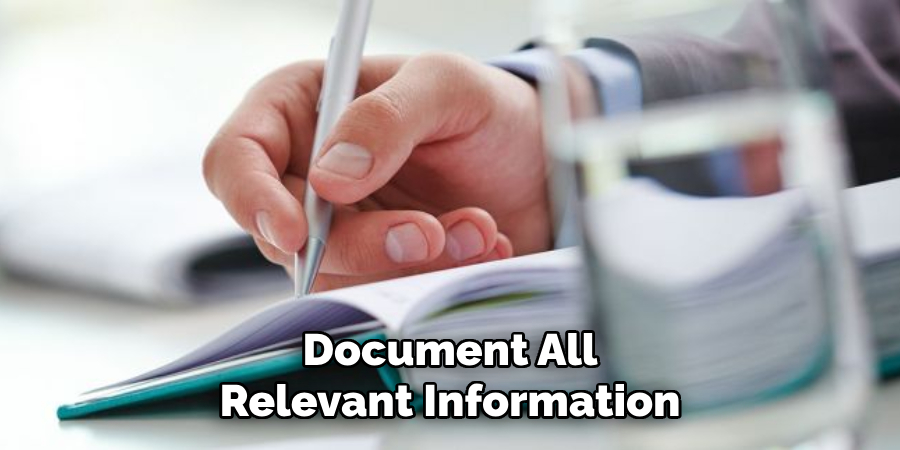
It’s also essential to report the incident to cybersecurity authorities or agencies, which can help track and mitigate broader security threats. Document all relevant information, such as how you noticed the hack and any suspicious activity, to aid in the investigation. Taking these actions will help safeguard your information and prevent future attacks.
Preventive Measures and Best Practices
Tips for Securing Your Smart TV Against Future Hacks
Implementing robust preventive measures and best practices is crucial to protect your smart TV from potential hacks.
Using Strong, Unique Passwords and Updating Them Regularly: Set strong, unique passwords for your smart TV and associated accounts. Avoid using easily guessable passwords or reusing old ones.
Instead, opt for a combination of upper and lowercase letters, numbers, and symbols, and update your passwords periodically to enhance security.
Keeping Firmware and Software Updated: It is vital to regularly update your TV’s firmware and software. Manufacturers frequently release updates that address security vulnerabilities. Ensure that you enable automatic updates or check for updates manually to keep your TV system secure.
Avoiding Suspicious Links or Downloads on Smart Tv Apps: Be cautious with the content you interact with on your smart TV. Avoid clicking on suspicious links or downloading unfamiliar apps, as these can be vectors for malware. Stick to official app stores and scrutinize app permissions before installation.
Adhering to these preventive measures can significantly reduce the risk of your smart TV being compromised and ensure a safer viewing experience.
Conclusion
In conclusion, understanding how to tell if your TV has been hacked involves vigilant observation and proactive measures.
Regularly inspecting your smart TV’s physical aspects and network connections can reveal signs of tampering such as unfamiliar devices, unusual scratches, and unexpected Wi-Fi or Bluetooth pairings.
Should you suspect a breach, immediately disconnect the TV from the internet, perform a factory reset, and contact the manufacturer for support. Adopting preventive measures, such as using strong, unique passwords and keeping the firmware updated, is essential for long-term protection.
The importance of ongoing vigilance and cybersecurity awareness cannot be overstated; regular assessments and cautious interaction with smart TV content can significantly minimize security risks.
By prioritizing these safeguards, you can ensure the security of your smart TV and all connected devices, providing peace of mind and a safe, seamless entertainment experience.
About
Safety Fic is a distinguished figure in the world of Diy design, with a decade of expertise creating innovative and sustainable Diy solutions. His professional focus lies in merging traditional craftsmanship with modern manufacturing techniques, fostering designs that are both practical and environmentally conscious. As the author of diy, Safety Fic delves into the art and science of Safety Fic-making, inspiring artisans and industry professionals alike.
Education RMIT University
(Melbourne, Australia) Associate Degree in Design (Safety Fic) Focus on sustainable design, industry-driven projects, and practical craftsmanship. Gained hands-on experience with traditional and digital manufacturing tools, such as CAD and CNC software.
Nottingham Trent University
(United Kingdom) Bachelor’s in diyfastly.com and Product Design (Honors) Specialized in product design with a focus on blending creativity with production techniques. Participated in industry projects, working with companies like John Lewis and Vitsoe to gain real-world insights.
Publications and Impact
In diy, Safety Fic his insights on indoor design processes, materials, and strategies for efficient production. His writing bridges the gap between artisan knowledge and modern industry needs, making it a must-read for both budding designers and seasoned professionals.
