Are you hearing a beeping sound in your home or workplace and are unsure of which fire alarm it’s coming from? It can be frustrating and time-consuming to try and locate the source of the noise, especially if there are multiple alarms in different areas.

Dealing with a beeping fire alarm can be a puzzling and often frustrating experience, especially when multiple alarms are installed in your home. It’s crucial, however, to promptly identify and address the cause of the beep, as it is designed to alert you to potential issues ranging from low battery to a malfunction needing immediate attention.
In this guide on how to tell which fire alarm is beeping, we will walk you through a systematic approach to determine which fire alarm is beeping and the subsequent steps you can take to resolve the issue, ensuring safety and peace.
Why is the Fire Alarm Beeping?
There are a few reasons why a fire alarm may be chirping or beeping. The most common reason is a low battery. When the battery in a smoke detector starts to run low, it will produce a high-pitched beep to alert you to replace the battery.
Another reason for chirping could be due to an issue with the power source. If your smoke detector is hardwired, it may still have a battery backup that needs to be replaced. If the power source is faulty or disconnected, the alarm will beep to notify you.
Lastly, chirping can also occur due to dust and debris buildup in the smoke detector’s sensors. Regularly cleaning your alarms can help prevent this issue.
It’s important to address any chirping from a fire alarm promptly to ensure that it is functioning properly in case of an emergency. So if you hear chirping or beeping, don’t ignore it and take the necessary steps to fix the issue.
Types of Fire Alarms
Before we delve into the details, it’s essential to understand the different types of fire alarms that may be installed in your home or workplace. They can generally be divided into ionization, photoelectric, and dual-sensor alarms.
Ionization alarms detect small particles produced by fast-burning fires, while photoelectric alarms are more sensitive to larger particles from slow-burning fires. Dual-sensor alarms combine both technologies to provide comprehensive protection.
Knowing which type of alarm you have can help narrow down the possible causes of the beeping and determine the best course of action.
What Will You Need?
To properly follow the steps outlined in this guide, you will need a few items:
- A Ladder or Step Stool: This will be necessary to reach the fire alarms installed on your ceiling or high walls.
- Replacement Batteries: In case the issue is caused by a low battery and you need to replace them, it’s important to have spare batteries ready.
- A Screwdriver: You may need a screwdriver to access the battery compartment or reset the button on your fire alarm.
Once you have these items prepared, you can proceed with the following steps to determine which fire alarm is beeping.
10 Easy Steps on How to Tell Which Fire Alarm is Beeping
Step 1: Check for Low Battery
The most common cause of a beeping fire alarm is a low battery. If your alarm has been installed for over a year, it’s likely time to replace the batteries. Look for a battery compartment on your alarm and replace the old batteries with new ones.
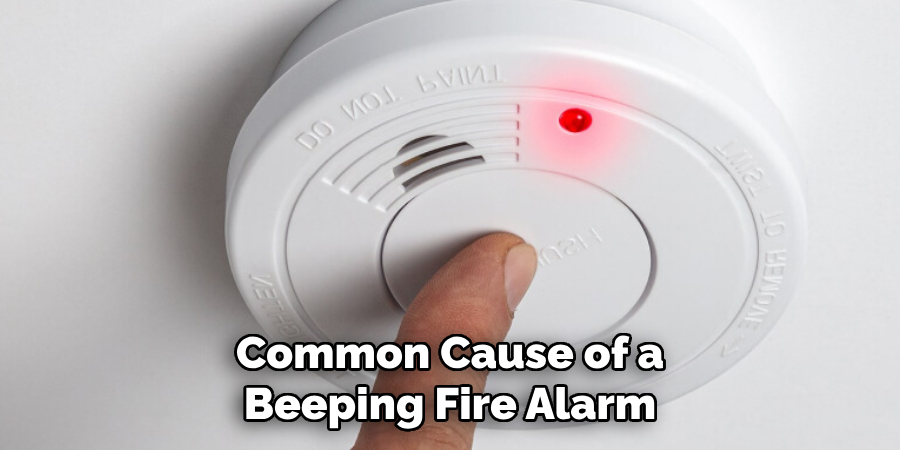
Some newer fire alarms also come with a sealed battery that can last up to 10 years. You won’t need to replace the batteries in this case, but you should still check for any other issues.
Step 2: Check the Date
Another crucial step in identifying which fire alarm is causing the beeping noise is to inspect the manufacture date of your alarms. Fire alarms have a typical lifespan of 8 to 10 years, so if your device is approaching or has exceeded this age, it may be time to replace it entirely.
The manufacture date is usually found on the back of the device or inside the battery compartment. If the alarm is past its intended lifespan, purchasing a new one is essential to ensure your safety is not compromised.
Step 3: Locate the Source of the Beep
After ensuring the batteries are fresh, and the alarm is within its operational lifetime, the next step is to locate the exact fire alarm that is beeping. Start by standing in the center of the area where the sound is most audible and slowly walk towards the direction of the sound.
It might be helpful to have another person stand at a distance to help pinpoint the direction of the beep. Sometimes, the beep might echo, making it seem like it’s coming from a different location, so patience and attentiveness are key in accurately locating the fire alarm in question.
Step 4: Perform a Visual Inspection
Once you’ve pinpointed the specific fire alarm making the beeping noise, conduct a thorough visual inspection of the unit. Look for any signs of damage, such as cracks or discoloration, which could indicate a malfunction.
Additionally, check if the alarm’s LED indicator is flashing in a pattern, as many models use specific blinking patterns to communicate different issues, such as a need for cleaning or a sensor failure. This step helps further diagnose the problem and determine the appropriate action to take.
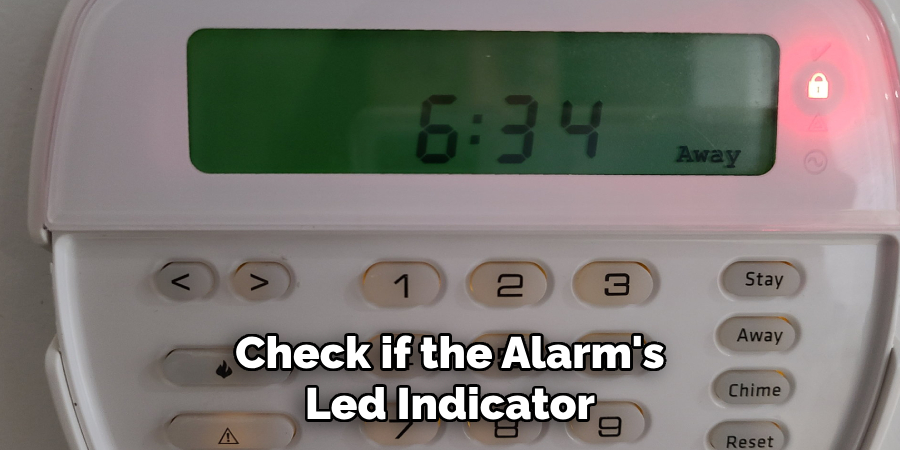
Step 5: Clean the Alarm
Over time, dust and debris can accumulate inside the fire alarm, possibly causing it to beep intermittently. To address this, first, ensure the alarm is turned off or deactivated. Then, gently blow away any dust from the sensor chamber using a can of compressed air.
For surface cleaning, a soft brush or a dry cloth can be used to wipe around and under the protective cover. Once cleaning is complete, reactivate the alarm and monitor it for a few minutes to see if the beeping persists. This step often resolves false alarms triggered by dust buildup.
Step 6: Reset the Alarm
If the beeping continues even after cleaning, the next step is to reset the fire alarm. Most fire alarms have a reset button or can be reset by removing and then re-inserting the batteries.
If your alarm is hardwired, turn off the power at the circuit breaker before attempting a reset. After resetting, wait a few minutes to see if the beeping stops. This resets the alarm’s internal processor, often clearing any errors that might cause persistent beeping.
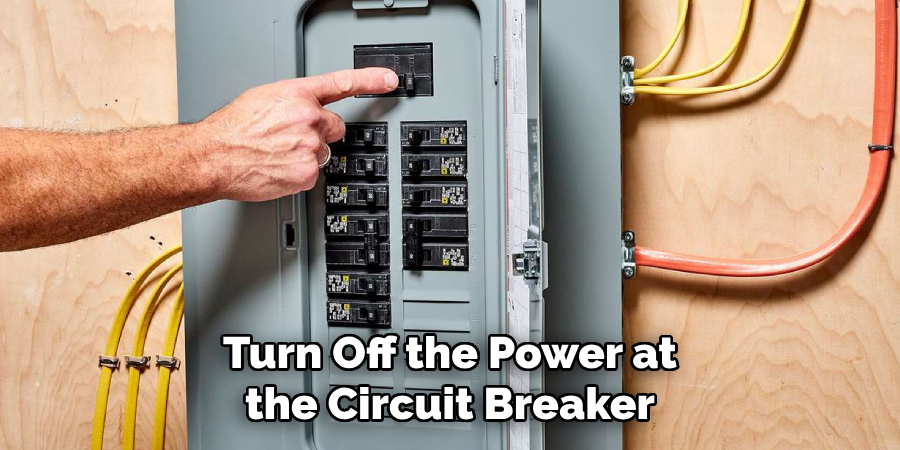
Step 7: Inspect and Replace if Necessary
Should the beeping persist after a reset, it might be a sign that the fire alarm needs to be replaced. Inspect the device for any signs of physical damage or wear and tear that could affect its functionality. If the alarm is older than ten years, replacement is strongly recommended regardless of its condition, as its efficiency in detecting fires could be compromised.
To replace the alarm, ensure you purchase a model that meets current safety standards and is compatible with any existing fire alarm system in your home or workplace. Replace the unit following the manufacturer’s instructions or consult a professional if you’re unsure how to proceed.
Step 8: Test the New or Reset Alarm
After replacing or resetting your fire alarm, it’s crucial to test the unit to ensure it’s functioning correctly. Most fire alarms have a test button specifically for this purpose. Press and hold the test button for a few seconds; you should hear the alarm sound if it’s working properly.
This simulates smoke conditions and verifies that the alarm and its sound mechanism are operational. If your alarm does not sound during the test, double-check the installation and battery placement or consult a professional. Testing should be done monthly to ensure ongoing reliability and safety.
Step 9: Maintain Regular Check-Ups
Establish a routine maintenance schedule to prevent unwarranted beeping and ensure your fire alarm remains in optimal condition. This includes checking the batteries at least once a year, testing the alarm monthly, and cleaning it every six months to remove dust and debris.

Keeping a log of maintenance activities, such as battery replacements and cleaning dates, can also be helpful. Regular check-ups extend the life of your fire alarm and maintain its efficiency in detecting potential fire hazards, keeping you and your premises safe.
Step 10: Familiarize Everyone with the Alarm Sound
Educating all household members or workplace occupants about what the fire alarm sounds like and how to respond when it goes off is a critical final step. Conduct regular fire drills to ensure everyone knows the quickest and safest way out of the building.
It’s also important to designate a safe meeting point outside where everyone should gather after evacuating. This preparation can significantly reduce panic and confusion in the event of an actual fire, helping to ensure everyone’s safety. Remember, understanding and reacting appropriately to the fire alarm’s sound can make a crucial difference in emergency situations.
By following these steps, you can effectively troubleshoot and resolve any beeping from your fire alarm.
5 Additional Tips and Tricks
- Listen Carefully From a Central Location: Sometimes, the direction of the beep can seem misleading due to echoes. By standing in a central location in your home, you can better discern the direction of the beeping sound.
- Check the LED Light Indicators: Most modern fire alarms have LED light indicators that blink or remain steady to signal a low battery or malfunction. Observing these lights can quickly guide you to the problematic device.
- Use the Process of Elimination: If you have multiple alarms and can’t determine which one is beeping, try removing the batteries or disconnecting one alarm at a time. This process can help identify the culprit.
- Consult the Manual or Manufacturer: If all else fails, consult the fire alarm’s manual or contact the manufacturer. Many have troubleshooting guides or customer support for such issues.
- Consider Upgrading to Smart Alarms: Smart fire alarms can send notifications to your phone when they need battery replacements or have malfunctions. They also allow you to silence the alarm remotely, making it easier to distinguish which one is beeping without having to climb a ladder.
These additional tips and tricks can greatly help identify which fire alarm is beeping in your home.
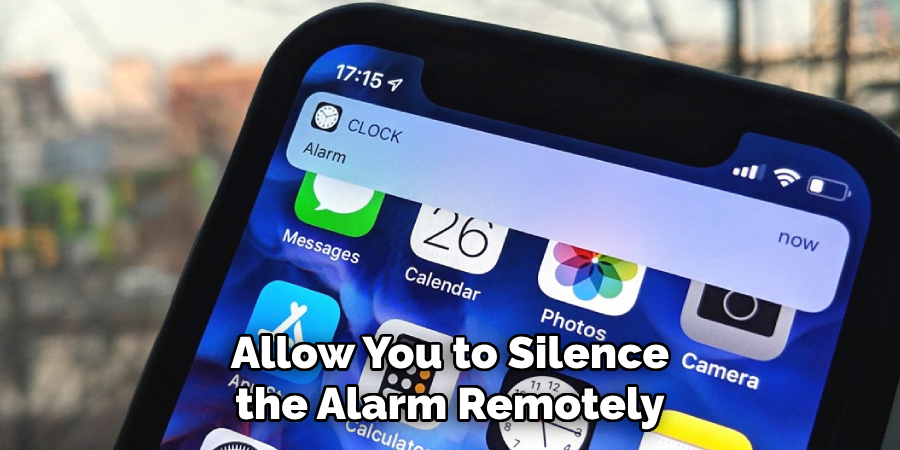
5 Things You Should Avoid
- Ignoring the Beeping Sound: Never ignore the beeping sound from a fire alarm, thinking it will stop on its own. It’s a safety feature designed to alert you of a low battery or malfunction; ignoring it can compromise your home’s safety.
- Assuming It’s a False Alarm: Do not assume that the beeping is a false alarm or a minor nuisance. Every beep is a potential warning that should be investigated promptly to ensure the safety of your household.
- Trying to Disable the Fire Alarm: Avoid the urge to disable the fire alarm to stop the beeping. Removing the alarm or its battery without replacing or fixing it leaves you unprotected in the event of a fire.
- Taking It Down from the Ceiling Without Safety Precautions: Do not attempt to reach the fire alarm by climbing on unstable chairs or tables. Use a proper ladder and ensure you’re not compromising your safety while trying to identify the source of the beeping.
- Delaying Battery Replacement: Avoid putting off the battery replacement, thinking the beeping will cease or that it’s not urgent. A non-functional fire alarm due to a dead battery is as good as not having an alarm at all.
By avoiding these mistakes, you can ensure that your fire alarms are functioning properly and your home is safe from potential fires.
How Do I Know Which Smoke Detector Has a Low Battery?
As mentioned earlier, the beeping sound from a fire alarm can indicate either a low battery or a malfunction. But how do you know which smoke detector specifically has a low battery? Here are some tips to help you identify the source of the beeping:

- If your fire alarms have LED light indicators, check if they are flashing or steady red. This could indicate a low battery or malfunction in that particular smoke detector.
- If you have multiple alarms, try the process of elimination. Remove one alarm’s battery at a time and listen for the beeping sound to stop. This can help you identify which alarm has a low battery.
- Some fire alarms have voice alerts that specify which alarm needs attention. Listen carefully to the voice notification to determine which smoke detector has a low battery.
By following these tips, you can quickly identify the smoke detector with a low battery and take appropriate action to replace it. Remember, never ignore or delay addressing a beeping fire alarm as it could compromise your safety in case of a real emergency.
Will a Smoke Alarm Still Beep Without a Battery?
No, a smoke alarm will not beep without a battery. The beeping sound is an indication of either a low battery or a malfunction in the alarm. If the battery is completely removed or dead, the alarm will no longer function and, therefore will not beep.
However, it’s important to note that removing the battery from a smoke alarm is highly discouraged as it leaves you unprotected in case of a fire. If you have removed the battery, it’s important to replace it immediately or consider upgrading to a smart smoke alarm that can send notifications for battery replacements.
So remember, always keep your smoke alarms properly functioning by regularly replacing their batteries and addressing any malfunctions promptly. Your safety and the safety of your home depend on it!
How Do You Stop Smoke Alarm Beeping 3 Times?
If your smoke alarm is beeping three times in a row, it could indicate a different issue than just a low battery or malfunction. Here’s what you can do to stop the three beeps:
- Check for Presence of Smoke: The three beeps could indicate that there is actual smoke or fire in your home. Check for any signs of smoke or fire and take appropriate action.
- Reset the Alarm: A quick reset can sometimes stop the three beeps. Look for a reset button on your alarm or follow the instructions in its manual to reset it.
- Replace the Smoke Detector: If none of the above steps work and the three beeps continue, it could mean that the smoke detector is past its lifespan and needs to be replaced. Consult the alarm’s manual for its recommended lifespan and replace it accordingly.

If none of these solutions help, it’s best to contact the manufacturer or a professional for further assistance.
Conclusion
In conclusion, how to tell which fire alarm is beeping is beeping in your home can initially seem daunting, but by following a systematic approach, you can efficiently identify and resolve the issue. Start by listening for any potential voice alerts or watching for LED light indicators on individual alarms. Utilize the process of elimination by removing batteries or consulting the manual for troubleshooting tips.
Additionally, consider the benefits of modern technology by upgrading to smart fire alarms for ease of maintenance and peace of mind. Remember, never ignore or disable your fire alarms, as they are essential for the safety and protection of your home and loved ones.
By taking these steps, you can ensure your fire alarms are in proper working order, keeping your household safe from the dangers of fire.
About
Safety Fic is a distinguished figure in the world of Diy design, with a decade of expertise creating innovative and sustainable Diy solutions. His professional focus lies in merging traditional craftsmanship with modern manufacturing techniques, fostering designs that are both practical and environmentally conscious. As the author of diy, Safety Fic delves into the art and science of Safety Fic-making, inspiring artisans and industry professionals alike.
Education RMIT University
(Melbourne, Australia) Associate Degree in Design (Safety Fic) Focus on sustainable design, industry-driven projects, and practical craftsmanship. Gained hands-on experience with traditional and digital manufacturing tools, such as CAD and CNC software.
Nottingham Trent University
(United Kingdom) Bachelor’s in diyfastly.com and Product Design (Honors) Specialized in product design with a focus on blending creativity with production techniques. Participated in industry projects, working with companies like John Lewis and Vitsoe to gain real-world insights.
Publications and Impact
In diy, Safety Fic his insights on indoor design processes, materials, and strategies for efficient production. His writing bridges the gap between artisan knowledge and modern industry needs, making it a must-read for both budding designers and seasoned professionals.
