CCTV cameras are essential to ensure the security of our homes and businesses. However, improperly functioning cameras do little to prevent crime or identify suspects during investigations. So, how can you ensure your CCTV camera is working as expected? In this article, we will discuss some practical ways how to test a CCTV camera to ensure its proper functioning.

Can You Test a CCTV Camera?
CCTV cameras have become a ubiquitous sight in our daily lives, from streets to offices to our homes. Whether you’re using it for security purposes or just to keep an eye on things, it’s important to ensure that your camera is functioning properly. So, can you test a CCTV camera?
The answer is a resounding yes! There are a number of ways to test your camera, from checking its power source and connectivity to testing its picture and video quality. Regularly testing your camera ensures that it’s always working at optimum capacity, providing you with the peace of mind that comes with knowing your property is secure.
Why Should You Test a CCTV Camera?
Whether you’re a homeowner or a business owner, you may be wondering why it’s important to test your CCTV camera. Regular testing ensures that your camera is functioning properly and capturing the footage you need in case of an incident. Without testing, you may not realize your camera isn’t working until it’s too late.
Not only does testing keep you informed about the state of your camera, but it also ensures that you’re getting the most out of your investment. With today’s technology, CCTV cameras are not just for security but can also serve as a tool for monitoring employee productivity or as evidence in legal cases. You’re taking the necessary steps to protect your property and investments by testing your CCTV camera.

7 Ways to Follow on How to Test a CCTV Camera
1. Check Power and Connection
Make sure your CCTV camera is powered on and connected to the network. Check the power and ethernet cables and ensure they are securely plugged in. Ensure your camera’s indicator light, which shows when the power supply and ethernet connection are both working together, is illuminated. If you have a wireless camera, make sure it is connected to the Wi-Fi network.
2. Verify Image Quality
You must check the quality of the images produced by your CCTV camera. Ideally, you want clear images to help you identify the person on camera if needed. Test different areas of the camera’s view to ensure everything is in good focus. Check for distortions or a lack of clarity in the videos. Poor-quality videos can lead to incorrect captures and heighten the risks of wrong accusations.
3. Test Camera Functions
Test all functions offered by your CCTV camera. This will include, for example, pan/tilt/zoom, which helps to capture images in greater detail. You can also check the audio system if the camera has one, which can help you identify possible noises on the recording. Test the camera’s night vision capabilities to ensure it provides good footage even in low light settings.
4. Analyze Playback Capability
The ability to playback recorded CCTV footage is crucial. You should test the playback option to ensure you can retrieve recorded data from your CCTV camera. To identify the footage, check for details like the date, time, and camera placement. Analyze and confirm that the playback recording quality is still understandable and not blurred.
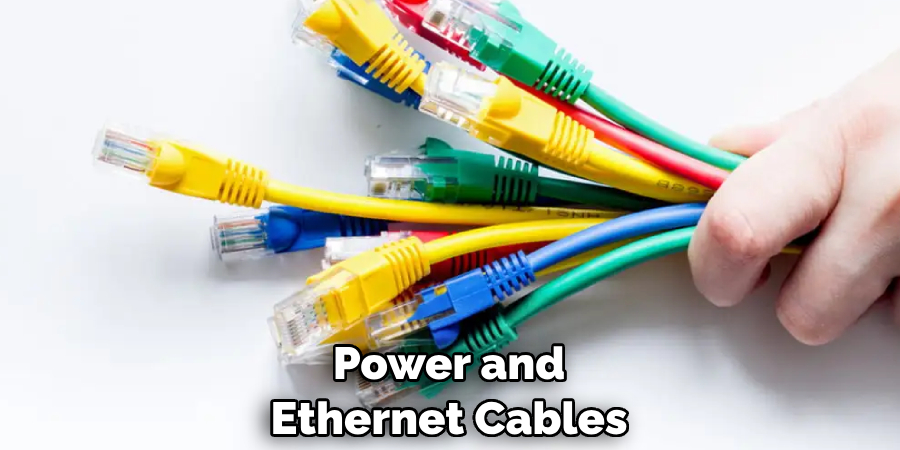
5. Verify Data Storage
CCTV cameras record images and videos that need to be stored properly for future use or records. Ensure the camera’s hard disk or external storage devices are working correctly to save recordings and prevent data loss. Check for available space and make appropriate changes to increase storage capacity.
6. Examining Network Protocols
It’s important to check the network protocol of your CCTV camera. Test for protocols like FTP, RTSP, and HTTP that are required for remote viewing and data transfer. Ensure the network data is protected against unauthorized access from outside sources or malicious attacks through encryption and firewalls.
7. Monitor Camera Performance
Regularly test and monitor the performance of your CCTV camera to ensure all functions are working properly. Check for any unexpected video freeze or distortion during playback, as well as any sudden changes in audio quality. Verify that all images captured are clear enough to be used for identification purposes. This will help you take the necessary steps and avoid losses due to malfunctioning cameras.
By following the above steps, you can effectively test a CCTV camera and ensure all its features work properly for your safety and security. In addition, regularly inspect the camera for physical damages and clean it from dust or dirt buildup to avoid any issues with image quality or other functions. These tips will help you get the most out of your CCTV camera.
5 Considerations Things When You Need to Test a CCTV Camera
1. Image Quality
The first consideration when testing a CCTV camera is the image quality. The camera should be able to capture clear images with good color and contrast, even in low-light conditions. It is important to check the resolution of the camera, as higher resolutions will be able to capture more detail in the images.
Additionally, you should test the camera’s ability to handle different lighting conditions, such as night vision or infrared capabilities.
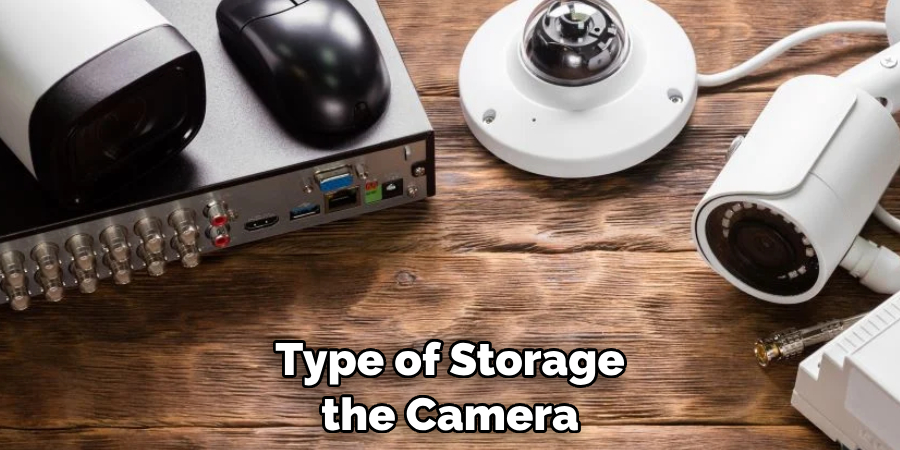
2. Video Storage
The second consideration when testing a CCTV camera is video storage. The type of storage the camera uses will determine how long recordings can be kept and how much space they take on your hard drive or cloud storage account. You should also consider whether or not you need to purchase additional storage if the included storage capacity is insufficient for your needs.
3. Durability
The third consideration when testing a CCTV camera is its durability. The camera should be able to withstand extreme temperatures and weather conditions without any issues and be resistant to tampering or vandalism. Additionally, it should have a long lifespan so you don’t have to replace it too often.
4. Installation
The fourth consideration when testing a CCTV camera is installation ease and cost. You should ensure that the installation process is not overly complicated or expensive, as this could add unnecessary costs to your overall security system budget.
Additionally, you should ensure that all necessary cables and mounting hardware are included with the camera purchase so that you don’t have to buy them separately after purchase.
5. Security Features
The fifth and final consideration when testing a CCTV camera is its security features, such as motion detection, facial recognition, intrusion detection, etc. These features can help deter potential intruders from entering your property by alerting you immediately if someone tries to gain access illegally or if suspicious activity occurs on your premises during off-hours times like nights and weekends.
You should also ensure that the camera has the latest encryption technology to ensure your recorded footage is secure and not vulnerable to hackers.
Testing a CCTV camera can seem daunting, but with these five considerations in mind, you can assess its quality and usability more easily. Additionally, research reviews of other customers who have purchased and used the same camera to get an idea of its strengths and weaknesses before purchasing.
Benefits of Test a CCTV Camera
Installing a CCTV camera in your space has become increasingly common today. There are many benefits to testing a CCTV camera, from deterring burglars to monitoring employees and customers. Tests can show whether the camera is delivering crisp, clear images that will be essential in case of any security issues.

Proper testing before installation can also identify blind spots to guarantee the right coverage. Performing an adequate test can also identify potential technical problems. With incredible technological advances, CCTV camera systems are now more cost-effective and user-friendly.
Proper testing before installation can help prevent costly mistakes and provide peace of mind for owners and managers alike.
Some Common Mistakes People Make When Trying to Test a CCTV Camera
When testing CCTV cameras, it can be easy to fall into the trap of making common mistakes. For instance, some people forget to check the camera’s power source before beginning the test, only to find out later that it was disconnected or not charged properly.
Others make the mistake of not adjusting the camera’s focus or angle, resulting in blurry or distorted footage that fails to capture important details. It’s also important to avoid testing the camera in poor lighting conditions or during extreme weather, as this can affect the quality of the footage.
By avoiding these common mistakes and taking the time to properly test the camera, you can ensure that your CCTV system is working effectively to keep your property safe and secure.
Conclusion
Testing your CCTV camera is an easy procedure that every owner or user of the camera should regularly perform to ensure its optimal functioning. Checking the power and connection, verifying image quality and camera functions, analyzing playback capability, and verifying data storage offer a practical means to ensure the completeness of the CCTV camera system.
Conducting these checks in good time ensures you have the best possible footage when needed. Remember, prevention is better than cure, and an active security system is an excellent prevention method. Thanks for reading our post about how to test a CCTV camera.
About
Safety Fic is a distinguished figure in the world of Diy design, with a decade of expertise creating innovative and sustainable Diy solutions. His professional focus lies in merging traditional craftsmanship with modern manufacturing techniques, fostering designs that are both practical and environmentally conscious. As the author of diy, Safety Fic delves into the art and science of Safety Fic-making, inspiring artisans and industry professionals alike.
Education RMIT University
(Melbourne, Australia) Associate Degree in Design (Safety Fic) Focus on sustainable design, industry-driven projects, and practical craftsmanship. Gained hands-on experience with traditional and digital manufacturing tools, such as CAD and CNC software.
Nottingham Trent University
(United Kingdom) Bachelor’s in diyfastly.com and Product Design (Honors) Specialized in product design with a focus on blending creativity with production techniques. Participated in industry projects, working with companies like John Lewis and Vitsoe to gain real-world insights.
Publications and Impact
In diy, Safety Fic his insights on indoor design processes, materials, and strategies for efficient production. His writing bridges the gap between artisan knowledge and modern industry needs, making it a must-read for both budding designers and seasoned professionals.
