The Ford key fob is a convenient tool that allows you to lock, unlock, and even start your vehicle remotely. However, like any piece of technology, it can sometimes experience issues that prevent it from functioning properly. Troubleshooting these problems can seem daunting, but understanding the potential causes and solutions can save you time and frustration.

This guide on how to troubleshoot a ford key fob will walk you through common issues with Ford key fobs and provide step-by-step instructions to help you resolve them.
Common Problems with Ford Key Fobs
Ford key fobs can encounter a range of issues, from minor inconveniences to more significant malfunctions. Here are some of the most common problems users experience:
Dead or Weak Battery:
The most frequent issue with key fobs is a depleted or weak battery. If the key fob stops working altogether, the first thing you should check is the battery. Most key fobs use a small, coin-shaped battery that can be easily replaced. If your key fob has a low-battery warning light or signal, it’s essential to replace the battery as soon as possible to avoid getting stranded.
Key Fob Not Syncing with Car:
If your key fob is not responding when you press the buttons, it could be out of sync with your vehicle’s security system. This issue often occurs after replacing the battery or if you have multiple key fobs for the same car. Luckily, re-syncing the key fob is a straightforward process that can be done in just a few simple steps.
Damaged Key Fob:
Accidents happen, and sometimes key fobs can get damaged or broken. A cracked or broken key fob may prevent it from working correctly. In this case, you may need to replace the entire key fob, which can be done through your local Ford dealership or a licensed locksmith.
7 Simple Methods on How to Troubleshoot a Ford Key Fob
Method 1: Replace the Battery
The first and most common troubleshooting step for a malfunctioning Ford key fob is to replace its battery. Follow these steps to replace the battery safely and effectively:
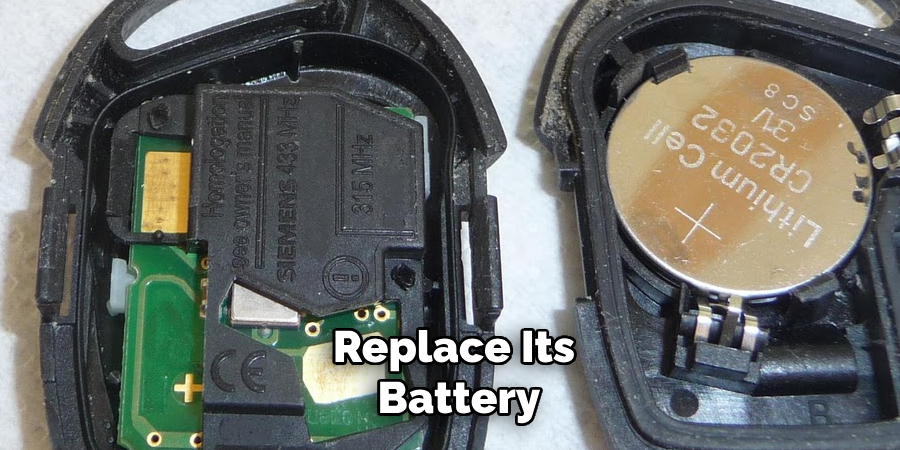
Identify the Battery Type:
Most Ford key fobs use a CR2032 or CR2025 coin-style battery. Check your vehicle’s manual or the key fob itself to confirm the correct type.
Open the Key Fob:
Locate the seam where the two halves of the key fob meet. Use a small flathead screwdriver or similar tool to gently pry the key fob open. Be careful not to damage the internal components.
Remove the Old Battery:
Take note of how the old battery is positioned before removing it. This will help ensure the new battery is correctly oriented when you replace it.
Insert the New Battery:
Place the new battery in the slot, ensuring the “+” side is facing the correct direction as indicated inside the compartment.
Close the Key Fob:
Snap the two halves of the key fob back together, making sure they are securely aligned.

Test the Key Fob:
Try pressing the buttons to verify that the key fob is now working properly. If it still doesn’t function, consider other troubleshooting methods or verify that the new battery was installed correctly.
Replacing the battery is a quick and efficient solution for many key fob issues. Always dispose of old batteries responsibly by recycling them at designated collection points.
Method 2. Re-sync the Key Fob
If replacing the battery did not fix the issue, try re-syncing the key fob with your vehicle’s security system. Follow these steps to do so:
Step 1: Enter Programming Mode:
Depending on the model of your Ford vehicle, enter programming mode by either pressing a series of buttons on the key fob or using an onboard diagnostic tool.
Step 2: Press the Buttons on the Key Fob:
Once in programming mode, press and hold down any button on the key fob until you see a light flash inside the vehicle.
Step 3: Test the Key Fob:
Test if the re-sync was successful by pressing all buttons on the key fob. If they all function correctly, then the re-sync was successful.
Method 3: Check the Battery Contacts
If replacing the battery and re-syncing the key fob did not solve the issue, the problem may lie with the battery contacts inside the key fob. Over time, the contacts can become dirty, bent, or corroded, which can prevent the proper flow of power to the key fob. Follow these steps to inspect and address the battery contacts:

Step 1: Open the Key Fob
Carefully open the key fob using a small flathead screwdriver or similar tool, as described in the battery replacement method.
Step 2: Inspect the Battery Contacts
Examine the metal contacts where the battery connects. Look for any signs of dirt, corrosion, or damage. Corrosion may appear as a white or greenish residue.
Step 3: Clean the Contacts
Using a cotton swab dipped in a small amount of rubbing alcohol, gently clean the battery contacts to remove dirt or corrosion. Allow the contacts to dry completely before reassembling the key fob.
Step 4: Straighten Bent Contacts
If the contacts appear bent or misshapen, carefully straighten them using a pair of tweezers or a small tool. Ensure they make solid contact with the battery when reinstalled.
Step 5: Reassemble and Test
Reassemble the key fob, ensuring the battery is correctly positioned, and snap the casing securely together. Test the key fob to see if the issue is resolved.
If checking and cleaning the battery contacts does not fix the problem, proceed to the next troubleshooting method or consult a professional to inspect the key fob further. Proper care and maintenance of the battery contacts can help prevent future malfunctions.
Method 4: Replace the Key Fob Case
If the key fob has sustained physical damage, such as cracks or breaks, it may need to be replaced entirely. You can purchase replacement key fob cases online or through your local dealership.
Step 1: Open the Old Key Fob
Using a small flathead screwdriver, carefully open the old key fob.
Step 2: Transfer Internal Components
Remove the internal components from the old key fob and transfer them into the new case.
Step 3: Test and Reassemble
Test the key fob by pressing its buttons before reassembling it. Once you confirm it is working correctly, snap the two halves of the new key fob case together.
Replacing the key fob case can restore functionality and improve the overall appearance of your key fob.
Method 5: Disconnect and Reconnect Car Battery
If none of the previous methods have worked, try temporarily disconnecting and reconnecting your car’s battery to reset its systems. Follow these steps:
Step 1: Locate Your Car Battery
Refer to your vehicle’s manual to locate its battery.
Step 2: Safely Disconnect the Negative Terminal
Using a wrench or pliers, loosen and remove the cable connected to the negative (-) terminal on your car’s battery.
Step 3: Wait and Reconnect
Leave the battery disconnected for a few minutes, then reconnect the negative terminal. This will reset your car’s systems, including the key fob.
Step 4: Test the Key Fob
Try using the key fob again to see if it is now functioning properly.
If this method also did not fix the issue, there may be a more significant problem with your vehicle’s security system or key fob itself. Consult a professional mechanic or dealership for further assistance.
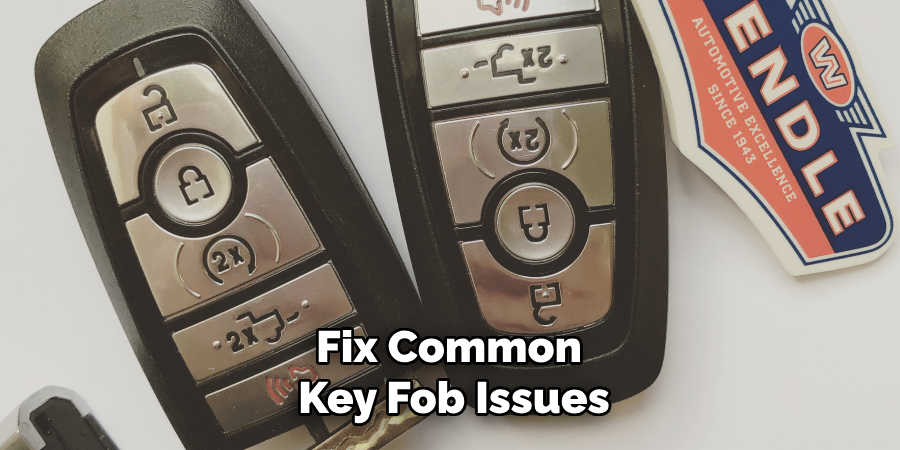
Following these troubleshooting methods on how to troubleshoot a ford key fob can help you fix common key fob issues and save time and money by avoiding unnecessary trips to the dealership. Regularly maintaining your key fob, including replacing batteries as needed, can also help prevent future malfunctions. Happy driving!
Frequently Asked Questions
Q: What if None of These Methods Work?
A: If none of the troubleshooting methods fix the issue, it may be a sign of a larger problem with your vehicle’s security system or key fob. Consult a professional mechanic or dealership for further assistance.
Q: Can I Use a Generic Key Fob for My Ford Vehicle?
A: It is generally recommended to use a genuine or OEM (original equipment manufacturer) key fob for your specific Ford vehicle model. Generic key fobs may not function properly or could cause compatibility issues.
Q: How Do I Know if My Key Fob Needs a New Battery?
A: If the buttons on your key fob are not responding or have reduced functionality, it may be time to replace the battery. Alternatively, you can test the battery using a digital multimeter to check its voltage. Consult your vehicle’s manual for the recommended battery type and replacement instructions.
Q: Can I Re-Sync My Key Fob Without Programming Mode?
A: It is not possible to re-sync a Ford key fob without entering programming mode or using an onboard diagnostic tool. If you are unable to enter programming mode, consult a professional mechanic or dealership for assistance.
Q: How Do I Prevent My Key Fob From Malfunctioning in the Future?
A: Regularly maintaining your key fob by replacing batteries, checking and cleaning battery contacts, and avoiding physical damage can help prevent future malfunctions. Additionally, storing your key fob away from electronic devices or other metal objects can also help preserve its functionality.
Conclusion
Key fobs are convenient and essential tools for modern vehicles. However, they can experience malfunctions just like any other electronic device.
By following these troubleshooting methods on how to troubleshoot a ford key fob, you can resolve common issues with your Ford key fob without having to spend a lot of time or money. Remember to always handle and dispose of batteries safely and consult a professional if the problem persists. With proper care and maintenance, your key fob should continue to function efficiently for years to come.
About
Safety Fic is a distinguished figure in the world of Diy design, with a decade of expertise creating innovative and sustainable Diy solutions. His professional focus lies in merging traditional craftsmanship with modern manufacturing techniques, fostering designs that are both practical and environmentally conscious. As the author of diy, Safety Fic delves into the art and science of Safety Fic-making, inspiring artisans and industry professionals alike.
Education RMIT University
(Melbourne, Australia) Associate Degree in Design (Safety Fic) Focus on sustainable design, industry-driven projects, and practical craftsmanship. Gained hands-on experience with traditional and digital manufacturing tools, such as CAD and CNC software.
Nottingham Trent University
(United Kingdom) Bachelor’s in diyfastly.com and Product Design (Honors) Specialized in product design with a focus on blending creativity with production techniques. Participated in industry projects, working with companies like John Lewis and Vitsoe to gain real-world insights.
Publications and Impact
In diy, Safety Fic his insights on indoor design processes, materials, and strategies for efficient production. His writing bridges the gap between artisan knowledge and modern industry needs, making it a must-read for both budding designers and seasoned professionals.
