A properly functioning Audi key fob ensures convenience and security in your daily driving experience. This small device is critical in locking and unlocking your car, starting the engine, and even activating advanced features. However, key fobs are not immune to issues like any electronic device. Common problems include unresponsiveness, failure to lock or unlock the car, or even the inability to start the vehicle remotely. These inconveniences can disrupt your routine and compromise your vehicle’s security.

This guide is designed to help you understand how to troubleshoot an Audi key fob effectively. By following the outlined steps, you can identify and resolve minor issues without needing professional intervention. From battery replacement to addressing signal interference, this comprehensive guide empowers Audi owners to maintain their key fob in optimal working condition, ensuring reliability and peace of mind.
Understanding How an Audi Key Fob Works
Key Fob Technology Basics
An Audi key fob operates through the use of radio frequency (RF) signals, which act as the medium of communication between the key fob and the car. Pressing a button on the fob emits a specific RF signal that the car’s receiver recognizes. This system allows for quick and secure communication, ensuring that only the paired key fob can control the vehicle’s functions. Additionally, advanced Audi models may incorporate encrypted signals to prevent unauthorized access.

Common Features
The Audi key fob is not just a tool for locking and unlocking your car but offers a variety of convenient functions. These include the ability to remotely lock or unlock the doors, open the trunk, and even start the car’s engine without physical engagement, often referred to as “keyless entry” or “push-to-start” functionality. Some models also enable remote climate control, adding to the overall ease of use.
Components of the Key Fob
The key fob comprises critical components that work together to deliver functionality. These include a small battery, an internal circuit board responsible for transmitting signals, and external buttons designed for user interaction. Over time, any of these parts may malfunction due to wear, battery depletion, or internal damage, underscoring the importance of regular maintenance and timely troubleshooting.
Identifying Common Key Fob Problems
Battery Issues
One of the most common problems with key fobs is battery depletion. When the battery is low or completely drained, the fob may stop working altogether or exhibit a significantly reduced range. Symptoms of a weak battery include inconsistent performance or the inability to lock and unlock the car reliably. Replacing the battery is typically a straightforward solution to this issue, requiring minimal tools and effort.
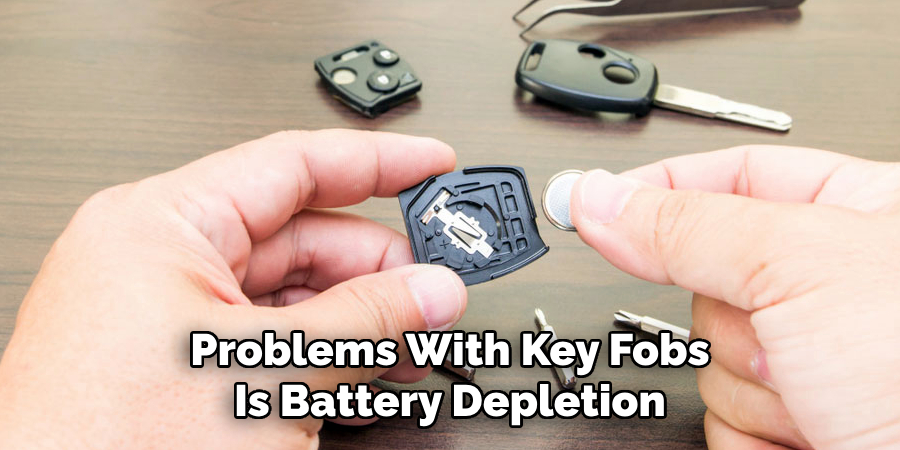
Signal Interference
Signal interference can also hinder key fob performance. This occurs when external sources, such as nearby electronics or structures like buildings, disrupt the transmission of signals between the key fob and the vehicle. Interference may result in delayed or failed commands, leaving the user frustrated. To resolve this, it’s best to test the key fob in multiple locations and keep it away from potential electronic obstructions.
Wear and Tear
Daily use of a key fob can lead to physical wear and tear. Over time, buttons may become less responsive, and the casing might crack or break. These issues can interfere with the fob’s usability. Replacing damaged buttons or using protective covers can prevent or mitigate these problems.
Programming Errors
Another potential issue arises when the key fob loses synchronization with the vehicle’s system. This can happen after battery replacement or due to system glitches. If programming errors occur, the fob may fail to function entirely. Reprogramming the fob using the car’s manual instructions or seeking professional assistance can restore proper operation.
How to Troubleshoot an Audi Key Fob: Step-by-Step Troubleshooting Guide
When your key fob isn’t functioning correctly, follow these steps to diagnose and resolve common issues effectively:
1. Check the Battery
Begin by removing the back cover of the key fob to access the battery. Test the battery using a multimeter or replace it with a new one if necessary. Ensure you are using the correct battery type, such as a CR2032 for many Audi models. Proper battery placement and a snug fit are essential to restore functionality.

2. Test Signal Range
Move closer to your vehicle and press the key fob buttons to test their response. Weak signals or non-responsiveness may indicate low battery power or interference from nearby electronic devices. If replacing the battery doesn’t improve the signal, try testing the key fob in different locations to rule out external interference.
3. Inspect for Physical Damage
Examine the key fob for visible wear and tear. Look for cracks, worn-out buttons, or debris that might be obstructing button functionality. If physical damage is present, consider replacing damaged components or using a protective cover to prevent further issues.
4. Re-Sync the Key Fob
Re-synchronization may be required if the key fob becomes out of sync with your vehicle’s system. Insert the key into the ignition and follow the syncing procedure outlined in your Audi’s user manual. This process typically involves turning the ignition on and pressing certain key fob buttons as instructed.
Following this troubleshooting guide can easily address common key fob problems and restore reliable operation.
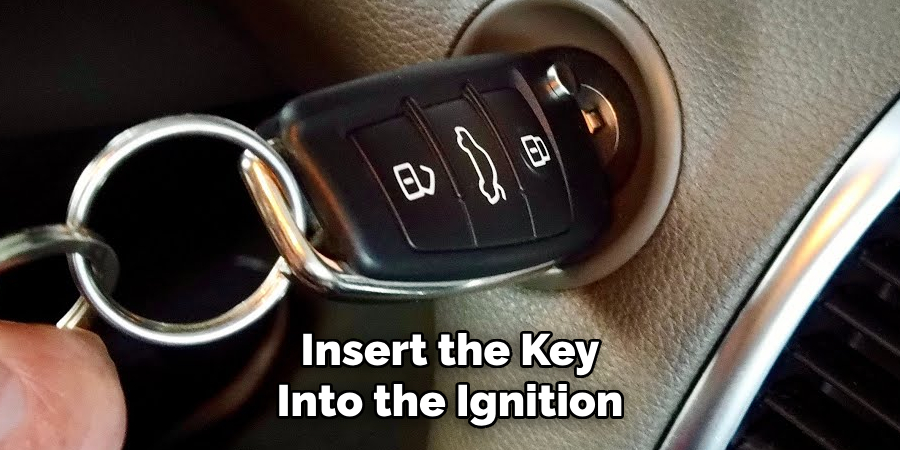
Advanced Troubleshooting Tips
Resetting the Central Locking System
To resolve minor glitches in your Audi’s central locking system, a reset might be necessary. Begin by unlocking the car manually with the physical key. Next, disconnect the car’s battery by removing the negative terminal and leave it disconnected for about 10 minutes. Reconnect the battery and use the key fob to lock and unlock the car. This process resets the system, clearing any temporary errors.
Using the Spare Key Fob
If you have a spare key fob, testing it can help identify whether the issue lies with the original fob or the car itself. Use the backup key fob to lock and unlock your vehicle. If the spare fob works without issues, the original fob might need battery replacement, repair, or reprogramming. If neither fob functions properly, the issue is likely with the car’s system and may require professional inspection.
Check the Car Battery
A weak car battery can impact communication between the car and the key fob. If your vehicle fails to respond to the key fob, test the car battery using a multimeter to check its charge level. A voltage reading below recommended levels may warrant a battery replacement. Ensuring your car battery is in optimal condition helps maintain proper operation of all electronic systems, including key fob functionality.
Scan for Software Updates
Modern Audi vehicles rely on software for keyless entry systems. Outdated software may prevent the car from recognizing your key fob. Consult your Audi dealership or authorized service center to check for available software updates. Updating the car’s system may resolve compatibility issues and improve overall performance.
When to Seek Professional Help
If basic troubleshooting fails to restore key fob functionality, it may be time to visit an Audi dealership or an authorized service center. Persistent issues, such as the car not responding to either key fob or recurring problems post battery replacement, often indicate a deeper issue requiring professional expertise.
One common situation where professional help is necessary is when the key fob needs to be reprogrammed. Over time, or in rare cases after a battery replacement, the synchronization between the car and the key fob can be disrupted. Reprogramming ensures the fob is correctly aligned with your Audi’s system, enabling it to function as intended.
Professional services typically include diagnostics and reprogramming processes, and costs may vary depending on your Audi’s model and the issue’s complexity. Reprogramming services generally range between $50 and $150. The process itself is often straightforward, taking as little as 30 minutes to an hour. However, additional time and expense may be necessary for more advanced issues, such as internal system failures or significant software bugs. Seeking professional help ensures your car’s systems remain secure and functional, saving time and frustration in the long run.

Preventing Future Key Fob Issues
Taking proactive steps to maintain your Audi key fob can extend its lifespan and prevent potential malfunctions. Here are a few practical ways to ensure it remains in optimal condition:
Regular Maintenance
Clean your key fob regularly to remove dirt and debris that can accumulate over time, potentially affecting its buttons or internal sensors. Additionally, replace the battery as soon as you notice a decrease in performance, such as reduced signal range or delayed responses. Using fresh, high-quality batteries is essential for the fob’s reliability.
Protective Accessories
Consider investing in protective cases or pouches designed specifically for key fobs. These accessories can shield the device from physical damage, such as scratches, impacts, or moisture, which could compromise its functionality.
Avoid Signal Interference
Store your key fob away from electronics, metal objects, or strong magnetic fields when not in use, as these can interfere with its signal. Creating a dedicated storage spot, such as a key box or drawer, can help minimize risks while keeping your fob safe.
Backup Solutions
Always have a spare key fob readily available in case of emergencies. Keeping a backup ensures that you’re never stranded in the event of a lost, damaged, or malfunctioning primary fob. Regularly test the spare to confirm it works properly.
Digital Alternatives with the MyAudi App
Features of the App
The MyAudi App offers an innovative way to enhance convenience and security for Audi owners. With remote lock and unlock functionalities, users can control their vehicle from a distance with just their smartphone. The app also includes tracking features, allowing you to monitor your vehicle’s location, which is particularly useful in large parking areas or unfamiliar locations. Additionally, the app provides real-time access to important vehicle information, making it a comprehensive tool for modern car management.
Using the App as a Backup
One of the most valuable aspects of the MyAudi App is its ability to serve as a backup in case of a non-functional key fob. If your fob is lost or damaged, the app allows you to maintain access to your vehicle, ensuring you’re not left stranded. This functionality adds an extra layer of reliability and peace of mind for Audi owners.
Conclusion
Identifying and resolving key fob issues promptly is crucial to maintaining the seamless functionality of your Audi vehicle. Regular maintenance and care can help prevent unexpected problems, ensuring your key fob performs reliably when needed. Professional assistance is always available for persistent or complex issues to provide effective solutions. Additionally, contemporary tools like the MyAudi App enhance convenience and peace of mind by offering features such as remote access and acting as a reliable backup. By understanding how to troubleshoot an Audi key fob, you’re equipped for a smoother, stress-free ownership experience.
About
Safety Fic is a distinguished figure in the world of Diy design, with a decade of expertise creating innovative and sustainable Diy solutions. His professional focus lies in merging traditional craftsmanship with modern manufacturing techniques, fostering designs that are both practical and environmentally conscious. As the author of diy, Safety Fic delves into the art and science of Safety Fic-making, inspiring artisans and industry professionals alike.
Education RMIT University
(Melbourne, Australia) Associate Degree in Design (Safety Fic) Focus on sustainable design, industry-driven projects, and practical craftsmanship. Gained hands-on experience with traditional and digital manufacturing tools, such as CAD and CNC software.
Nottingham Trent University
(United Kingdom) Bachelor’s in diyfastly.com and Product Design (Honors) Specialized in product design with a focus on blending creativity with production techniques. Participated in industry projects, working with companies like John Lewis and Vitsoe to gain real-world insights.
Publications and Impact
In diy, Safety Fic his insights on indoor design processes, materials, and strategies for efficient production. His writing bridges the gap between artisan knowledge and modern industry needs, making it a must-read for both budding designers and seasoned professionals.
