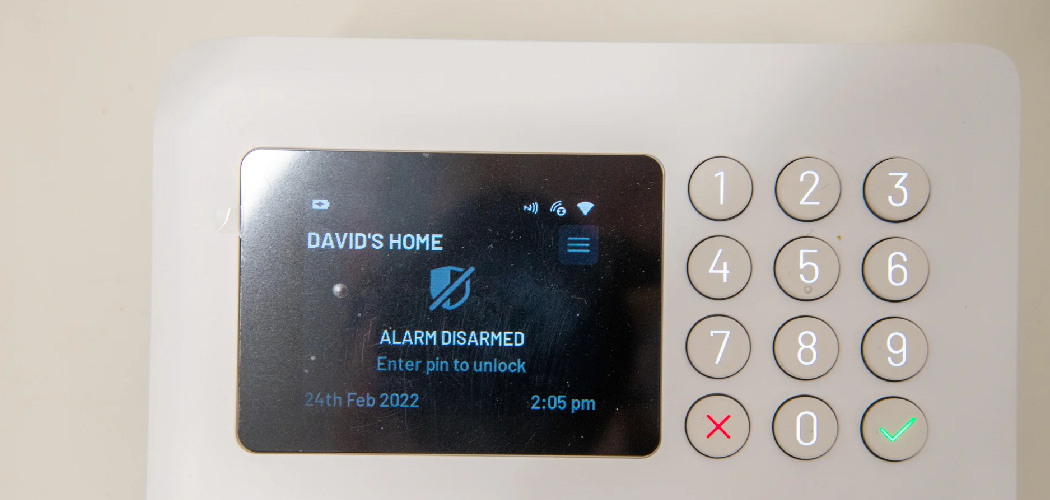Turning off an alarm system with a code is a quick and easy solution for those who have misplaced their remote or key fob. It’s also a great option for individuals who prefer to avoid using these devices, as they can be bulky or easily lost. In this guide, we’ll walk you through the simple steps of how to turn off alarm system with code. Let’s start if you’re ready to take control of your home or business security!

Understanding Alarm System Deactivation
Before we discuss how to deactivate an alarm system with a code, it’s important to understand how this process works. Most modern alarm systems use a control panel connected to various sensors and devices throughout your home or business. These sensors detect any movement or unauthorized entry and trigger the alarm when armed.
To deactivate the alarm, you will need to enter a unique code for your system. The owner or installer typically chooses this code, which is used as a security measure to prevent unauthorized access to the control panel.
Step-by-step Guidelines on How to Turn Off Alarm System With Code
Step 1: Locate the Control Panel:
The first step to turning off your alarm system with a code is to locate the control panel. This can usually be found by the main entrance of your home or business, near the door leading to your garage, or in a closet or utility room. Locating the control panel is crucial, as it contains the keypad where you will enter your code to deactivate the alarm.
Step 2: Enter Your Code:
You can enter your unique code once you have located the control panel. This should be a series of numbers that you or the installer choose when setting up your alarm system. Remember this code and keep it secure to ensure that only authorized individuals can disarm the alarm.

If you need to remember your code, you may need to contact the installer or alarm company for assistance. If you cannot enter your code or the keypad is not responding, there may be an issue with the control panel that must be addressed.
Step 3: Disarm the Alarm:
After entering your code, you should hear a beep or see a light indicating that the alarm system has been deactivated. The length of time it takes for this process may vary depending on your system, but it is typically within a few seconds. Once you have successfully disarmed the alarm, you will be able to enter and exit your home or business without triggering the alarm.
Make sure to test your system by opening a door or window and ensure that it does not activate. If it does, there may be an issue with your sensors that will need to be addressed.
Step 4: Re-arm Your System:
Once you have entered your home or business, it’s essential to arm your alarm system again. This will ensure that your property is protected while you are away. Some systems may have a specific button for arming, while others may require you to enter a code again.
Ensure to follow the instructions provided by your installer when setting up your system. This step is crucial, as forgetting to re-arm your system could leave your property vulnerable.
Following these simple steps, you can quickly and easily turn off your alarm system with a code. Remember to keep your code secure and test your system regularly to ensure it functions correctly. If you encounter any issues with your alarm system, it’s essential to contact the installer or alarm company for assistance.
With this guide, you can take control of your home or business security and have peace of mind knowing that your property is always protected. So go ahead and try it out, and see how convenient and straightforward it is to turn off your alarm system with a code! Happy securing!
Additional Tips and Tricks to Turn Off Alarm System With Code
1. If you have multiple alarm systems in your home, make sure to memorize the code for each one to avoid confusion when trying to turn them off. If you have trouble remembering codes, consider writing them down in a secure location or using a password manager.

2. Some alarm systems may have modes like “Stay” and “Away”. Make sure to familiarize yourself with these modes and their corresponding code requirements. For example, the code to turn off the alarm system when set to “Away” mode may differ from the code for “Stay” mode.
3. If you frequently have guests or house sitters who need to know the alarm code, consider setting up a temporary code that will only work for a limited time. This way, you can easily change the code once they are no longer staying in your home.
4. Be sure to periodically test your alarm system to ensure it functions properly. This will not only ensure your safety but also help you remember the code in case of an emergency.
5. If you are unable to turn off your alarm system with the code, contact your alarm company for assistance. They may be able to troubleshoot the issue remotely or send a technician to fix any malfunctions.
6. Many alarm systems have a backup battery in addition to a code. Make sure to check and replace the battery regularly to ensure your system continues to function properly.
7. It is important to keep your alarm code confidential and only share it with trusted individuals. This will help prevent any unauthorized access to your home and keep you and your belongings safe.
8. If you plan on moving to a new home, reset the alarm code as soon as possible. This will prevent anyone from using the previous owner’s code to access your home.
9. In case of a power outage, some alarm systems may have a backup generator that kicks in automatically. Familiarize yourself with this feature and know if you need to enter a code to turn off the alarm after it is activated.
10. Finally, always double-check that your alarm system is properly armed before leaving your home or going to bed at night. This will give you peace of mind and protect your home while you are away or sleeping.

Following these additional tips and tricks will help you effectively turn off your alarm system with the code and keep your home and loved ones safe. It is important to regularly review and practice using the code to ensure that it remains stored in your memory, giving you quick access in case of an emergency situation. Stay vigilant and stay prepared!
Things You Should Consider to Turn Off Alarm System With Code
1. When turning off your alarm system with a code, the first thing to consider is to ensure you know the correct code. Some systems may have different codes for arming and disarming, so it’s important to double-check before attempting to turn off the alarm.
2. It’s also important to be aware of any time limitations when entering the code. Some systems may only allow a certain amount of time to enter the code before setting off the alarm. Make sure you know your time, and be prepared to enter the code quickly.
3. Familiarize yourself with the layout and buttons on your alarm system keypad. This will make it easier to input the code correctly without fumbling around or accidentally pressing the wrong button.
4. If your alarm system has a panic button, ensure you know how to use it. In case of an emergency, knowing how to activate the panic button can quickly alert authorities and potentially save lives.
5. Check the battery levels in your alarm system regularly. If the batteries are low, it may cause issues when trying to turn off the alarm with a code. Replace the batteries as needed to ensure the smooth operation of your alarm system.

6. Communicate with others who have access to the code. If multiple people may need to turn off the alarm, make sure everyone is on the same page and knows how to enter the code properly.
7. Keep your code confidential. Do not share it with anyone outside of those who need to know, such as trusted family members or emergency contacts. This will help prevent false alarms and potential security breaches.
8. If you need help with your code or are having trouble turning off the alarm, contact your alarm system provider for assistance. They may be able to remotely disable the alarm or provide you with a new code if needed.
9. In addition to knowing how to turn off your alarm system with a code, it’s important to also know how to silence any audible alarms or alerts. This may involve pressing a specific button on the keypad or using a key fob.
10. Lastly, ensure you are familiar with any other features of your alarm system, such as setting up temporary codes for guests or creating different access levels for different users. This will help you maximize the effectiveness of your alarm system and ensure proper use in various situations.
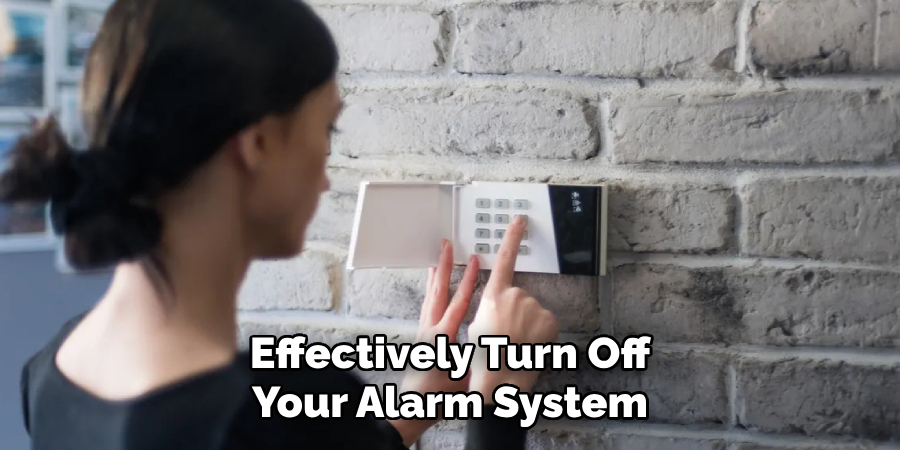
Following these considerations will help you effectively turn off your alarm system with a code and ensure the safety and security of your home or business. Always be cautious and prepared for any potential emergency situations that may require quick action.
Stay informed about any updates or changes to your alarm system, and don’t hesitate to reach out for assistance if needed. With proper knowledge and preparation, you can confidently and efficiently turn off your alarm system with a code whenever necessary. Stay safe!
Troubleshooting Code Entry Issues
1. Verify Correct Syntax and Format:
One of the most common causes of code entry issues is incorrect syntax or formatting. Make sure you double-check the code for any typos, missing or extra characters, and formatting errors. If the code is not entered in the correct syntax, it will not run properly and may result in an error message. If you are copying and pasting the code, ensure that you have copied the entire code correctly without any missing or extra characters.
2. Check for Case Sensitivity:
Some programming languages are case-sensitive, meaning that uppercase and lowercase letters are treated differently. For example, in Python, “print” is not the same as “Print.” Therefore, paying attention to the case when entering a code is crucial. If you need clarification on the case sensitivity of your language, check the documentation or try experimenting with different combinations.
3. Confirm Correct Input:
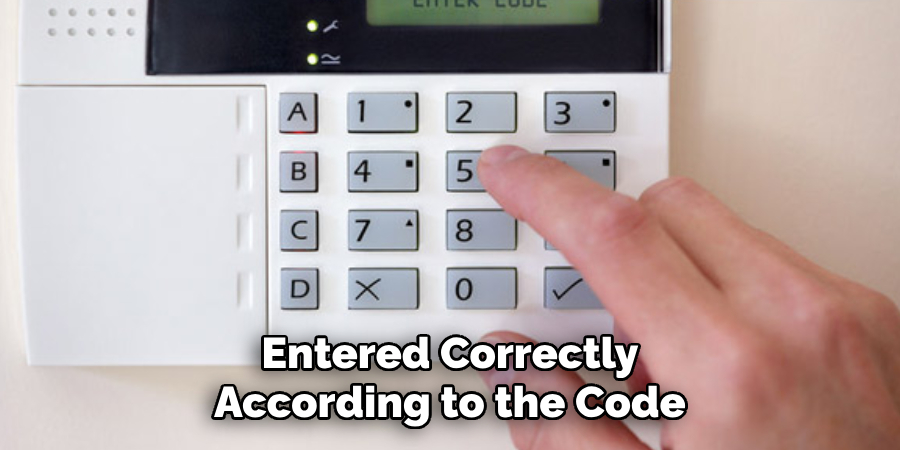
Another common cause of code entry issues is incorrect input values. Make sure that all variables and data types are entered correctly according to the code requirements. For example, do not enter a string value if a code requires an integer value. It is also essential to check the order and format of the input values, as they can affect the output of the code.
4. Check for Debugging Tools:
Many programming languages have built-in debugging tools that can help identify errors in code entry. These tools can provide detailed error messages, tracebacks, and line-by-line execution of the code, making it easier to pinpoint the issue’s exact location. Use these tools to troubleshoot any code entry issues.
5. Revisit Concepts:
If you are consistently experiencing code entry issues, revisiting the concepts related to the code may be beneficial. Sometimes, a lack of understanding or unfamiliarity with certain concepts can lead to incorrect code entry.
Taking the time to review and understand the underlying principles can help prevent future code entry issues. If necessary, seek additional resources or assistance from more experienced programmers.
6. Use Online Communities:
Online communities for programming languages can be valuable resources when troubleshooting code entry issues. These forums and groups are filled with experienced programmers who may have already encountered the same issue you are facing and can provide useful tips and solutions. It is also an excellent opportunity to learn from others and expand your knowledge about the language.
Following these troubleshooting steps can help identify and resolve code entry issues efficiently. Remember to always double-check and verify your code before running it, as prevention is better than cure in the world of programming.
Keep practicing and exploring different coding techniques, and you will become more proficient in entering code accurately. So, never give up, keep learning, and happy coding!
Frequently Asked Questions
What is an Alarm System?
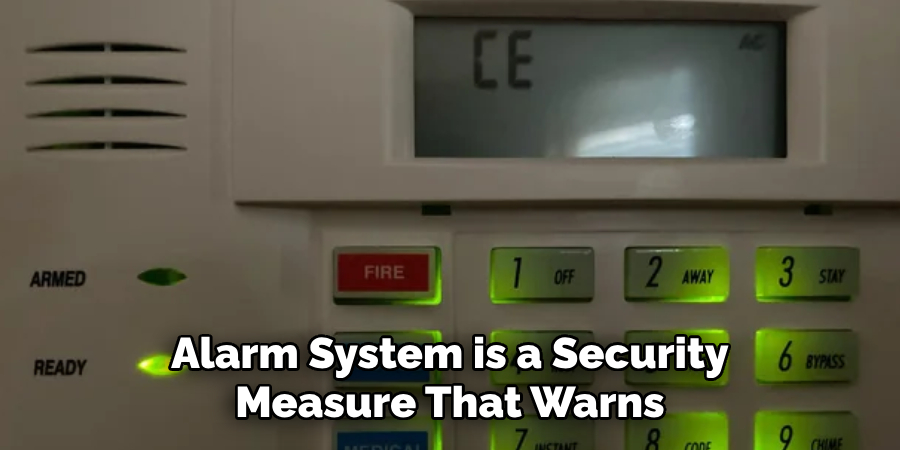
An alarm system is a security measure that warns and alerts individuals of potential danger or unauthorized access to a building or property. It typically consists of sensors, a control panel, and an audible alarm. Alarm systems can be installed in residential, commercial, and industrial buildings to provide protection against burglary, fire, carbon monoxide, and other emergencies.
How Does an Alarm System Work?
Alarm systems detect changes in the environment and trigger an alarm to alert individuals of potential danger. Sensors, such as motion detectors or door and window sensors, are connected to a control panel that monitors their status.
When activated, a sensor sends a signal to the control panel, which then triggers an audible alarm, notifying individuals in the vicinity of the potential threat. Depending on the type of alarm system, it may also send a signal to a monitoring center or directly to emergency services.
How Do I Turn Off an Alarm System With Code?
To turn off an alarm system with a code, you will first need to locate the control panel. Usually, this can be found near the main entrance or in a central location within the building. Once you have located the control panel, you must enter the code that was set up when the alarm system was first installed.
This code is typically a series of numbers that must be entered on a keypad. Once you have entered the correct code, the alarm should disarm and stop sounding. If you are still determining your code, you may need to contact your alarm system provider for assistance.
What If I Forget My Alarm System Code?
If you forget your alarm system code, you can usually reset it by entering a master code or providing proof of ownership to the alarm system provider.
Depending on the type of alarm system, there may also be other methods for resetting the code. It is important to keep your alarm system code secure and not share it with others, as this can compromise the security of your property.
Can I Turn Off My Alarm System Without a Code?
In most cases, you will need a code to turn off an alarm system. This is for security purposes and ensures that only authorized individuals have access to disarm the system. However, if you are unable to enter your code or do not have it, there may be alternative methods for disarming the alarm system.
Some alarm systems have a key fob or a mobile app that can be used to disarm the system remotely. It is important to familiarize yourself with these options in case of emergencies or situations where you cannot access the control panel.
Conclusion
Now you know how to turn off alarm system with code and the importance of keeping your code secure. Remember to regularly test your alarm system and update your code as needed for optimal security.
If you have any further questions or concerns about your alarm system, don’t hesitate to reach out to your provider for assistance. Stay safe and protected with a reliable alarm system in place. So, make sure to follow all the necessary steps and precautions to ensure the effective functioning of your alarm system.
Remember to regularly update and test your system for maximum security and peace of mind. With a reliable alarm system in place, you can rest assured that your property and loved ones are well protected against potential threats. Stay safe!