The door chime on an alarm system serves a crucial purpose in alerting homeowners to the comings and goings of people in their homes. However, there are times when you might find it necessary to temporarily disable this feature.
Whether it’s to maintain some privacy, prevent waking up sleeping family members, or simply to enjoy some peace and quiet, knowing how to turn off the door chime on your alarm system can be a valuable skill. In this article, we will explore various methods and tips on how to turn off door chime on alarm system.

From simple button presses on the control panel to more advanced programming options, we will walk you through the step-by-step process for a wide range of alarm system models. So, whether you’re dealing with a traditional wired system or a modern wireless one, read on to discover the secrets of silencing that persistent door chime when you need a little serenity in your home.
Reasons for Wanting to Turn off the Door Chime
In many households, the door chime on an alarm system can become a nuisance if it gets triggered too often. This is especially true for busy homes with frequent visitors or when the noise is located in close proximity to a room that requires peace and quiet, such as a bedroom or nursery. Fortunately, turning off the door chime on an alarm system is relatively easy and can be completed in a few simple steps.
First, locate the control panel for your alarm system. This may be located near the main entryway of your home or inside a closet or utility room. Once you have accessed this area, there should be a section labeled “Chime” or something similar. In this section, toggle the switch to off and save your changes.
After the switch has been toggled, test the door chime on your alarm system by opening and closing the main entryway of your home. You should no longer hear a sound. If you do, refer to the user manual for additional information or contact customer service for further assistance.
Additionally, some alarm systems allow you to customize the door chime sound. This option is useful if you prefer to have an audible notification when the main entryway of your home opens, but are seeking a quieter alternative.
To locate this feature, repeat the steps above and select “Chime Settings” or something similar. From there, you will be able to customize the sound and volume according to your preference.
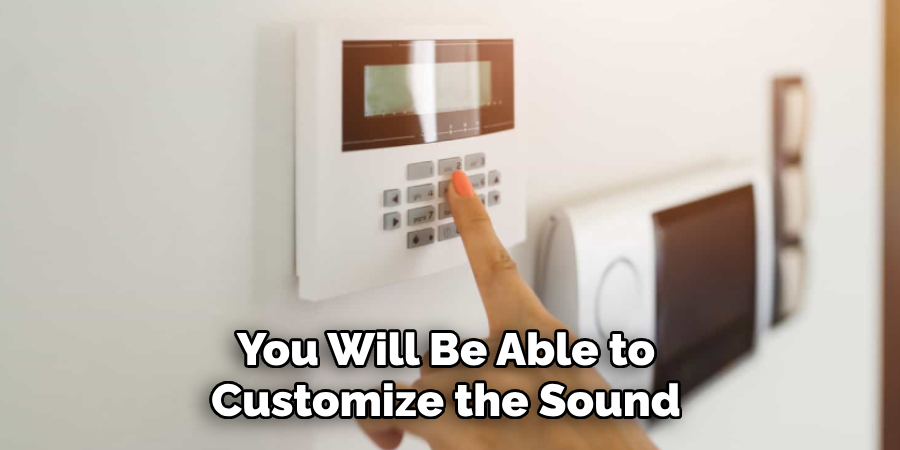
The Importance of Safety when Dealing with Alarm Systems
When it comes to alarm systems, it’s important that you follow the installation instructions and safety measures closely. This is especially true when handling door chimes or any other components of your alarm system. To ensure that your home and family are safe, make sure that you understand how to properly turn off the door chime on your alarm system in case of emergency.
A door chime will sound when a sensor is triggered by movement or contact at your front door. It’s important that you disable this feature on your alarm system if you need to enter or leave the premises without having it activated. This can be done by either disabling the entire alarm system temporarily or simply silencing the door chime itself.
To turn off the door chime on your alarm system, you should first identify the type of system you have. Depending on the model and manufacturer, there may be a different way to disable this feature. Many systems will allow you to simply press a button or switch to turn off the chime without disabling or disconnecting any other components.
10 Steps How to Turn Off Door Chime on Alarm System
1. Locate the Control Panel
The first step in turning off the door chime on an alarm system is to locate the control panel. This is typically located near the entryway of your home and contains all of the components necessary to operate your alarm system. The control panel will usually have a display screen, as well as a keypad for entering codes and commands.
2. Enter Your Security Code
Once you have located the control panel, you will need to enter your security code in order to gain access to its settings. If you do not know your security code, you can contact your alarm company for assistance.
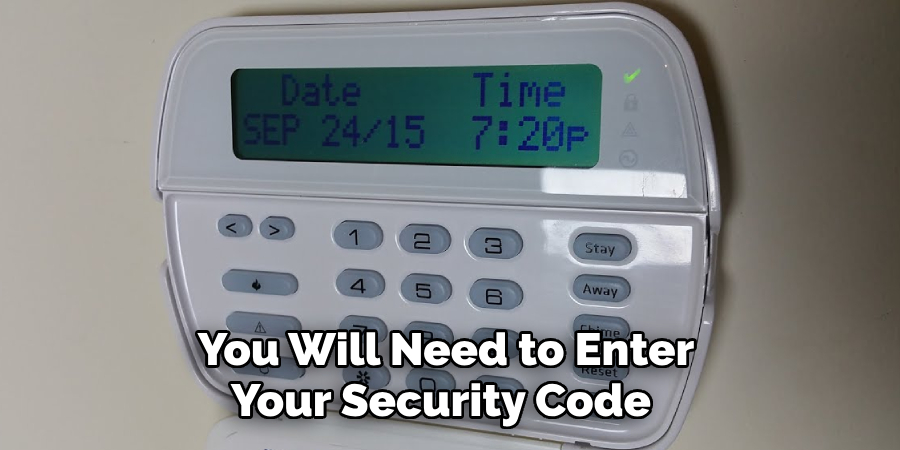
3. Locate the Chime Settings
Once you have gained access to the control panel, you will need to locate the chime settings menu. This menu should be located somewhere within the main settings menu and may be labeled “Chimes” or something similar.
4. Select “Off”
When you have located the chime settings menu, you will need to select “Off” from the list of options available. This will turn off all of the door chimes associated with your alarm system and prevent them from sounding when someone enters or exits your home.
5. Test Your System
After selecting “Off” from the list of options, it is important that you test your system to ensure that it is functioning properly and that all of your door chimes are indeed turned off.
To do this, simply open and close each door in your home while monitoring for any sounds coming from your alarm system’s speakers or sirens. If everything is working correctly, no sound should be heard when opening or closing doors in your home.
6. Save Your Settings
Once you have tested your system and confirmed that all door chimes are turned off, you will need to save these settings so that they remain active even if power is lost or interrupted in any way. To do this, simply select “Save” from within the control panel’s main menu and follow any additional instructions provided by your alarm company or manufacturer if necessary.
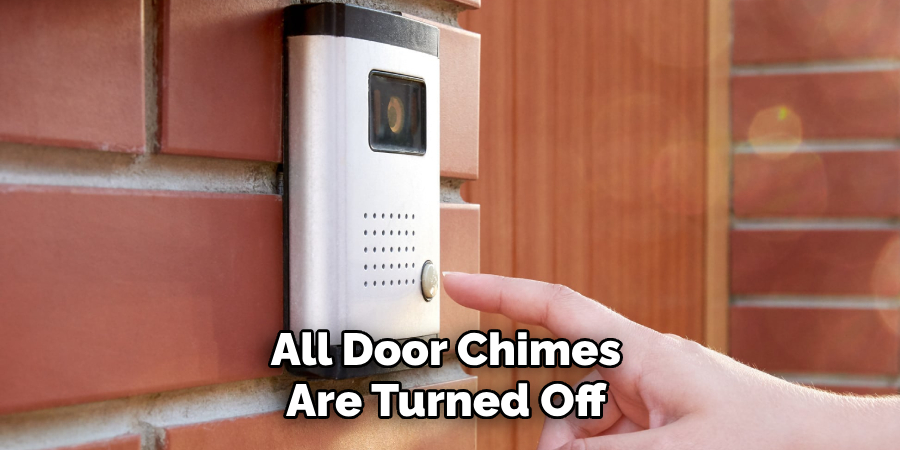
7. Keep Your Manual Handy
In case there are any issues with turning off door chimes on an alarm system, it is important that you keep a copy of its manual handy at all times so that you can refer back to it if needed for troubleshooting purposes or other information about its features and functions. Additionally, keeping a manual handy can also help remind users how certain features work if they ever forget over time.
8. Contact Customer Service
If, after following these steps, you still cannot turn off the door chimes on an alarm system, then it may be best to contact customer service for further assistance. Most manufacturers offer technical support hotlines where users can speak with trained professionals who can provide more detailed instructions on how to turn off their specific model’s door chimes.
9. Upgrade Your System
If, after speaking with customer service, you find out that there isn’t anything else that can be done, then it may be time for an upgrade. Many newer models come with more advanced features, such as customizable alert tones, which allow users to choose different sounds for different events like doors opening or motion sensors being triggered.
Upgrading could also provide better protection against intruders since older systems may not detect certain types of threats, like wireless cameras or motion detectors placed outside windows.
10. Install Additional Sensors
Finally, another option would be to install additional sensors around areas where people frequently enter and exit such as side doors, garages, etc. These sensors act as extra eyes that detect movement around those areas even when no one has entered a code into the keypad yet.
This added layer of security could help deter potential intruders as they would know that their presence has been detected even before they reach for their tools of choice.

Identifying Potential Risks and Hazards
In some cases, you may want to turn off the door chime on your alarm system in order to eliminate potential risks and hazards. This could include situations where loud noises or alerts could cause a disruption in public areas, or if there is an electrical hazard. It’s important to identify any potential risks or hazards before attempting to adjust anything on your security system.
If you identify a potential risk or hazard, it’s important to contact your security system provider for advice before proceeding. They may be able to provide additional guidance that will improve the safety of your alarm system.
Conclusion
In conclusion, turning off your door chime is not only a sound decision for your security system but it’s also a practical choice when you want to avoid late night disturbances.
With this blog post we’ve guided you through the process of disabling your alarm system’s door chime, from the initial steps of acknowledging the control panel manufacturer type to the final step of inputting codes into the control panel.
We hope these tips have helped shed light on how to turn off door chime on alarm system so that you can enjoy diminished disturbances and improved security. So go ahead and take advantage of this quick fix today and keep your home safe!
About
Safety Fic is a distinguished figure in the world of Diy design, with a decade of expertise creating innovative and sustainable Diy solutions. His professional focus lies in merging traditional craftsmanship with modern manufacturing techniques, fostering designs that are both practical and environmentally conscious. As the author of diy, Safety Fic delves into the art and science of Safety Fic-making, inspiring artisans and industry professionals alike.
Education RMIT University
(Melbourne, Australia) Associate Degree in Design (Safety Fic) Focus on sustainable design, industry-driven projects, and practical craftsmanship. Gained hands-on experience with traditional and digital manufacturing tools, such as CAD and CNC software.
Nottingham Trent University
(United Kingdom) Bachelor’s in diyfastly.com and Product Design (Honors) Specialized in product design with a focus on blending creativity with production techniques. Participated in industry projects, working with companies like John Lewis and Vitsoe to gain real-world insights.
Publications and Impact
In diy, Safety Fic his insights on indoor design processes, materials, and strategies for efficient production. His writing bridges the gap between artisan knowledge and modern industry needs, making it a must-read for both budding designers and seasoned professionals.
