When a smoke detector’s red light remains on, it can signal a variety of issues, from a low battery to the need for maintenance or cleaning. Understanding how to address this warning is crucial for ensuring the safety and effectiveness of your smoke detector. In this guide, we’ll explore the common reasons behind the persistent red light and provide step-by-step instructions how to turn off red light on smoke detector without compromising your home’s fire safety.

Why Smoke Detectors Have a Red Light
The red light on a smoke detector serves as an important safety feature that provides visual feedback about the unit’s current status. Typically, a blinking red light is a normal indication that the smoke detector is functioning correctly and is actively monitoring the air for smoke particles. This periodic blinking reassures homeowners that the device is powered and operational. However, a red light that
stays on continuously often indicates an issue that requires attention. It could signal that the alarm has been triggered recently and needs resetting, the battery is running low, or there’s a maintenance concern such as dirt or dust accumulation interfering with its sensors. Understanding these signals helps ensure the smoke detector remains an effective first line of defense against fire hazards.
The Function of the Red Light
The red light on a smoke detector plays a crucial role in communicating the device’s status to homeowners. When the smoke detector is operating correctly, the red light often blinks at regular intervals to confirm its active monitoring function. This ensures that the unit is effectively scanning for smoke particles and is ready to alert the occupants in case of a fire emergency. However, if the red
light remains solid, it usually serves as a warning that necessitates a closer inspection. This continuous illumination can indicate that the device has detected a problem that needs immediate attention, such as a depleted battery or a malfunctioning sensor. Therefore, the red light not only serves as a critical indicator of normal operations but also as an alert system for potential issues that could compromise the smoke detector’s efficiency and your home’s safety.

10 Efective Methods How to Turn off Red Light on Smoke Detector
1. Replace the Battery
One of the most common reasons for a red light staying on or blinking is a low battery. Many smoke detectors use a red light to signal that the battery needs to be replaced. If the battery is running low, the smoke detector will continue to flash red until a fresh battery is installed. To resolve this, replace the old battery with a new one, ensuring that it’s the correct type recommended by the manufacturer.
After replacing the battery, the smoke detector may blink briefly to indicate that it has reset, and the red light should turn off or return to its regular operational status.
2. Press the Test/Silence Button
Sometimes, the red light may indicate that the smoke detector has recently been triggered by smoke, steam, or dust. Most smoke detectors are equipped with a test/silence button that allows you to reset or temporarily silence the alarm after it’s been activated. To turn off the red light, press and hold the test/silence button for a few seconds. This action resets the alarm and should stop the red light from flashing. Be sure to ventilate the room and remove the source of smoke or steam before resetting the device.
3. Clean the Smoke Detector
Dust, dirt, and debris can accumulate inside a smoke detector over time, potentially triggering the alarm or causing the red light to stay on. If the smoke detector senses particles in the air due to a dirty sensor, it may flash a red light to alert you. To fix this, turn off the smoke detector (either by removing the battery or turning off the circuit breaker if it’s hardwired), and clean the detector thoroughly.
Use a vacuum with a soft brush attachment or compressed air to remove dust from the sensor and vents. After cleaning, reattach the device and check if the red light turns off.
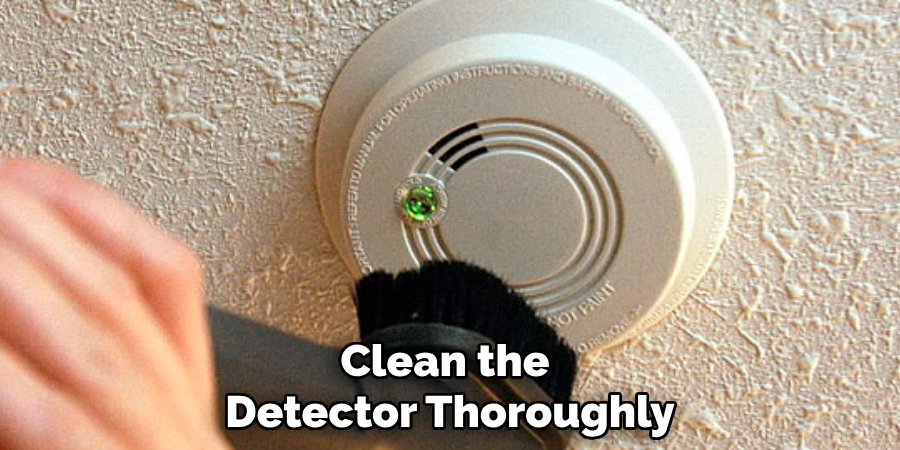
4. Reset the Smoke Detector
If the red light on your smoke detector persists even after addressing potential issues like battery replacement or cleaning, performing a reset may help. To reset the smoke detector, first, remove the battery (or disconnect power for hardwired models) and press the test button for 15 to 20 seconds to discharge any remaining power in the unit. Once discharged, reinsert the battery or reconnect the power source. This reset process clears the device’s memory and often
resolves issues related to the red light staying on. After resetting, monitor the smoke detector to ensure that the red light is no longer illuminated.
5. Check for Alarm Memory
Some smoke detectors are designed to retain a memory of the last event that triggered the alarm, indicated by a solid or blinking red light. This alarm memory is useful for identifying potential hazards but can be confusing if the event has passed. To clear the alarm memory, press and hold the test/silence button or follow the manufacturer’s instructions for clearing the event history. This should
reset the memory and turn off the red light. If the alarm was caused by a non-threatening event, such as steam from a shower, clearing the memory should restore the smoke detector to its normal state.
6. Check for End-of-Life Warning
Smoke detectors have a limited lifespan, typically ranging from 7 to 10 years, after which they must be replaced. Many models will indicate that they’ve reached the end of their life by flashing a red light. If your smoke detector is older and the red light stays on continuously, it may be time to replace the unit. Check the manufacture date printed on the back of the device to see if it’s nearing the end
of its operational life. Replacing an old smoke detector with a new model ensures that your home remains protected, and the red light should stop once the new unit is installed.
7. Silence False Alarms
Occasionally, smoke detectors can be triggered by non-emergency situations, such as burning food, excessive steam, or even aerosol sprays. In these cases, the red light may flash to indicate that the alarm was recently activated. To turn off the red light in this situation, press the test/silence button to temporarily silence the alarm. Most smoke detectors will automatically reset after a certain period,
but pressing the button manually ensures that the red light turns off sooner. Be sure to clear the air in the room to prevent further false alarms.

8. Check the Manufacturer’s Manual
Every smoke detector model is different, and the meaning of a red light can vary depending on the manufacturer. Some models may flash red to indicate normal operation, while others use it as a warning signal. If you’re unsure why the red light is on or how to turn it off, consult the manufacturer’s manual. The manual will provide specific instructions for your model, including how to interpret the red light
and steps to resolve any issues. Following the guidance in the manual ensures that you don’t miss any important warnings or safety alerts.
9. Disable the Interconnected Alarm Feature
If your smoke detector is part of an interconnected system, where multiple alarms communicate with each other, a red light may indicate that another alarm in the system was triggered. In this case, the red light may remain on even after the triggering event has passed. To turn off the red light, you may need to reset the entire network of interconnected alarms. This can be done by turning off the
power at the circuit breaker or removing the batteries from all alarms in the system. Once the system is reset, reconnect the power or reinstall the batteries, and the red light should turn off across all devices.
10. Replace the Smoke Detector
If you’ve tried all the methods above and the red light on your smoke detector remains on, it may be malfunctioning. Smoke detectors, like any other device, can develop faults over time. If the red light persists despite replacing the battery, cleaning the device, and resetting it, it may be time to replace the smoke detector entirely. Look for a replacement unit that fits your specific needs and meets local
fire safety regulations. Replacing a faulty smoke detector ensures that your home remains protected and the red light issue is resolved.

Conclusion
Maintaining your smoke detector in optimal condition is vital for ensuring the safety of your home and loved ones. By addressing potential issues such as low batteries, accumulated debris, or end-of-life warnings, you can prevent false alarms and ensure reliable performance. Always consult the manufacturer’s manual for the specific needs of your model and replace any units that
persistently malfunction to maintain a secure, protected environment. Thanks for reading, and we hope this has given you some inspiration on how to turn off red light on smoke detector!
About
Safety Fic is a distinguished figure in the world of Diy design, with a decade of expertise creating innovative and sustainable Diy solutions. His professional focus lies in merging traditional craftsmanship with modern manufacturing techniques, fostering designs that are both practical and environmentally conscious. As the author of diy, Safety Fic delves into the art and science of Safety Fic-making, inspiring artisans and industry professionals alike.
Education RMIT University
(Melbourne, Australia) Associate Degree in Design (Safety Fic) Focus on sustainable design, industry-driven projects, and practical craftsmanship. Gained hands-on experience with traditional and digital manufacturing tools, such as CAD and CNC software.
Nottingham Trent University
(United Kingdom) Bachelor’s in diyfastly.com and Product Design (Honors) Specialized in product design with a focus on blending creativity with production techniques. Participated in industry projects, working with companies like John Lewis and Vitsoe to gain real-world insights.
Publications and Impact
In diy, Safety Fic his insights on indoor design processes, materials, and strategies for efficient production. His writing bridges the gap between artisan knowledge and modern industry needs, making it a must-read for both budding designers and seasoned professionals.
