Genie garage door openers are renowned for their reliability and advanced features, including the Sure-Lock function. This security feature is designed to lock out remote control access when activated, providing an added layer of security for your home.

Understanding and managing the Sure-Lock function is crucial for both security and convenience, especially when you need to temporarily disable this feature.
Knowing how to turn off Sure-Lock on Genie garage door opener can make everyday use easier, particularly when you frequently use remote controls to operate the door.
In the following steps, we will guide you through the process of deactivating the Sure-Lock feature, ensuring your garage door opener responds correctly to your commands.
Understanding the Sure-Lock Feature
The Sure-Lock feature on Genie garage door openers serves as a crucial security function, designed to lock out remote control access when it is activated.
This feature ensures that the garage door cannot be operated via remote controls, enhancing security by preventing unauthorized access. Sure-Lock is particularly useful in scenarios such as vacation mode or during extended absences when the security of your home is paramount.
By engaging Sure-Lock, homeowners can ensure that even if a remote control falls into the wrong hands, it cannot be used to open the garage door.
When Sure-Lock is activated, you will notice specific indicators that confirm its status. One common sign is the flashing LED light on the wall console, signaling that Sure-Lock is engaged.
Additionally, any attempts to operate the garage door using remote controls will be unresponsive, further indicating that the security feature is active.
Understanding these indicators and managing this feature can offer peace of mind, ensuring that your home remains secure when needed.
Tools and Materials Needed
No special tools are required to turn off Sure-Lock on your Genie garage door opener. You will need access to the opener’s wall console or control panel. Having the user manual for reference is optional but can be helpful.
Locating the Wall Console
Identifying your garage’s wall console or control panel is the first step in managing the Sure-Lock feature on your Genie garage door opener. Typically, the console is mounted on the wall near the garage entry door or another convenient location within the garage.

It is usually rectangular in shape and has a series of buttons and an LED indicator light.
Understanding the layout and buttons on the wall console is critical for navigating its functions. The wall console generally includes a large central button for opening and closing the garage door, a light control button, and the Sure-Lock button.
The Sure-Lock button is often labeled with a lock icon or the words “Sure-Lock” to distinguish it from other functions. The LED indicator light on the console provides visual feedback regarding the Sure-Lock feature, such as flashing when it is activated.
Before proceeding, confirming that the wall console is properly connected and functional is essential. Ensure that the console is securely attached to the wall and that there are no visible signs of damage.
Ensure the connectors and wiring are intact and properly connected to the garage door opener unit. If the console has power and is functioning correctly, you should be able to see the LED indicator light illuminate or respond when buttons are pressed.
A properly connected and operational wall console is necessary for successfully managing the Sure-Lock feature on your Genie garage door opener.
How to Turn Off Sure-Lock on Genie Garage Door Opener: Turning Off Sure-Lock
Disabling the Sure-Lock feature on your Genie garage door opener is a straightforward process that can be accomplished in a few simple steps. Here is a detailed step-by-step guide to help you through the process:
- Locate the Sure-Lock Button: Identify the Sure-Lock button on your wall console. This button is often labeled with a lock icon or the words “Sure-Lock.” The wall console is typically mounted on the wall near the entrance to your garage or another convenient location.
- Press and Hold the Sure-Lock Button: Once you have located the Sure-Lock button, press and hold it. Keep the button pressed until the LED indicator light on the console turns off, which usually takes a few seconds. The LED light turning off signifies that the Sure-Lock feature is deactivated.
- Release the Sure-Lock Button: Release the Sure-Lock button after the LED indicator light turns off. It is essential to ensure that the button is not stuck or jammed.
- Test the Garage Door Opener: Use your remote control to operate the garage door opener. Test the functionality to confirm that the Sure-Lock feature has been successfully deactivated. The garage door should now respond to remote commands, indicating that Sure-Lock is off.
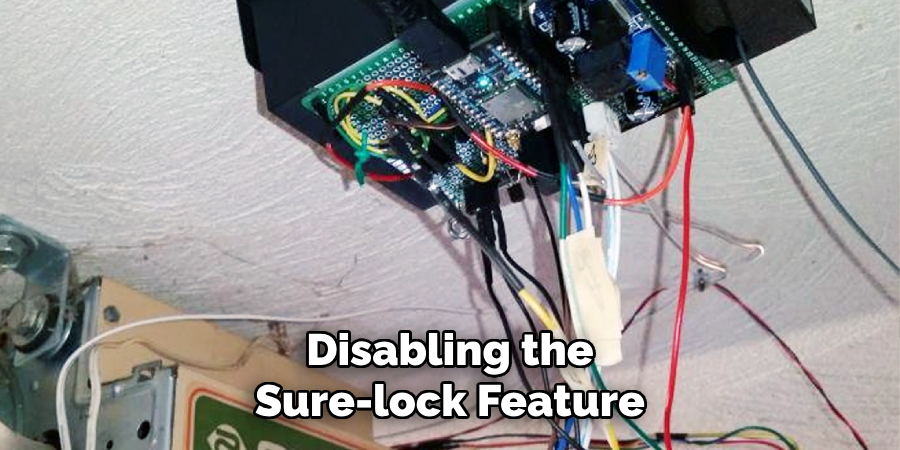
Troubleshooting Tips if the Sure-Lock Does Not Turn Off
If you encounter issues turning off the Sure-Lock feature, consider the following troubleshooting tips:
- Check for Power Issues or Connection Problems: Ensure that the wall console is properly connected and has power. Inspect the wiring and connectors for any visible signs of damage or loose connections.
- Reset the Wall Console or Garage Door Opener Unit: If the Sure-Lock feature remains activated, try resetting the wall console or the entire garage door opener unit. Refer to your user manual for specific reset instructions. Resetting often resolves minor technical glitches and restores normal functionality.
By following these steps and troubleshooting tips, you should be able to successfully deactivate the Sure-Lock feature on your Genie garage door opener, ensuring smooth operation and security management.
Testing and Verifying the Functionality
Ensuring the Garage Door Opener Responds to Remote Control Commands
To verify that the Sure-Lock feature is deactivated and your garage door opener responds to remote control commands, stand at a reasonable distance and press the button on your remote control.
The garage door should start to open or close as commanded. Repeat this action several times to ensure consistent functionality. If the garage door responds to every command, it confirms that Sure-Lock is successfully turned off.
Verifying that the LED Indicator Light Remains Off
After confirming the garage door operates correctly with the remote control, visually inspect the LED indicator light on the wall console. Ensure the light remains off, signifying that the Sure-Lock feature is still deactivated.

The LED light should not flash or illuminate during regular operation when Sure-Lock is off. Continuous observation of the LED indicator provides assurance that the Sure-Lock feature has been properly disabled.
Repeating the Steps if Sure-Lock Reactivates Unexpectedly
In case the Sure-Lock feature reactivates unexpectedly, leading to the LED light flashing or the remote control becoming unresponsive, repeat the previous steps to deactivate Sure-Lock.
Press and hold the Sure-Lock button until the LED light turns off. Re-test the garage door opener with the remote control to ensure responsiveness. If issues persist, inspect the wall console for power or connection problems, and consider resetting the unit as outlined in the troubleshooting tips.
Ensuring the Sure-Lock remains off is critical for the seamless operation of your garage door opener.
Re-Enabling Sure-Lock
There are situations where re-enabling the Sure-Lock feature on your Genie garage door opener might be beneficial, such as when you need to prevent unauthorized access or secure your home while away for extended periods. To reactivate the Sure-Lock feature, follow this step-by-step guide:
- Locate the Sure-Lock Button: Look for the Sure-Lock button on your wall console. It is usually marked with a lock icon or the words “Sure-Lock.”
- Press and Hold the Sure-Lock Button: Press and hold the Sure-Lock button. Maintain pressure on the button until the LED indicator light on the console turns on, which should take a few seconds. The illuminated LED light indicates that the Sure-Lock feature is now active.
- Release the Sure-Lock Button: Release the Sure-Lock button once the LED light is on. Make sure the button is not stuck or jammed.
- Test the Remote Control: Use your remote control to operate the garage door opener. The door should not respond to remote commands, confirming that the Sure-Lock feature is reactivated and the opener is locked out.
Maintenance and Regular Checks
Importance of Regularly Checking the Functionality of the Sure-Lock Feature
Maintaining the functionality of the Sure-Lock feature on your Genie garage door opener is crucial for ensuring the security and efficiency of your system. Regular checks help to avoid any unexpected malfunctions that might compromise your home’s security.
By routinely verifying that Sure-Lock activates and deactivates as intended, you can have peace of mind knowing that your garage is secure.

Ensuring the Wall Console and Remote Controls are in Good Working Condition
To keep your garage door opener in optimal condition, it is important to regularly inspect the wall console and remote controls for any signs of wear or damage.
Check the buttons for responsiveness and ensure that the LED indicators function correctly. If any component appears to be malfunctioning, consider replacing it promptly to maintain the system’s reliability.
Periodic Maintenance Tips for the Genie Garage Door Opener
Periodic maintenance can prolong the life of your Genie garage door opener and ensure smooth operation. Lubricate all moving parts, such as hinges and rollers, every six months to prevent wear and tear.
Clean the photo-eye sensors to ensure they are free of dust and debris, which can interfere with proper functioning. Additionally, check the door balance and alignment periodically to avoid unnecessary strain on the opener.
By following these maintenance tips, you can ensure the long-term efficiency and reliability of your Genie garage door opener.
Conclusion
In summary, understanding how to turn off sure-lock on genie garage door opener is essential for maintaining both convenience and security.
The steps involve ensuring the unit has power, inspecting wiring and connectors, resetting the wall console or entire unit, and verifying that the LED indicator light remains off.
By knowing how to manage these security features, you can ensure your garage door operates smoothly and respond appropriately to remote control commands, providing peace of mind and easy access when needed.
Regular maintenance and functional checks further enhance the system’s reliability. Should you encounter any issues or need further guidance, don’t hesitate to refer to your user manual or contact Genie support for professional assistance.
About
Safety Fic is a distinguished figure in the world of Diy design, with a decade of expertise creating innovative and sustainable Diy solutions. His professional focus lies in merging traditional craftsmanship with modern manufacturing techniques, fostering designs that are both practical and environmentally conscious. As the author of diy, Safety Fic delves into the art and science of Safety Fic-making, inspiring artisans and industry professionals alike.
Education RMIT University
(Melbourne, Australia) Associate Degree in Design (Safety Fic) Focus on sustainable design, industry-driven projects, and practical craftsmanship. Gained hands-on experience with traditional and digital manufacturing tools, such as CAD and CNC software.
Nottingham Trent University
(United Kingdom) Bachelor’s in diyfastly.com and Product Design (Honors) Specialized in product design with a focus on blending creativity with production techniques. Participated in industry projects, working with companies like John Lewis and Vitsoe to gain real-world insights.
Publications and Impact
In diy, Safety Fic his insights on indoor design processes, materials, and strategies for efficient production. His writing bridges the gap between artisan knowledge and modern industry needs, making it a must-read for both budding designers and seasoned professionals.
