Unlocking a thermostat is crucial for managing and optimizing your home’s comfort levels.

A locked thermostat restricts access to key settings, preventing you from making necessary adjustments to temperature or programming schedules. This can lead to inefficiencies, higher energy bills, or discomfort.
Venstar thermostats are popular for their ease of use, advanced features, and reliability. They offer various models, including the T7850, T7900, T5800, and more, each with unique functionalities.
Common methods for unlocking a Venstar thermostat involve using a specific code, navigating through the menu, or pressing a sequence of buttons. In this article, we will guide you through the steps on how to unlock Venstar thermostat, ensuring you can precisely control your heating and cooling system for maximum efficiency and comfort.
Whether you’re a new user or need a refresher, this guide will provide the necessary information to reclaim full access to your device.
Identifying Your Venstar Thermostat Mode
Venstar offers a range of thermostat models, each tailored to meet different needs and preferences. Notable among these are the Voyager and Explorer models.
The Voyager model is known for its versatile functionality, offering options for both residential and light commercial use. It includes advanced features such as WiFi connectivity, programmable settings, and support for multiple stages of heating and cooling.
The Explorer model, on the other hand, is ideal for residential use and provides easy-to-use touch-screen controls, energy-saving programs, and compatibility with various HVAC systems.
To locate your model number, inspect the thermostat’s housing or consult the user manual provided at the time of purchase. The model number is typically printed on a sticker placed on the back or inside the front cover of the thermostat.
If the physical unit isn’t accessible, the user manual often lists the model number alongside important operational details.
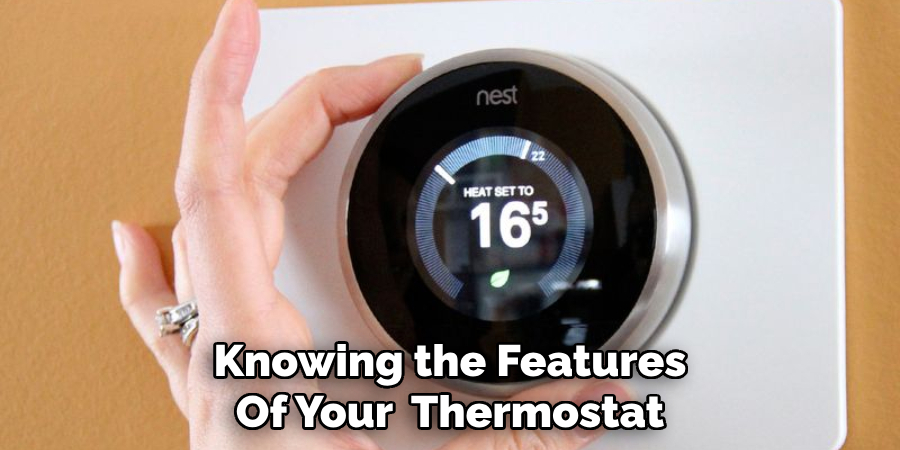
Understanding the features and capabilities of your specific Venstar thermostat is crucial; it enables you to make the most of its programmable settings, connectivity options, and energy management features. This knowledge also facilitates troubleshooting and ensures that any maintenance or upgrades are conducted accurately.
Tools and Materials Needed
Unlocking your Venstar thermostat doesn’t require any special tools. Simply ensure you have access to the thermostat’s controls. If additional information or codes are necessary, you may need access to the user manual or be able to contact Venstar customer support for assistance.
How to Unlock Venstar Thermostat: Unlocking Methods for Venstar Thermostats
Step 1: Access the Menu
To begin unlocking your Venstar thermostat, first press the Menu button on the device. This action will bring you to the main menu screen, where you can access various settings and options for your thermostat.
Step 2: Enter the Installer Code
If the thermostat prompts you for a code to proceed, you will need to enter the installer code. This code is usually provided in the user manual or might have been given to you by the person who installed the thermostat. If you do not have the installer code, check the user manual for any default codes or contact Venstar customer support for assistance.
Step 3: Navigate to the Unlock Option
Using the arrow keys on your thermostat, navigate through the menu options to locate the setting related to locking or unlocking the thermostat. The exact wording and location of this option may vary depending on your specific model, but it is generally found within the settings or configuration sections.
Step 4: Confirm Unlock
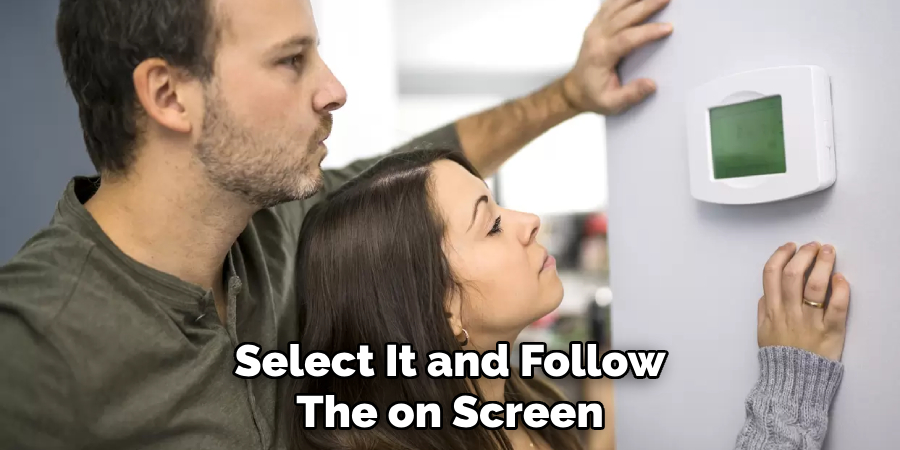
Once you have found the unlock option, select it and follow the on-screen prompts to confirm your choice. This should successfully unlock the thermostat, granting you full access to adjust settings and control your HVAC system.
Step 5: Reset if Necessary
If you encounter any difficulties during the process or if the thermostat does not unlock as expected, perform a reset. To do this, power off the thermostat by turning off the breaker or removing batteries (if applicable). Leave it off for a few minutes before powering it back on.
Once the thermostat is back on, repeat the unlocking steps from Step 1. This reset can help clear any temporary issues that might have been preventing the unlock process from succeeding.
By following these steps, you should be able to unlock your Venstar thermostat with minimal hassle, enabling you to fully utilize its features and ensure optimal comfort in your home or office.
Troubleshooting
Issue: Forgot the Installer Code
If you find yourself in a situation where you’ve forgotten the installer code for your Venstar thermostat, don’t worry—there are ways to resolve this issue. The most straightforward solution is to contact Venstar customer support directly.
Their knowledgeable representatives can guide you through the process of resetting the code. Additionally, you can refer to the user manual that came with your thermostat.
The manual often includes instructions on how to reset the code or may even provide a default code that can be used to regain access.
Issue: Locked Out Due to Incorrect Attempts
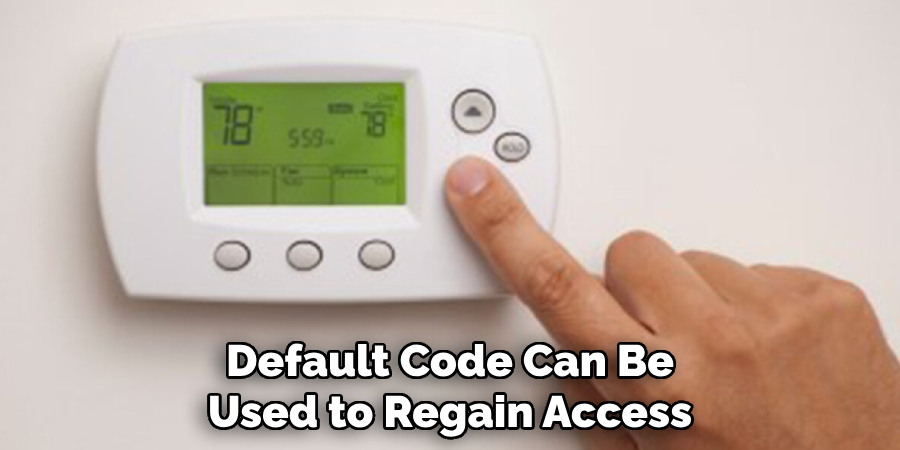
Entering the wrong code multiple times can temporarily lock you out of your Venstar thermostat. If this happens, the thermostat may require a reset before you can attempt to unlock it again.
To reset, you can power cycle the thermostat by turning it off—either at the breaker or by removing the batteries (if applicable)—and then waiting a few minutes before switching it back on. Once the thermostat is powered back on, you can retry the unlocking process.
Make sure to enter the correct installer code carefully to avoid further lockouts. If issues persist, Venstar customer support can provide additional assistance to ensure you regain access.
Additional Tips and Considerations
Tip: Document Setting Changes
After successfully unlocking your Venstar thermostat, it is a good practice to document any changes made to the settings. Keeping a record of adjustments such as temperature schedules, energy-saving programs, and WiFi configuration can be invaluable for future reference.
This documentation helps in quickly restoring preferred settings if a reset is ever needed or if the thermostat is locked again.
Consideration: Obtain Authorization
Before unlocking a thermostat, especially in commercial or shared environments, always ensure you have the necessary permission or authorization. Unauthorized changes can disrupt the HVAC system’s operation, potentially leading to comfort issues or energy inefficiency.
Confirming permission maintains trust and ensures that any adjustments align with the broader needs and policies of the space in question. If you are unsure about the authorization protocol, consult facility management or the responsible authority before proceeding with the unlocking process.
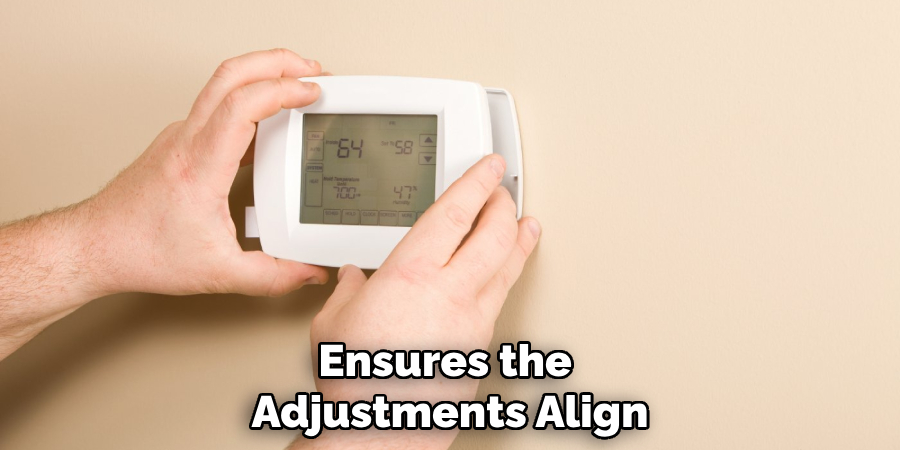
Frequently Asked Questions
Q: What Should I Do if My Venstar Thermostat Won’t Unlock After Following the Steps?
A: If your thermostat remains locked after following the outlined steps, try performing a reset by turning off the breaker or removing the batteries, waiting a few minutes, and then powering it back on. If the issue persists, contact Venstar customer support for additional troubleshooting.
Q: Where Can I Find the Installer Code for My Venstar Thermostat?
A: The installer code is typically provided in the user manual that came with your thermostat or by the individual who installed the thermostat. If you cannot locate the code, contact Venstar customer support for assistance.
Q: How Can I Prevent Accidental Lockouts on My Venstar Thermostat?
A: To prevent accidental lockouts, make sure to document and keep track of your installer code in a secure location. Additionally, consult the user manual for specific instructions on avoiding common pitfalls that may lead to lockouts.
Q: Is There a Default Installer Code for Venstar Thermostats?
A: Some Venstar thermostats may include a default installer code in the user manual. Check your manual for this information. If you cannot find it, contact Venstar customer support.
Q: What if I Need to Unlock My Venstar Thermostat in A Commercial Setting?
A: Before unlocking a thermostat in a commercial or shared environment, ensure you have the necessary authorization from facility management or the relevant authority. Unauthorized changes can impact the HVAC system’s operation and comfort levels for other occupants.
Q: Can I Unlock My Venstar Thermostat Remotely?
A: The ability to unlock your Venstar thermostat remotely depends on your specific model and its connectivity features. For models that support remote access, you may be able to unlock the thermostat via a connected app or online portal. Check your user manual for detailed instructions on remote capabilities.
Conclusion
Unlocking your Venstar thermostat is crucial for anyone looking to achieve optimal comfort and energy efficiency in their home or office.
By understanding how to unlock Venstar thermostat models, you can customize settings, create energy-saving schedules, and make necessary adjustments based on your specific needs. The process is straightforward and accessible, often requiring just a few simple steps and occasionally the assistance of customer support for forgotten codes.
Whether you’re adjusting temperature settings or configuring advanced features, knowing how to unlock your Venstar thermostat ensures you can fully utilize its capabilities.
With proper documentation and adherence to authorization protocols, managing your thermostat becomes a seamless task, enhancing both comfort and efficiency within your environment.
About
Safety Fic is a distinguished figure in the world of Diy design, with a decade of expertise creating innovative and sustainable Diy solutions. His professional focus lies in merging traditional craftsmanship with modern manufacturing techniques, fostering designs that are both practical and environmentally conscious. As the author of diy, Safety Fic delves into the art and science of Safety Fic-making, inspiring artisans and industry professionals alike.
Education RMIT University
(Melbourne, Australia) Associate Degree in Design (Safety Fic) Focus on sustainable design, industry-driven projects, and practical craftsmanship. Gained hands-on experience with traditional and digital manufacturing tools, such as CAD and CNC software.
Nottingham Trent University
(United Kingdom) Bachelor’s in diyfastly.com and Product Design (Honors) Specialized in product design with a focus on blending creativity with production techniques. Participated in industry projects, working with companies like John Lewis and Vitsoe to gain real-world insights.
Publications and Impact
In diy, Safety Fic his insights on indoor design processes, materials, and strategies for efficient production. His writing bridges the gap between artisan knowledge and modern industry needs, making it a must-read for both budding designers and seasoned professionals.
