The Yale Assure Lock offers a smart and convenient way to secure your home without the need for traditional keys. However, there may be situations where you find yourself needing to unlock the lock without using a key. Whether you’ve forgotten your key code, the lock’s battery has died, or you’re simply exploring the lock’s smart features, there are various methods to regain access. This guide will walk you through the steps of How to unlock yale assure lock without key efficiently and securely.

What is a Yale Assure Lock?
The Yale Assure Lock is a state-of-the-art smart lock designed to provide secure and effortless access to your home. It eliminates the need for traditional keys, allowing users to unlock doors using a keypad, smartphone app, or even voice commands, depending on the model.
With its sleek design and advanced features, the Yale Assure Lock integrates seamlessly with smart home systems, offering robust security and modern convenience. Equipped with features such as auto-locking, temporary access codes, and compatibility with various smart home ecosystems, it is an ideal solution for anyone looking to upgrade their home security.
Key-Free vs. Keyed Versions
When choosing a smart lock like the Yale Assure Lock, one of the key decisions is whether to opt for a key-free or keyed version. Key-free models eliminate the need for traditional keys entirely, relying solely on digital methods such as keypad entry, smartphone control, or voice activation. This offers enhanced security by removing the risk of keys being lost, stolen, or duplicated. Additionally, key-free models often have a sleeker and more modern design.
On the other hand, keyed versions include a traditional keyhole, providing a physical backup for unlocking the door. While this option can be reassuring in case of technology failures or power outages, it might also introduce a slight vulnerability if the physical keys are misplaced or compromised. Ultimately, the choice between key-free and keyed versions depends on user preferences, lifestyle, and how much emphasis is placed on convenience versus redundancy in security.
10 Methods How to Unlock Yale Assure Lock without Key
1. Use the Keypad Code
The most common and straightforward method for unlocking a Yale Assure Lock without a key is by using the keypad. The lock is equipped with a touchpad that allows you to input a PIN code to unlock the door. If you have previously set up a code, simply enter the correct sequence of numbers on the keypad to unlock the door. The lock should unlock as soon as the correct code is entered.
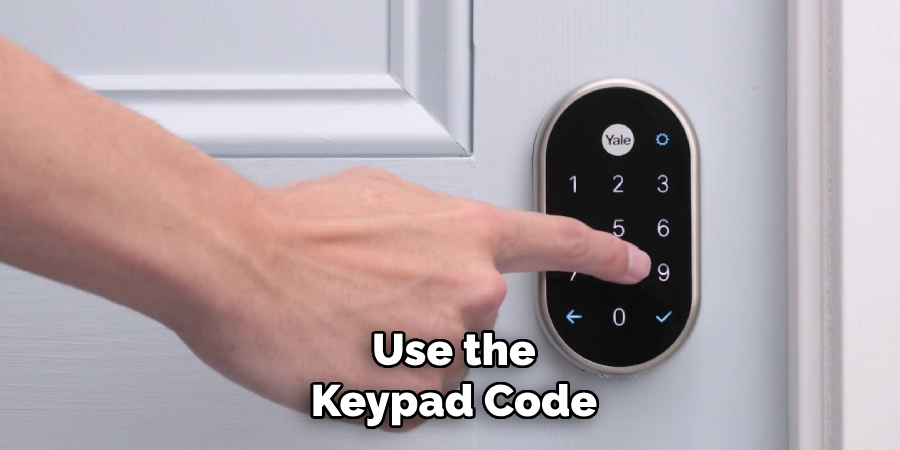
It’s important to make sure you remember the PIN code you set for this purpose. If you’ve forgotten the code, you may need to reset it through the lock’s settings.
2. Use the Yale App (for Smart Version)
If you have the Yale Assure Lock connected to a smartphone app, you can unlock the door remotely. The Yale Access app, for instance, allows you to manage your lock from your phone. Simply open the app and find the option to unlock the door. The app will communicate with the lock via Bluetooth or Wi-Fi (if your lock is connected to a smart hub) and disengage the locking mechanism. This method is especially useful if you’re away from home and need to provide access to someone else or unlock the door while inside the house.
3. Use Auto-Unlock Feature (Smartphone with Bluetooth)
Many versions of the Yale Assure Lock come with an auto-unlock feature that automatically unlocks the door when it detects your smartphone nearby. If you’ve enabled this feature in the app, it will recognize when your phone is close, and the lock will automatically unlock as you approach. This feature works via Bluetooth, and the lock will only unlock when it senses the phone’s Bluetooth signal, ensuring that only authorized devices can trigger the auto-unlock. If you’ve set up this feature previously, simply approach the door with your smartphone to unlock it.
4. Voice Unlock with Smart Home Integration
If your Yale Assure Lock is integrated with a smart home system like Amazon Alexa or Google Assistant, you can use voice commands to unlock the door. This method requires that you’ve connected your lock to the smart home ecosystem and enabled voice control. Once set up, you can say a command like “Alexa, unlock the front door,” or “Hey Google, unlock the door.” This hands-free method can be especially convenient when your hands are full, or you simply want to unlock the door without touching anything.
5. Enter Temporary Access Codes
If you’ve set up temporary or one-time access codes on your Yale Assure Lock, you can use these codes to unlock the door. This feature is particularly useful if you’ve given access to friends, family, or service personnel, but don’t want to hand over your main PIN code. To use a temporary code, simply enter the temporary PIN into the keypad. These codes are usually valid for a specific period and can be deactivated once they’re no longer needed, ensuring that your home stays secure.

6. Use the Backup Key
Although the goal here is to unlock the Yale Assure Lock without the key, it’s worth noting that the lock does come with a physical backup key. If all other options fail and you cannot access the lock through electronic means, the backup key can be used as a last resort. However, if you’ve lost or misplaced the key, this method would not be viable. To avoid situations where you need the backup key, it’s a good practice to store it in a safe, accessible location or with a trusted neighbor.
7. Perform a Factory Reset (If Locked Out)
If you find yourself locked out of your Yale Assure Lock and can’t access it via the app or keypad, a factory reset may be necessary. Performing a factory reset will erase all settings, including user codes and smart home integrations, but it will allow you to reprogram the lock from scratch. To reset the lock, locate the reset button, typically found on the interior side of the lock, and press it for a certain duration (usually around 10-15 seconds). After the reset, you’ll need to reconfigure the lock, including setting a new PIN code and possibly reconnecting it to your smart home system or app.
8. Use the Mechanical Key Override (If Present)
Some models of the Yale Assure Lock come with a mechanical key override in addition to the smart features. If you have this type of lock, you can use the mechanical key to unlock the lock in case of an emergency.

This key override is typically used when the digital mechanism fails, such as if the battery is dead or the lock experiences a malfunction. The key fits into a small, discreet slot near the interior side of the lock, allowing you to unlock the door manually. If you’re unable to unlock the door using the keypad or app, this mechanical key override can provide a backup solution.
9. Unlock Through Smart Hub Integration
For homes that use smart home hubs like the August Smart Hub or a Z-Wave hub, your Yale Assure Lock can be controlled through the hub’s interface. In these cases, you can unlock the door using the associated smart home app or the hub’s control panel. If your Yale lock is connected to one of these hubs, you simply need to access the hub’s app or control system, navigate to the lock settings, and select the option to unlock the door. This method is especially useful if you have multiple smart devices in your home that integrate with the lock.
10. Contact Customer Support for Assistance

If you have exhausted all other options and still cannot unlock your Yale Assure Lock, the last step is to contact Yale customer support for assistance. They can help you troubleshoot the issue, whether it’s a problem with the app, connectivity, or a forgotten code. In some cases, they may be able to remotely unlock the door or guide you through a reset process. Be prepared to provide proof of ownership, such as the serial number of the lock, to ensure that you are authorized to receive support.
Conclusion
The Yale Assure Lock is designed to offer convenience, security, and flexibility, allowing homeowners to unlock their door through multiple methods. Whether you’re using a keypad code, smartphone app, or integrating the lock with a smart home system, the lock offers several ways to gain access without needing a traditional key.
In case of emergencies, backup options like the mechanical key override, factory reset, or customer support are available to ensure that you’re never completely locked out. By familiarizing yourself with these various unlocking methods, you can ensure that your Yale Assure Lock remains an effective and accessible part of your home’s security system. Thanks for reading, and we hope this has given you some inspiration on How to unlock yale assure lock without key!
About
Safety Fic is a distinguished figure in the world of Diy design, with a decade of expertise creating innovative and sustainable Diy solutions. His professional focus lies in merging traditional craftsmanship with modern manufacturing techniques, fostering designs that are both practical and environmentally conscious. As the author of diy, Safety Fic delves into the art and science of Safety Fic-making, inspiring artisans and industry professionals alike.
Education RMIT University
(Melbourne, Australia) Associate Degree in Design (Safety Fic) Focus on sustainable design, industry-driven projects, and practical craftsmanship. Gained hands-on experience with traditional and digital manufacturing tools, such as CAD and CNC software.
Nottingham Trent University
(United Kingdom) Bachelor’s in diyfastly.com and Product Design (Honors) Specialized in product design with a focus on blending creativity with production techniques. Participated in industry projects, working with companies like John Lewis and Vitsoe to gain real-world insights.
Publications and Impact
In diy, Safety Fic his insights on indoor design processes, materials, and strategies for efficient production. His writing bridges the gap between artisan knowledge and modern industry needs, making it a must-read for both budding designers and seasoned professionals.
