Discontinuing or temporarily deactivating an ADT alarm system is a common necessity, whether you’re moving to a new residence, conducting maintenance, or simply wishing to turn off the system for a period. However, navigating the process of unplugging an ADT alarm system can be a bit perplexing, given its intricacies and security features.
The ADT alarm system is designed to offer robust protection, and understanding how to properly disable it is essential to avoid any unwanted alarms or system malfunctions.

In this comprehensive guide, we will walk you through the step-by-step process of how to unplug ADT alarm system, ensuring that your security remains intact and that you can manage the system according to your needs without compromising the safety of your home or business.
Whether you’re a homeowner or business owner, this guide will equip you with the knowledge to confidently handle your ADT alarm system.
What Is ADT Alarm Systems?
ADT alarm systems are a well-known and trusted name in home security. Their alarms provide protection against intruders, fire, smoke, and carbon monoxide for homes and businesses around the world. With an ADT system installed, you can rest assured that your property is secure. If you ever need to disconnect or move an existing ADT alarm system, here is what you need to know.
The first step to unplugging your ADT alarm system is to make sure it’s deactivated. You can do this by entering the code on your keypad or via a wireless device. Once the code is entered, the system will be disabled and should not go off when any of its sensors detect motion.
Reasons for Wanting to Unplug the ADT Alarm System
There are many reasons why one would want to unplug an Adt alarm system. Whether it is to move the system or upgrade the equipment, disconnecting the alarm system can be done quickly and easily. Doing so will help ensure that you do not experience any surprises when it comes to safety, security, or monitoring of your home.
Before unplugging the system, it is important to ensure that all components of the system are in working order. This is especially true if you are moving your Adt alarm system to another location. Ensure that no wires or connections have become loose over time and that everything is functioning properly.
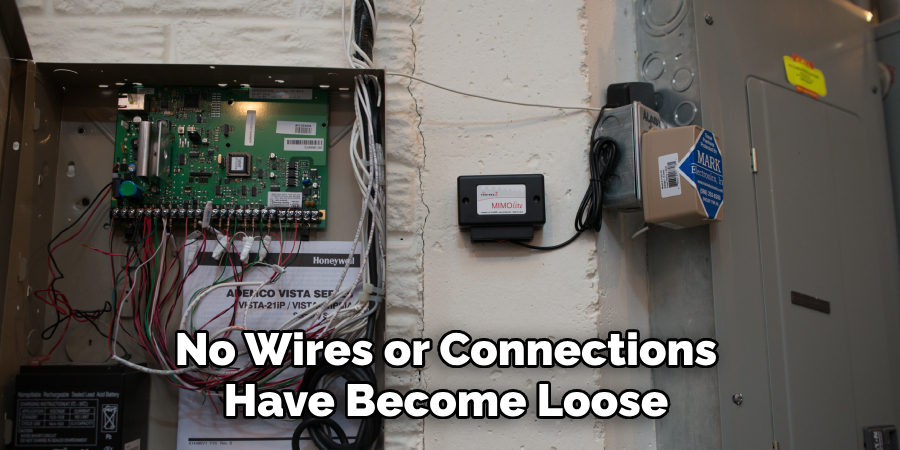
Once you’ve checked the system for any potential issues, you can unplug it safely. To unplug the system, start by turning off the power source to your Adt alarm system. This can be done either at the circuit breaker or by using a switch near where the system is located.
Importance of Safety when Dealing with Alarm Systems
When it comes to unplugging your ADT alarm system, safety should be your number one priority. Before doing anything else, make sure the power source is cut off completely. This can be done by unplugging the power cord from the wall outlet or unplugging any batteries that are connected.
It’s also essential to note that cutting off the power source will reset the alarm system and any active alarms will be discontinued.
If you’re not sure how to properly unplug your ADT alarm system, it’s best to consult with a professional electrician or alarm technician who can provide you with detailed instructions on how to safely disconnect the system.
When dealing with electrical wiring, it’s important to take the necessary safety precautions. For instance, always make sure that you are wearing protective gear such as rubber-soled shoes and insulated gloves before touching any electrical components. Additionally, double-check to ensure that all power sources have been fully disconnected before starting any repair or maintenance work.
10 Steps How to Unplug ADT Alarm System
Step 1: Gather Comprehensive Information
Begin your journey to unplugging your ADT alarm system by compiling all pertinent information. This should encompass your ADT account details, contact numbers, and any documentation or contracts you have with ADT. Having this data readily available will creekline the process.
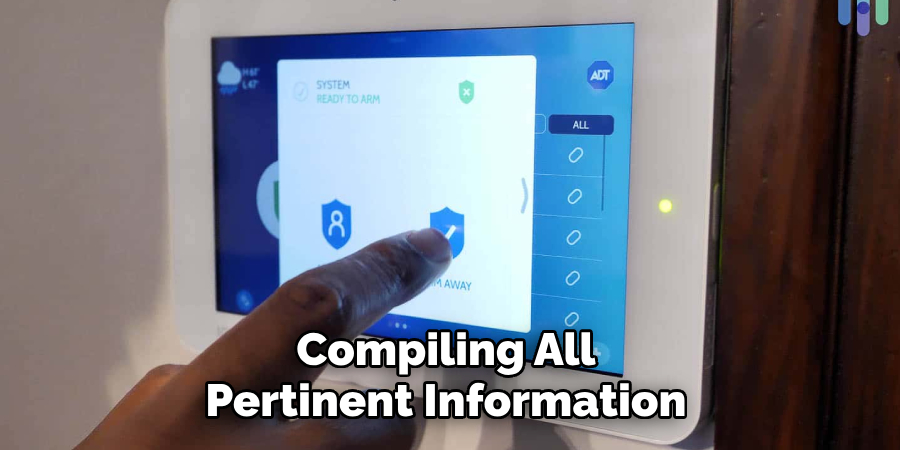
Step 2: Initiate Contact with ADT Customer Service
Your initial and most critical step is to engage with ADT’s customer service department. This can typically be done by visiting their website or placing a call to their customer support hotline. Communicate your intention to deactivate the system and provide them with the requisite account information.
Step 3: Confirmation of Ownership
ADT’s commitment to security necessitates that they verify your ownership of the property and the alarm system. Be prepared to present identification and, if required, furnish evidence of property ownership to establish your rightful ownership.
Step 4: Request Disconnection
Having verified ownership, request the disconnection of your ADT alarm system. Be explicit in your request, indicating whether you seek a temporary or permanent deactivation. ADT’s customer service representatives will guide you through this process, which may entail signing disconnection-related paperwork.
Step 5: Schedule a Service Appointment
In some instances, ADT may mandate a technician’s visit to your property to oversee the disconnection process. Arrange a mutually convenient appointment time for this visit, ensuring that you are present during the technician’s visit to supervise the process and address any concerns you may have.
Step 6: Power Source Disconnection
If ADT’s technician visit is not necessary, you can proceed to disconnect the power source of the alarm system yourself. Locate the control panel, which is usually installed near the primary entrance of your property.
Access the panel and identify the power source, which may be a plug or a circuit breaker. Effectively deactivate the power source by either unplugging it or switching off the corresponding circuit breaker.
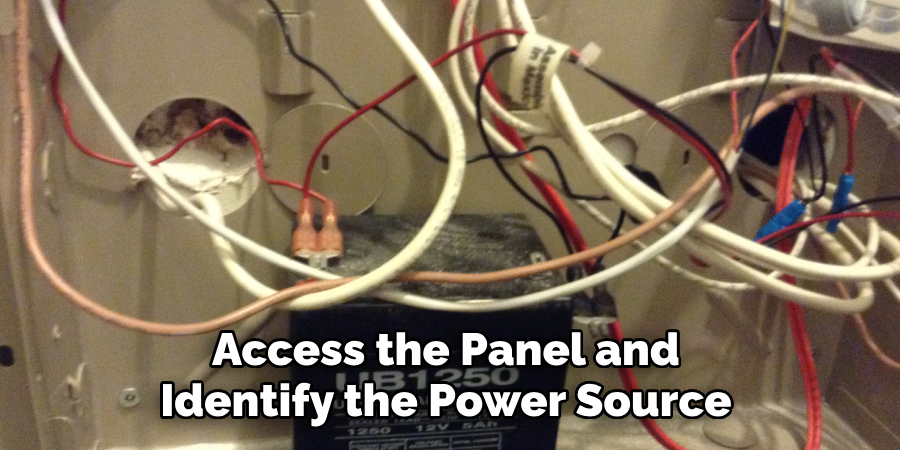
Step 7: Removal of Backup Battery
To ensure the complete deactivation of your ADT alarm system, it is imperative to address the backup battery. Most ADT systems incorporate a backup battery to maintain functionality during power outages. Locate the backup battery within the control panel and remove it from its housing. This crucial step ensures the system is devoid of any power sources.
Step 8: Deactivate Sensors and Keypads
If your ADT system features sensors installed on doors and windows, take measures to deactivate these components. Access the control panel and carefully follow the manufacturer’s prescribed instructions for the removal of sensors. Similarly, if keypads are part of your system, follow the manufacturer’s instructions to power them down or uninstall them, as necessary.
Step 9: Equipment Return
In the event that ADT supplied you with equipment, such as control panels or sensors, review the terms of your agreement to determine whether they need to be returned. Non-compliance with equipment return requirements may result in additional charges or penalties.
Step 10: Confirmation of Deactivation
Subsequent to diligently executing all requisite steps, corroborate with ADT that your alarm system has been successfully deactivated. Consider requesting written confirmation of this deactivation, as it can serve as essential documentation for your records and can be invaluable in the event of billing disputes.
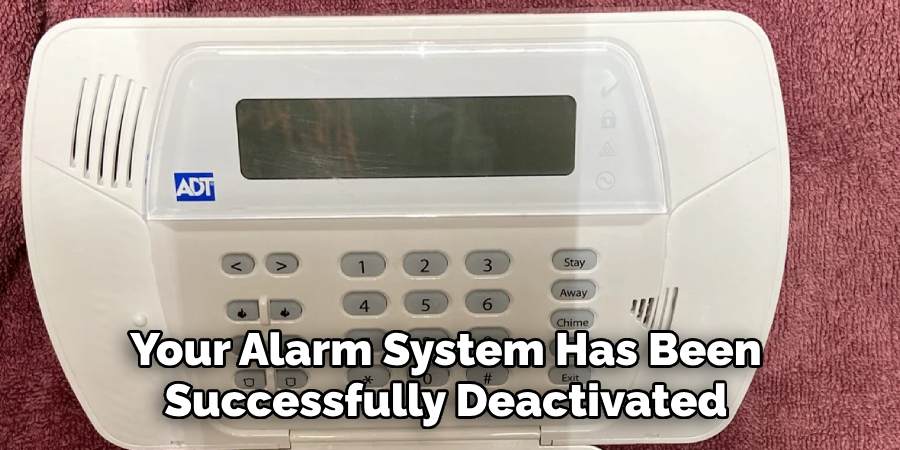
Some Common Mistakes to Avoid When Unplugging ADT Alarm System
When you are unplugging any alarm system from the wall, it is important to take extra precautions and not rush. It can be tempting to simply yank out the plug as quickly as possible, but this could actually damage your equipment or cause an unexpected malfunction of your ADT Alarm System. In order to avoid common mistakes when unplugging an ADT Alarm System, follow these steps:
- Make sure to double-check that the power is actually off before you unplug it. You can do this by checking the main control panel and ensuring that the alarm has been disabled. Additionally, check if any battery back-ups are still active and turn those off as well.
- Make sure you use the right amount of force when unplugging the alarm system. You want to make sure that it comes out easily without putting too much pressure on either the plug or the socket. If something feels wrong, turn off the power and inspect for any loose wires or parts before attempting again.
- Be mindful of other pieces of equipment connected to your ADT Alarm System. If there are any additional components, such as a camera monitoring system, make sure those are unplugged along with the alarm itself.
- Always remember to secure the plug back in place once you have finished disconnecting your ADT Alarm System. Failing to do this can leave your wall socket exposed and vulnerable to external damage or theft.
Conclusion
It is important to know how to unplug your ADT alarm system if needed. This knowledge can help you manage and maintain the security of your home or business. As more homes and businesses are utilizing security alarm systems, it will become increasingly important for people to understand how they work and how to quickly disable them in the event there’s an emergency.
Whether you decide to do it yourself or hire a professional, knowing this information can help keep your space safe and secure. So take the time now to learn how to unplug ADT alarm system, so you and your family can be assured enough peace of mind if any issues arise.
The steps outlined above will make this process easier and quicker; helping provide safety and security for those within its walls.
About
Safety Fic is a distinguished figure in the world of Diy design, with a decade of expertise creating innovative and sustainable Diy solutions. His professional focus lies in merging traditional craftsmanship with modern manufacturing techniques, fostering designs that are both practical and environmentally conscious. As the author of diy, Safety Fic delves into the art and science of Safety Fic-making, inspiring artisans and industry professionals alike.
Education RMIT University
(Melbourne, Australia) Associate Degree in Design (Safety Fic) Focus on sustainable design, industry-driven projects, and practical craftsmanship. Gained hands-on experience with traditional and digital manufacturing tools, such as CAD and CNC software.
Nottingham Trent University
(United Kingdom) Bachelor’s in diyfastly.com and Product Design (Honors) Specialized in product design with a focus on blending creativity with production techniques. Participated in industry projects, working with companies like John Lewis and Vitsoe to gain real-world insights.
Publications and Impact
In diy, Safety Fic his insights on indoor design processes, materials, and strategies for efficient production. His writing bridges the gap between artisan knowledge and modern industry needs, making it a must-read for both budding designers and seasoned professionals.
