When it comes to home safety, smoke detectors are essential devices that provide early warnings in the event of a fire. However, there may be occasions when one needs to unplug a hardwired smoke detector, such as during maintenance, renovations, or if the unit is malfunctioning. It’s important to approach this task with care to ensure safety and compliance with local

regulations. This guide will walk you through how to unplug hardwired smoke detector, helping you avoid potential hazards and ensuring that your home’s safety systems remain functional.
Reasons to Unplug a Hardwired Smoke Detector
There are several reasons why one might need to unplug a hardwired smoke detector. Firstly, maintenance or replacement is a common reason; detectors may need to be cleaned, tested, or fully replaced after reaching the end of their service lifespan. Secondly, during home renovations or electrical work, it might be necessary to disconnect the smoke detector to prevent false alarms or electrical
hazards. Another reason could be continuous false alarms caused by a malfunction, dust accumulation, or environmental factors such as humidity or steam, requiring the unit to be temporarily disconnected for troubleshooting. Lastly, if the smoke detector is being upgraded to a newer model, it is essential to unplug the existing unit to ensure a seamless and safe transition. It is crucial to
handle these tasks carefully to maintain the overall safety of your home environment.
Maintenance or Replacement
Regular maintenance is key to ensuring that your hardwired smoke detector remains effective in providing early warnings during a fire. To maintain your smoke detector, begin by routinely testing the unit according to the manufacturer’s instructions. This usually involves pressing the test button to ensure the alarm sounds appropriately. Cleaning the smoke detector is equally
important, as dust and debris can interfere with its operation. Use a vacuum cleaner or a soft brush to gently remove any accumulated dust from the detector’s cover. If the unit is not functioning correctly after testing and cleaning, it might be time to replace it. Typically, smoke detectors are designed to function effectively for 10 years; after this period, it’s advisable to replace them to ensure
ongoing reliability. Always ensure that the replacement unit is compatible with your home’s electrical system and follows any regulations or recommendations specific to your location.

10 Methods How to Unplug Hardwired Smoke Detector
1. Turn Off the Power at the Circuit Breaker
Before attempting to unplug a hardwired smoke detector, the first and most important step is to turn off the power at your home’s circuit breaker. Locate the breaker that controls the smoke detectors, which may be labeled “smoke detectors” or “fire alarms.” Flip the switch to the “off” position to cut off power to the unit, ensuring your safety while handling the detector. Working on electrical
devices without shutting off power can result in electric shock, so this is a critical step. Once the power is off, you can safely proceed with unplugging the device.
2. Remove the Smoke Detector from the Mounting Bracket
Most hardwired smoke detectors are mounted on a bracket attached to the ceiling or wall. To unplug the detector, you’ll need to remove it from this bracket. Typically, smoke detectors twist off by rotating them counterclockwise. Use both hands to grip the detector firmly, then twist until it releases from the bracket. In
some models, you may encounter screws that need to be loosened with a screwdriver. Once removed, the detector will hang by its wiring connection, giving you access to the electrical components.
3. Disconnect the Quick-Connect Wire Harness
Once the smoke detector is off the mounting bracket, you’ll see wires connecting the unit to the home’s electrical system via a plug known as a “quick-connect” wire harness. This is the primary connection that provides power to the detector. To unplug the smoke detector, locate the quick-connect plug and press the release tab or pinch the sides, depending on the model, to disconnect it from the
detector. The plug should come apart easily, allowing you to completely separate the smoke detector from the wiring.

4. Cap Off the Exposed Wires for Safety
After unplugging the detector from the quick-connect harness, the wires connected to the ceiling or wall will be exposed. To prevent any accidental electrical issues, it’s important to cap these wires. You can use wire nuts or electrical tape to cover the exposed ends securely. This prevents electrical shorts or hazards until you’re ready to either reconnect the detector or install a
replacement. If you’re planning to leave the wires exposed for an extended period, make sure the caps are tightly secured and properly insulated.
5. Label the Wires for Easy Reinstallation
Before fully unplugging the smoke detector, it’s a good idea to label the wires. This will make it easier to reconnect or replace the detector later. Use small pieces of masking tape or labels to mark which wire is which (e.g., black for live wire, white for neutral wire, and red for interconnect). Having the wires labeled can save you time and confusion when you’re ready to reinstall the smoke detector or when an electrician comes to complete the job.
6. Check for Battery Backup
Even though hardwired smoke detectors are connected to your home’s electrical system, many models come with a battery backup to ensure functionality during power outages. After unplugging the detector from the wiring, check the device for a backup battery compartment. If your model has one, remove the battery to fully deactivate the unit. The battery can usually be found in a compartment on
the back of the detector, and removing it will ensure the detector is completely disconnected from any power source.
7. Inspect the Smoke Detector for Damage or Malfunction
After unplugging the smoke detector, take the opportunity to inspect it for any signs of damage, malfunction, or age. Check for cracked plastic, burnt wires, or other visible defects. If the detector is more than 10 years old, it’s recommended to replace it entirely. Aging smoke detectors are prone to malfunction, including false alarms or failure to detect smoke. Regular inspection and maintenance are key to ensuring your home’s fire safety system remains in optimal condition.

8. Test the Electrical Connection with a Voltage Tester
If you’re unsure whether the power is fully cut off to the smoke detector, it’s a good idea to use a voltage tester. This tool can be used to verify that there is no electrical current running through the wires before you unplug the detector. Simply hold the voltage tester near the exposed wires or the connector to check for any live electricity. This extra step ensures complete safety, especially if you’re uncomfortable handling electrical wiring.
9. Clean the Smoke Detector and Surrounding Area
Once the smoke detector is unplugged and safely removed, it’s a good time to clean the device and the area where it was mounted. Dust and debris can accumulate inside the detector and around the mounting bracket, which can interfere with its performance. Use a vacuum cleaner with a soft brush attachment or a can of compressed air to clean the detector’s vents and sensors.
Keeping the smoke detector and the surrounding area clean can help reduce the occurrence of false alarms when the unit is reconnected.
10. Consider Replacing the Detector with a New Model
If you’re unplugging a hardwired smoke detector for maintenance or due to malfunctions, it may be time to replace it with a newer model. Smoke detectors have a lifespan of around 10 years, after which their sensors can become less reliable. Newer models often come with advanced features, such as dual sensors (for smoke and carbon monoxide detection), interconnected alarms, and even
smart home integration. If your detector is showing signs of age or frequent false alarms, upgrading to a modern unit will ensure that your home remains protected with up-to-date technology.
Things to Consider When Choosing a New Smoke Detector
When deciding on a new smoke detector, several factors should be taken into account to ensure optimal safety and function for your home. First, consider the type of detector that best suits your needs; options include ionization smoke alarms, which are adept at detecting fast-flaming fires, and photoelectric alarms, which are more responsive to smoldering fires. Many modern devices incorporate both technologies for comprehensive protection. Additionally, evaluate the power
source: hardwired with battery backup or entirely battery-operated. Battery-operated models are easier to install but require regular maintenance to replace batteries.
Another consideration is the integration capabilities of the smoke detector. Some newer models come with smart technology features, allowing integration with home automation systems, remote monitoring, and notification alerts through mobile apps. Interconnectivity is also crucial; detectors that communicate with each other can ensure a home-wide alarm in case of danger.
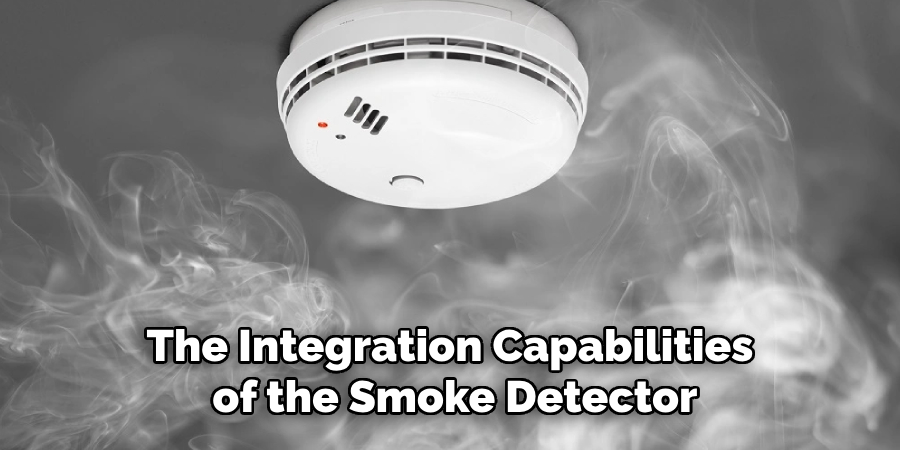
Conclusion
Safeguarding your home with functional smoke detectors is a crucial aspect of fire safety. Performing routine maintenance and periodic inspections helps ensure these life-saving devices operate correctly when needed. By following the steps outlined above, you can safely unplug a hardwired smoke detector for maintenance, inspections, or replacement. Thanks for reading, and we hope this has given you some inspiration on how to unplug hardwired smoke detector!
About
Safety Fic is a distinguished figure in the world of Diy design, with a decade of expertise creating innovative and sustainable Diy solutions. His professional focus lies in merging traditional craftsmanship with modern manufacturing techniques, fostering designs that are both practical and environmentally conscious. As the author of diy, Safety Fic delves into the art and science of Safety Fic-making, inspiring artisans and industry professionals alike.
Education RMIT University
(Melbourne, Australia) Associate Degree in Design (Safety Fic) Focus on sustainable design, industry-driven projects, and practical craftsmanship. Gained hands-on experience with traditional and digital manufacturing tools, such as CAD and CNC software.
Nottingham Trent University
(United Kingdom) Bachelor’s in diyfastly.com and Product Design (Honors) Specialized in product design with a focus on blending creativity with production techniques. Participated in industry projects, working with companies like John Lewis and Vitsoe to gain real-world insights.
Publications and Impact
In diy, Safety Fic his insights on indoor design processes, materials, and strategies for efficient production. His writing bridges the gap between artisan knowledge and modern industry needs, making it a must-read for both budding designers and seasoned professionals.
