Fire safety is no joke, which is why understanding how to properly use your fire alarm control panel is so important. As the central monitoring and operating system for your entire fire detection and notification set-up, this control panel is really the brains behind keeping you and your property safe from the dangers of fire. However, these panels can seem complex with their many buttons, lights and screens indicating different alarms, faults and system statuses.

Don’t worry – in this post on how to use fire alarm control panel, I’m going to walk you through the basic functions and features of a typical fire alarm control panel so you always know how to interpret what it’s telling you and how to operate it properly in any situation. By the end, you’ll feel confident that if an alarm were ever to sound, you’ve got the fire safety of your home or building well in hand. Let’s get started!
What is a Fire Alarm Control Panel?
A fire alarm control panel, also known as a fire alarm panel or fire panel, is the main hub of your entire fire detection and notification system. It receives information from connected devices such as smoke detectors, heat detectors, pull stations and sprinkler systems.
If any of these devices detect a potential fire hazard, they will send an electrical signal back to the control panel. The panel then interprets this signal and initiates alarms, notifications or any other pre-programmed actions needed to mitigate the threat.
Necessary Materials
- Fire Alarm Control Panel
- User Manual
- Keys (if Applicable)
- Understanding of the System
12 Step-by-step Guidelines on How to Use Fire Alarm Control Panel
Step 1: Familiarize Yourself with the Panel
Before an emergency happens, it is important to familiarize yourself with the location and basic functions of your fire alarm control panel. This will save precious time in case of a real emergency.
I recommend finding the user manual for your specific control panel and keeping it somewhere readily accessible in case you ever need to refer to it quickly. You can also ask your fire safety professional to give you a tour of the panel and explain its features when they install or inspect your system.
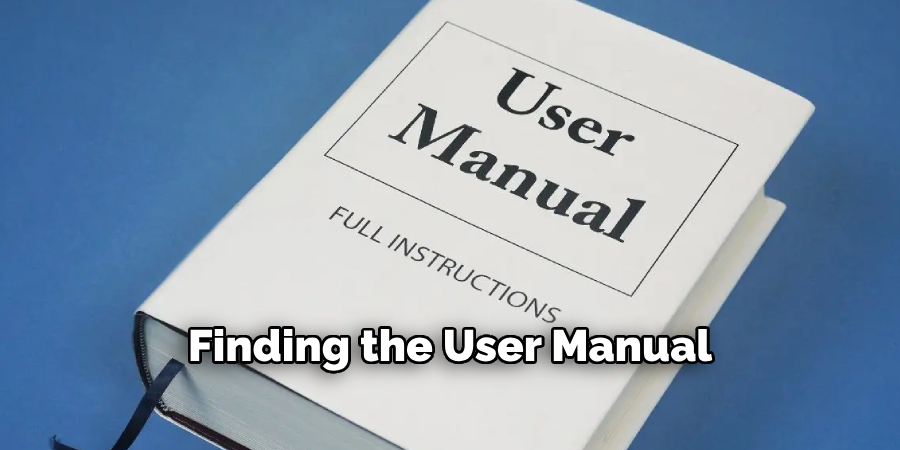
Step 2: Understand the Different Types of Alarms
Most fire alarm control panels have different types of alarms, such as fire alarms, carbon monoxide alarms, burglar alarms, and trouble alarms. It is crucial to understand what each alarm means so that you can respond appropriately and quickly in case of an emergency. This information can typically be found in your user manual or by asking your fire safety professional.
Step 3: Know the Different Zoning Options
Zoning is the division of a building into different areas, each with its own set of alarms. This helps identify the location of an emergency in a specific area. Familiarize yourself with the different zones in your building and understand which devices are connected to each zone on your control panel. It is also a good idea to label each zone for easy identification.
Step 4: Identify the Panel’s Indicator Lights
Most fire alarm control panels have indicator lights that show the status of various system components. It is important to know what these lights mean and what actions you need to take when they are on or flashing. The user manual will be able to provide this information. You can also ask your fire safety professional to explain these lights to you.
Step 5: Be Familiar with the Panel’s Buttons and Controls
A control panel will have different buttons, switches or controls for various functions. These may include silencing alarms, resetting the system, or initiating a manual alarm test. Refer to your user manual for a detailed description of each button and its function.
It is also a good idea to practice using these buttons so you are comfortable when faced with an actual emergency. It is important to note that some functions may require a code or key to be entered, so make sure you have these readily available.
Step 6: Check the Power Supply
Most fire alarm control panels have a primary power source, such as AC power, and a backup battery in case of a power outage. It is important to regularly check that your panel has a steady power supply, as a loss of power can cause your system to malfunction or not work at all. If there is any issue with the power supply, contact your fire safety professional for assistance. You can also refer to your user manual for troubleshooting options.

Step 7: Understand How to Silence an Alarm
In case of a false alarm, it is important to know how to silence the alarm. This will prevent unnecessary panic and disturbance. Typically, there will be a button or switch on the control panel specifically for silencing alarms. Make sure to use this feature only if you are certain that it is a false alarm. Otherwise, leave the alarm on and evacuate the building immediately. It is better to be safe than sorry.
Step 8: Know How to Reset the System
After an alarm has sounded and been addressed, it is important to know how to reset the system. This will also require a specific button or switch on your control panel. Refer to your user manual for instructions on how to properly reset your system. It is important to reset the system after every alarm and to test it regularly. But do not reset the system without first making sure that there is no actual danger present.
Step 9: Understand How to Initiate a Manual Alarm Test
Regularly testing your fire alarm system is crucial for ensuring its proper functioning. Most control panels have a button or switch specifically for initiating a manual alarm test.
This will simulate a real emergency and allow you to verify that all alarms, signals and notifications are working correctly. Refer to your user manual for detailed instructions on how to perform a manual alarm test. It is important to consult with your fire safety professional before conducting any tests.

Step 10: Keep the Panel Area Clear
It is important to always keep the area around your fire alarm control panel clear of any obstructions. This will ensure easy access in case of an emergency and prevent accidental damage or interference with the system. Avoid hanging anything on or near the panel and make sure to keep it free from dust and debris. You should also regularly check that all wiring and connections are intact.
Step 11: Know When to Contact Your Fire Safety Professional
If you encounter any issues with your fire alarm control panel that you are not able to resolve, do not hesitate to contact your fire safety professional for assistance. They have the expertise and knowledge to help troubleshoot any problems with your system and ensure it is working properly.
It is also important to schedule regular inspections and maintenance for your system. You can contact your fire safety professional to set up a schedule that works for you.
Step 12: Regularly Schedule Inspections and Maintenance
Finally, to ensure the proper functioning of your fire alarm control panel, it is important to schedule regular inspections and maintenance sessions with your fire safety professional. They will be able to thoroughly check all components of your system and make any necessary repairs or replacements. Regular maintenance will also prolong the lifespan of your system and keep it in optimal condition.
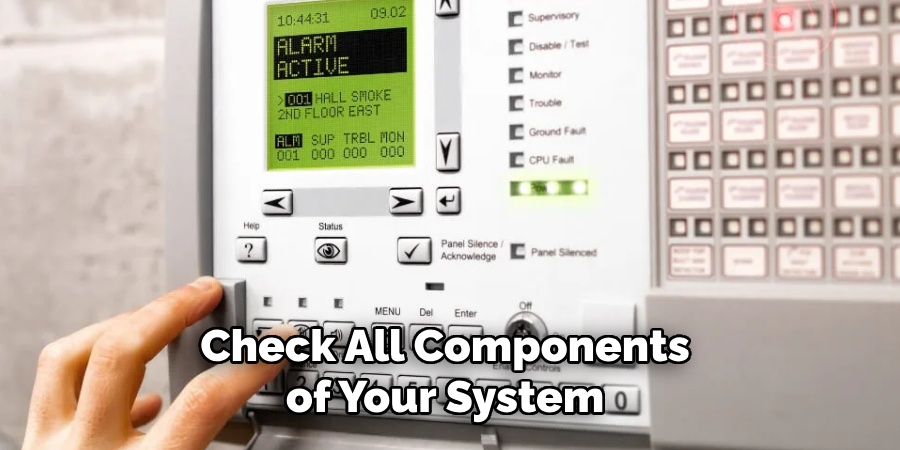
Following these steps on how to use fire alarm control panel will help you effectively and confidently use your fire alarm control panel, ensuring the safety of yourself, your building and its occupants. Remember to always refer to your user manual for specific instructions and contact your fire safety professional for any assistance or concerns. Stay safe!
Tips
- Familiarize Yourself With the Control Panel’s Layout and Functions Through Regular Practice and Reading the User Manual.
- Regularly Check the Power Supply and Keep the Area Around the Panel Clear for Easy Access in Case of an Emergency.
- Contact Your Fire Safety Professional if You Encounter Any Issues or to Schedule Regular Inspections and Maintenance.
- Always Prioritize Safety by Not Resetting the System Without First Ensuring There is No Actual Danger Present and by Regularly Testing the System.
A fire alarm control panel is a crucial component of any fire protection system. It serves as the main hub for monitoring, controlling, and reporting any potential fires within a building.
Understanding how to use a fire alarm control panel is essential for ensuring the safety of yourself, your building, and its occupants. In this guide, we will discuss step-by-step instructions on how to effectively and confidently use a fire alarm control panel.
Frequently Asked Questions
Q: What is a Fire Alarm Control Panel?
A: A fire alarm control panel is the central unit that monitors and controls all the components of a fire protection system, such as smoke detectors, heat detectors, and sprinkler systems. It is responsible for detecting potential fires and sending out alerts to building occupants and authorities.
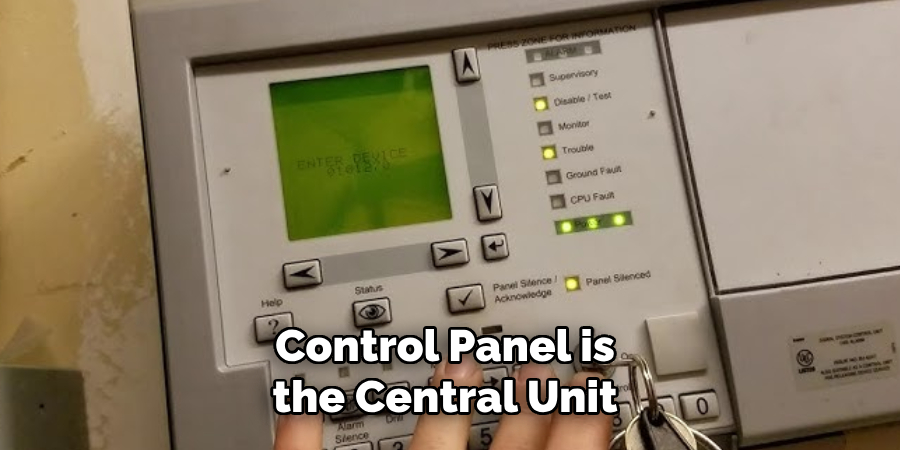
Q: How Do I Familiarize Myself With the Control Panel?
A: The best way to familiarize yourself with the control panel is through regular practice and reading the user manual. This will help you understand its layout, functions, and features.
Q: What Should I Do If I Encounter a False Alarm?
A: In case of a false alarm, you can use the specific button or switch on the control panel to silence the alarm. However, make sure to only use this feature if you are certain it is a false alarm.
Q: How Often Should I Test My Fire Alarm System?
A: It is important to regularly test your fire alarm system to ensure its proper functioning. Most control panels have a button or switch for initiating a manual alarm test, which should be done at least once a month.
Conclusion
In conclusion on how to use fire alarm control panel, taking the time to familiarize yourself with a fire alarm control panel is well worth it. By following these basic tips, you should be able to identify the key features of this important piece of safety equipment and understand how to use it appropriately when needed. The most important takeaway is that learning how to use a fire alarm control panel can ultimately save lives. With some practice and understanding, you will always be prepared for an emergency situation.
Next time you encounter a fire alarm control panel don’t panic, stay calm and think about what we discussed here so you can feel confident in taking charge when it comes to responding to the alarms. After all, at the end of the day, safety should always come first!
About
Safety Fic is a distinguished figure in the world of Diy design, with a decade of expertise creating innovative and sustainable Diy solutions. His professional focus lies in merging traditional craftsmanship with modern manufacturing techniques, fostering designs that are both practical and environmentally conscious. As the author of diy, Safety Fic delves into the art and science of Safety Fic-making, inspiring artisans and industry professionals alike.
Education RMIT University
(Melbourne, Australia) Associate Degree in Design (Safety Fic) Focus on sustainable design, industry-driven projects, and practical craftsmanship. Gained hands-on experience with traditional and digital manufacturing tools, such as CAD and CNC software.
Nottingham Trent University
(United Kingdom) Bachelor’s in diyfastly.com and Product Design (Honors) Specialized in product design with a focus on blending creativity with production techniques. Participated in industry projects, working with companies like John Lewis and Vitsoe to gain real-world insights.
Publications and Impact
In diy, Safety Fic his insights on indoor design processes, materials, and strategies for efficient production. His writing bridges the gap between artisan knowledge and modern industry needs, making it a must-read for both budding designers and seasoned professionals.
