Are you looking for ways to keep your property safe and secure without having to pay a fortune for an internet-controlled security camera system? This blog post is here to help! We’ll show you how to use security cameras without internet.

With today’s technology, it’s easier than ever before to keep tabs on what’s happening in the areas that matter most – no matter where you are. Keep reading as we outline all of the best options available so that you can make sure your home is always properly guarded and secure!
9 Best Ways on How to Use Security Cameras Without Internet
1. Analog Cameras:
Although they offer fewer features than digital IP cameras, analog cameras are a great choice when it comes to using security cameras without the Internet. The main advantage of these is that they require no wiring and are simple to install. All you need is a surveillance DVR (Digital Video Recorder) for recording footage from up to four cameras.
2. Wireless Security Cameras:
Another great way to use security cameras without the Internet is with wireless systems. These are generally more expensive than analog cameras but offer wider coverage and don’t require any wiring. The downside is that they do require a power outlet, which can be problematic if you want to install them in hard-to-reach places.
3. Rechargeable Battery Security Cameras:
If you’re looking for a truly wireless way of using security cameras without the Internet, then rechargeable battery-powered models are perfect for you! These can be placed anywhere and offer up to 6 months of standby use on one charge – making them ideal for monitoring hard-to-reach spots.
4. Solar Powered Security Cameras:

Solar-powered security cameras are an excellent choice if you’re looking for a way to use security cameras without internet access. The best part is that these are entirely self-sufficient – they generate their own power from the sun, so you won’t have to worry about wiring or power outlets.
5. Cellular Security Cameras:
Cellular security cameras are great for those who want the convenience of an internet-capable system but don’t have access to a Wi-Fi connection. This type of system uses cellular data instead of traditional internet connections, so you won’t have to worry about setting up a router or paying for an expensive internet plan.
6. NVR Security Cameras With Local Storage:
With a Network Video Recorder (NVR) security camera system, you’ll be able to record footage directly into the device itself without needing access to the Internet. This is great if you want to monitor your property in real time and also capture footage for future protection.
7. SD Card Security Cameras:
SD card security cameras are a great way to capture video footage without having access to the Internet. The camera will record images onto an SD card, which you can then transfer over to your computer or other device for easy viewing.
8. Trail Cameras:
Trail cameras are the perfect choice if you need to monitor a particular spot without having to be on-site all the time. They can be set up to capture images or footage when motion is detected and don’t require any internet access – making them ideal for rural locations. This type of camera is especially perfect for animal spotting or surveillance in areas with no cell phone reception.
9. Vandal-Proof Security Cameras:

Vandal-proof security cameras are designed to be extra sturdy and durable. These cameras are great for outdoor use as they can withstand any kind of weather or environment without malfunctioning. They’re also a good choice if you want to monitor areas where vandalism is more likely – as the camera housing and lens will be more resistant to damage.
No matter what type of security camera you choose, these tips on how to use security cameras without the Internet will help you keep your home and property safe! We hope this blog post has been helpful in helping you decide which type of system is right for you.
Additional Tips and Tricks to Use Security Cameras Without Internet
- If you are looking to keep an eye on a large area, consider using multiple cameras – this will give you greater coverage and provide better protection.
- Install your camera in discreet locations – ensure it is out of sight, so as not to draw attention or tip off any potential criminals.
- Utilize motion detectors to detect when someone has entered the perimeter. This will trigger an alarm, alerting you to their presence.
- Utilize night vision cameras for recording in low light environments – this is especially useful when trying to catch criminals in darker areas or at night time.
- Consider investing in a monitor with a higher resolution – this will allow you to get clearer images and videos, giving you more accurate identification of individuals.
- Make sure to secure your security camera system with passwords – this will ensure that only authorized personnel can access the footage and information gathered by the cameras.
- Don’t forget to regularly check your system for any malfunctions or damage – this may prevent potential incidents from occurring in the future.
- Be sure to back up your footage regularly – this will ensure that you have a record of any incidents that occur.
- Utilize motion-activated lights around the perimeter to deter criminals from entering the area in the first place. This can help to prevent crime before it even happens.
- If feasible, consider installing cameras with facial recognition software – this will give you an extra layer of security and make it more difficult for criminals to evade detection.
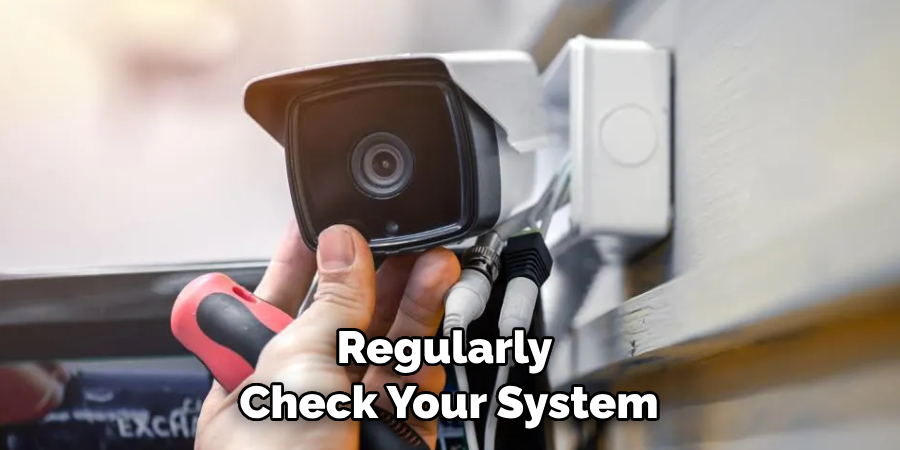
Following these tips and tricks will help you make the most of your security camera system when using it without the internet. With a bit of extra effort and planning, you can create an effective surveillance system that will keep your home or business safe and secure. Keep these tips in mind and enjoy peace of mind knowing that you are protected.
Frequently Asked Questions
What Are the Benefits of Using a Security Camera Without an Internet Connection?
One of the major benefits of using a security camera without an internet connection is that it can still capture footage even when the power or internet goes out. Additionally, you don’t have to worry about any potential cyber-attacks since no data is being transferred over the internet.
Security cameras that don’t need an internet connection also tend to be more affordable and easier to set up than their counterparts, making them a great choice for budget-conscious homeowners who want to feel secure in their homes.
How Do You Set Up a Security Camera Without an Internet Connection?
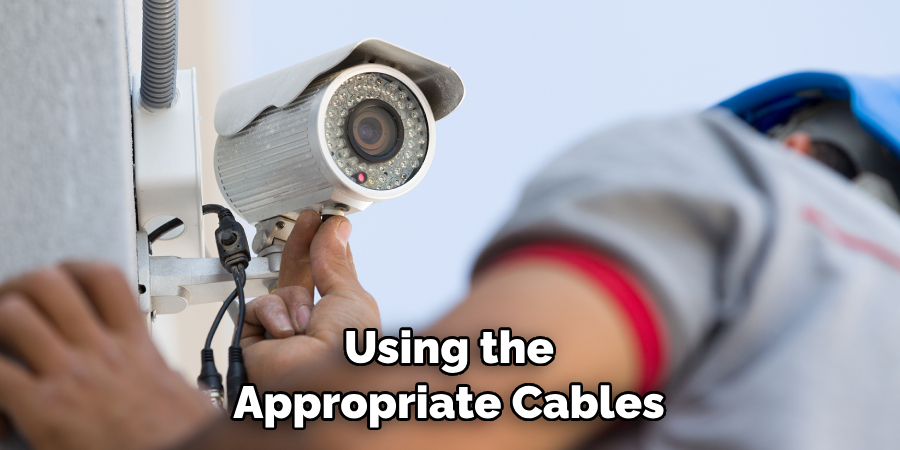
Setting up a security camera without an internet connection is relatively straightforward. First, mount the camera in the desired location and connect it to your TV or DVR using the appropriate cables. Next, make sure that both devices are powered on and adjust the settings as necessary. Finally, begin recording!
How Do You Play Back Security Camera Footage Without an Internet Connection?
Playing back security camera footage without an internet connection is also very simple. All you need to do is connect the DVR or TV with the security camera to a monitor using the appropriate cables and then access the recordings. Once you’ve done this, you can replay any footage that was recorded by the camera.
Do Security Cameras Without an Internet Connection Require a Subscription?
No, security cameras that don’t require an internet connection typically do not need any sort of subscription or additional fees. This makes them a great option for people who want to save money and still have peace of mind when it comes to their security setup.
Are Security Cameras Without an Internet Connection as Effective as Ones With an Internet Connection?
Yes, security cameras that don’t require an internet connection can still be just as effective at capturing footage and providing peace of mind for homeowners. The only potential downside is that you won’t be able to access the recordings remotely. However, if you don’t plan on accessing your footage from an off-site location, then a security camera without an internet connection should still be able to provide the same level of protection and peace of mind.
Conclusion
The proper use of security cameras without the need for an internet connection can help to secure your property and provide surveillance even when no one is actively monitoring it. Whether you want an extra set of eyes or feel safer due to existing incidents, utilizing a security camera that does not require internet can be a great choice.
You can opt for cameras that send alerts and store data right onto your smartphone or ones that rely on the good old-fashioned VCR systems. Of course, WiFi-connected options could be appealing to those who are digitally savvy too! All these options will allow for some level of protection and vigilance of your home or business property at any time.
Therefore, it is important to consider all available options when setting up security cameras without the need for an internet connection. Now let us put this knowledge into practice by learning How to Use Security Cameras Without Internet!
About
Safety Fic is a distinguished figure in the world of Diy design, with a decade of expertise creating innovative and sustainable Diy solutions. His professional focus lies in merging traditional craftsmanship with modern manufacturing techniques, fostering designs that are both practical and environmentally conscious. As the author of diy, Safety Fic delves into the art and science of Safety Fic-making, inspiring artisans and industry professionals alike.
Education RMIT University
(Melbourne, Australia) Associate Degree in Design (Safety Fic) Focus on sustainable design, industry-driven projects, and practical craftsmanship. Gained hands-on experience with traditional and digital manufacturing tools, such as CAD and CNC software.
Nottingham Trent University
(United Kingdom) Bachelor’s in diyfastly.com and Product Design (Honors) Specialized in product design with a focus on blending creativity with production techniques. Participated in industry projects, working with companies like John Lewis and Vitsoe to gain real-world insights.
Publications and Impact
In diy, Safety Fic his insights on indoor design processes, materials, and strategies for efficient production. His writing bridges the gap between artisan knowledge and modern industry needs, making it a must-read for both budding designers and seasoned professionals.
